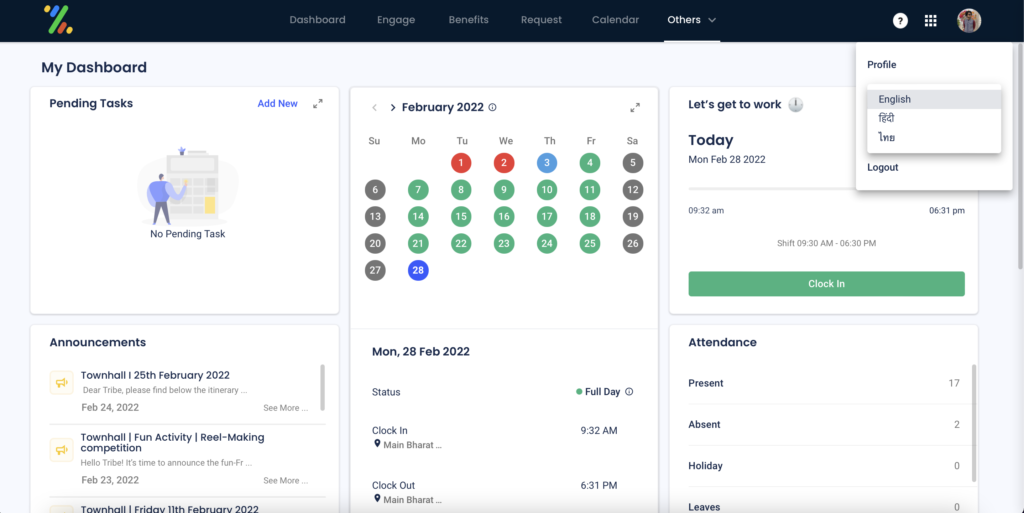To change the language preference of text in the Zimyo HRMS software,
- Log in to your Zimyo account
- This will take you to your dashboard
- From the dashboard, click on your profile picture on the top right corner.
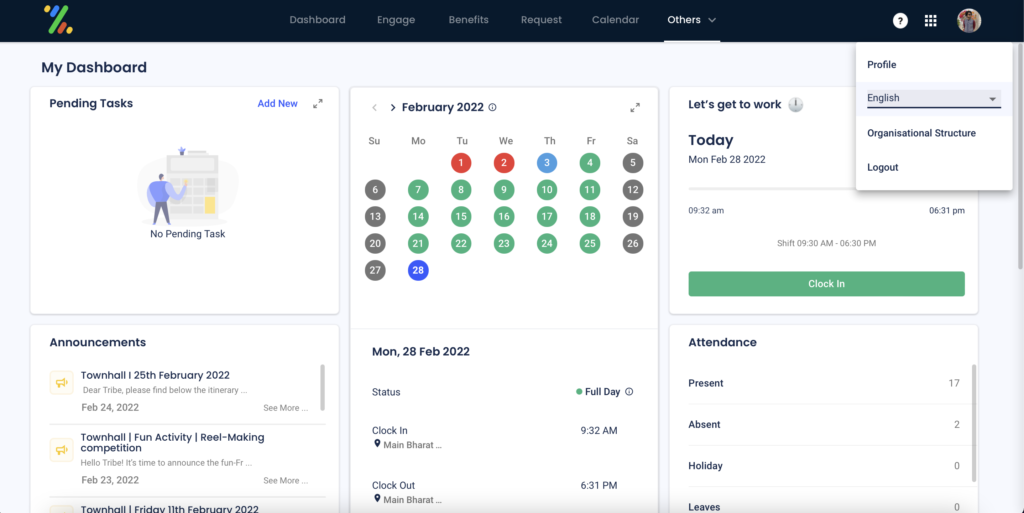
4. From the language selection dropdown, choose a language of your choice.