Admin can create shift in Zimyo HRMS by following steps :
Step 1: Log in to your Zimyo account, you will land on the admin’s page.
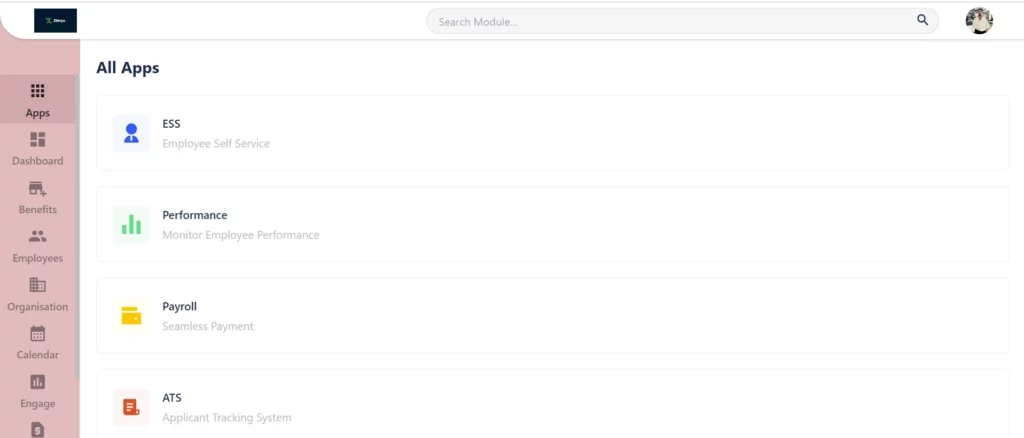
Step 2 : Now click on “Calendar” & move to “Shift” section.
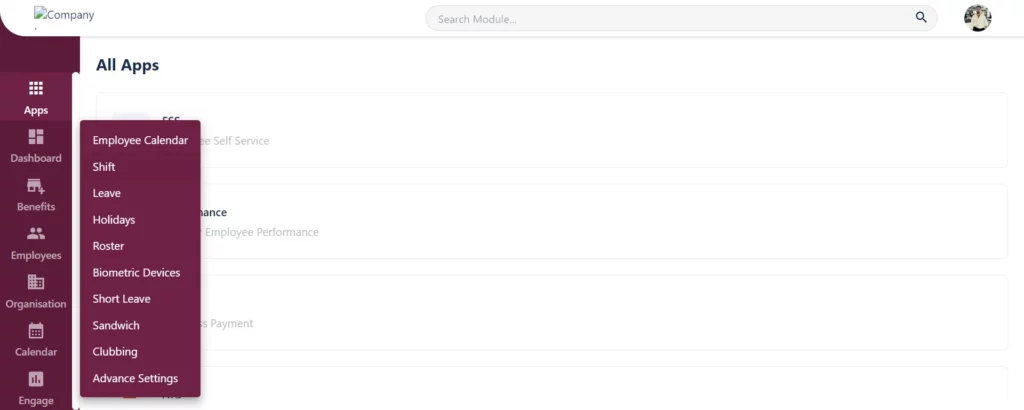
Step 3 : After coming on “Shift” click to Create New it will show two options.
- Flexible Daily Shift
- Fixed Daily Shift
- Organization can choose one of the shift according to their requirement.
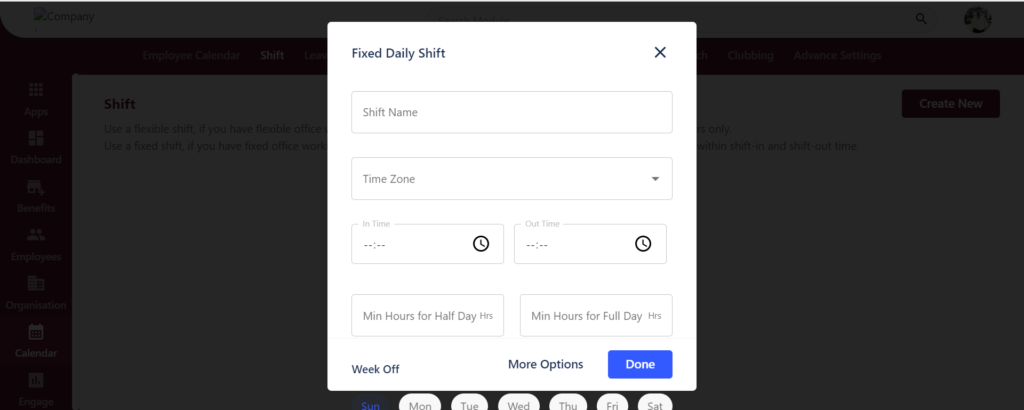
Now you need to fill all the details given in a structured form.
Click Here to know more







