Step 1: Log in to your Zimyo account, you will land on the Admin’s page. Then hover on “Time & Attendance” and move to “Leave”

Step 2 : By clicking on Leave, search for the active leave rule where employees are mapped and click on the 3 dots for the same
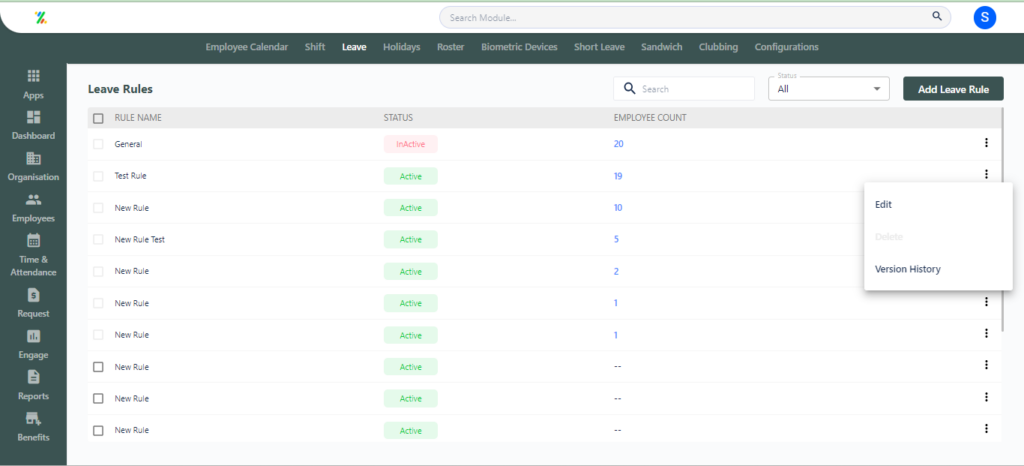
Step 3 : By clicking on the 3 dots select edit and choose of the edit icon of the desired leave rule
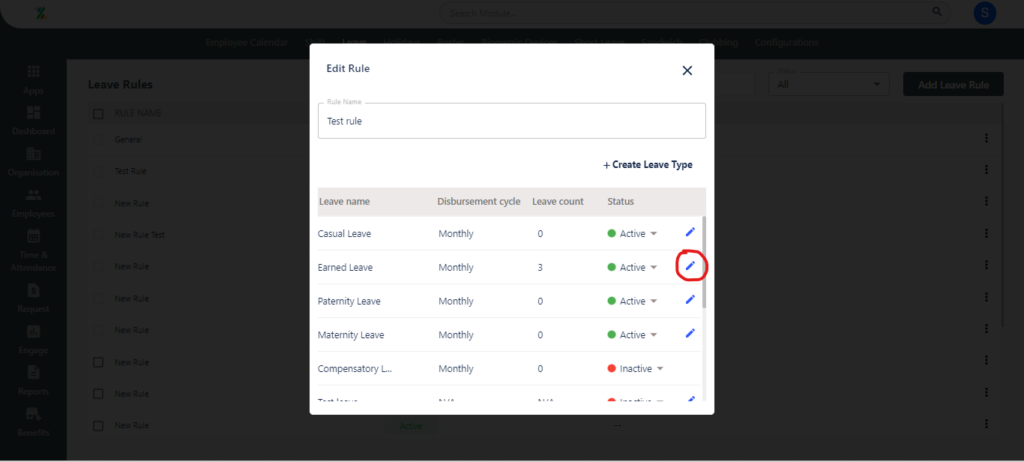
Step 4 : By clicking on the edit icon you will land on the configuration of the leave rule
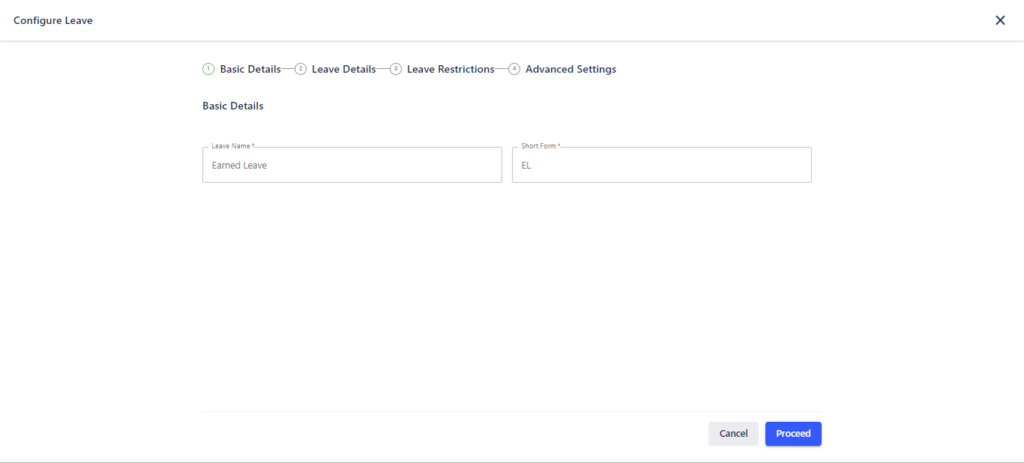
Step 5 : Click on Proceed to land on the “Leave Details” stage and scroll down to “This leave type is Paid i.e. employees will get paid for that day if on leave” option and do the needful








