The Form library is a central repository where admin can create & manage company’s forms like Joinee form, Assets form, Exit interview form, Requisition etc.
To access the form library we need to follow the given steps :
Step 1. Log in to your Zimyo Account, you will land on admin’s page. Then click on “Organization” & move to “Setting” section.
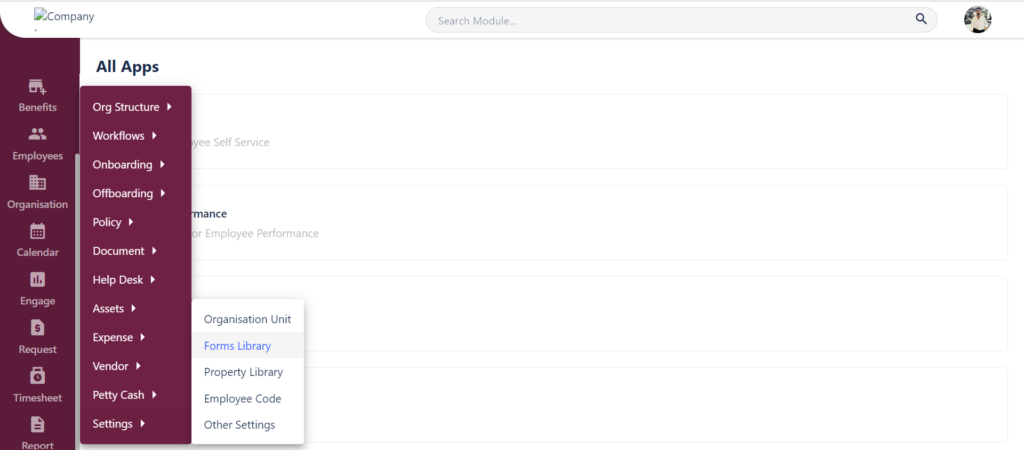
Step 2 : After clicking on “Settings” move to “Form Library” as shown below on the screen.
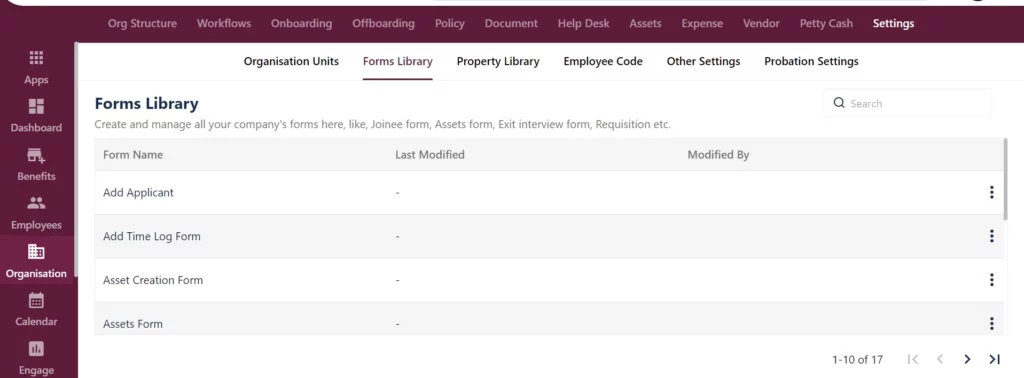
Step 3 : By clicking on the 3 dots given on the right side of the screen, you can “configure” these forms by filling all the details & you can import additional property also.
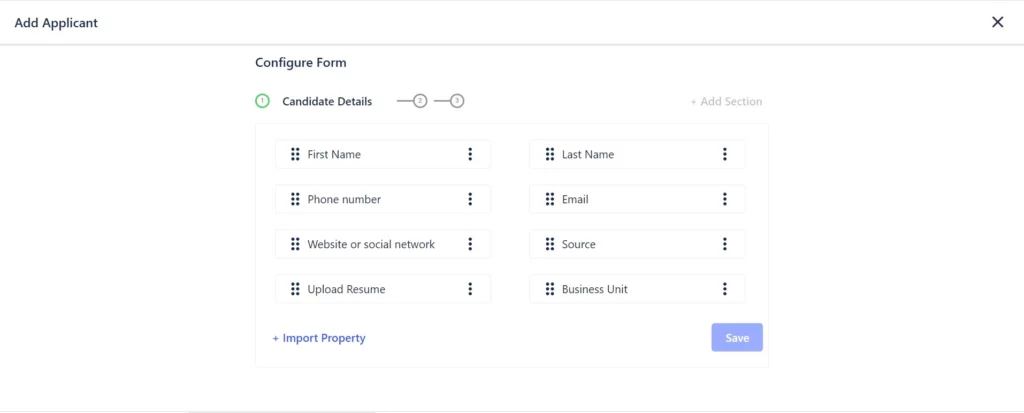
To know more about probation, click here







