Timesheet
Users can fill in their time logs and create and submit timesheets based on the duration of hours they have worked.
This feature is especially useful for organizations that work with multiple vendors or outsourced users, as it allows them to:
Track time spent by external users on various tasks or projects
Manage vendor-related workforce time data effectively
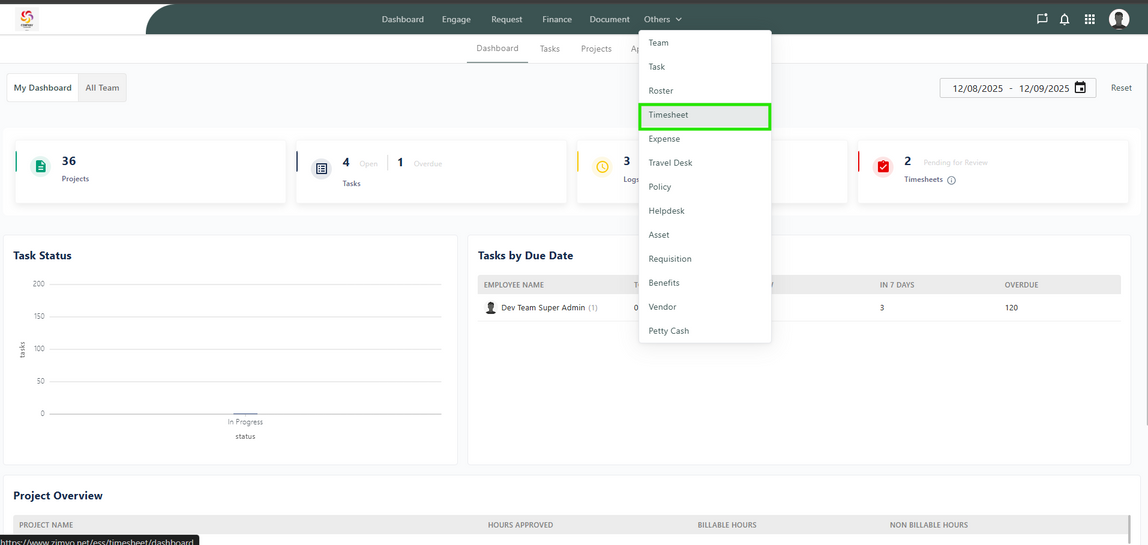
Adding Tasks in ESS > Timesheet Section:
By clicking on the “Add Task” option, users are allowed to:
Manually enter tasks and submit their time logs
Or use the bulk upload option to create and fill in time logs for multiple tasks at once
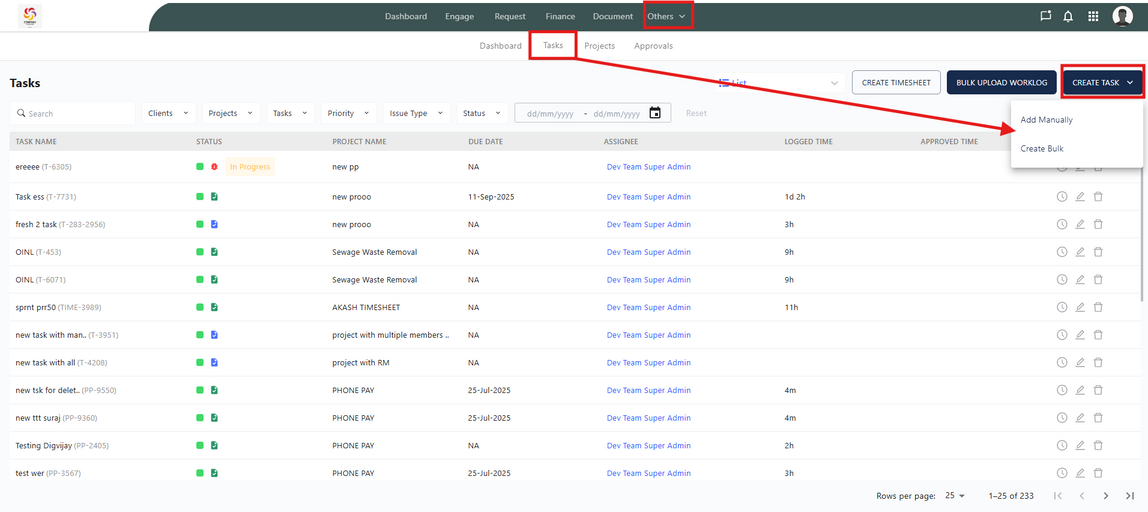
This helps users log their working hours more efficiently.
Once the tasks are created:
Users can click on each task.
Enter their time logs.
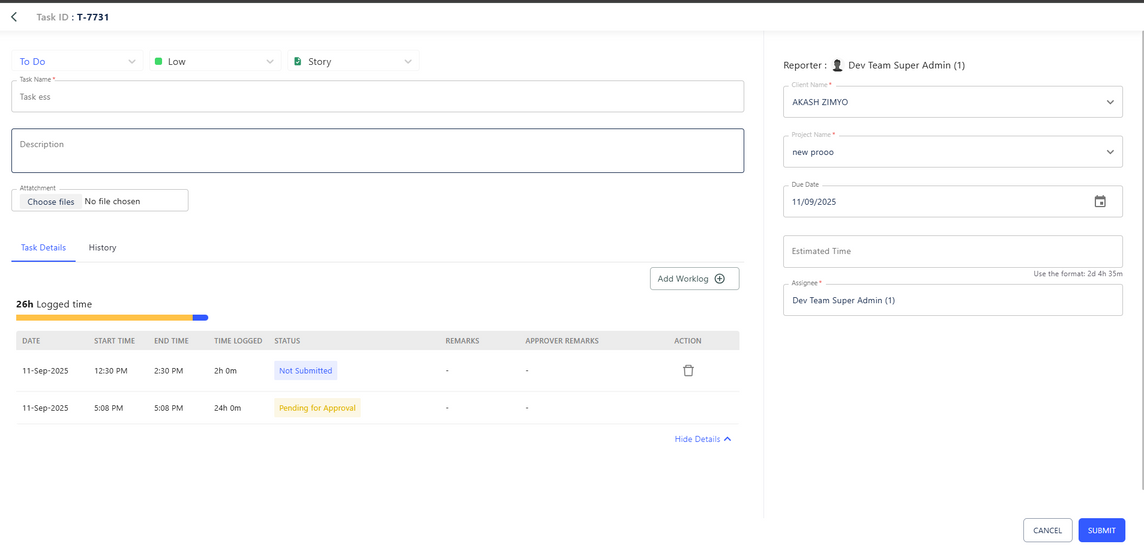
Create and submit the timesheet for approval.
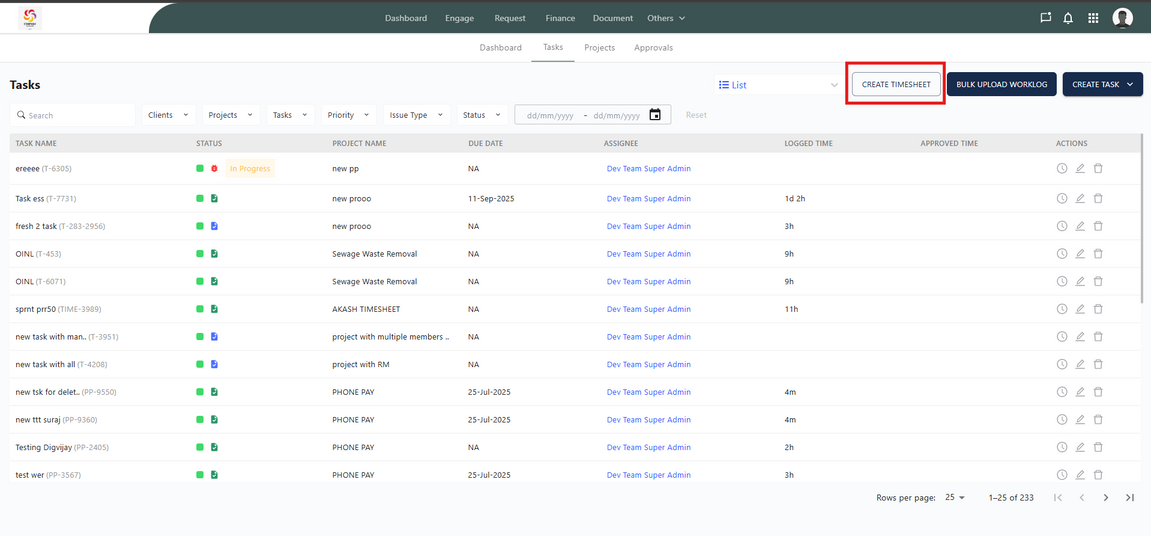
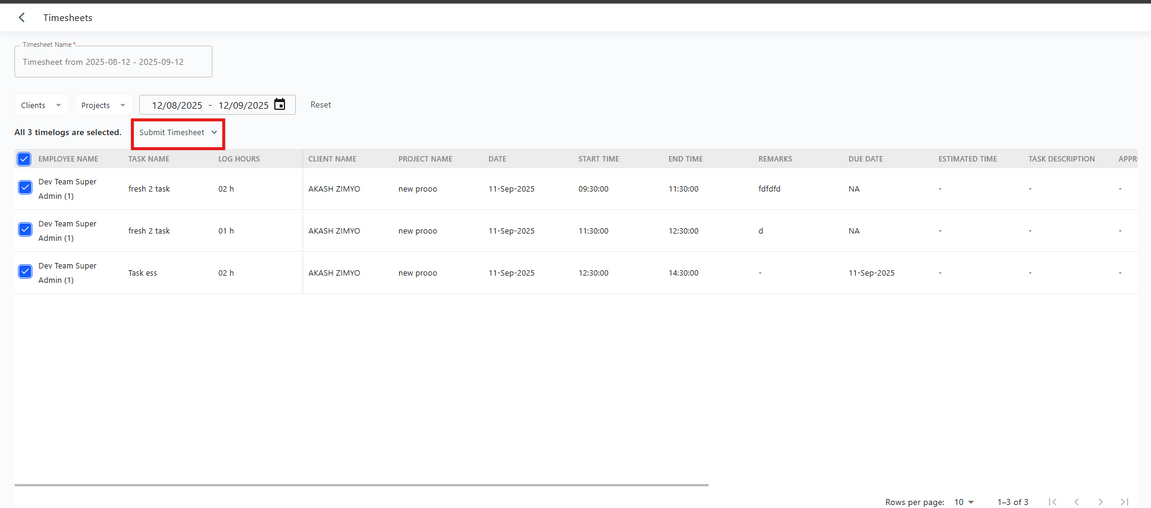
This process ensures accurate tracking of time spent on various tasks or projects, especially for vendor or outsourced teams.



