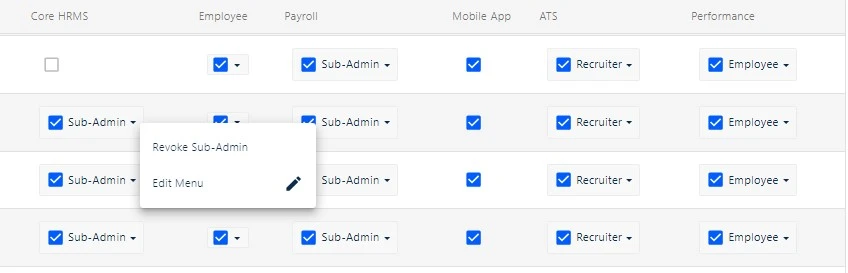Overview
Within the Roles and Permissions section, the administrator holds the authority to allocate roles and permissions for specific features, as well as create multiple sub-admins and enhance the visibility through the application of multiple filters related to the organization.
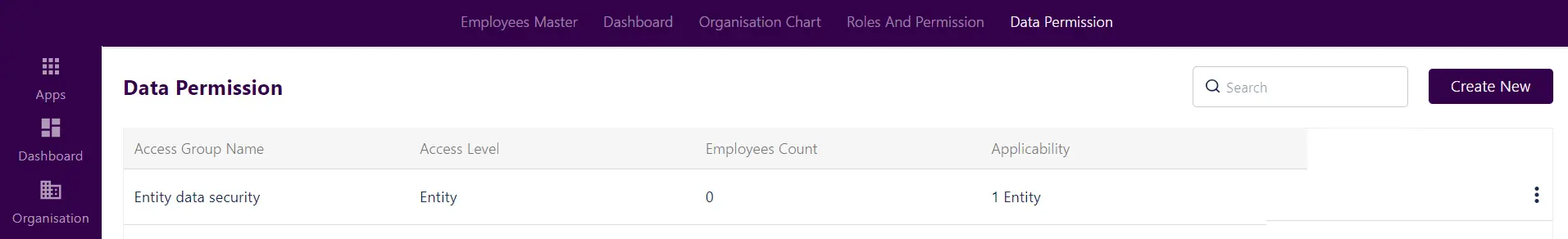
Roles and Permission
In order to assign a new role and corresponding permissions, the admin is required to select the respective box and mark it with a check (✔).
Furthermore, the admin possesses the authority to revoke administrative privileges for specific features within particular modules by deselecting the menu permissions. In this capacity, the admin is also able to create multiple sub-admins.
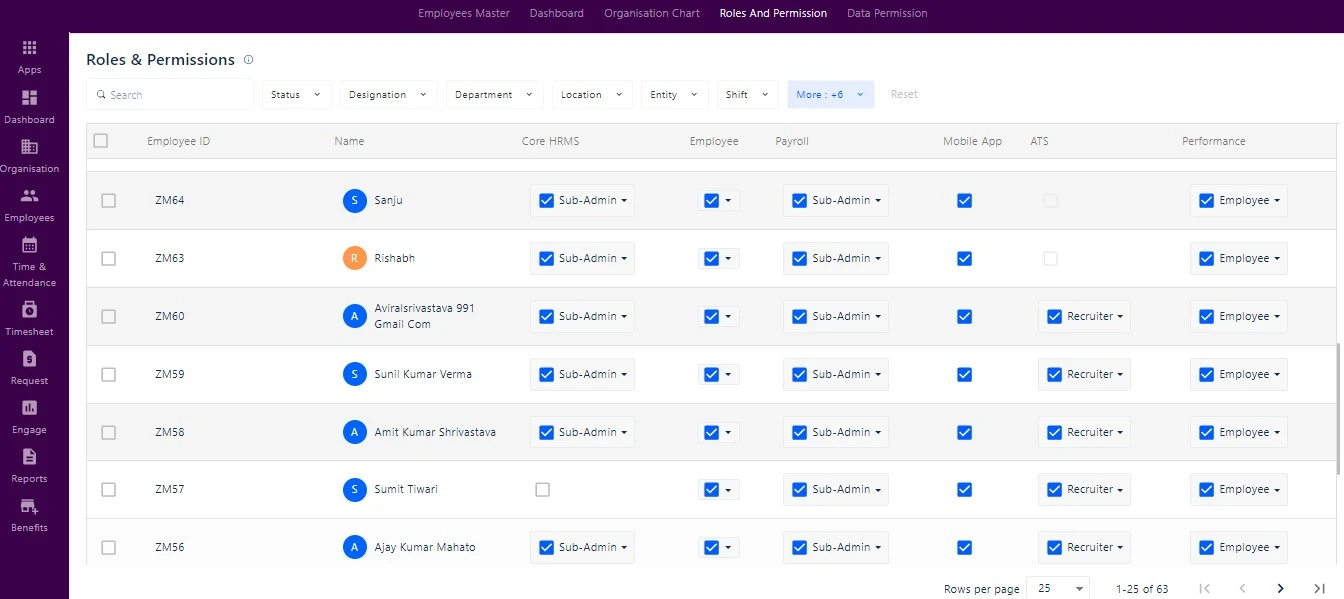
Click the dropdown which enable admin to revoke sub-admin and edit the menu. In edit menu , the admin can manage the menu permission by tick on the boxes they transfers the authority to the specific sub-admin as shown below in the given screen.