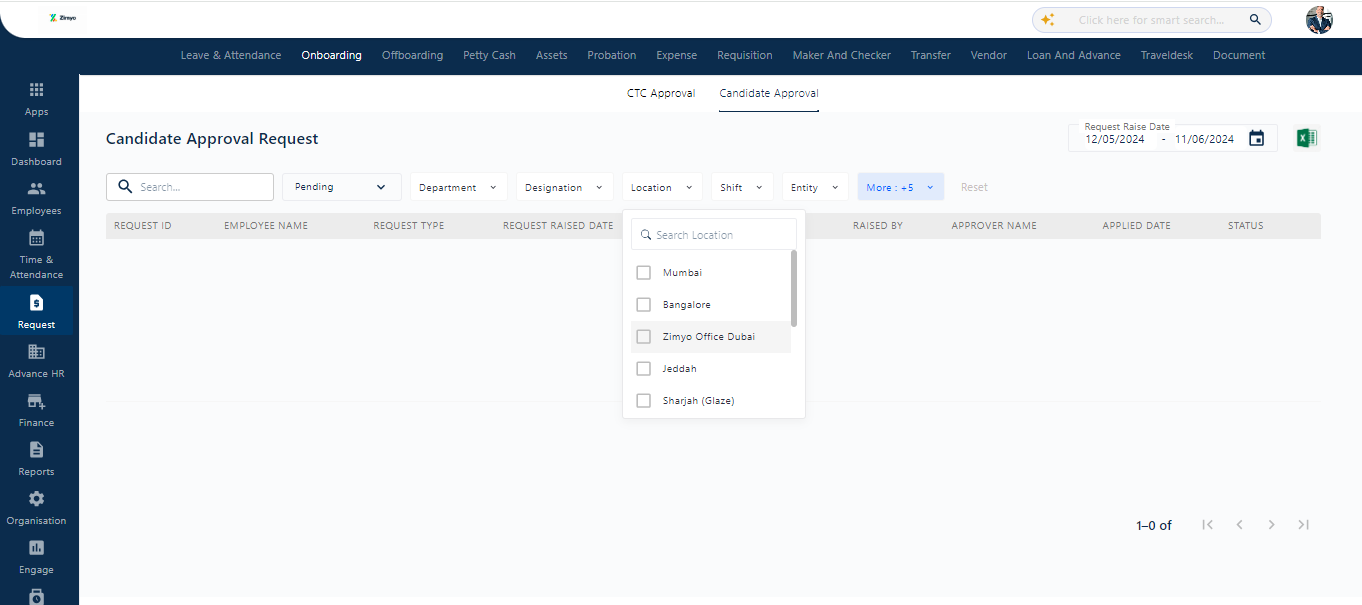Onboarding Request
In the Onboarding Request section, the admin has two options: CTC Approval and Candidate Approval. The CTC Approval requests become visible to the admin by creating the approval request hierarchy in the Workflow section under the Organization tab.
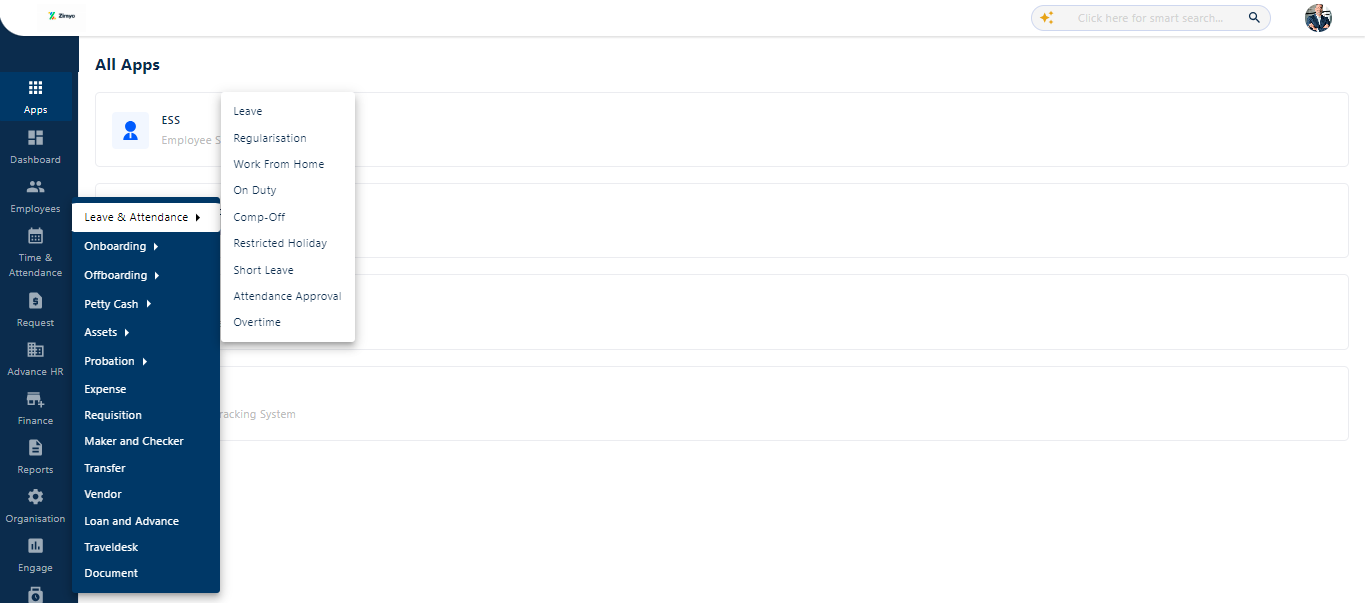
CTC Approval
Here, the admin can view a complete list of employee CTC approval requests. These requests can be filtered and viewed within a specific date range, limited to three months.
By clicking on the Excel icon, the admin can download the request report in CSV format.
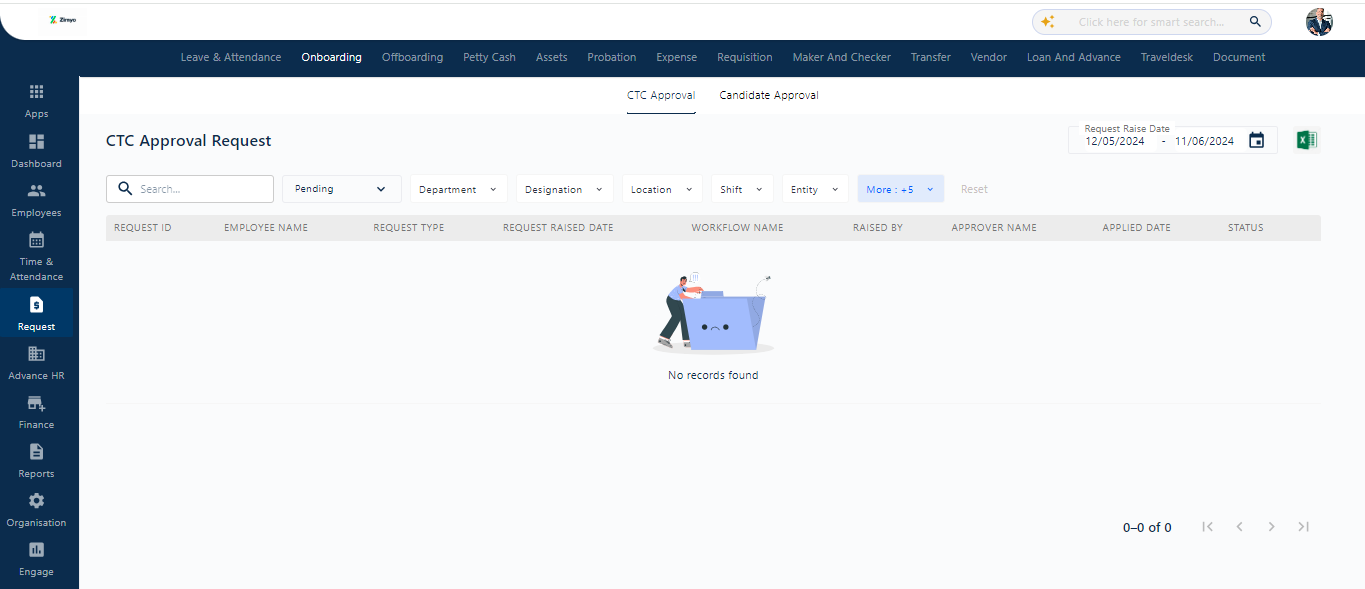
Clicking on the three dots next to a request in the list allows the admin to view or delete the request. Clicking on the view tab enables the admin to approve or reject the request.
Candidate Approval
In this section, the admin can access the complete list of candidate approval requests.
The admin can create and customize candidate approval levels in the Workflow section under the Organization tab, and adjust these levels in the Onboarding section as needed.
This process enables the admin to establish a “Candidate Approval” level in the workflow, setting it as a necessary step.
Following management approval, the admin can move to the subsequent stages in the candidate approval process, ensuring a streamlined and efficient onboarding workflow.