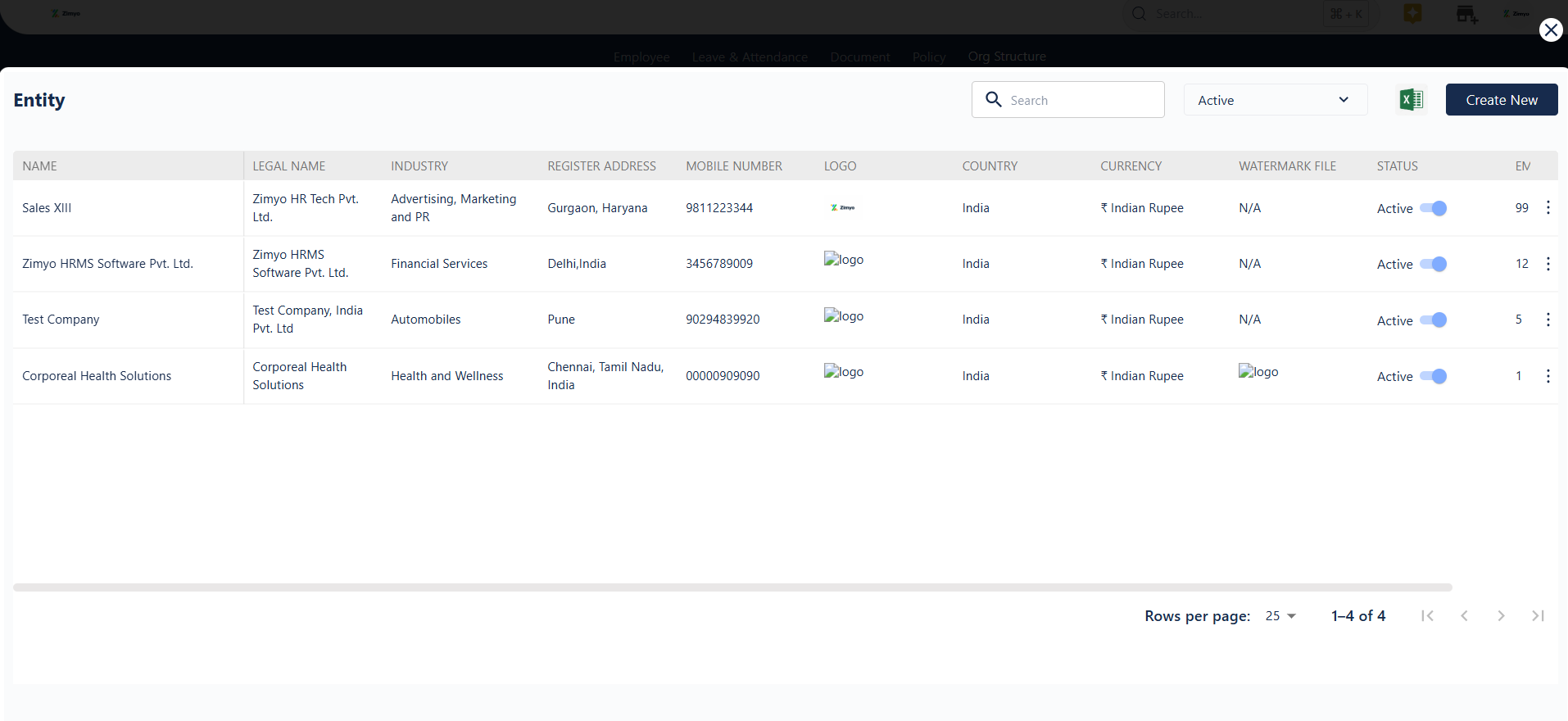Overview : Org Structure
In the org structure, the admin needs to perform one-time settings for the organization, specifying details like the organization’s name, phone number, permanent email address, industry classification, permanent address, and location details. Within the organizational structure, the admin can create multiple entities, locations, and departments under the organization.
Company
In the org structure, the admin conducts one-time settings for the organization, providing information such as the organization’s name, phone number, permanent email address, industry classification, permanent address, and location details. The admin can also choose the product theme for appearance.
Clicking on the three dots on the right side of the screen provides flexibility to edit these details.
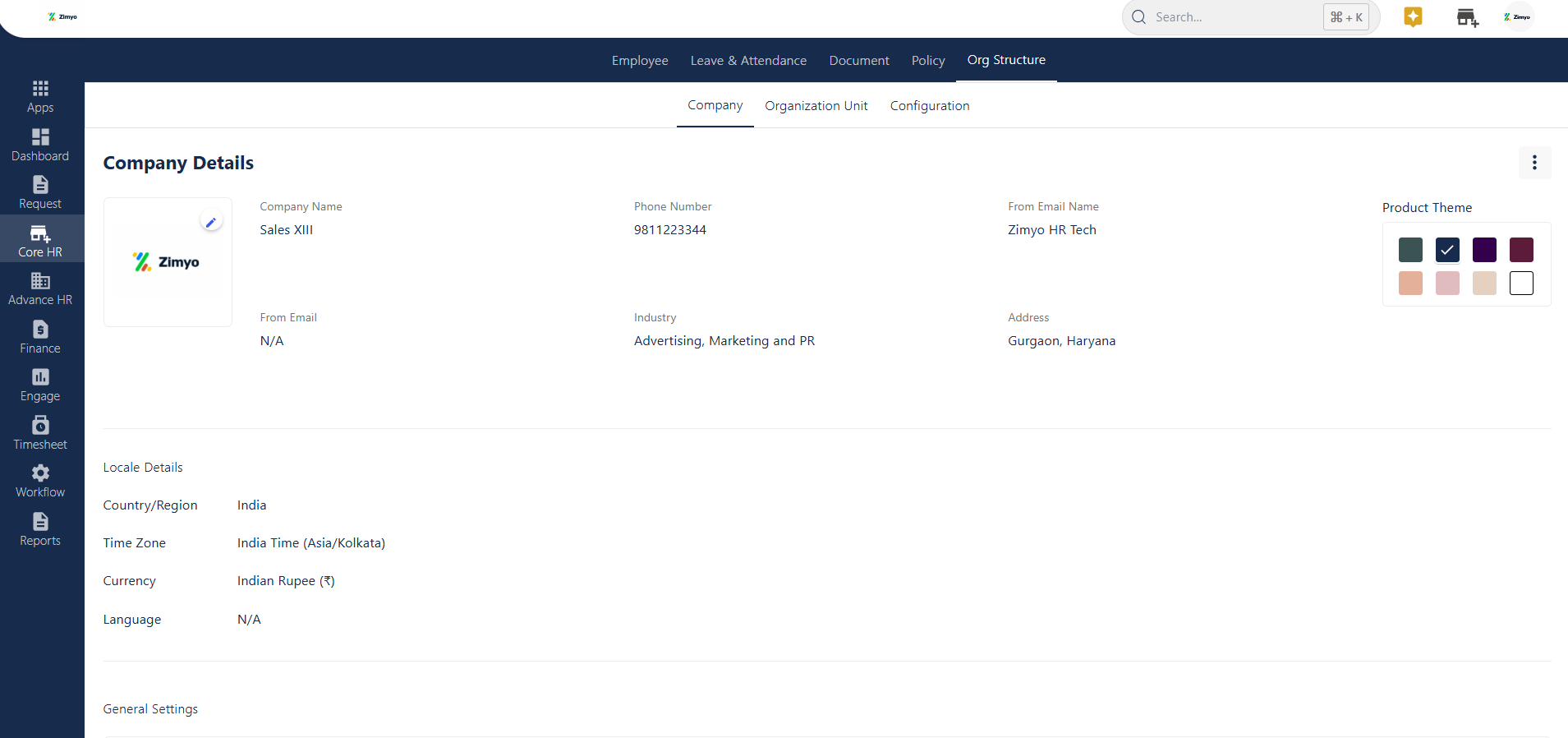
Organization Unit
In the Organization Unit section, the admin can manage various organizational units such as Entity, Location, Designation, Department, and more. The system provides a toggle option that allows admins to mark these units as Active or Inactive as needed.
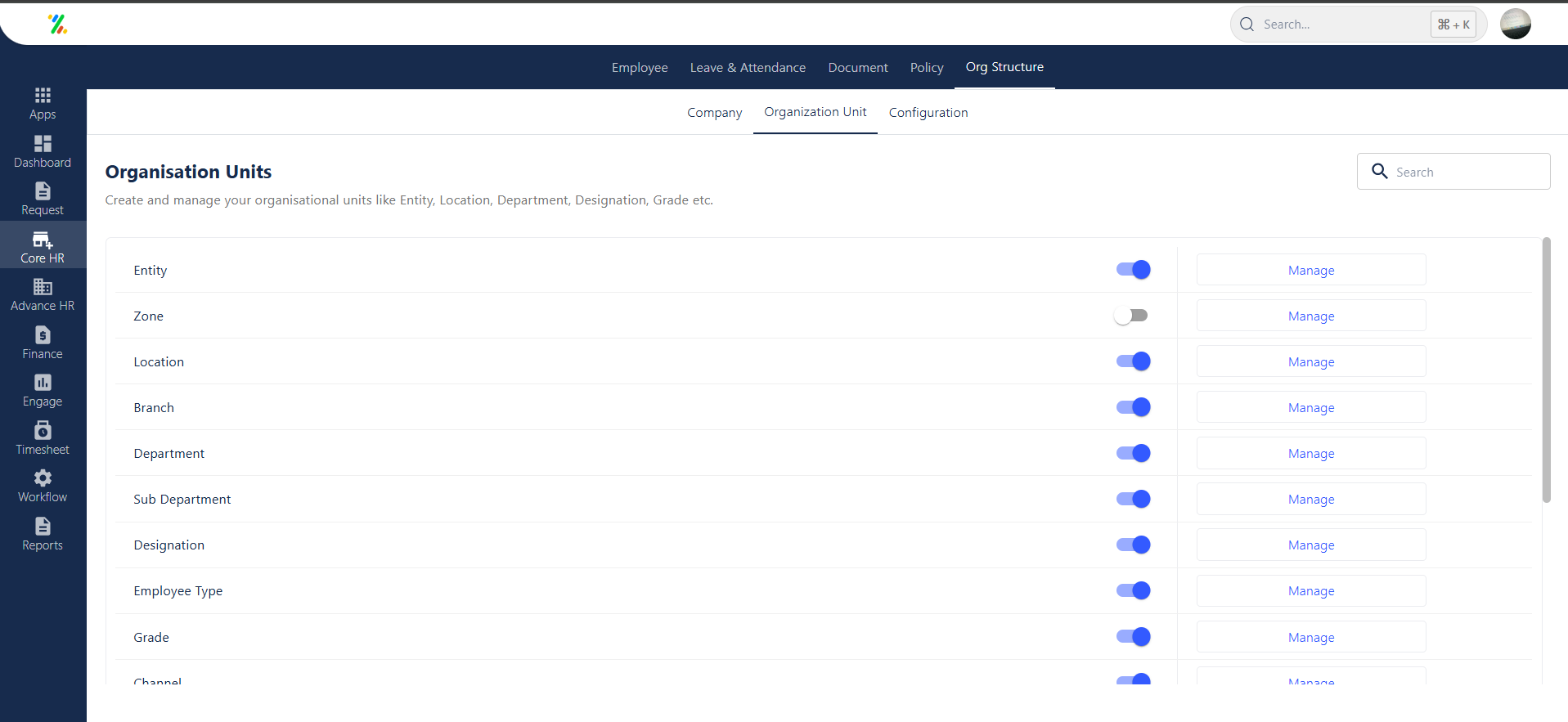
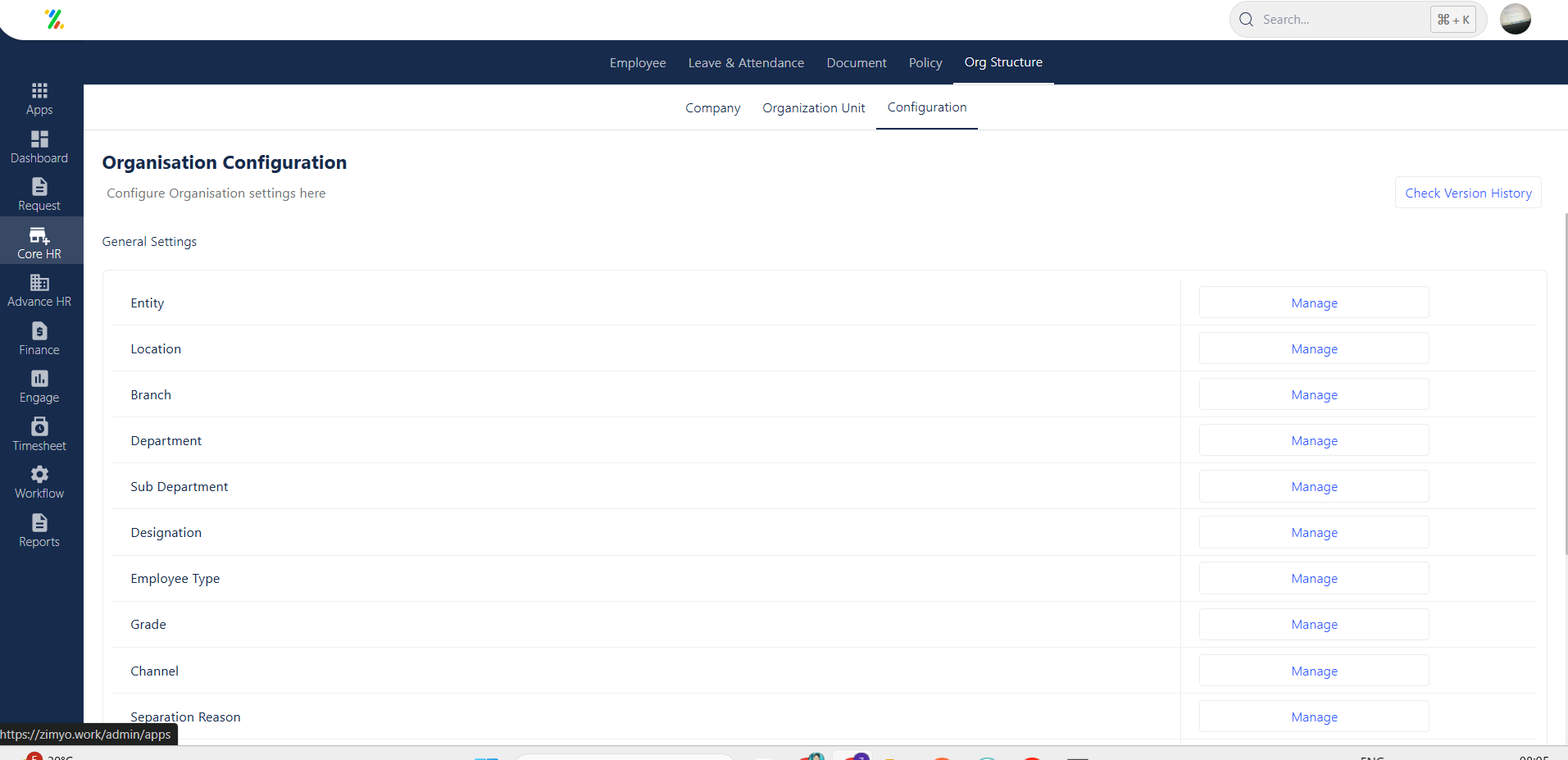
Configure organization units
Under Org Structure > Configuration, the admin can configure organizational units such as Entity, Location, and others. The system allows the admin to create or edit these organizational units by clicking the Manage option available next to each unit on the screen.