Overview
The off-boarding process is a structured method to formally end an employee’s tenure, encompassing knowledge transfer, exit interviews, asset recovery, and the completion of essential forms. This process profoundly impacts your brand, particularly as employees may depart due to resignation, retirement, or termination. It’s imperative that the off-boarding process caters to each scenario, offering a positive experience that emphasizes the value of departing employees. Zimyo HRMS adeptly handles these situations.
Dashboard
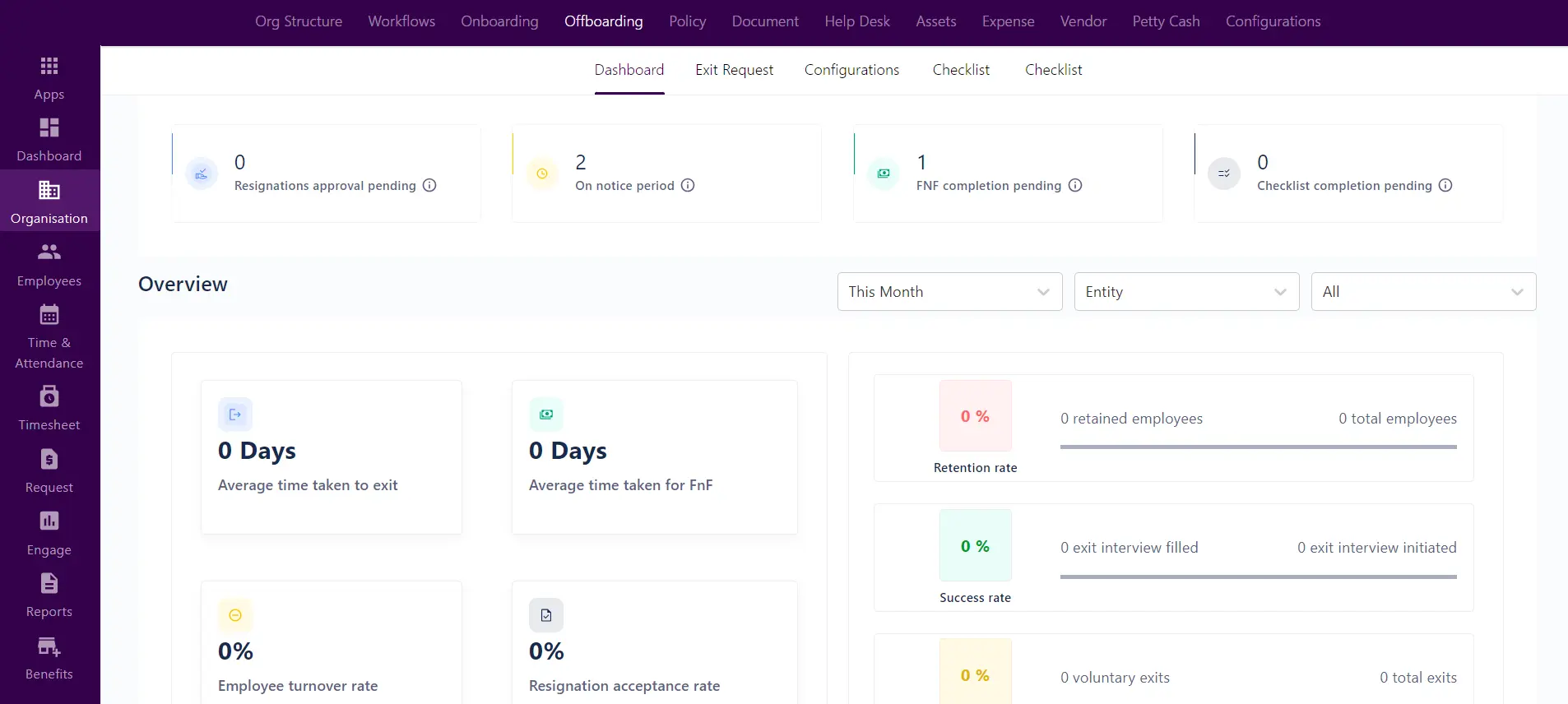
In the overview section, you can access the following metrics:
Off-boarded Candidates Headcount: Indicates the number of employees who have undergone off-boarding in the last 30/60/90 days.
Total Employee Left: Illustrates the count of employees who have undergone off-boarding compared to those with manual exits.
Manual Exit: Reveals the number of employees manually exiting in the last 30/60/90 days.
Average Offboarding Time: Depicts the average duration from the employee’s resignation date to the Full and Final (FNF) settlement.
Off-boarding Status: Displays the count of employees based on their off-boarding status—Pending, Notice period, FNF, Rejected, or Off-boarded.
Separation Reasons: Outlines the reasons for separation, providing valuable insights for employers to understand why employees leave the organization and take necessary steps accordingly.
Resignation Approval Pending: This indicates that the approval process for a resignation is still in progress.
Average Time Taken For FnF: The average duration it takes for an organization to complete the financial settlement process after an employee resigns. This includes calculations related to pending salary, benefits, and any other financial dues owed to the departing employee. The average time is calculated from the employee’s resignation date to the completion of the FnF settlement.
Exit Request
Within this section, you can access employee details based on their status, download reports, initiate bulk separations, and take actions such as sending exit interviews, clearance forms, and managing assets clearance.
Organization → Offboarding → Exit Request
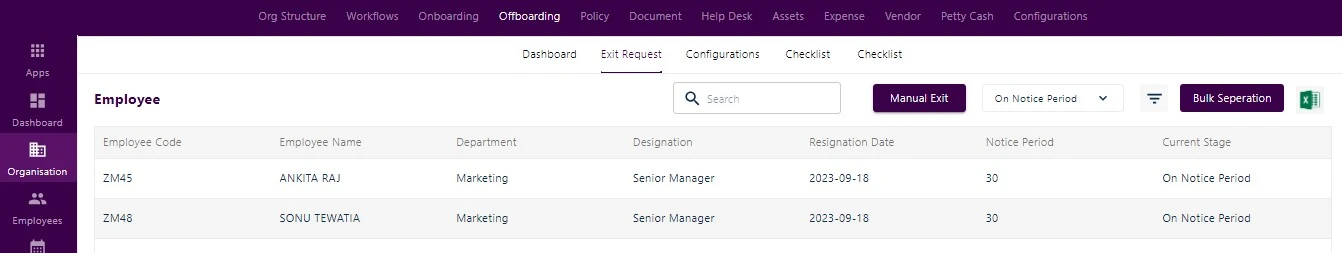
Note: Clicking on the employee’s name allows the admin to access employee details and send exit interview and clearance forms.
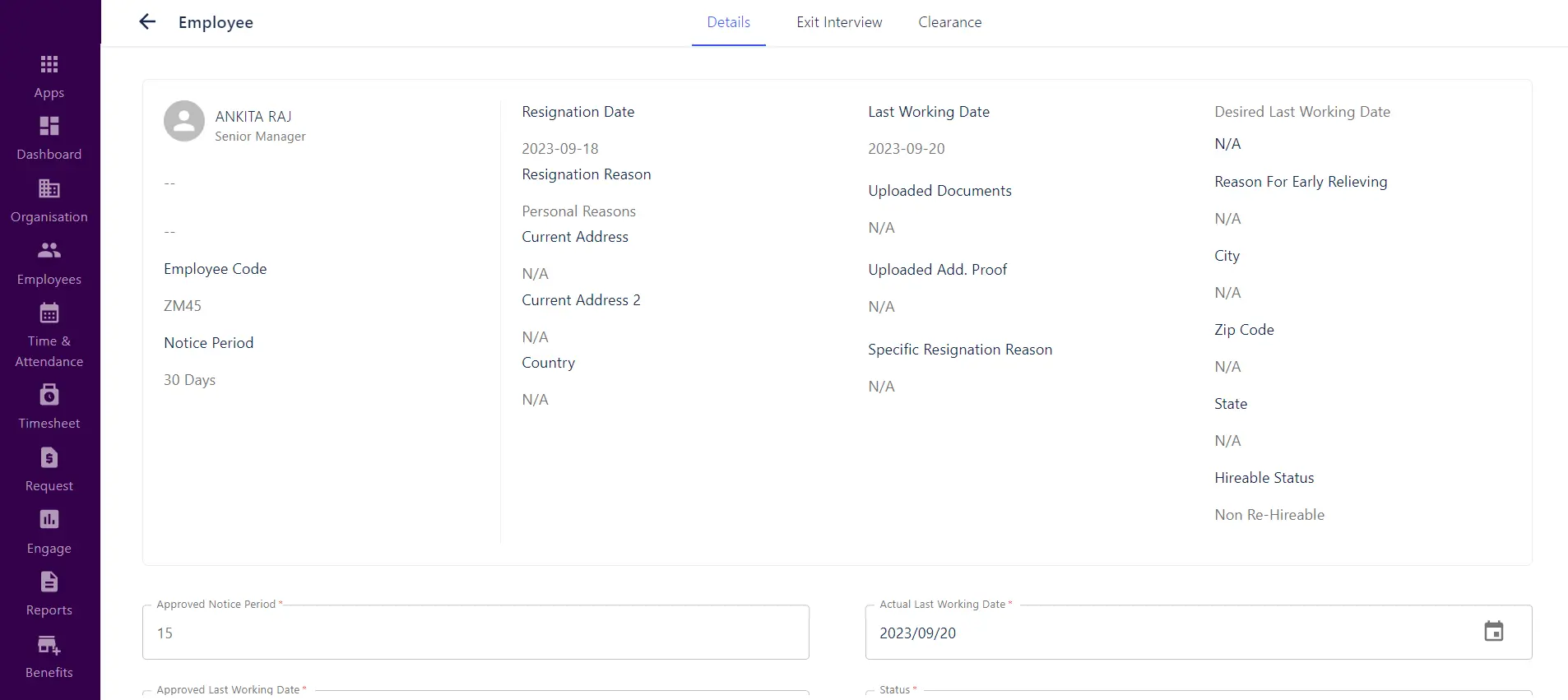
Exit Interview: Use this section to conduct an exit interview and acknowledge the reasons for offboarding.
Clearance Form: Share the clearance form with the employee directly from this platform.
Asset Clearance: Initiate the asset clearance process conveniently from this section.
Bulk Separation: Bulk separation involves efficiently managing the departure of multiple employees from an organization. It streamlines tasks like clearance, documentation, and exit procedures for a group of individuals leaving the company.
Configurations
Offboarding configurations include features such as auto-triggering exit forms, configuring reminders for Full and Final (FNF) completion, sending reminders to initiate FNF, and setting up options for reporting Managers (RMs) to resign on behalf of employees. As shown below in the screen.
Organization → Offboarding → Configurations
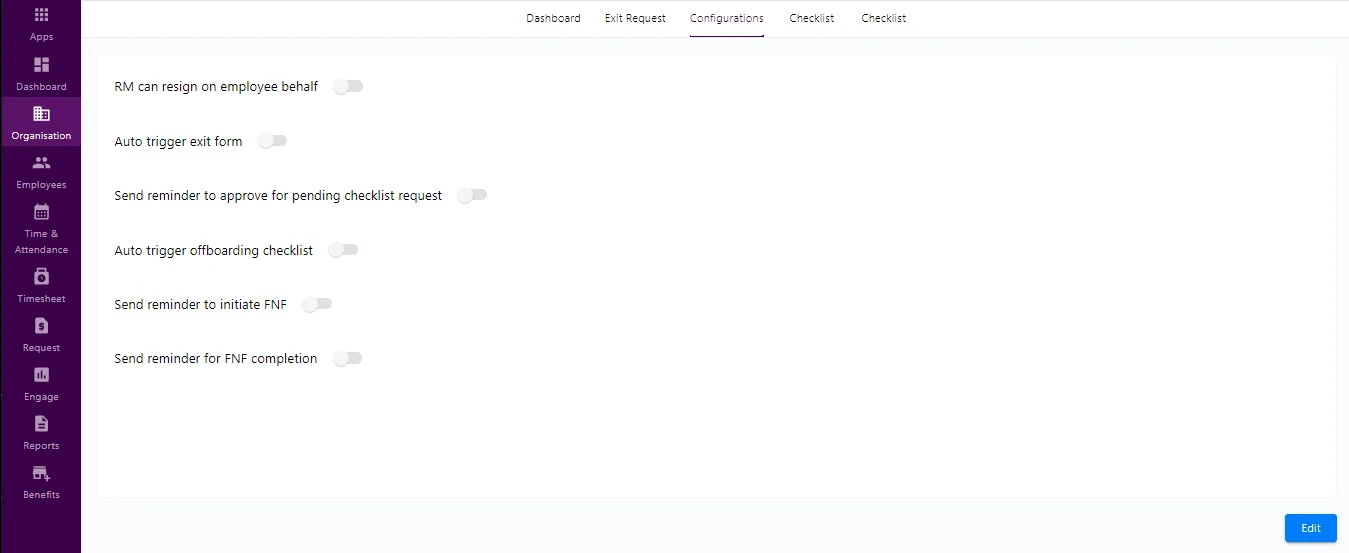
Checklist
In the checklist section, configure offboarding process settings. Create specific checklists tailored to asset clearance requirements based on their relevance and applicability to streamline and ensure a systematic offboarding experience.
Organization → Offboarding → Checklist
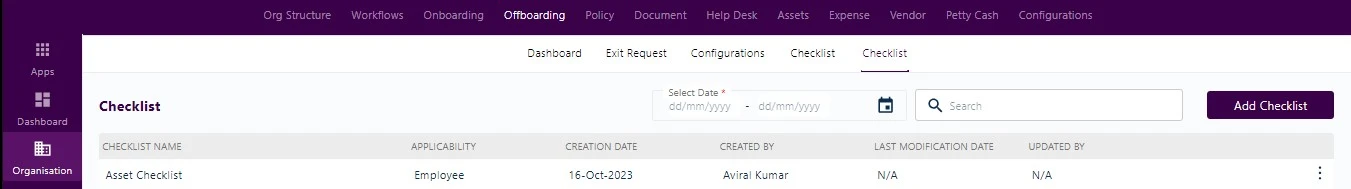
Checklist Request
A checklist request involves seeking or initiating a checklist, typically to ensure that specific tasks or items are addressed and completed in a systematic manner.



