Jobs
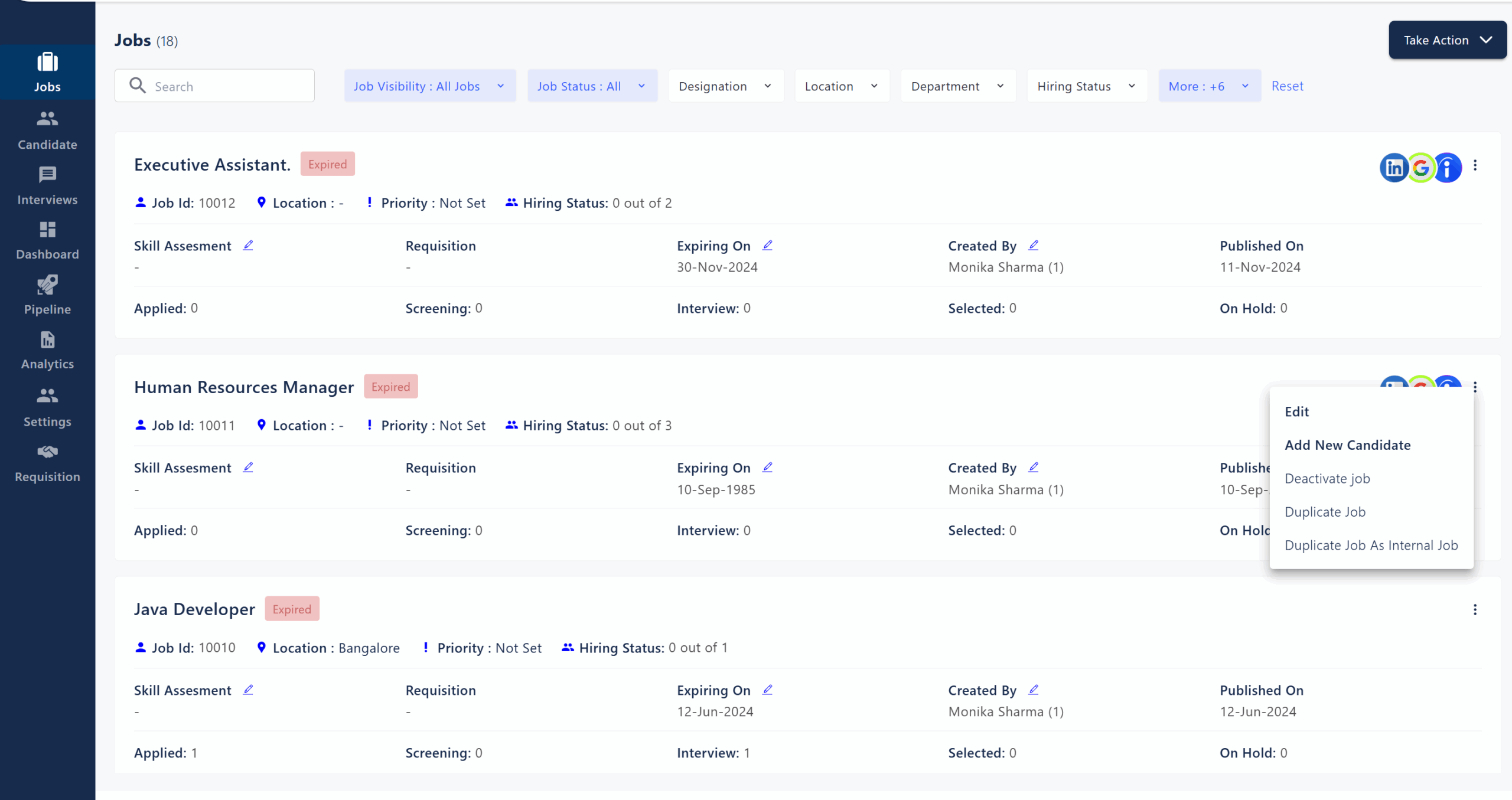
- Search Bar:
Quickly search for specific job postings. - Filter Options:
Filter jobs by visibility, status, designation, location, department, hiring status, and more. - Job Listings:
Each job card displays the job title, status (e.g., Expired), Job ID, location, priority, hiring status, skill assessment, requisition, number of applicants (applied, screening, interview, selected, on hold), and key dates (expiring on, created by, published on). - Social/Integration Icons:
Icons for sharing or integrating job postings with platforms like LinkedIn and Google. - Action Menu (Three Dots):
Options to Edit, Add New Candidate, Deactivate Job, Duplicate Job, or Duplicate Job as Internal Job.
On clicking Add New Candidate the following page opens-
The user needs to fill all the details about the candidate and click submit. - Take Action Button:
Allows bulk actions on selected jobs.
These features streamline the recruitment process by providing comprehensive job management, easy navigation, and actionable insights for recruiters.

