Overview
In Zimyo HRMS, users can customize the organization chart by logging in and navigating to the Admin page. In the “Core HR” section, under “Employee Configuration,” users can set the highest hierarchy employee and define the default organization chart. The configured hierarchy is then visible in the “Employee” section under “Org Chart.”
Org Chart Settings
To configure organization chart settings, the admin should navigate to the Employee>Configuration section, they’ll find “Employee Data Visibility Control.” In this section, the admin can manage org chart settings.
Path : Core HR > Employee > Configuration > Employee data visibility control
Organization Chart
These configurations directly impact the organization chart, defining the hierarchy structure. The Org Chart provides a comprehensive tree map view of the organizational hierarchy based on these settings.
Path: Core HR > Employee > Organization Chart
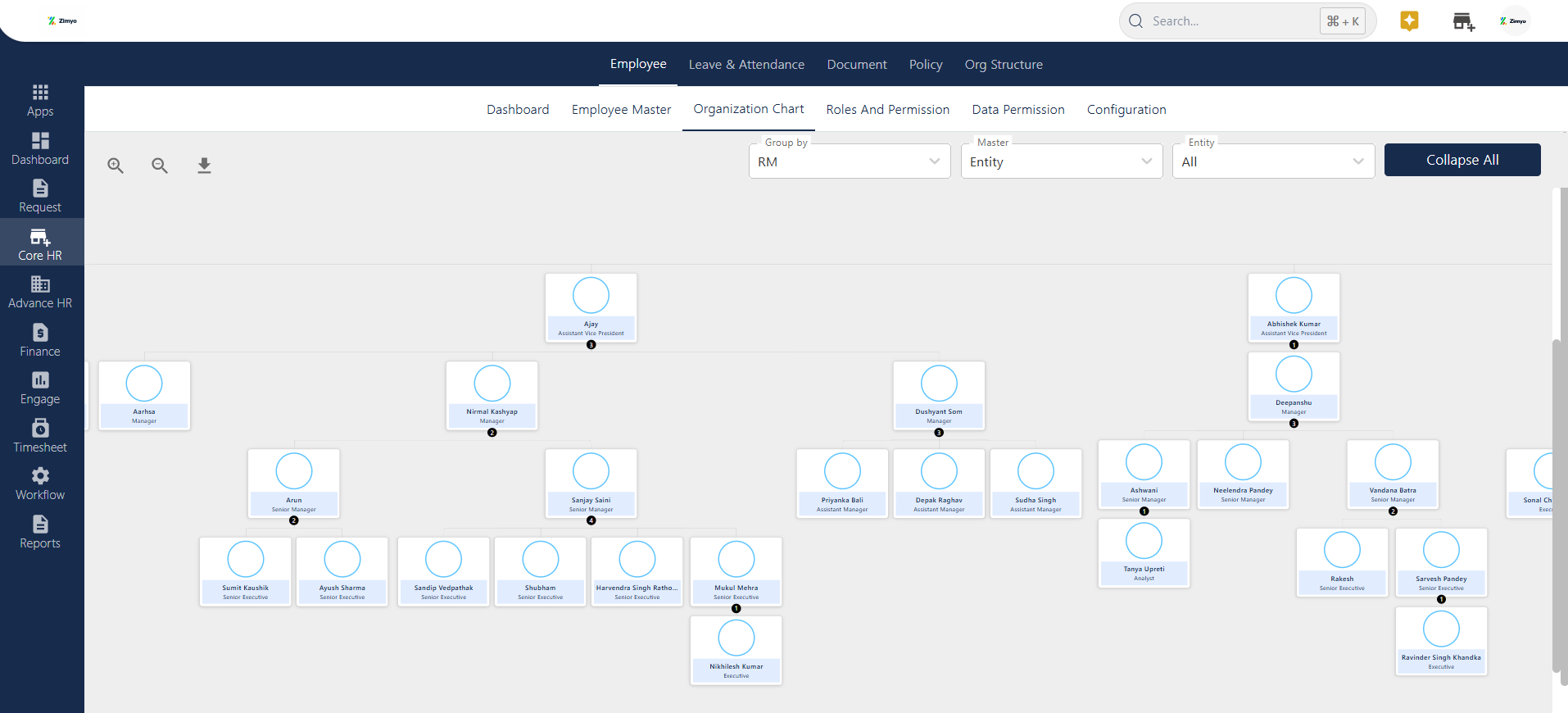
In the Organization Chart, administrators gain a holistic view of the hierarchical structure based on designations. Filters can be applied for specific departments and entities. Clicking on “Expand” allows administrators to view the entire organizational structure.

