Overview : Clubbing
Clubbing rule refers to predefined regulations or guidelines that dictate how different types of leave can be combined or grouped. These rules establish the conditions under which various leave categories, such as casual leave, sick leave, or earned leave, can be utilized concurrently or consecutively.
How does clubbing works?
Configuring clubbing involves the following steps:
Log in to your Zimyo account to access the main App screen. Navigate to the “Leave and Attendance“ section by moving your cursor accordingly.
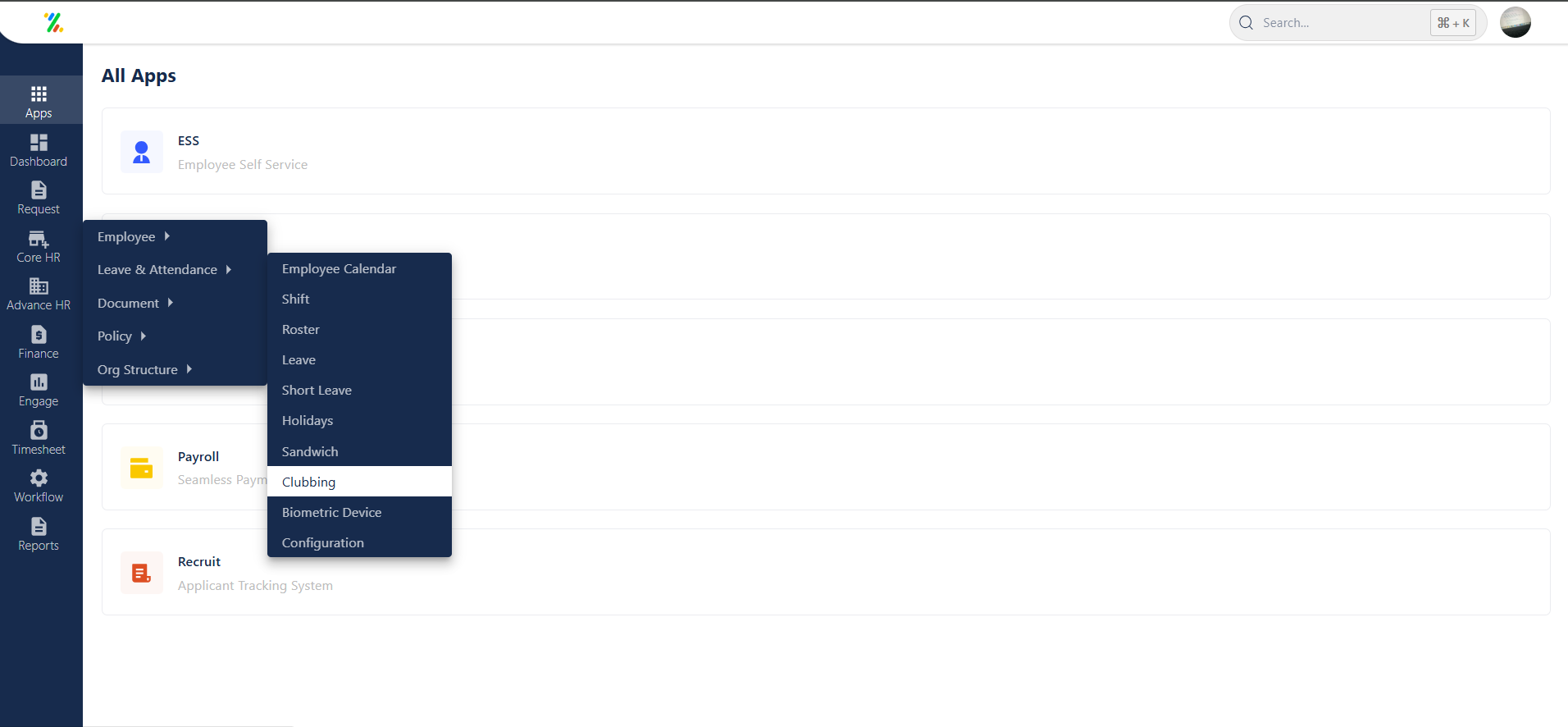
Upon clicking on “Clubbing” the admin is directed to the main screen, where various clubbing actions can be performed, allowing for efficient management and configuration related to clubbing.
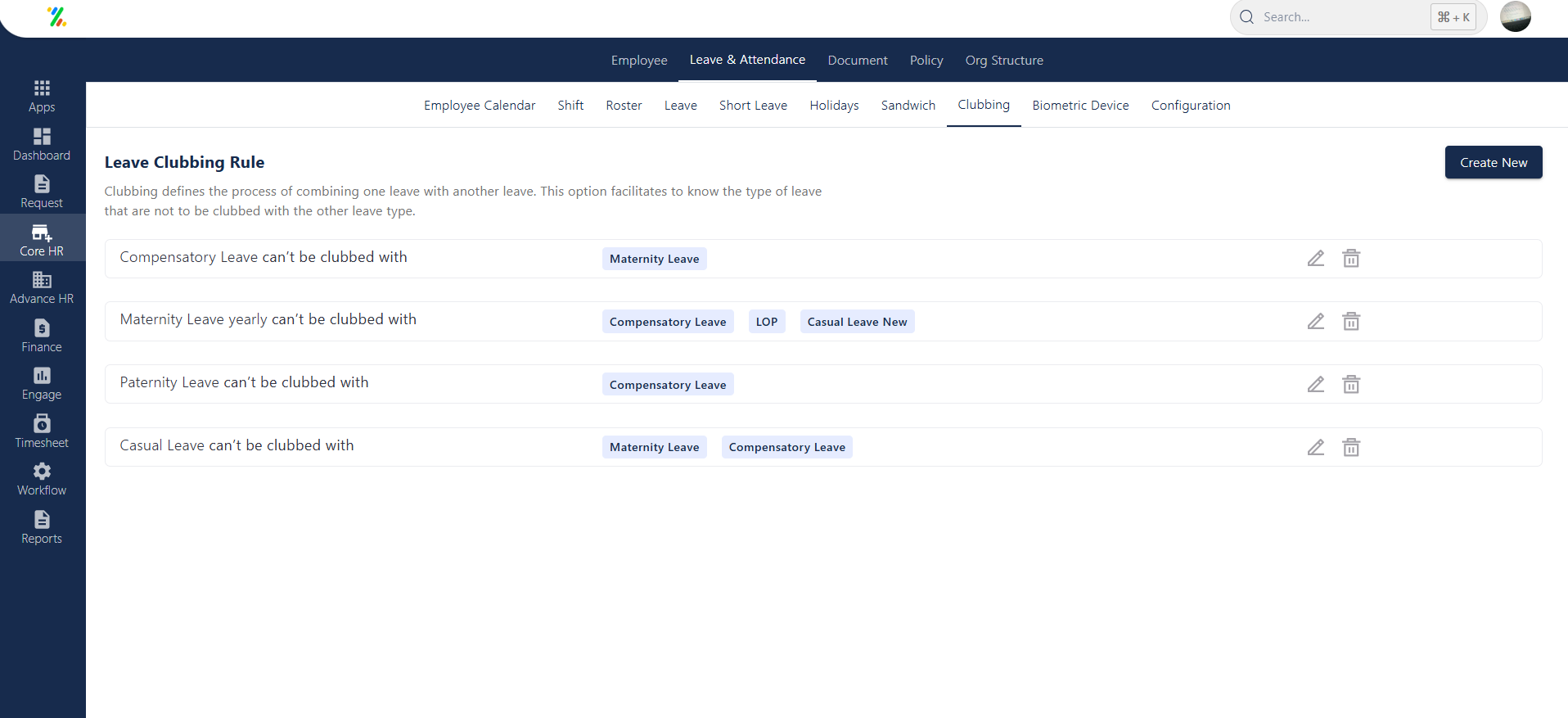
In this interface, the admin has the capability to create numerous clubbing rules, with the authority to edit or delete them based on specific requirements.
Create New
The “Create New” button allows the admin to create a new leave clubbing rule by engaging in various configurations.
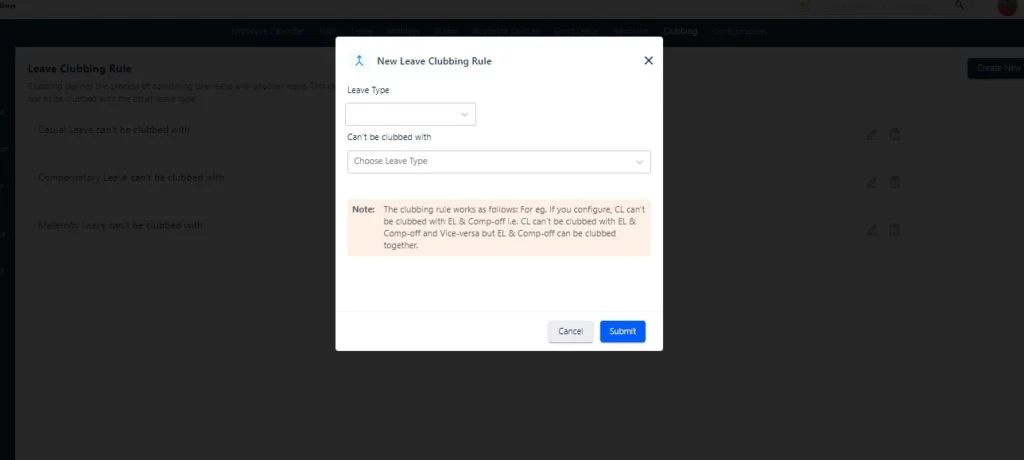
Initially, the admin should select the first leave type, followed by choosing the second leave type that should not be clubbed with the first one.
Note💡 : The clubbing rule functions as follows: For instance, if configured, Casual Leave (CL) cannot be combined with Earned Leave (EL) and Comp-off. In other words, CL cannot be clubbed with EL and Comp-off, and vice versa. However, EL and Comp-off can be combined together.

