Overview : Holidays
In the Zimyo HRMS, admins have the capability to generate an unrestricted quantity of holidays, classifying them by type. Additionally, they possess the authority to define the applicability of these holidays, offering a versatile and personalized approach to holiday administration.
Holidays Configurations In Zimyo HRMS
Begin by logging into your Zimyo Account, directing you to the “All Apps” screen. Subsequently, click on the Core HR> “Leave and Attendance” tab located in the left column of the screen. As shown below in the screen.
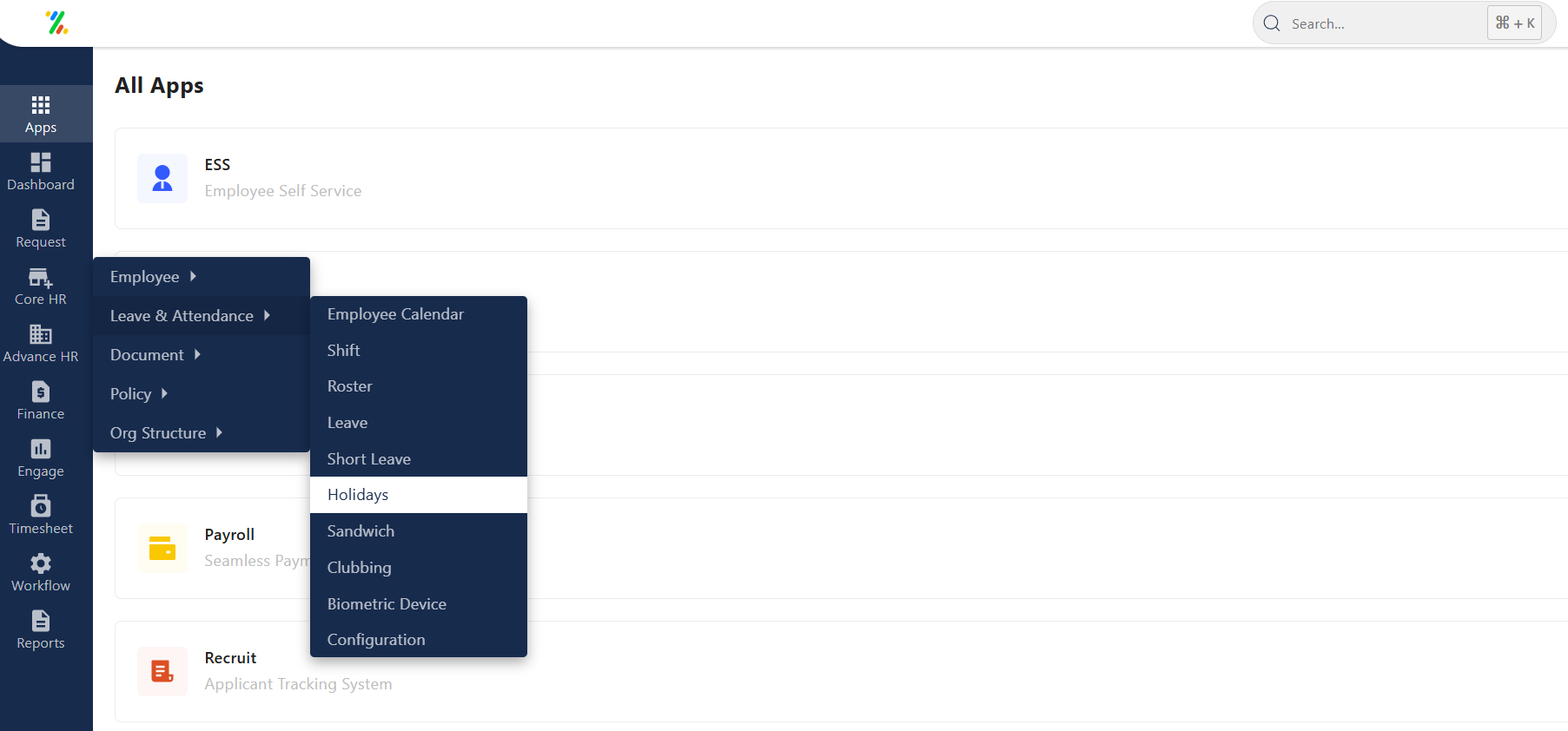
Upon clicking “Leave and Attendance” the admin is directed to the “Holiday” section.
Enabling the checkbox brings the Action button to the forefront. Clicking the Action button empowers the admin to activate, inactivate, or delete holidays from the list based on the organization’s requirements.
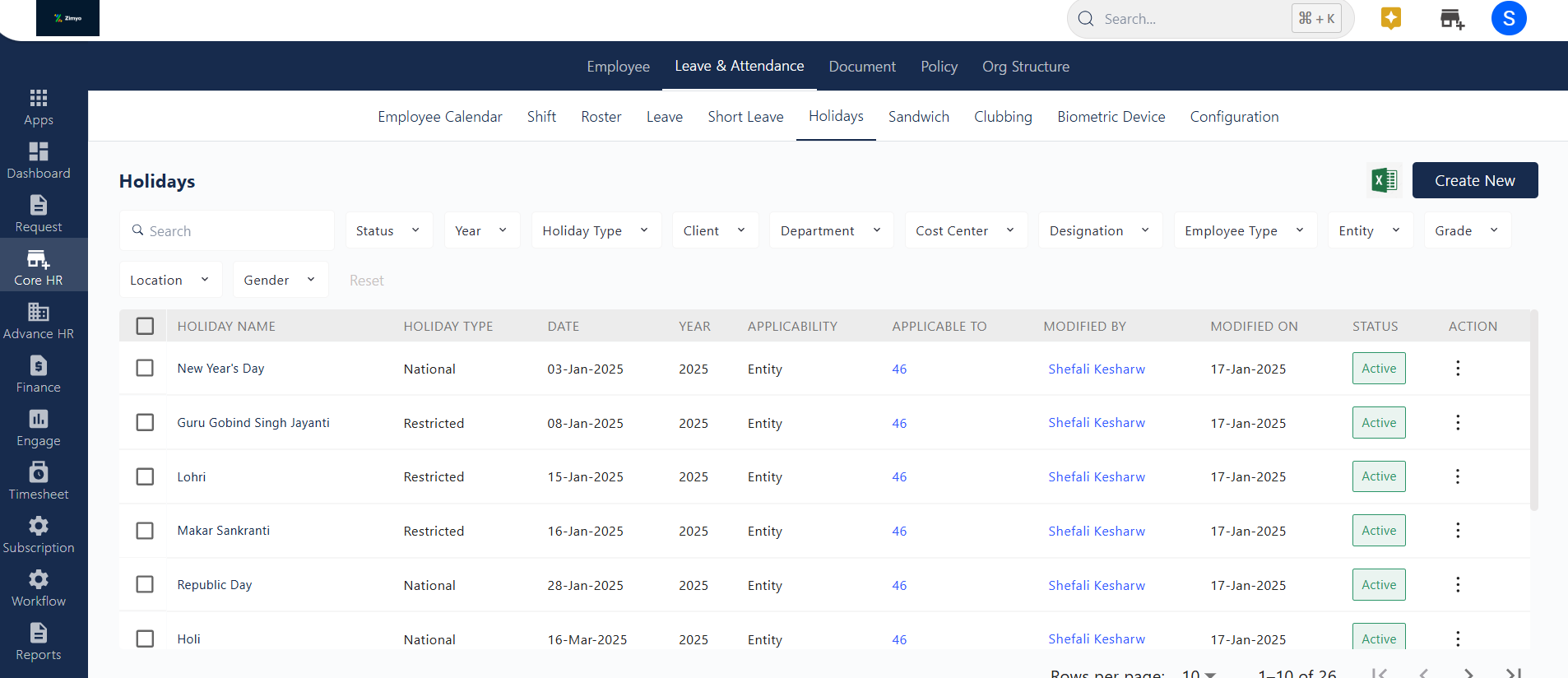
Utilizing the kebab menu located on the right side of the list, admins can execute actions like marking holidays as inactive or removing them from the list by selecting the delete option.
Note💡 : Admins have the flexibility to enhance their view by applying filters such as holiday types, statuses, and years. Additionally, they can directly search for specific holidays, streamlining accessibility and navigation.
Create New holiday
By selecting “Create New” admin gains the ability to manually or bulk-create holidays.
Add Manually
Clicking “Add Manually” presents administrators with a two-step process: adding the holiday details and specifying its applicability.
Adding the Holiday
In the holiday addition section, the admin is required to input the holiday name, choose its type, provide a description, and select the date. Furthermore, the admin has the flexibility to designate a complete date range for the holiday if needed.
Note
: Admin has the flexibility to add holiday types based on the organization’s specific needs and preferences.
Applicability
The applicability feature enables admins to avoid manual mapping of employees to holidays. The applicability dropdown offers options such as designations, departments, branches, grades, entities, etc. Admins can add multiple applicabilities based on the organization’s specific requirements.

Bulk Uploads
Within the bulk upload process, admins are required to download a predefined template, input member data, and then proceed to import the updated template.


