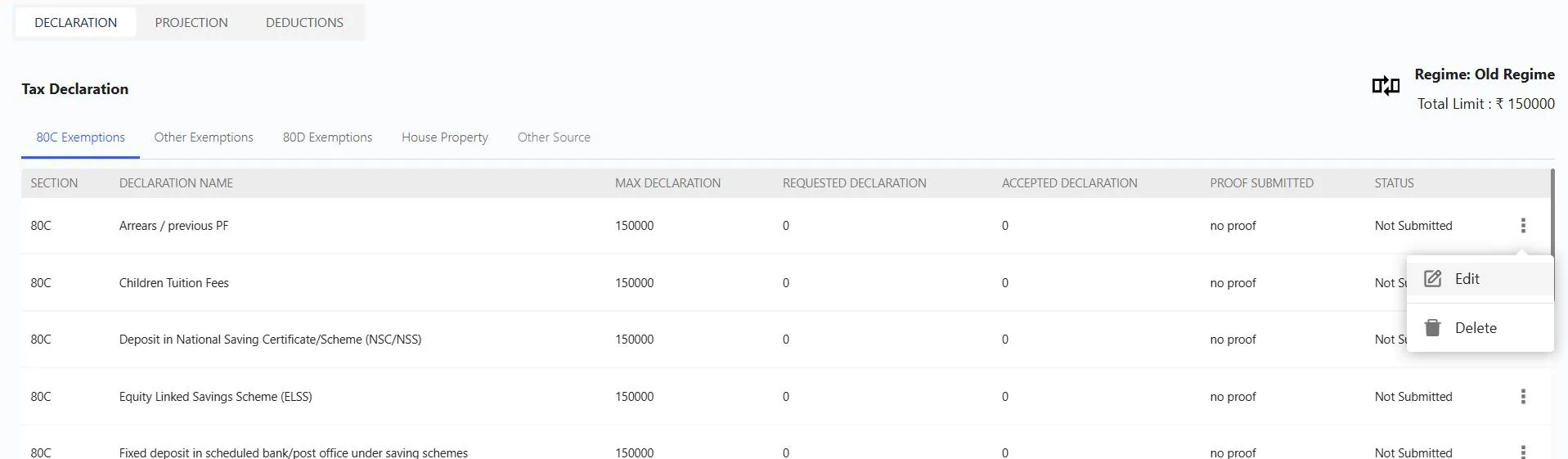Taxation:
Path: Login to the ESS Portal > Finance > Taxation
Under taxation page employees will be able to select the regime and upload the proofs according to the exemption section provided.
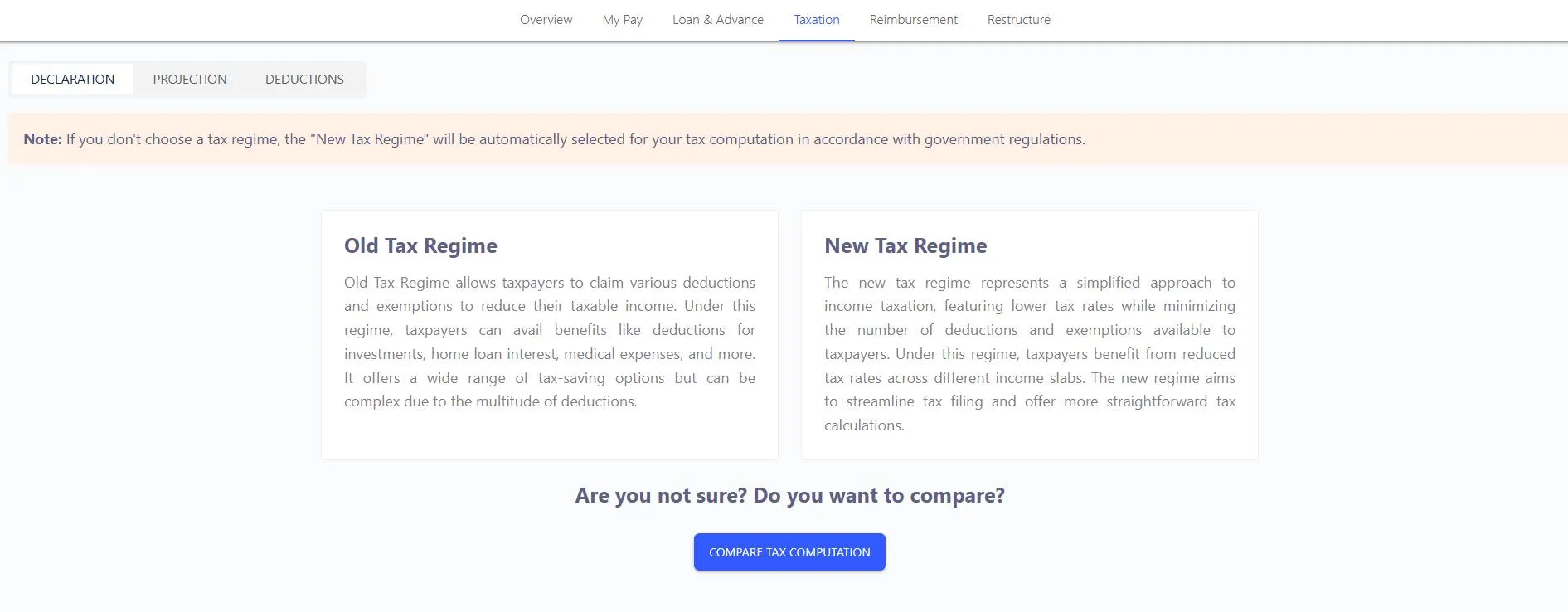
Old Tax Regime & New Tax Regime :
Click on the regime that best suits your financial goals and start uploading the exemption proofs for tax saving.
Employees can click on the 3 dots → Edit to submit the exempted amount along with the required proof.
Additionally, employees can compare the tax calculations based on their salary/CTC details by reviewing the old vs. new regime against their own salary structure. To do this, click on the month option as shown in the screenshot below.
To upload the exemption proofs against your tax declarations:
Click on the three dots menu.
Select Edit.
Upload the required documents.
Click Save & Submit.