Help Desk
Under the Helpdesk module, users can:
View tickets that are assigned to them, especially if they are designated as approvers for helpdesk issues. ( Others > Helpdesk > Assign To Me)
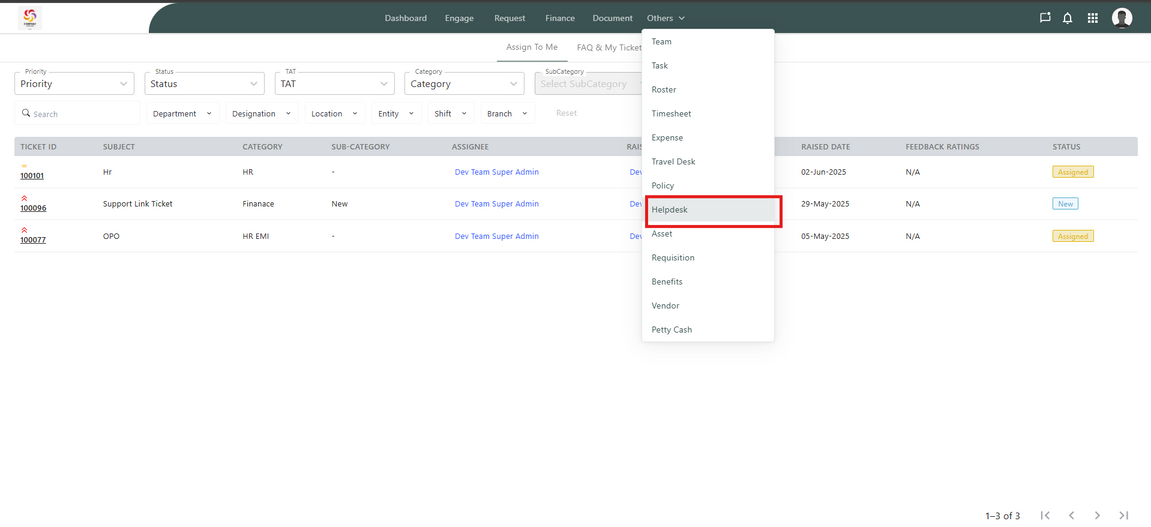
Raise new tickets from the “FAQ & My Tickets” section for any concerns they may have — such as IT issues, facility requests, or other internal service needs.
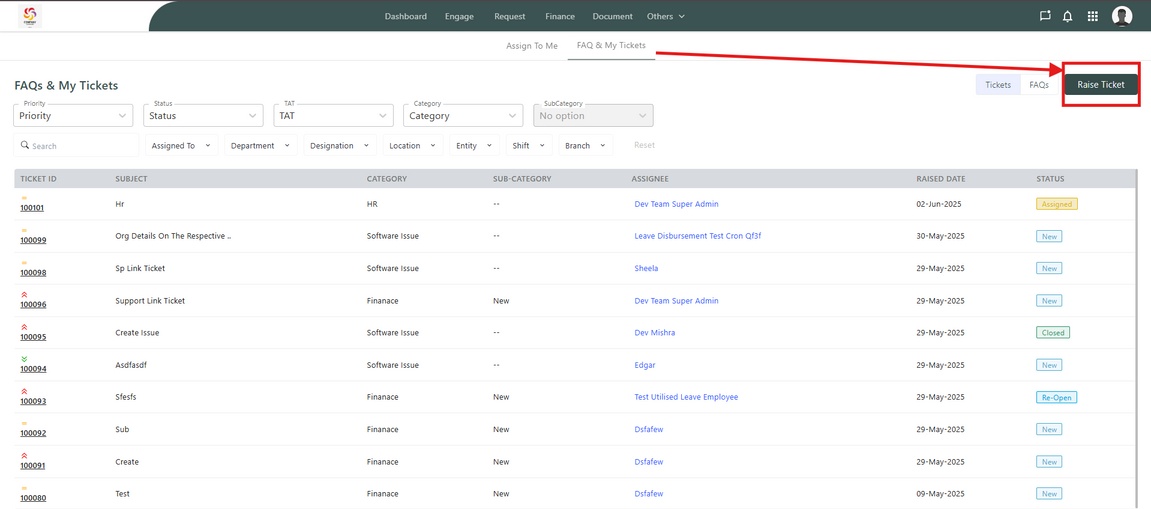
This module helps streamline internal support by allowing users to track and manage the resolution status of their submitted tickets.
The approver of a Helpdesk ticket can take multiple actions on the tickets assigned to him/her. These include:
- Replying to the ticket
- Closing the ticket after resolution
- Reassigning the ticket to another user if required
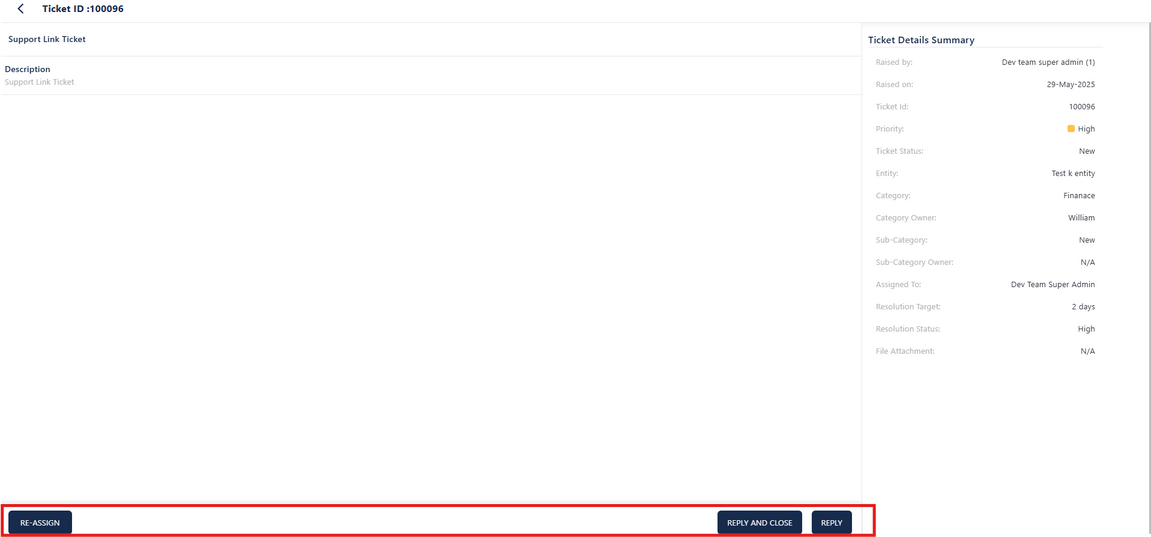
In case the primary approver is expected to be absent for a certain period, he/she should ensure that the ticket is either:
- Reassigned to another responsible person, or
- Escalated as per the escalation matrix or approver authority settings
This ensures smooth handling of tickets without delays in resolution.

