Rosters
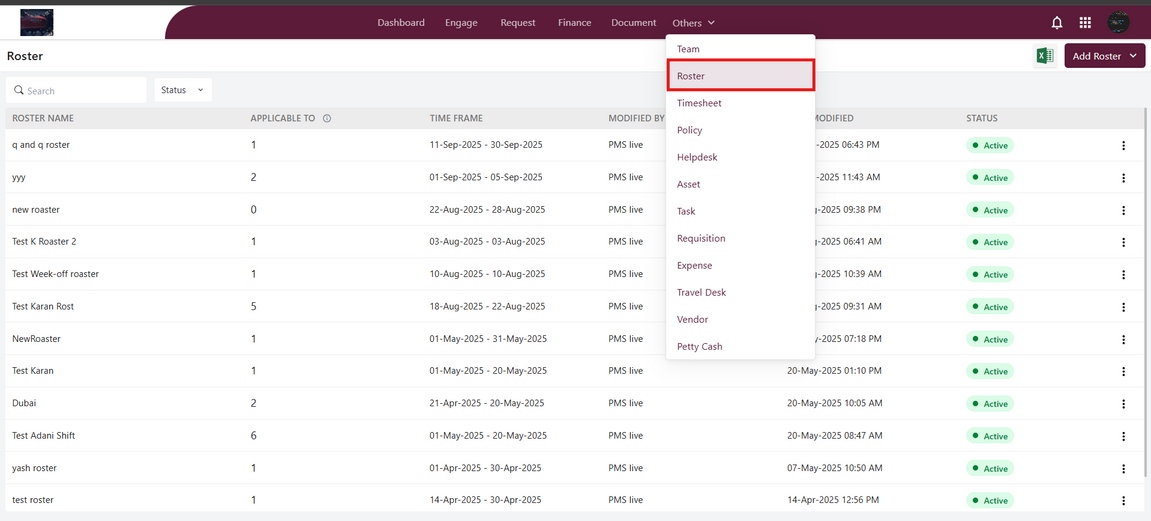
Under the ESS side – Roster Section:
As an RM (Reporting Manager), you can manage your team’s roster. You have the ability to create and manage all the details by clicking on the three dots next to the roster title.
This will allow you to:
View active and inactive users
Modify the roster details as needed
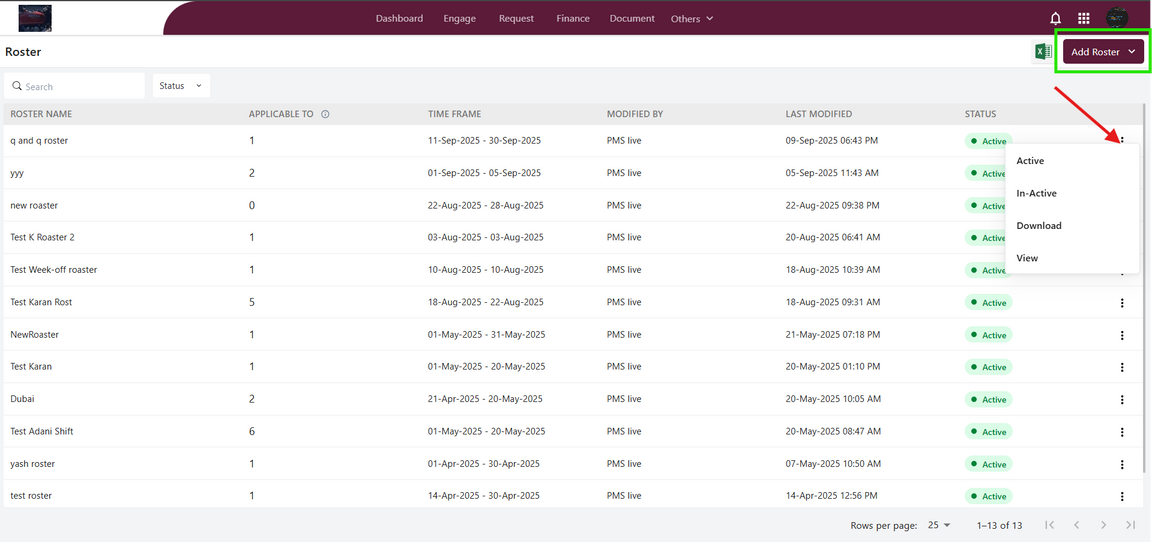
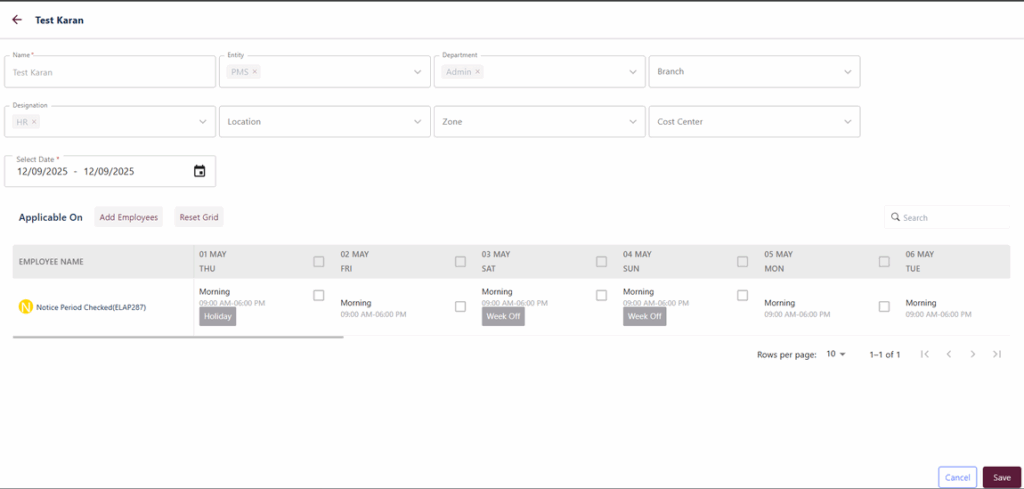
To manage the roster in ESS:
Click on the three dots next to the roster.
Then, click on the “View” option.
After that, you will see the tabs, including the option to add employees as NAC RM (or similar roles).
From this section, you can add or manage employees assigned to the roster.
Note:
The roster essentially serves as a person-to project title mapping, helping you track and manage employee allocations effectively.

