Offerings
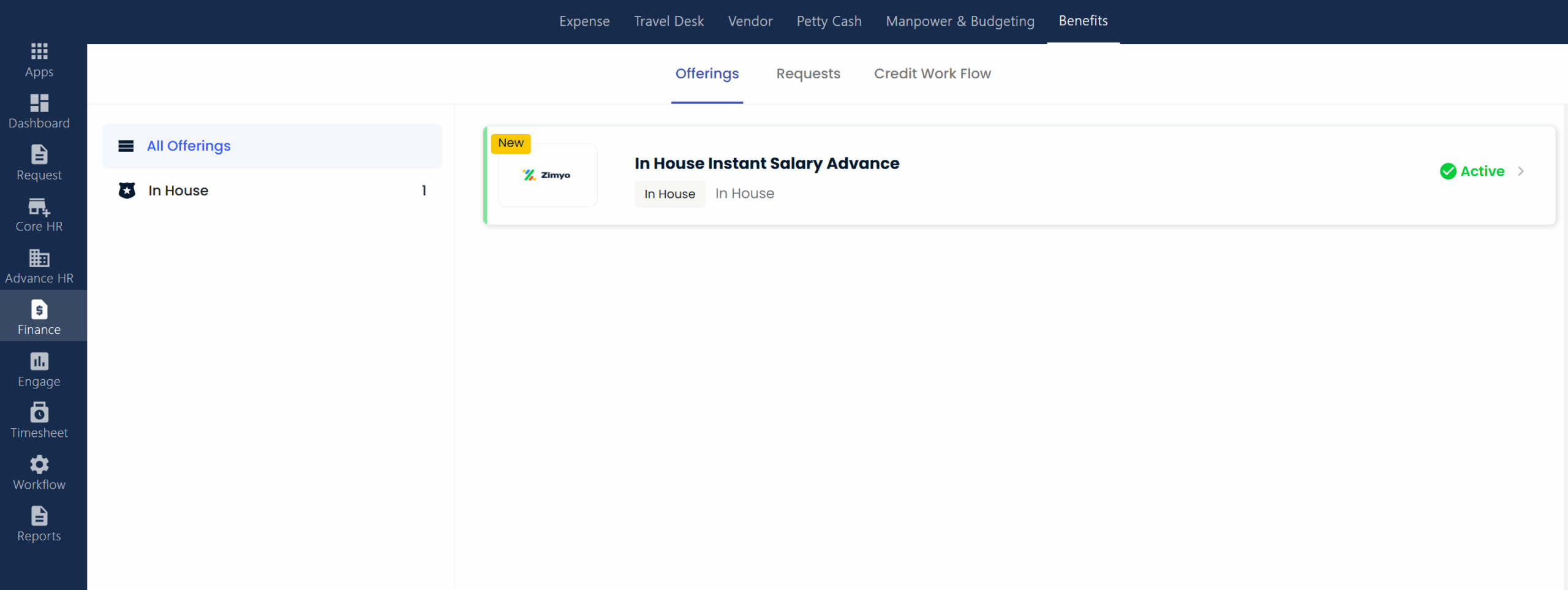
The various features under offerings are listed below-
- All Offerings:
Sidebar section displaying all available financial benefit offerings, grouped by type (e.g., In House). - In House Instant Salary Advance:
Shows the specific offering available—an instant salary advance provided in-house. - Status Indicator (Active):
Marks the offering as currently active and available to employees. - Tabs (Offerings, Requests, Credit Work Flow):
Navigate between viewing available offerings, employee requests, and the credit workflow for advances. - New Tag:
Highlights newly added offerings for quick identification.
Requests

Below is a description of features visible on the “Requests” page under Benefits:
- Sidebar Offerings List:
Displays available benefit types such as In-House Advance, In-House Instant Advance, In-House Loan, Advance, and Loan for quick navigation. - Tabs (Offerings, Requests, Credit Work Flow):
Switch between viewing benefit offerings, employee requests, and credit workflow status. - Filters (Entity Name, Department, Location):
Filter requests by specific entity, department, or location for targeted viewing. - Show Button:
Applies the selected filters to display relevant requests. - Request Table:
Lists all benefit requests with columns for Employee Code, Employee Name, Modules (type of benefit requested), Click Count (number of times requested), and Last Request Date.
Credit Work Flow
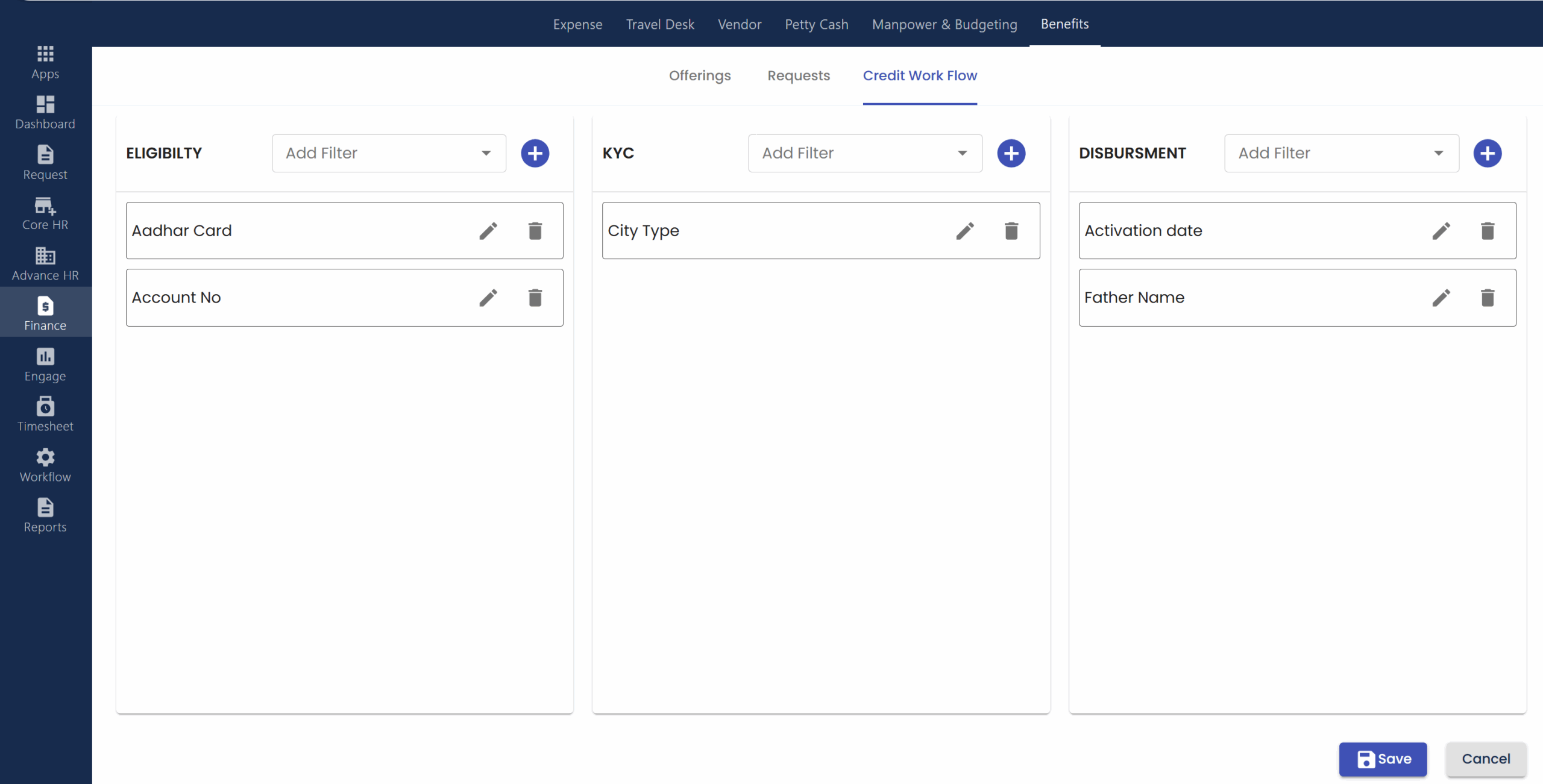
Below is a description of features visible on the “Requests” page under Benefits:
- Eligibility Section:
Add, edit, or delete eligibility criteria (e.g., Aadhar Card, Account No) required for benefit processing. - KYC Section:
Add, edit, or delete Know Your Customer (KYC) requirements (e.g., City Type). - Disbursement Section:
Add, edit, or delete disbursement details needed for benefit payout (e.g., Activation date, Father Name). - Add Filter (+):
Button to add new criteria in each section. - Edit/Delete Icons:
Edit (pencil) or remove (trash) existing criteria. - Save/Cancel Buttons:
Save changes or cancel edits to the workflow.

