Compensation
All
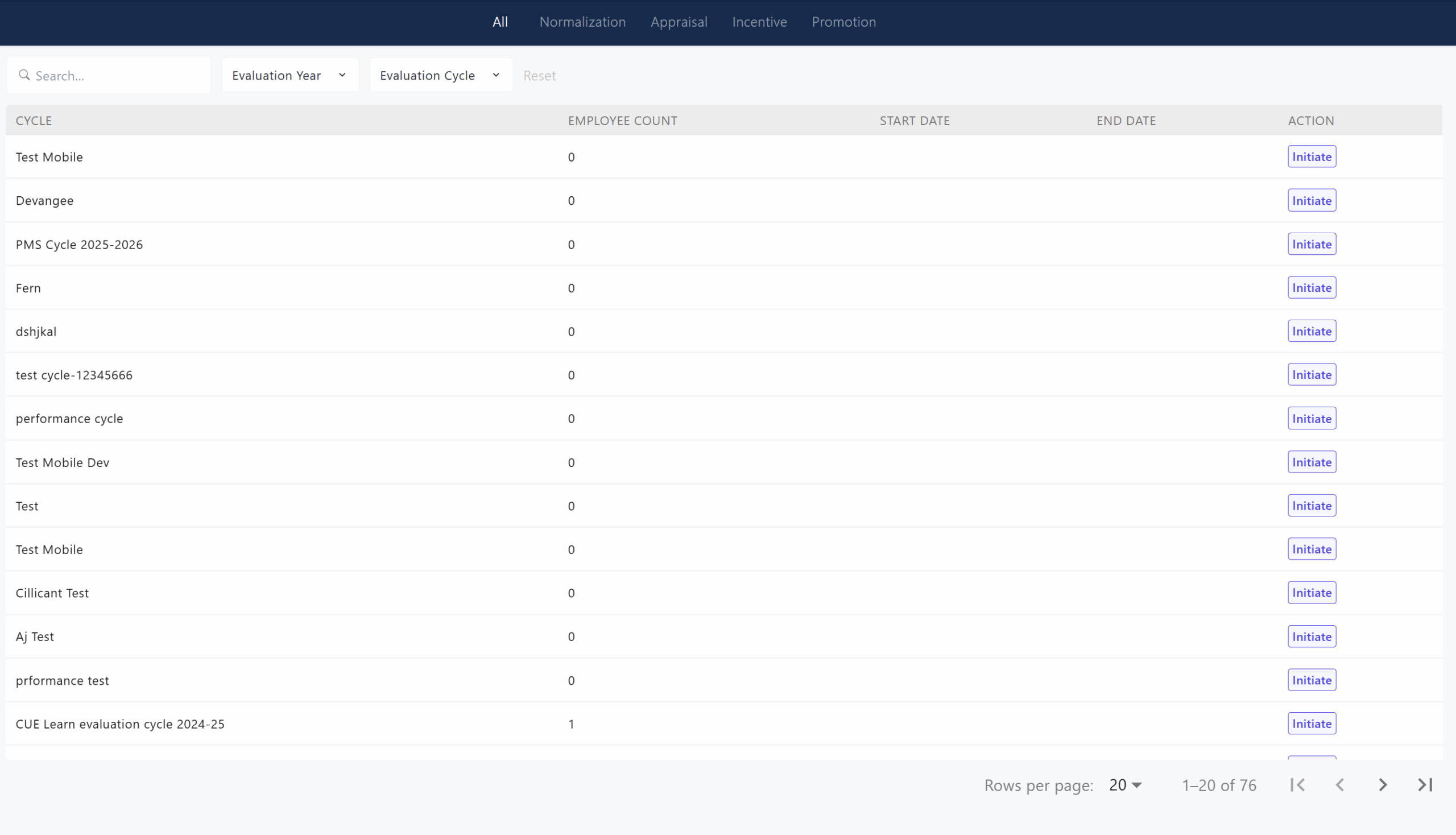
The All section in Zimyo’s appraisal module provides a comprehensive list of all available evaluation cycles within the organization. This view allows admins and managers to easily monitor and manage different performance cycles, ensuring that every appraisal process is organized and accessible from a single dashboard.
Key features include:
- A searchable table displaying each cycle’s name, employee count, start date, end date, and an Initiate button for quick action.
- Filters at the top to sort cycles by Evaluation Year or Evaluation Cycle, making it easy to find specific periods or types of appraisals.
- The Initiate button in the Action column allows users to start the appraisal process for any listed cycle directly from this page.
- Pagination controls at the bottom help navigate through multiple pages if there are numerous cycles.
- This section centralizes the management of all appraisal cycles, streamlining the initiation and tracking of performance reviews across the organization.
Normalization
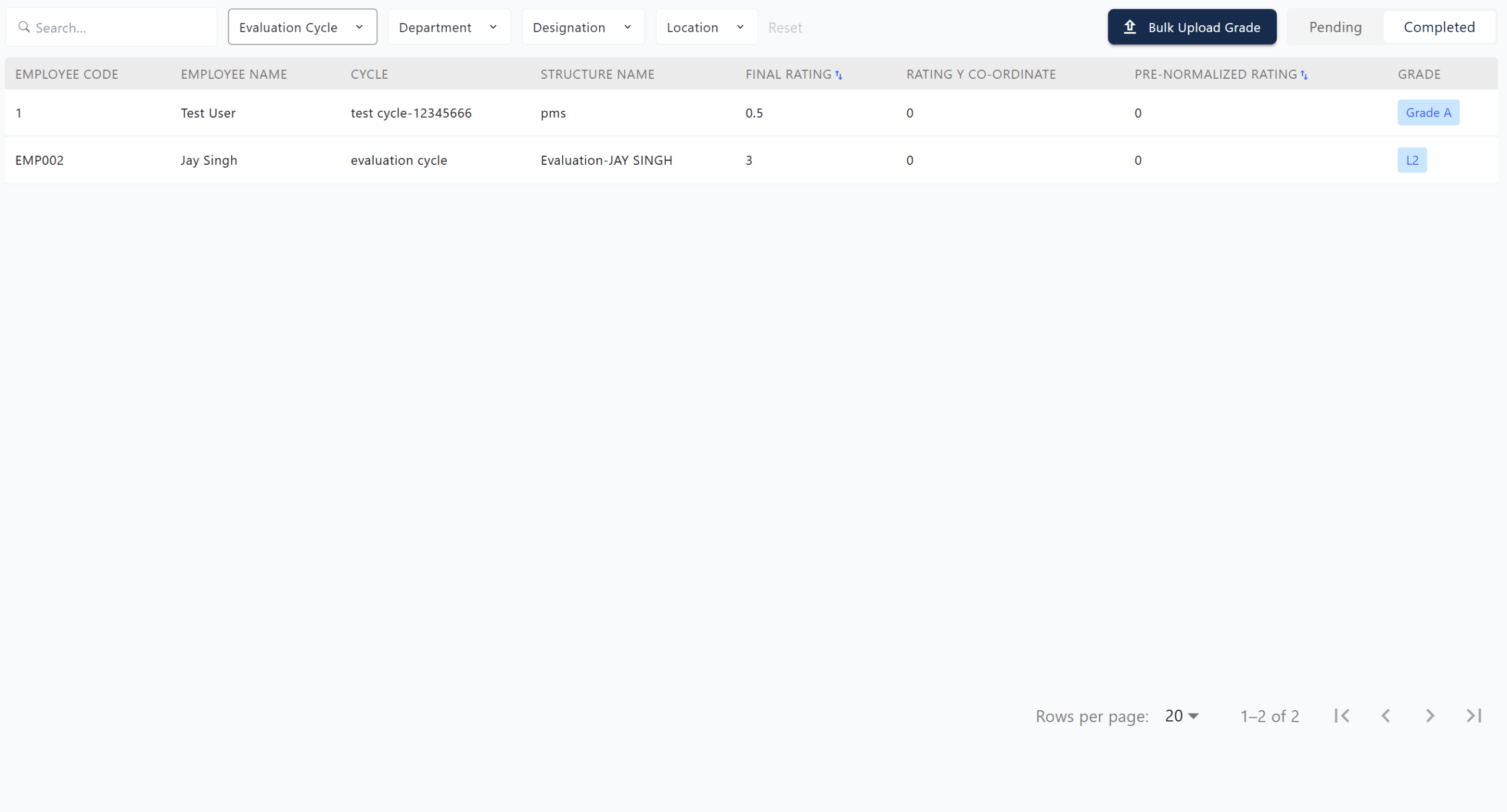
The Normalization section in Zimyo Performance is designed to ensure fairness and consistency in employee performance ratings across different departments, teams, and cycles. Normalization helps organizations balance variability in assessments and align ratings with organizational standards, often using methods like the bell curve to categorize employees into performance groups such as high, average, and low performers.
Key features include:
- A table displaying columns like Employee Code, Employee Name, Cycle, Structure Name, Final Rating, Rating Y Coordinate, Pre-Normalized Rating, and Grade.
- Filters at the top for Evaluation Cycle, Department, Designation, and Location to narrow down records for normalization.
- Tabs for Pending and Completed to track the status of normalization activities.
- A Bulk Upload Grade button for efficiently updating grades for multiple employees at once.
- If “No records found” appears, it means there are currently no ratings to normalize for the selected filters or cycle.
- Normalization ensures that all employees are evaluated equitably, reduces rating bias, and supports data-driven, transparent appraisal decisions.
This section is essential for organizations aiming to maintain objective and standardized performance reviews, ultimately supporting fair rewards and recognition processes.
Appraisal
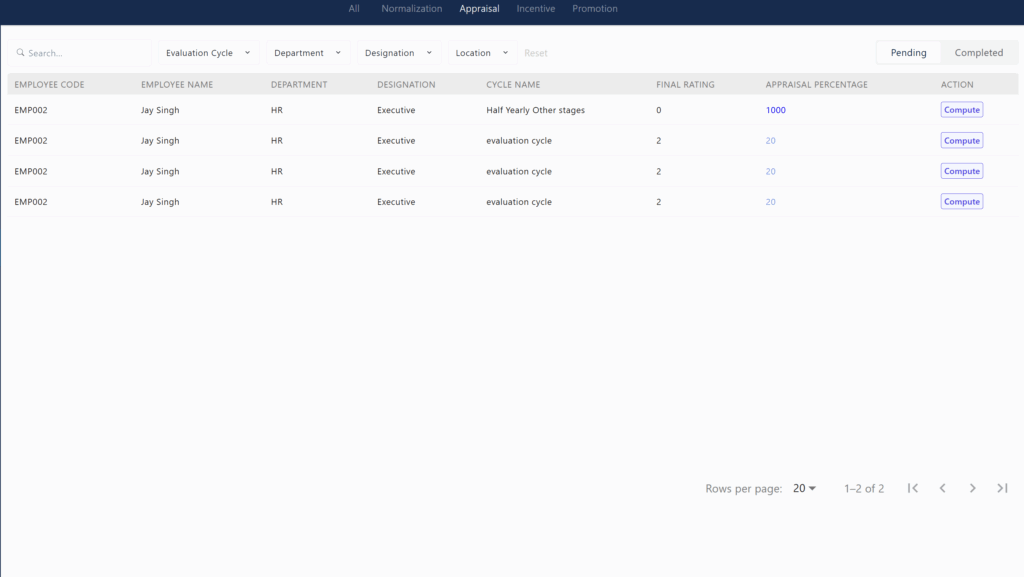
The Appraisal section in Zimyo Performance provides a streamlined and transparent way to evaluate employee performance across different cycles and departments. This section displays a table with key details such as Employee Code, Employee Name, Department, Designation, Cycle Name, Final Rating, and Appraisal Percentage, making it easy for managers and HR teams to monitor and compute appraisal outcomes for each employee.
Key features include:
- Comprehensive Table: Lists all employees under review with their respective performance cycle, department, designation, final rating, and appraisal percentage.
- Filter Options: At the top, you can filter by Evaluation Cycle, Department, Designation, and Location to quickly find relevant records.
- Actionable Buttons: The “Compute” button in the Action column allows you to calculate or finalize the appraisal for each employee.
- Tabs for Status: Switch between Pending and Completed tabs to track which appraisals still need action and which are finalized.
- Centralized Management: This section centralizes the appraisal process, ensuring all steps are documented and easy to track for compliance and reporting.
Zimyo’s appraisal process uses robust methodologies like 9-Box Matrix, Bell Curve Appraisal, Normalization Ratings, and 360-degree feedback to ensure fair, unbiased, and data-driven evaluations. This helps organizations recognize high performers, identify areas for improvement, and make informed decisions on promotions, rewards, and development plans.
Incentive
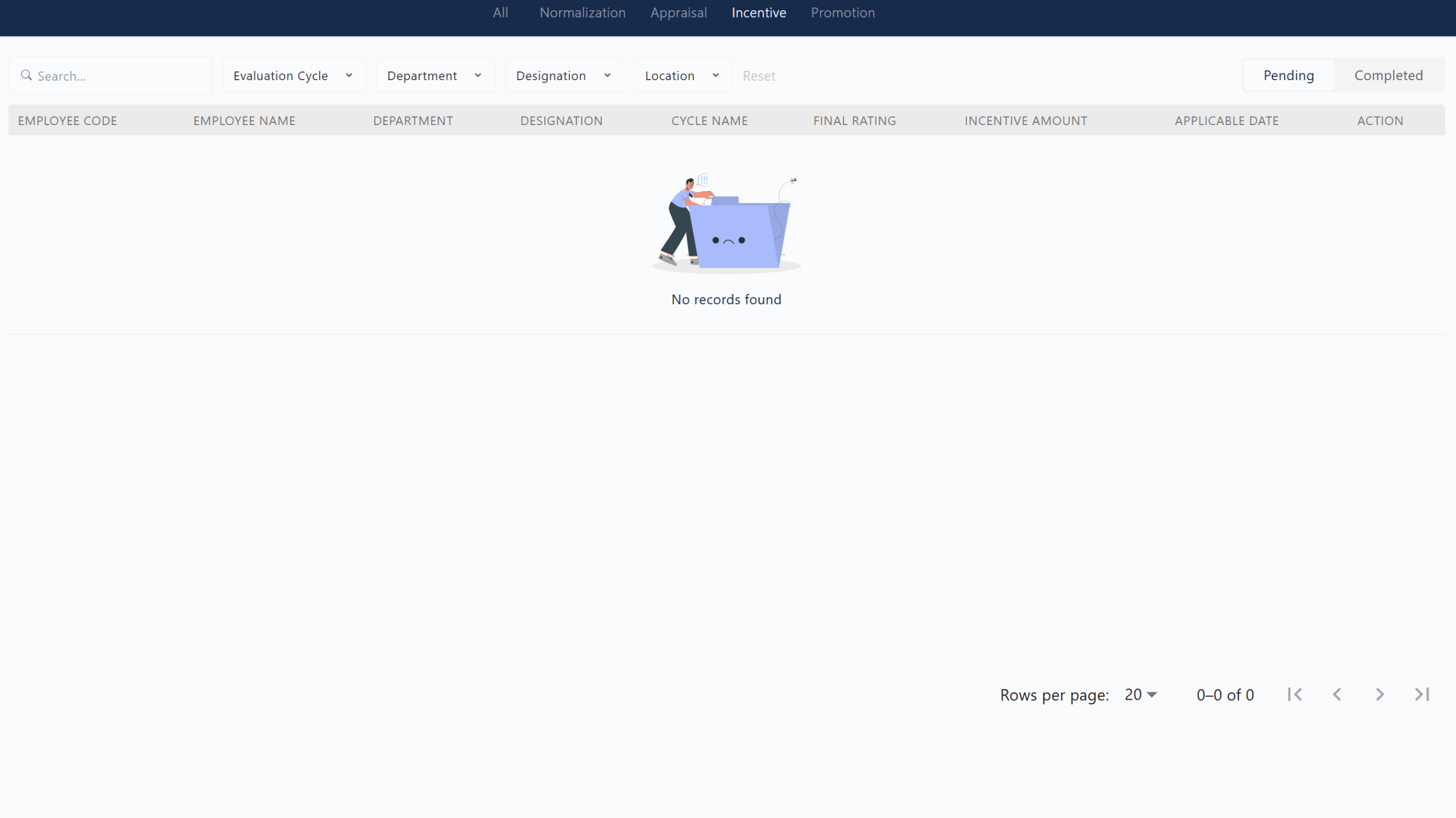
The Incentive section in Zimyo allows organizations to manage and track employee incentives, bonuses, and rewards linked to performance and achievement. This section provides a centralized view where HR and managers can oversee incentive distribution, ensuring fair and timely payments based on predefined criteria and evaluation cycles.
Key features include:
- A table displaying columns such as Employee Code, Employee Name, Department, Designation, Cycle Name, Final Rating, Incentive Amount, Applicable Date, and Action for each record.
- Search and filter options at the top (Evaluation Cycle, Department, Designation, Location) to quickly find and manage specific incentive records.
- Tabs for Pending and Completed to track the status of incentive processing.
- If “No records found” appears, it means there are currently no pending or completed incentives for the selected filters or cycle.
- Incentives can include financial bonuses, recognition, promotions, or other perks, all aimed at boosting motivation, performance, and employee engagement.
This section helps automate calculations, ensure transparency, and support a culture of appreciation and high performance by rewarding employees for their contributions in a timely and organized manner.
Promotion
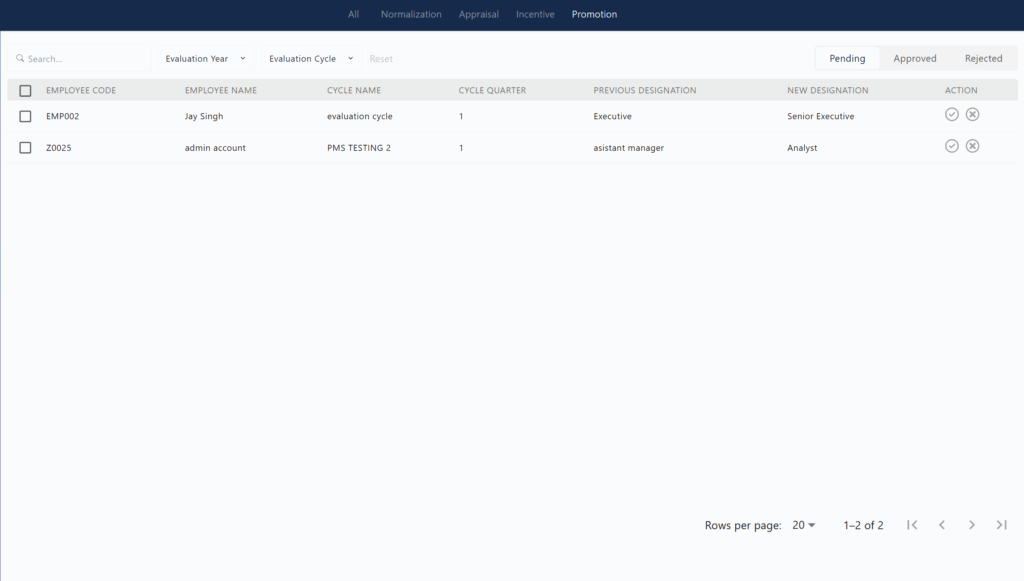
The Promotion section in Zimyo provides a streamlined way for organizations to manage and approve employee promotions as part of the performance management and appraisal process. Promotions recognize employees’ achievements, elevate them to higher job roles, and often come with increased responsibilities, higher status, and salary increments.
Key features include:
- A table displaying important details such as Employee Code, Employee Name, Cycle Name, Cycle Quarter, Previous Designation, and New Designation for each promotion request.
- Action buttons to approve or reject pending promotions directly from the interface, ensuring quick and transparent decision-making.
- Tabs for Pending, Approved, and Rejected promotions, making it easy to track the status of each request.
- Search and Filter options at the top (by Evaluation Year, Evaluation Cycle) to quickly locate specific promotion cases.
- Promotions are typically based on performance in the current and previous cycles, workplace conduct, experience, and alignment of skills with the new role.
- The section supports both vertical (higher position and responsibilities) and horizontal (role change at the same level) promotions, as well as dry promotions (title change without pay increase).
By centralizing promotion management, Zimyo helps ensure fairness, transparency, and alignment with company policies, while motivating employees to perform at their best and supporting their career growth.



