Appreciation
Self
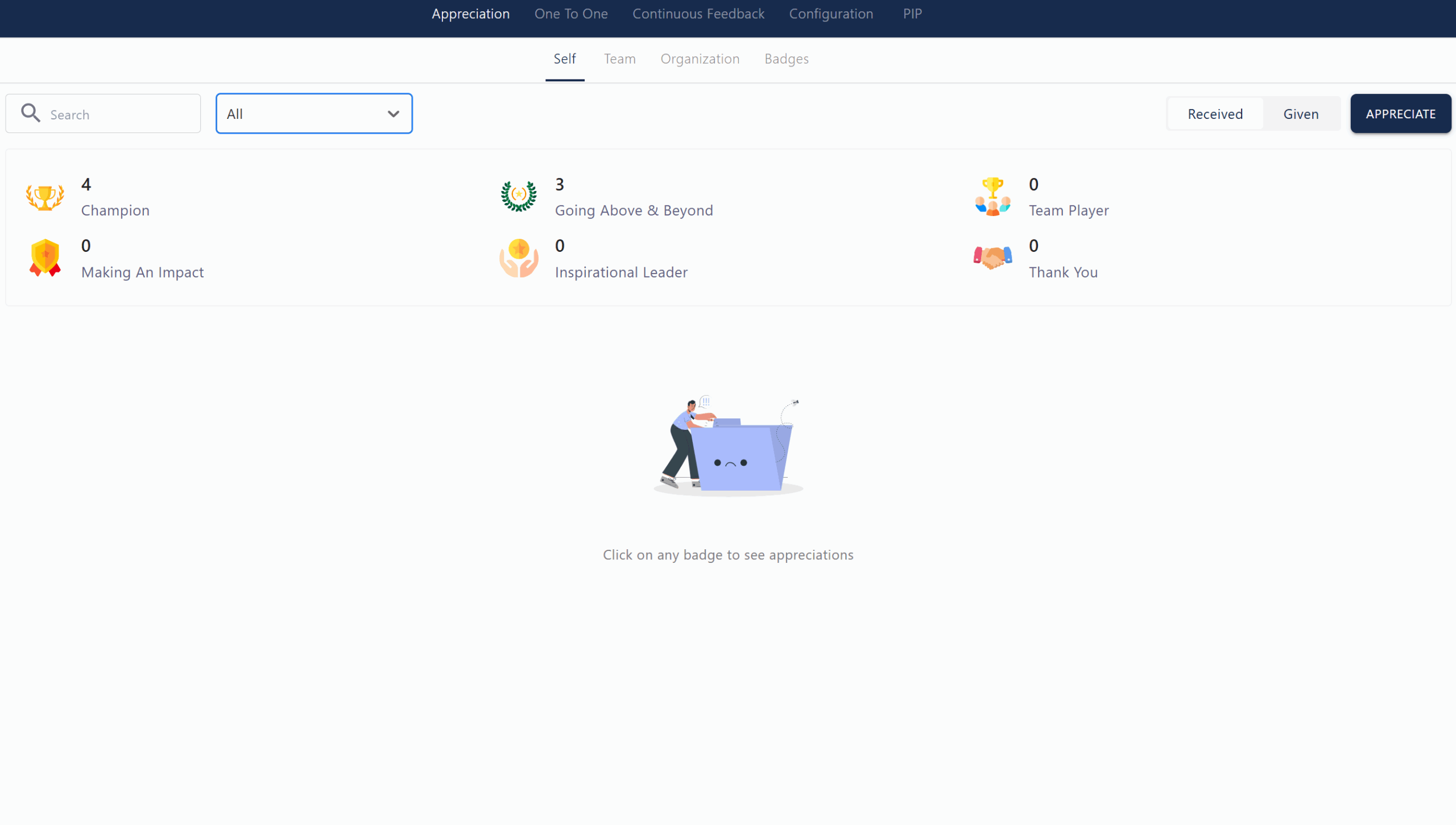
The Self section in Zimyo’s Appreciation and Feedback module displays all the recognition and appreciation badges you have received for your contributions at work. This section helps you track your achievements, understand how your efforts are valued by others, and motivates you to maintain high performance and positive behaviors.
Key features include:
- A summary of all badges earned, such as Champion, Going Above & Beyond, Making an Impact, Inspirational Leader, Team Player, and Thank You, with the count of each displayed.
- The ability to filter and search through your badges to see specific types of appreciation.
- Tabs to view badges you have Received or Given to others, promoting a culture of mutual recognition.
- Clicking on any badge allows you to see detailed appreciations and feedback related to that recognition.
This section encourages self-reflection, boosts morale, and supports your ongoing professional development by highlighting your strengths and positive contributions within the organization.
Team
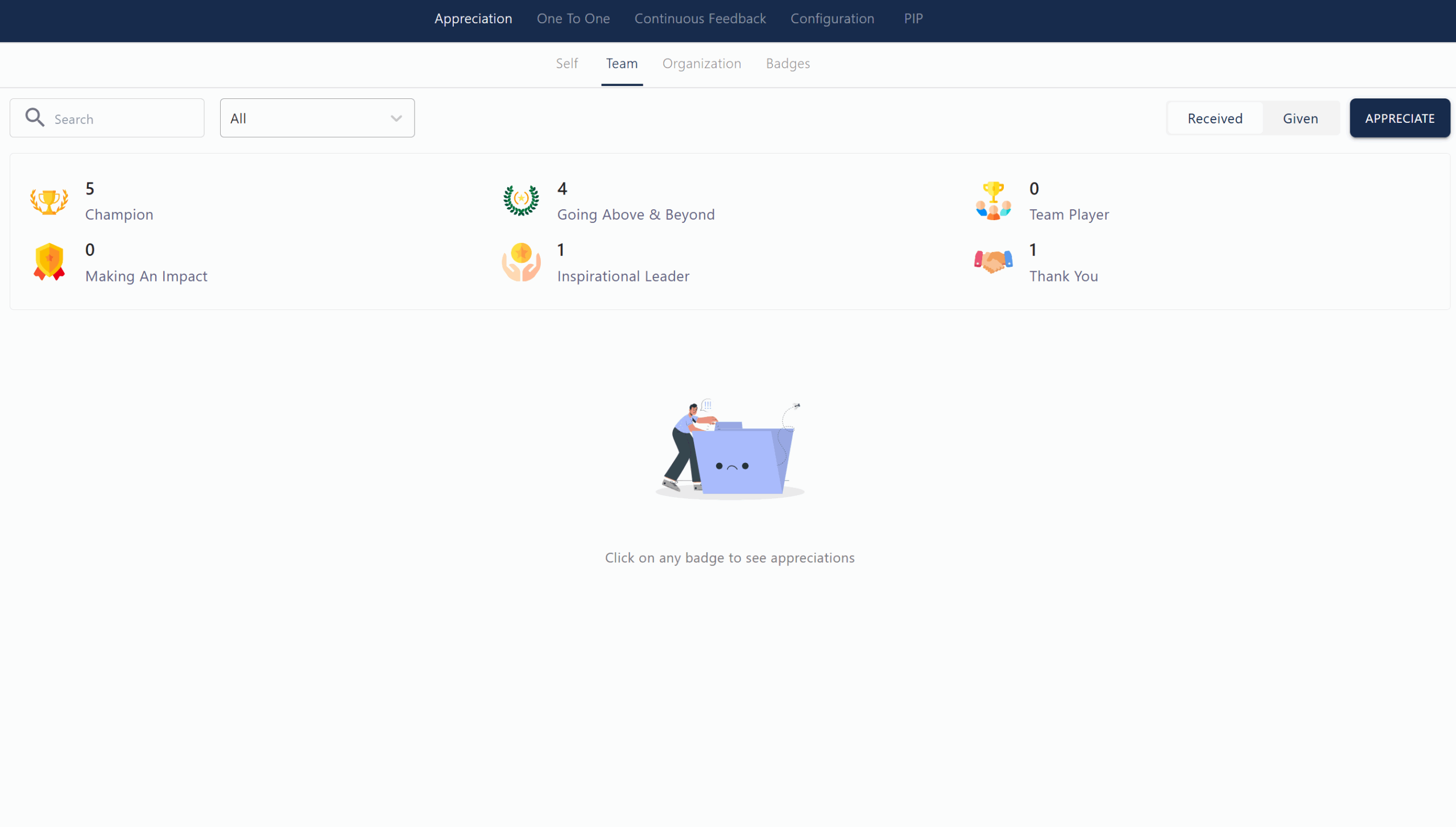
The Team section in Zimyo’s Appreciation and Feedback module displays all recognition and appreciation badges earned by your team members. This section helps foster a culture of collaboration, transparency, and continuous improvement within teams by making peer-to-peer recognition visible and accessible.
Key features include:
- A summary of badges received by the team, such as Champion, Going Above & Beyond, Inspirational Leader, Team Player, Making an Impact, and Thank You, with counts for each badge type.
- The ability to filter and search through badges to see specific types of team appreciation.
- Tabs to view badges Received or Given, making it easy to track both incoming and outgoing recognitions within the team.
- Clicking on any badge reveals detailed appreciations and feedback for that recognition, helping team members understand their strengths and contributions.
This section encourages open communication, boosts morale, and strengthens collaboration by celebrating achievements and positive behaviors across the team, ultimately enhancing overall team performance and engagement.
Organization
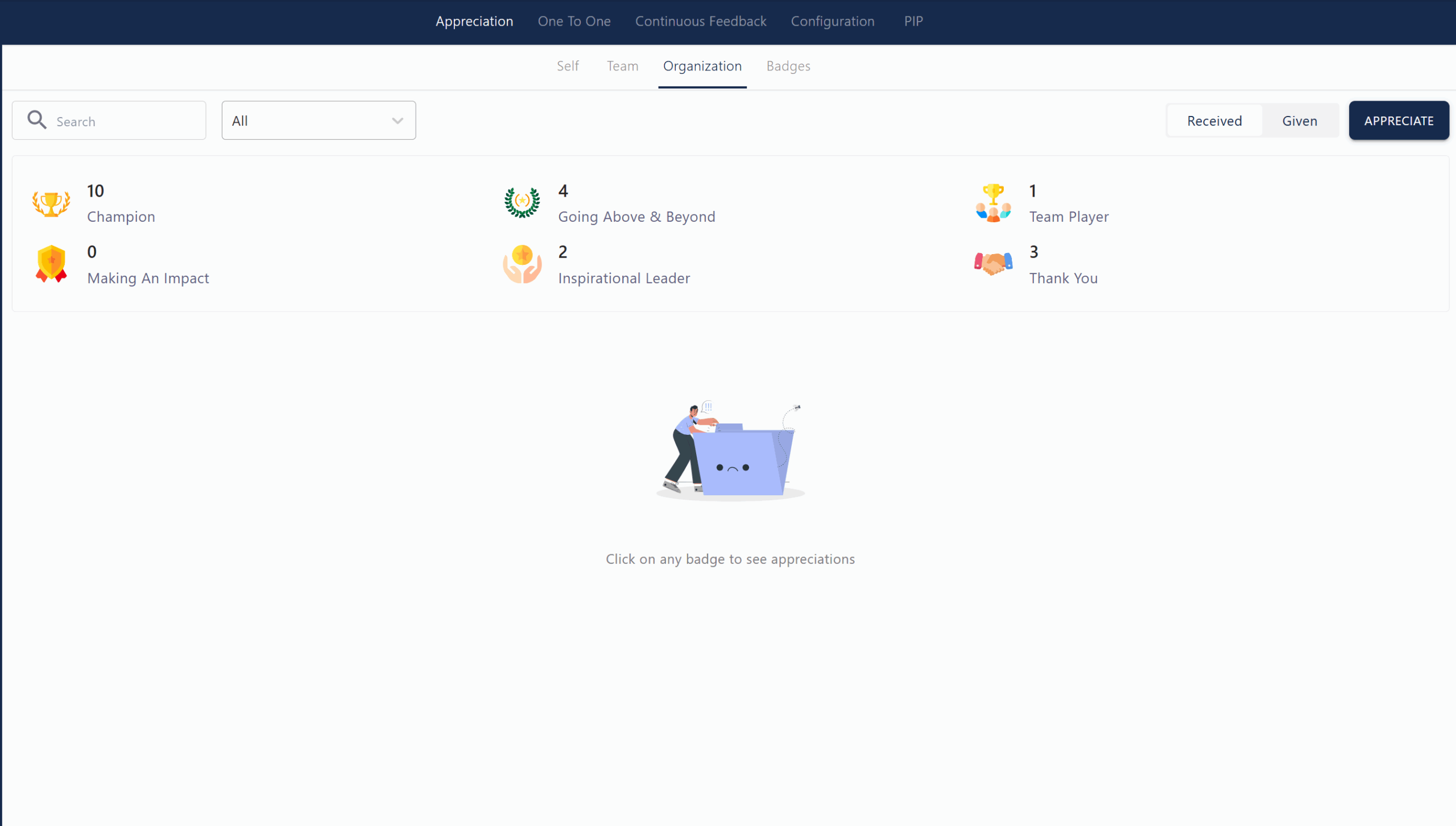
The Organization section in Zimyo’s Appreciation and Feedback module showcases all recognition and appreciation badges earned across the entire company. This section provides a transparent overview of how employees are being celebrated for their contributions, helping to build a positive and motivating work culture organization-wide.
Key features include:
- A summary of all badges awarded at the organizational level, such as Champion, Going Above & Beyond, Inspirational Leader, Team Player, Making an Impact, and Thank You, with counts for each badge type.
- The ability to filter and search through badges to view specific types of appreciation or recognition across the company.
- Tabs to view badges Received or Given, allowing you to track both incoming and outgoing recognitions organization-wide.
- Clicking on any badge reveals detailed appreciations and feedback associated with that recognition.
This section fosters a culture of appreciation, boosts morale, and encourages positive behaviors by making achievements visible and valued throughout the organization.
Badges
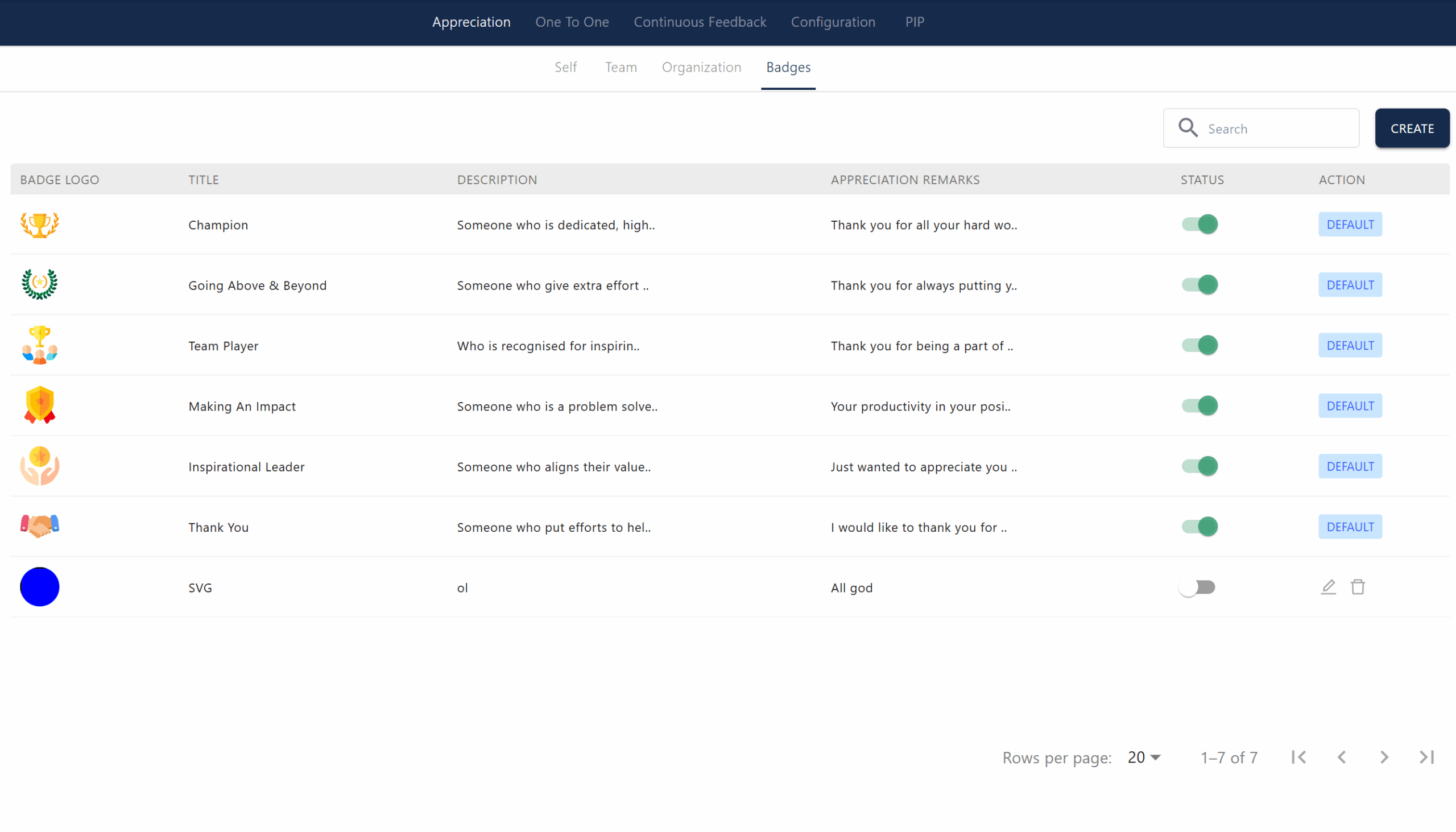
The Badges section in Zimyo’s Appreciation and Feedback module allows organizations to recognize and celebrate employee achievements through a variety of meaningful badges. Each badge is designed to highlight specific positive behaviors or contributions, helping to foster a culture of appreciation and motivation across the workplace.
Key features include:
- Badge Catalog: A table displays all available badges, including their logo, title (such as Champion, Going Above & Beyond, Team Player, Making An Impact, Inspirational Leader, Thank You), and a brief description of the criteria for each badge.
- Appreciation Remarks: Each badge includes sample appreciation remarks, making it easy for colleagues and managers to personalize their recognition messages.
- Status Toggle: Admins can enable or disable badges as needed, ensuring only relevant badges are available for recognition at any time.
- Action Options: The “Default” button allows for quick assignment of standard badges, and admins can edit or delete custom badges directly from this view.
- Search and Create: A search bar helps users quickly find specific badges, while the “Create” button allows for the addition of new, custom badges tailored to your organization’s values or initiatives.
- Customization: Organizations can design new badges to align with their unique culture, milestones, or goals, making recognition more meaningful and relevant.
This section streamlines the process of acknowledging great work, strengthens team morale, and supports a vibrant, positive work environment where achievements are visible and celebrated across all levels of the company.
One To One
The One to One feature in Zimyo provides a dedicated space for employees and managers to schedule and track individual meetings, such as feedback sessions, performance discussions, or check-ins. This tool promotes open communication, timely feedback, and continuous professional development by making it easy to organize, reschedule, or review the outcomes of one-on-one conversations. By keeping all meeting details in one place, the One to One section helps ensure that important discussions are never missed and that both employees and managers stay aligned on goals and expectations.
Self
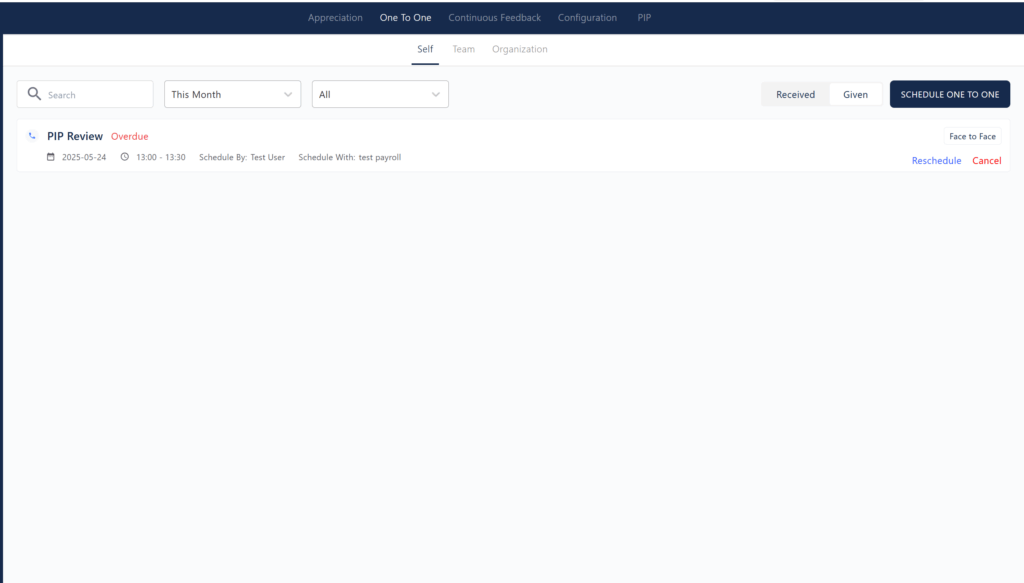
The One to One (Self) section in Zimyo allows you to view and manage your scheduled one-on-one meetings, such as performance improvement plan (PIP) reviews or regular check-ins with your manager or HR. This feature is designed to foster open communication, provide constructive feedback, and support your professional growth through regular, personalized conversations.
Key features include:
- A list of all your scheduled one-on-one meetings, including details like meeting type (e.g., PIP Review), date, time, and who scheduled the meeting.
- Status indicators, such as “Overdue,” to help you keep track of meetings that need immediate attention.
- Options to Reschedule or Cancel meetings directly from this view, giving you flexibility to manage your calendar.
- Tabs to switch between meetings you have Received and those you have Given (if you are also a manager or peer reviewer).
- A Schedule One to One button for easily setting up new meetings with your manager, HR, or team members.
- Filters to search by date range or meeting type, making it easy to find specific sessions.
This section helps you stay organized, ensures you never miss an important discussion, and supports continuous feedback and professional development by keeping all your one-on-one interactions in one place.
Team
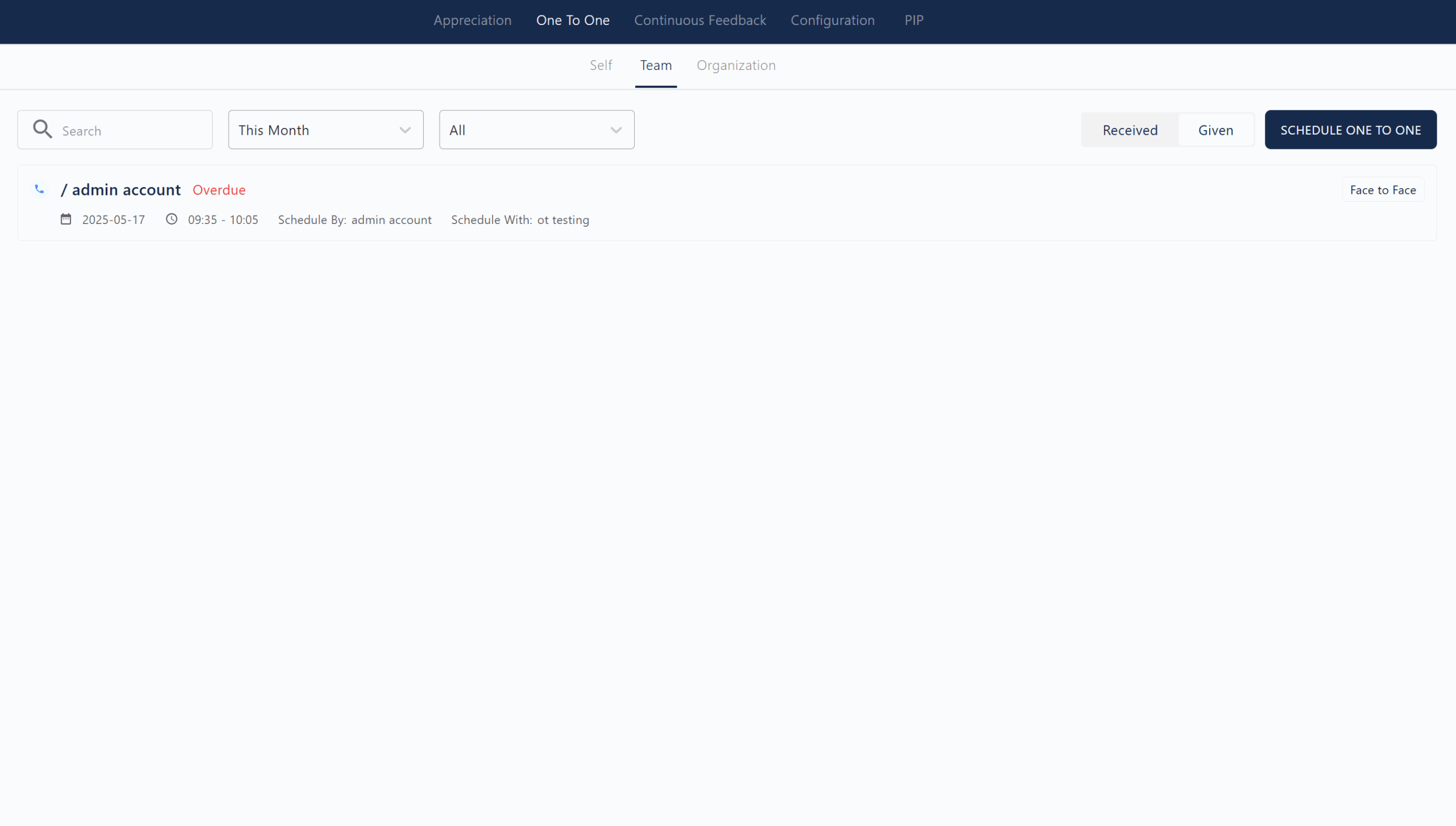
The Team One to One section in Zimyo allows managers to schedule, track, and manage one-on-one meetings with their team members, fostering open communication and continuous feedback. This feature is designed to help managers connect with employees, address concerns, and support individual growth, ultimately building stronger, more engaged teams.
Key features include:
- A list of all scheduled and completed one-on-one meetings for the team, showing details like meeting date, time, participants, and status (e.g., Overdue).
- Tabs to switch between meetings Received and Given, making it easy to view both incoming and outgoing meeting requests.
- Filters to search by time period (e.g., This Month) or meeting type, allowing managers to quickly find specific sessions.
- The ability to schedule new one-on-one meetings directly from this section, ensuring regular and consistent check-ins.
- Status indicators (such as “Overdue”) to highlight meetings that need immediate attention or follow-up.
Regular team one-on-one meetings are a proven way to build trust, provide meaningful feedback, and align team members with organizational goals. They help identify and resolve issues early, boost motivation, and ensure everyone feels valued and supported in their role.
Organization
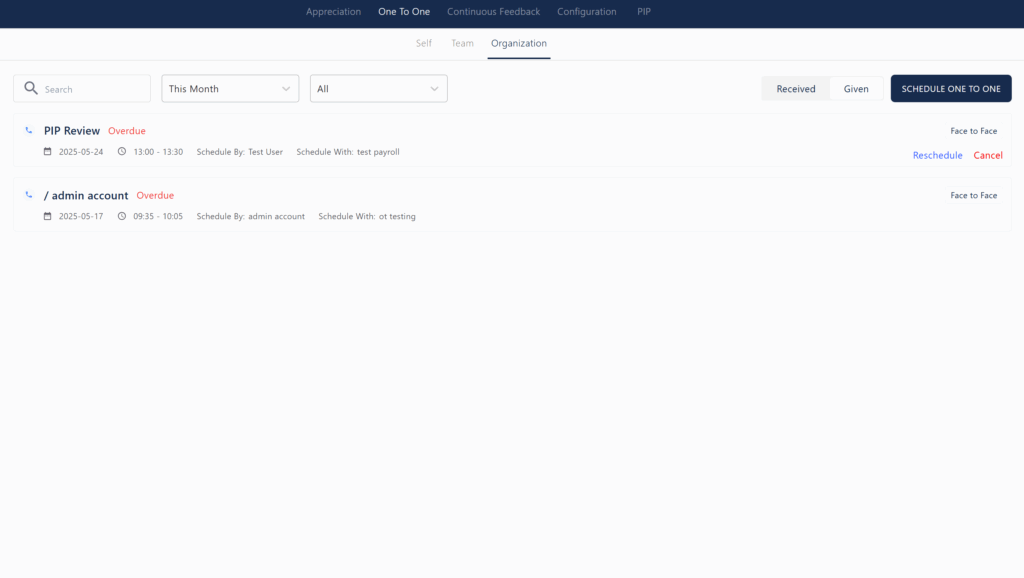
The Organization tab in the One to One section of Zimyo provides a consolidated view of all one-on-one meetings scheduled across the company. This includes meetings such as PIP (Performance Improvement Plan) reviews and other check-ins, showing details like the meeting title, status (e.g., Overdue), date, time, who scheduled the meeting, and with whom it was scheduled. Users can filter meetings by time period and type, search for specific sessions, and view both meetings they have Received and Given. There are also options to Reschedule or Cancel meetings directly from this page. This section helps HR and leadership monitor the status of important conversations organization-wide, ensuring timely follow-ups and supporting a culture of open communication and accountability.
Continuous Feedback
Continuous feedback is an ongoing process where employees, managers, and peers regularly share insights, comments, and evaluations about work progress, achievements, and areas for improvement. Unlike traditional performance reviews that happen once or twice a year, continuous feedback involves frequent, real-time conversations—such as informal check-ins, one-on-ones, or peer feedback—that help employees understand what they’re doing well and where they can grow. This approach fosters open communication, boosts confidence and motivation, and enables timely course corrections, ultimately supporting employee development, stronger engagement, and better alignment with organizational goals.
Self
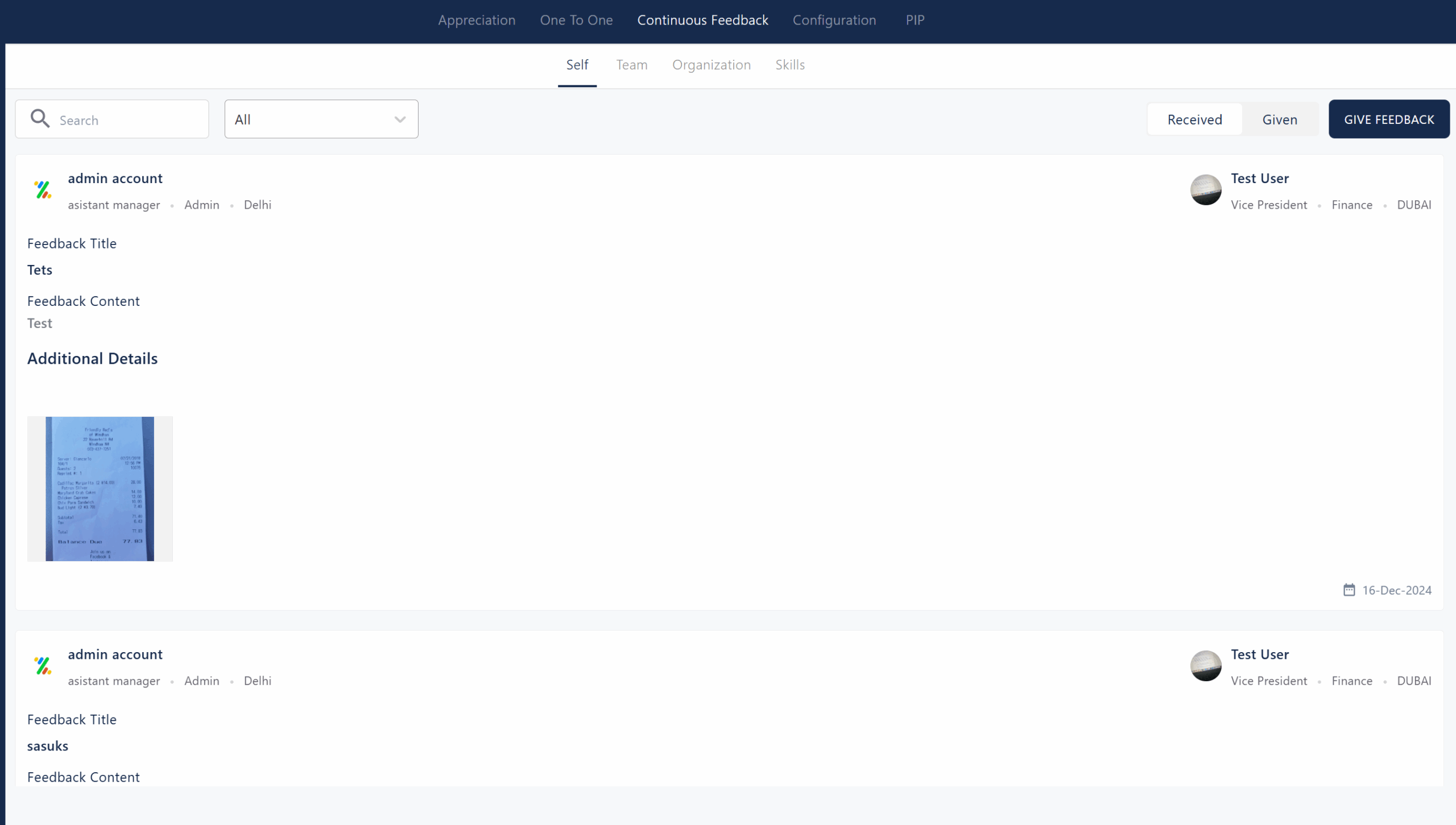
The Self Continuous Feedback section in Zimyo Performance allows you to view and manage the real-time feedback you’ve received or given throughout the current month. Continuous feedback is an ongoing process where you and your colleagues can share insights, suggestions, or recognition at any time—not just during annual reviews. This approach helps you improve your skills, stay aligned with goals, and address challenges promptly by promoting open, two-way communication and regular check-ins346.
Key features include:
- Tabs to switch between feedback you have Received and Given.
- A search bar and date filter (like “This Month”) to easily find specific feedback entries.
- A “Give Feedback” button for sharing feedback with others instantly.
- If “No continuous feedback found” appears, it means you haven’t received or given any feedback for the selected period.
This section empowers you to track your growth, stay motivated, and continuously improve by making feedback a regular part of your work routine.
Team
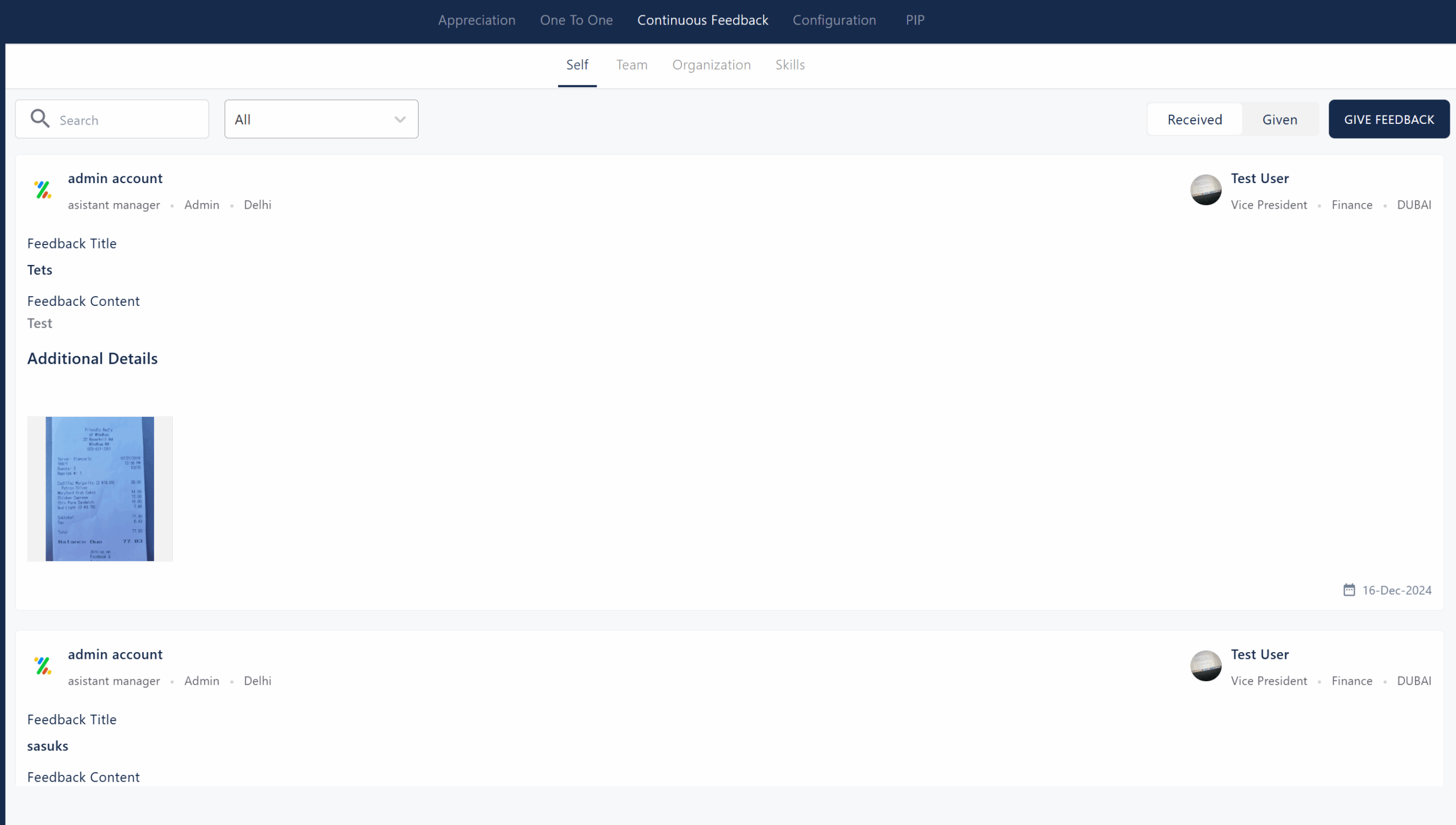
The Team Continuous Feedback section in Zimyo provides a space for team members to give and receive ongoing feedback, supporting a culture of open communication and continuous improvement. Here, you can view feedback exchanged within your team, including details like the feedback title, content, sender and recipient information, and any additional attachments.
Key features include:
- A list of feedback entries showing who gave and received feedback, their roles, departments, and locations.
- Each feedback entry includes a title, detailed content, and the option to attach supporting documents or images.
- Tabs to switch between feedback Received and Given, making it easy to track all feedback interactions within the team.
- A search bar and filter to quickly find specific feedback or narrow results by type.
- The Give Feedback button for instantly sharing feedback with any team member.
This section encourages regular recognition, timely suggestions, and acknowledgement among colleagues, helping teams stay connected, motivated, and aligned on shared goals.
Organization
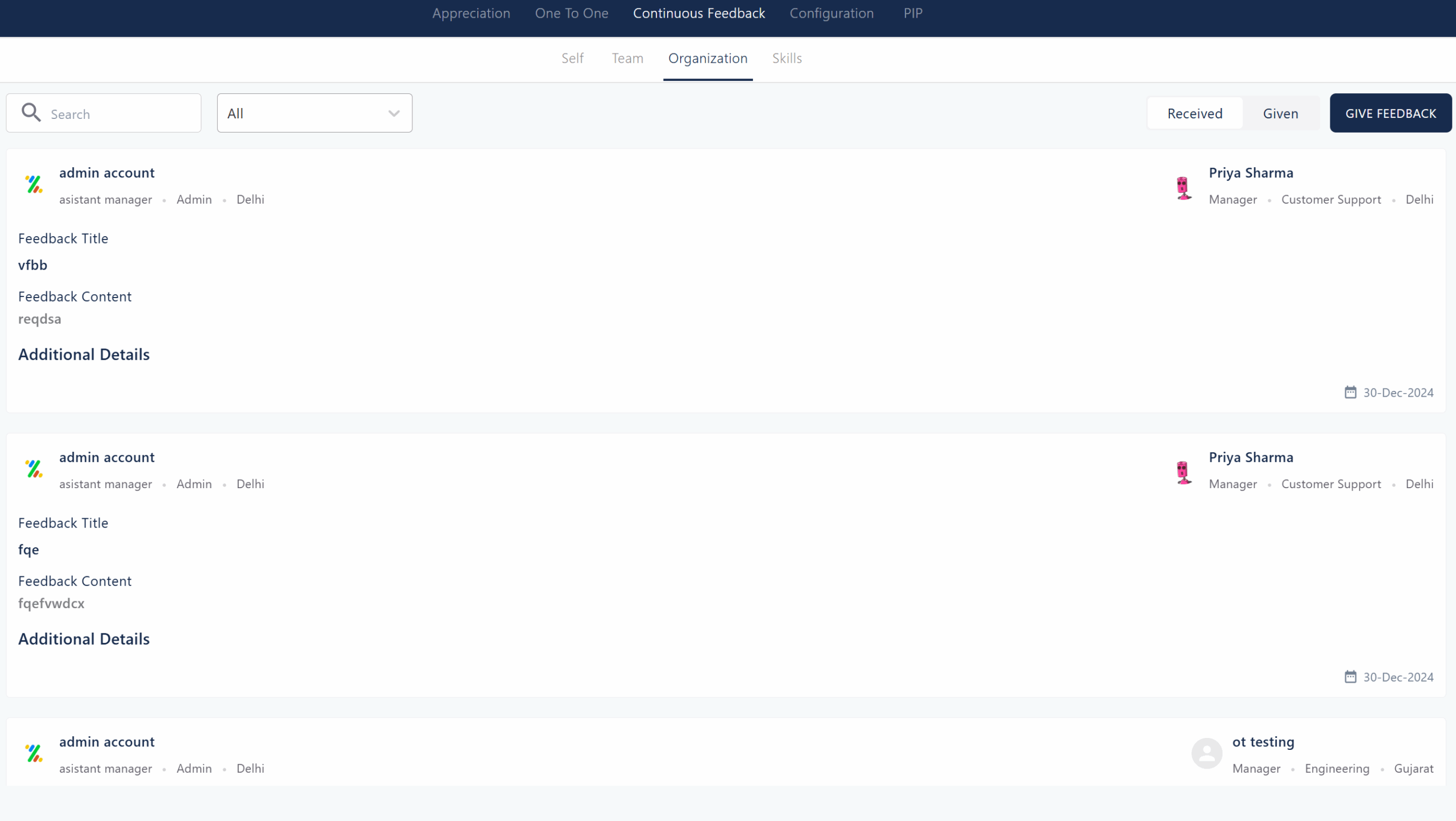
The Organization Continuous Feedback section in Zimyo provides a transparent overview of all feedback exchanged across the company. This section displays feedback entries with details such as sender and recipient names, roles, departments, locations, feedback titles, content, and any additional remarks or attachments1. You can filter feedback by type, search for specific entries, and switch between feedback you have Received and Given.
Continuous feedback at the organizational level helps build a high-performance culture by ensuring employees receive timely, specific, and actionable input from colleagues, managers, and other departments23. This approach not only recognizes achievements but also highlights areas for improvement, fostering growth, collaboration, and engagement throughout the company. By making feedback visible and accessible, the organization encourages open communication, strengthens trust, and aligns everyone with shared goals and values
Skills
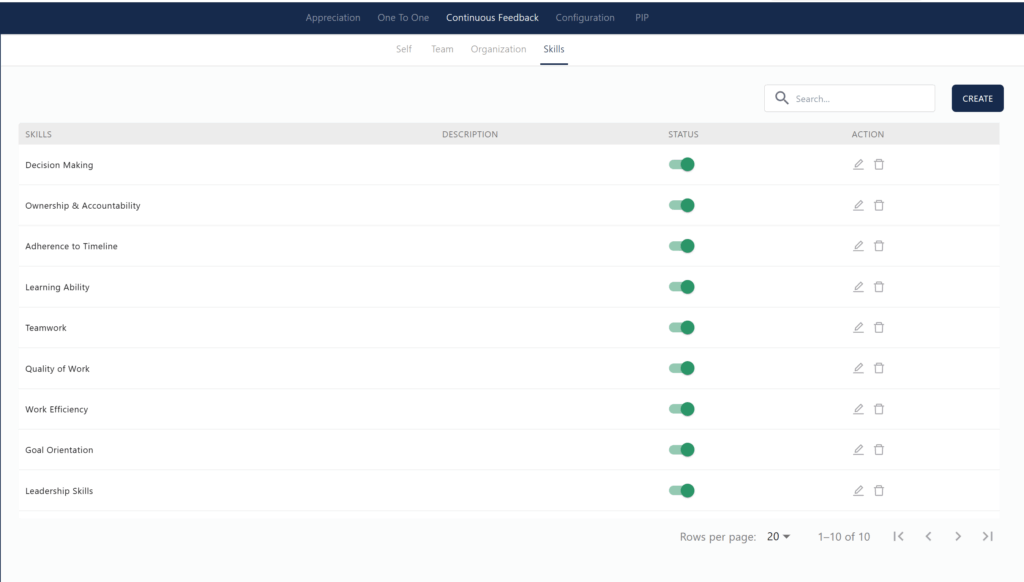
The Skills section in Zimyo’s Continuous Feedback module allows organizations to define and manage the key competencies that are important for employee growth and performance. Here, skills such as Decision Making, Ownership & Accountability, Adherence to Timeline, Learning Ability, Teamwork, Quality of Work, Work Efficiency, Goal Orientation, and Leadership Skills are listed and can be enabled or disabled as needed.
This section ensures that feedback is focused on the most relevant and impactful skills for your organization. Managers and peers can give feedback specifically tied to these skills, making feedback more actionable and aligned with company goals. The ability to edit or remove skills, as well as add new ones, allows organizations to keep their competency framework up to date and tailored to evolving business needs. By emphasizing continuous feedback on these core skills, Zimyo helps foster a culture of ongoing development, high performance, and meaningful recognition.
Configuration
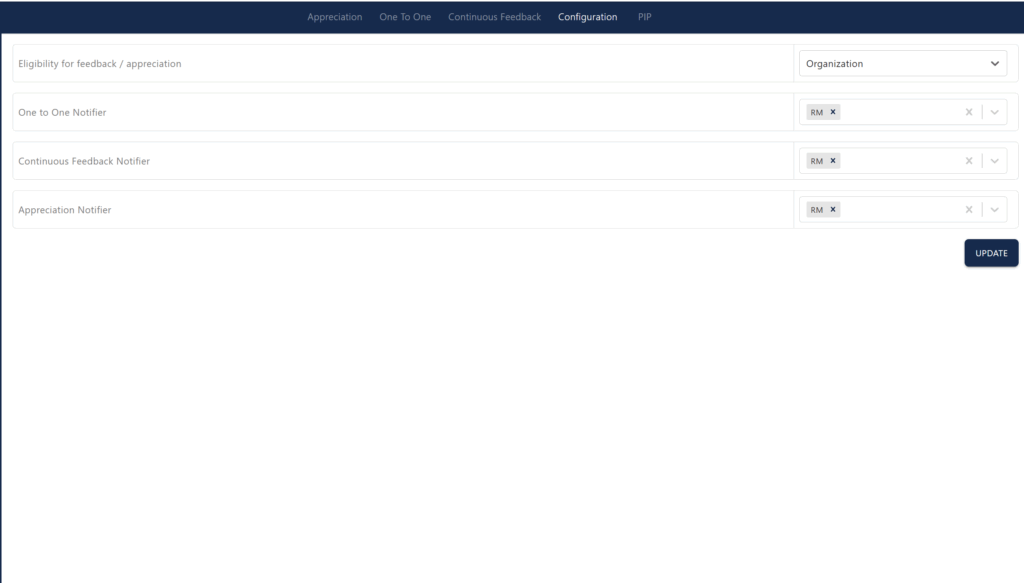
The Configuration section in Zimyo’s feedback and appreciation module allows administrators to customize and manage notification settings and eligibility criteria for feedback processes across the organization. This area ensures that the right people receive timely alerts and that feedback and appreciation workflows are aligned with organizational policies.
Key features include:
- Eligibility for Feedback/Appreciation: Set the scope (such as Organization, Department, or Team) to define who is eligible to participate in feedback and appreciation activities.
- One to One Notifier: Configure which roles (e.g., Reporting Manager) receive notifications for scheduled one-on-one meetings, ensuring that both employees and managers stay informed about upcoming or overdue sessions.
- Continuous Feedback Notifier: Select who should be notified whenever continuous feedback is given or received, keeping relevant stakeholders updated in real time.
- Appreciation Notifier: Decide which roles are alerted when appreciation badges or recognition are awarded, helping promote a culture of recognition across the company.
- Update Button: Save and apply all configuration changes instantly so that notification settings and eligibility rules are always current.
This section helps streamline communication, ensures accountability, and supports a proactive feedback culture by making sure the right people are always in the loop.
PIP
Self/Team/Organization
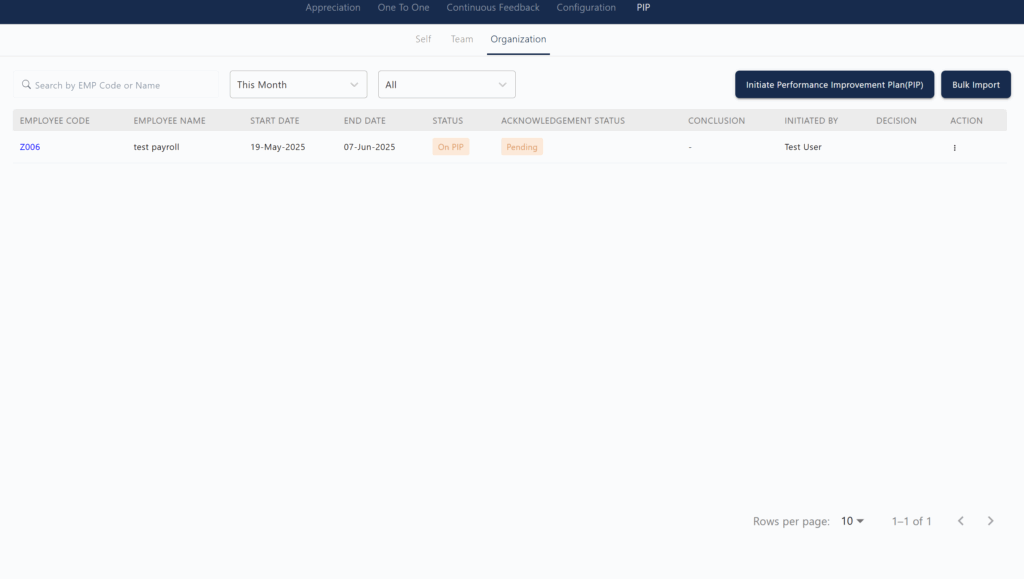
PIP for Self
The Self section in the PIP (Performance Improvement Plan) module allows individual employees to view and track their own performance improvement plans. Here, you can see details such as the start and end dates of your PIP, current status (e.g., On PIP), acknowledgement status, conclusion, who initiated the plan, and any decisions or actions required. This section helps you stay informed about your progress, understand expectations, and take ownership of your development during the PIP period.
PIP for Team
The Team section in the PIP module enables managers to monitor and manage the performance improvement plans of their direct reports. Managers can view a list of team members currently on a PIP, along with key information like status, acknowledgement, conclusion, and who initiated the plan. This centralized view helps managers provide timely support, track progress, and ensure all PIP processes are handled consistently and transparently within the team.
PIP for Organization
The Organization section in the PIP module provides HR and leadership with a comprehensive overview of all active and historical performance improvement plans across the company. It displays essential details for each PIP, including employee code, name, dates, status, acknowledgement, conclusion, initiator, and decision. Filters and search options allow for quick access to specific records. This section supports organizational oversight, helps identify trends, and ensures that performance improvement processes are fair, documented, and aligned with company policies.



