Category
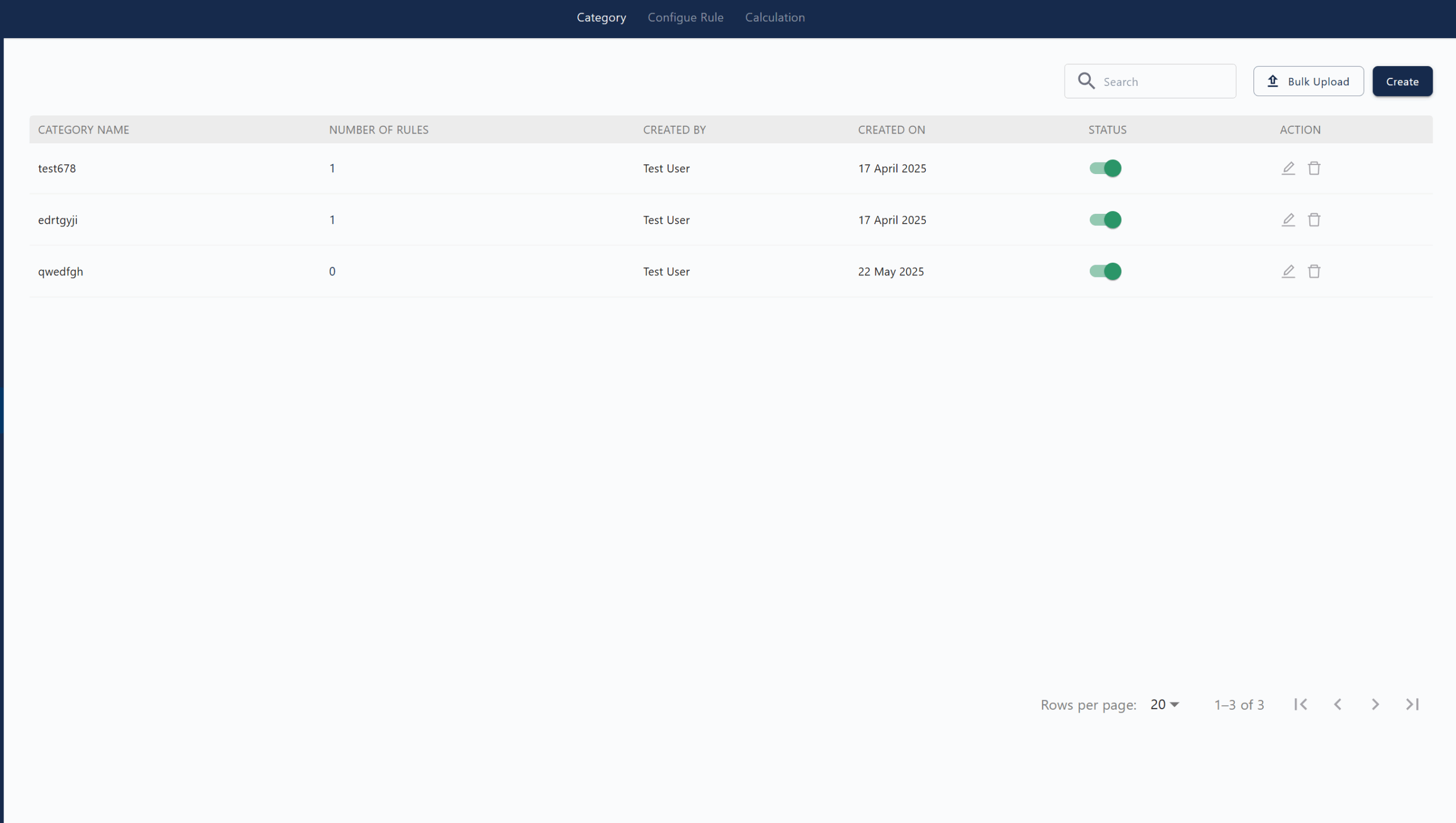
The Category section under Incentive in Zimyo allows organizations to create and manage different incentive categories for their employees. Each category groups specific incentive rules, making it easier to organize and administer various types of rewards based on business needs.
Key features include:
- A table displaying Category Name, Number of Rules in each category, Created By, Created On, Status (active/inactive), and Action options to edit or delete categories.
- The ability to Create new categories or use Bulk Upload to add multiple categories at once.
- Status toggles to quickly enable or disable any category as needed.
- Search functionality to easily find specific categories.
- Categories help segment incentives, such as financial bonuses, non-financial recognition, or other custom reward types, ensuring that incentive programs are structured, transparent, and aligned with organizational goals.
This section streamlines incentive management, allowing HR and admins to efficiently organize, update, and track all incentive categories for better employee motivation and engagement.
Configure Rule
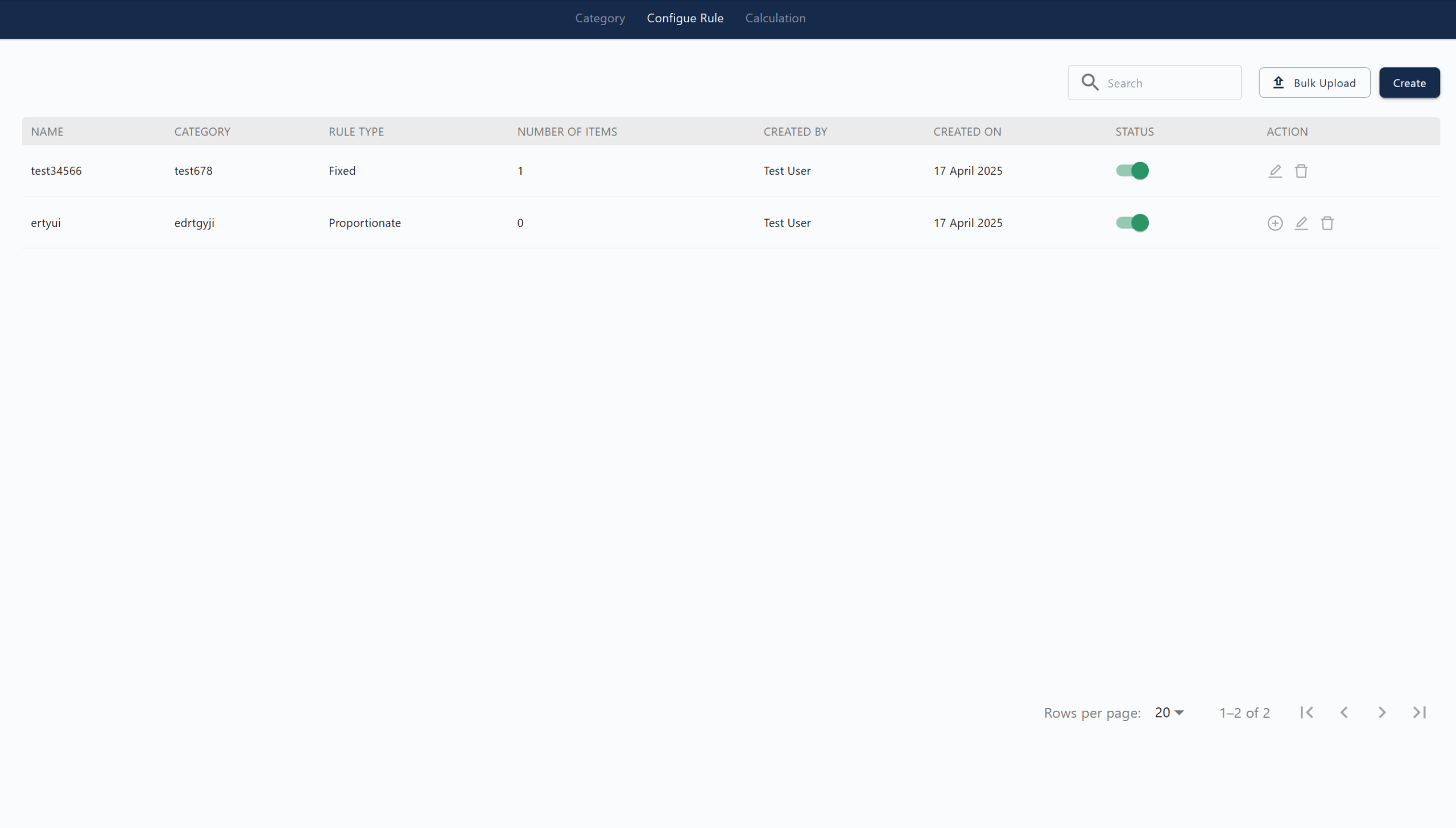
The Configure Rule section under Incentive in Zimyo allows organizations to set up and manage specific rules for calculating and distributing employee incentives. This area provides flexibility to define how incentives are awarded, ensuring they align with company policies and business goals.
Key features include:
- A table displaying details such as Rule Name, Category, Rule Type (e.g., Fixed or Proportionate), Number of Items, Created By, Created On, Status, and Action options (edit, view, delete).
- The ability to Create new incentive rules or use Bulk Upload to add multiple rules at once, streamlining the setup process.
- Status toggles to activate or deactivate rules as needed, allowing for easy management and updates.
- Search functionality to quickly find specific rules.
- Rules can be tailored to different incentive categories and types, such as fixed bonuses or proportionate rewards, ensuring fair and transparent incentive distribution.
This section helps HR and admins automate and customize incentive calculations, making it easy to administer rewards that motivate employees and drive organizational performance.
Calculation
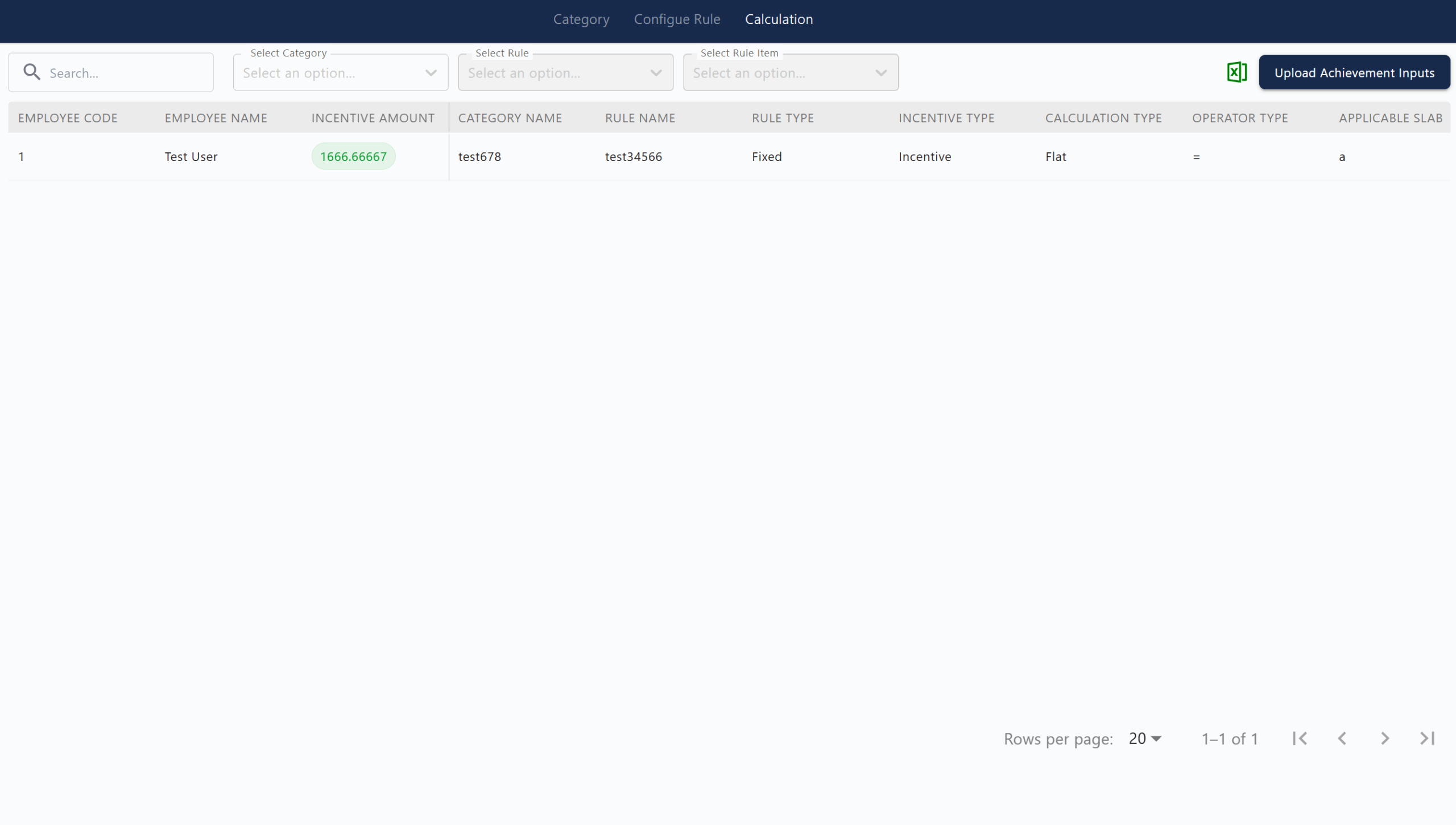
The Calculation section under Incentive in Zimyo displays the computed incentive amounts for employees based on predefined rules and categories. This page provides a clear and detailed view of how each employee’s incentive is calculated.
Key features include:
- A table listing details such as Employee Code, Employee Name, Incentive Amount, Category Name, Rule Name, Rule Type (e.g., Fixed), Incentive Type, Calculation Type (e.g., Flat), Operator Type, and Applicable Slab.
- Filters at the top to select and view calculations by Category, Rule, or Rule Item.
- The Upload Achievement Inputs button allows bulk uploading of achievement data to automate and update incentive calculations.
- Each row shows the exact incentive amount earned by an employee, along with the logic and parameters used for the calculation.
This section ensures transparency and accuracy in incentive distribution, making it easy for HR and payroll teams to verify and manage employee rewards efficiently.



