Request
Check-in
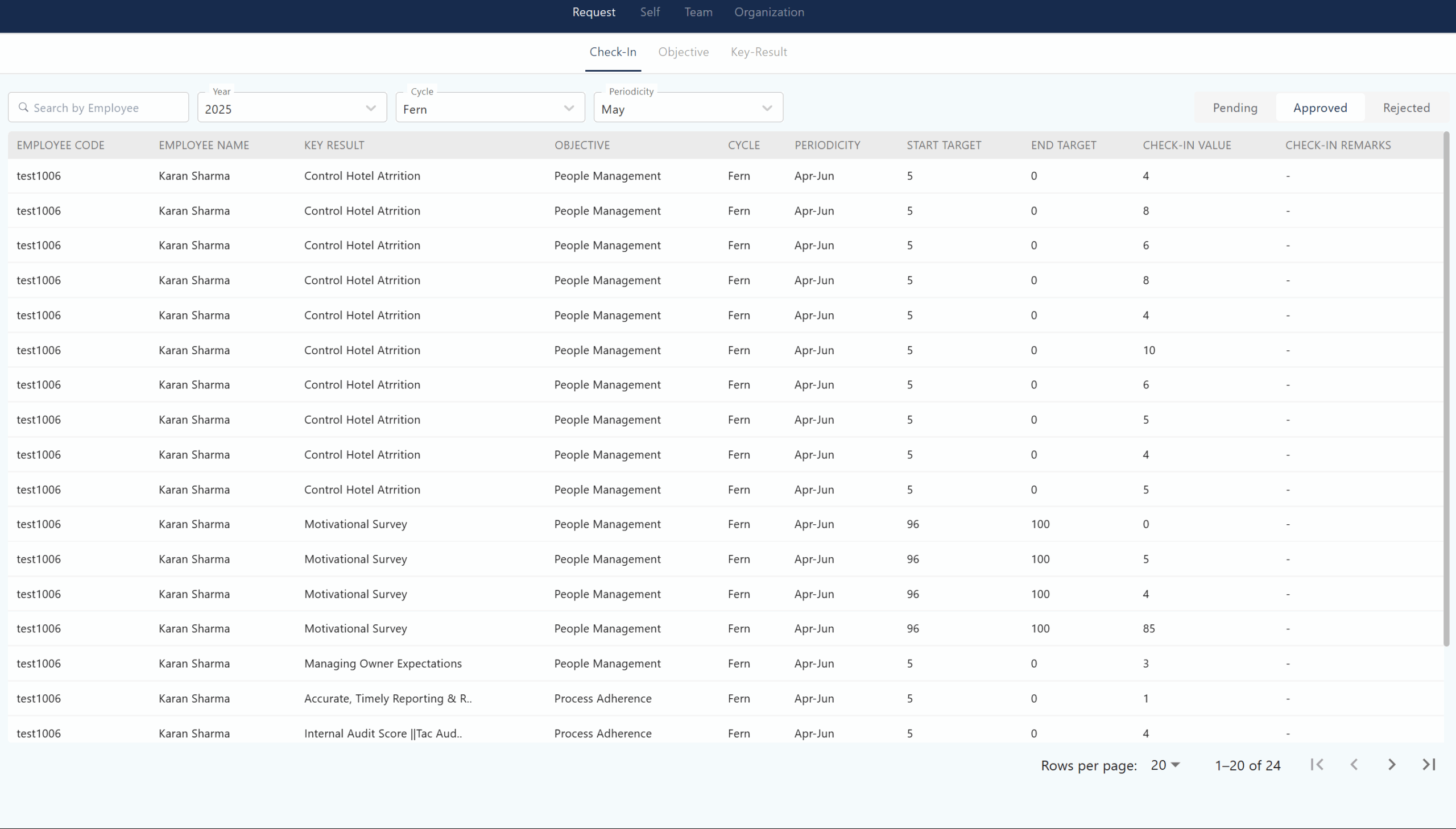
The Check-In section in Zimyo Performance allows employees and managers to regularly update progress on their assigned key results and objectives within a specific performance cycle. This feature enables real-time tracking and transparency, ensuring everyone stays aligned with their targets and organizational goals.
Key features include:
- A detailed table displaying columns such as Employee Code, Employee Name, Key Result, Objective, Cycle, Periodicity, Start Target, End Target, Check-In Value, and Check-In Remarks.
- The ability to filter by employee, year, cycle, and periodicity (e.g., monthly) to view specific check-in data.
- Tabs for Pending, Approved, and Rejected check-ins, helping managers easily track the status of each update.
- Employees can submit their progress (Check-In Value) against each key result, while managers can review and approve or reject these updates.
- This section promotes continuous feedback, accountability, and timely course corrections, helping boost productivity and keep performance objectives on track.
Objective
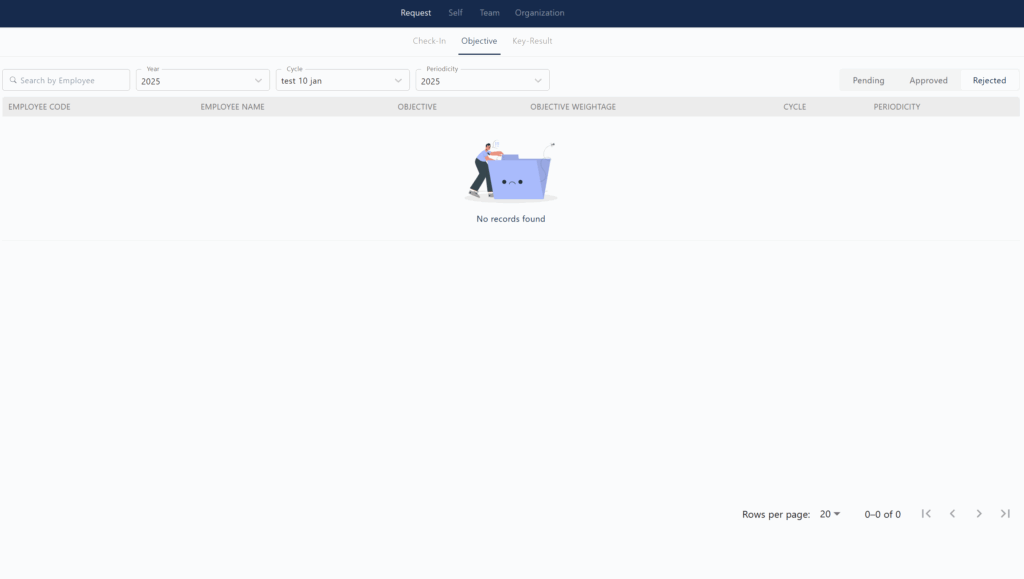
The Objective section in Zimyo Performance allows employees and managers to define, view, and manage performance objectives for a specific evaluation cycle. This ensures that each employee’s goals are clear, measurable, and aligned with organizational priorities from the outset.
Key features include:
- A table displaying columns such as Employee Code, Employee Name, Objective, Objective Weightage, Cycle, and Periodicity for each listed objective.
- Search and filter options at the top (by employee, year, cycle, periodicity) to quickly locate specific objectives or employee records.
- Tabs for Pending, Approved, and Rejected objectives, making it easy to track the status of each goal throughout the cycle.
- If “No records found” appears, it means there are currently no objectives in the selected status or for the chosen filters.
This section helps ensure that all employees have well-defined objectives, supporting a transparent and goal-oriented performance management process.
Key-Result
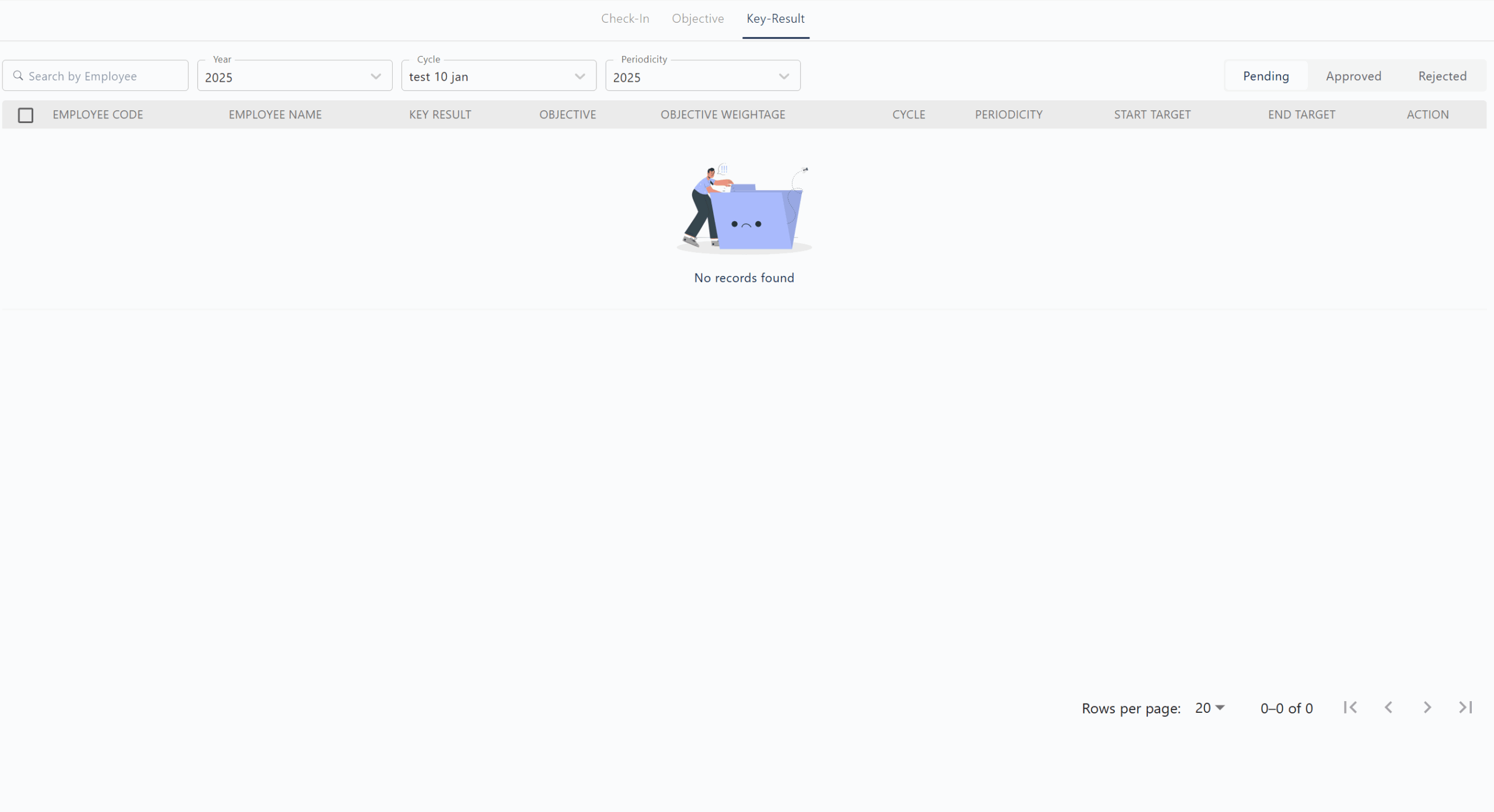
The Key Result section in Zimyo Performance is where employees and managers can define, view, and track the specific measurable outcomes (key results) linked to each objective within a performance cycle. Key results help translate broad objectives into clear, quantifiable targets, ensuring everyone knows exactly what success looks like and how progress will be measured.
Key features include:
- A table displaying columns such as Employee Code, Employee Name, Key Result, Objective, Objective Weightage, Cycle, Periodicity, Start Target, End Target, and Action.
- Search and filter options at the top (by employee, year, cycle, periodicity) for quickly locating specific key results or employee records.
- Tabs for Pending, Approved, and Rejected to easily track the status of each key result across the organization.
- If “No records found” appears, it means there are currently no key results in the selected status or for the chosen filters.
This section ensures every objective is supported by clear, trackable outcomes, helping align daily work with organizational goals and enabling transparent, data-driven performance reviews.
Self
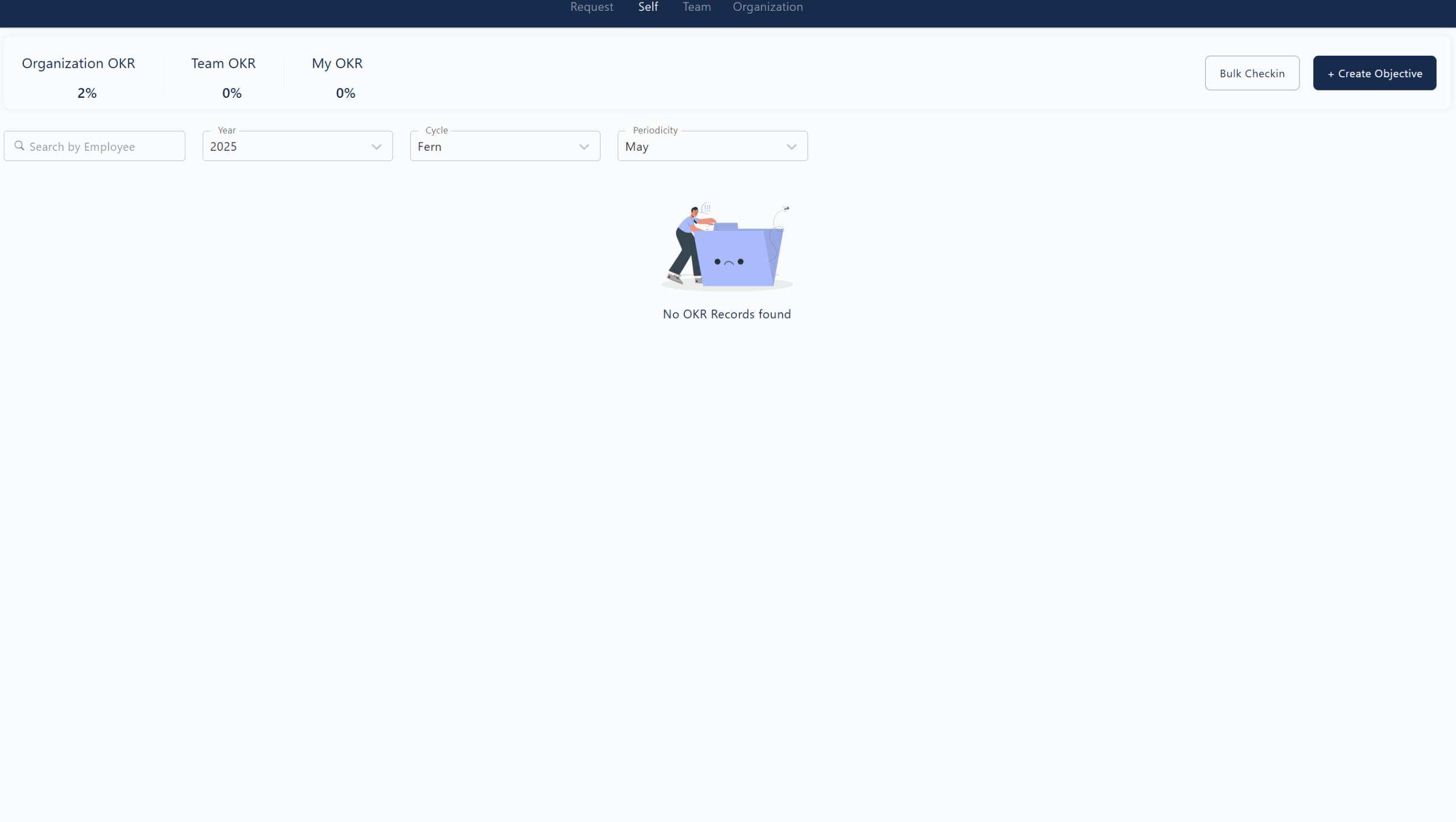
The Self section in Zimyo Performance allows employees to view and manage their own OKRs (Objectives and Key Results) for a selected cycle and period. At the top, you can see progress bars for Organization OKR, Team OKR, and My OKR, reflecting overall and personal goal achievement percentages. Employees can use filters to search by year, cycle, and periodicity (e.g., monthly), or search for specific objectives by employee name. The Create Objective button enables users to set new personal objectives, while the Bulk Checkin option allows for quick progress updates on multiple key results. If “No OKR Records found” appears, it means no objectives have been set for the chosen cycle or period. This section empowers employees to take ownership of their goals, track progress, and align their efforts with team and organizational priorities.
Team
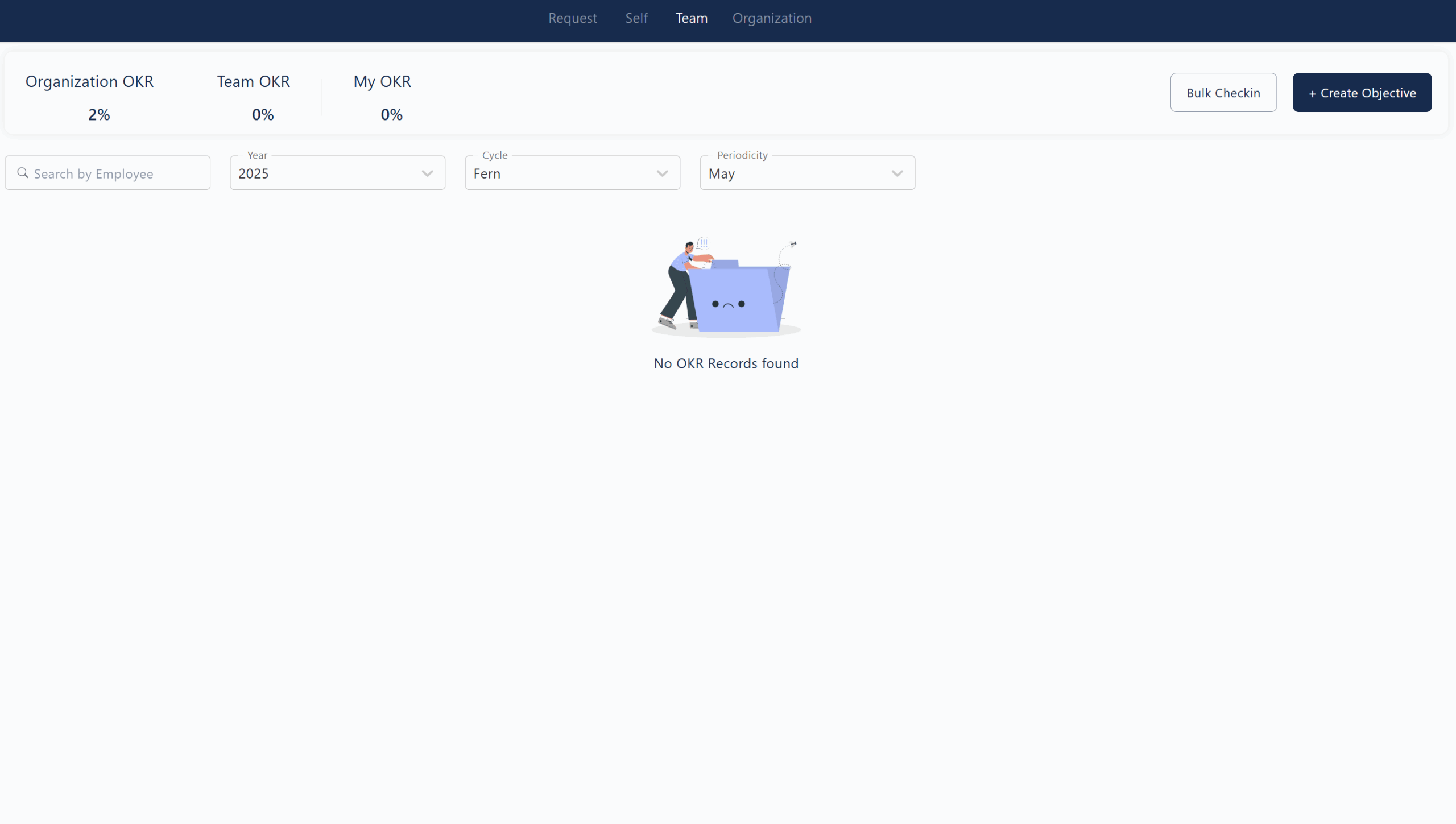
The Team section in Zimyo Performance allows teams to set, track, and manage their collective objectives and key results for a specific cycle and period. This feature ensures that all team members are aligned with shared goals, understand their contributions, and can monitor progress together.
Key features include:
- Progress bars at the top for Organization OKR, Team OKR, and My OKR, showing overall achievement percentages for each level.
- Filters to search by employee, year, cycle, and periodicity (e.g., monthly), making it easy to view or update team objectives for any period.
- Bulk Checkin and Create Objective buttons for quick updates and goal setting.
- If “No OKR Records found” appears, it means no team objectives have been set for the selected cycle or period.
- This section helps teams break down organizational goals into actionable team objectives, fosters collaboration, and keeps everyone accountable for results by providing real-time visibility into progress and alignment with the company’s mission.
Organization
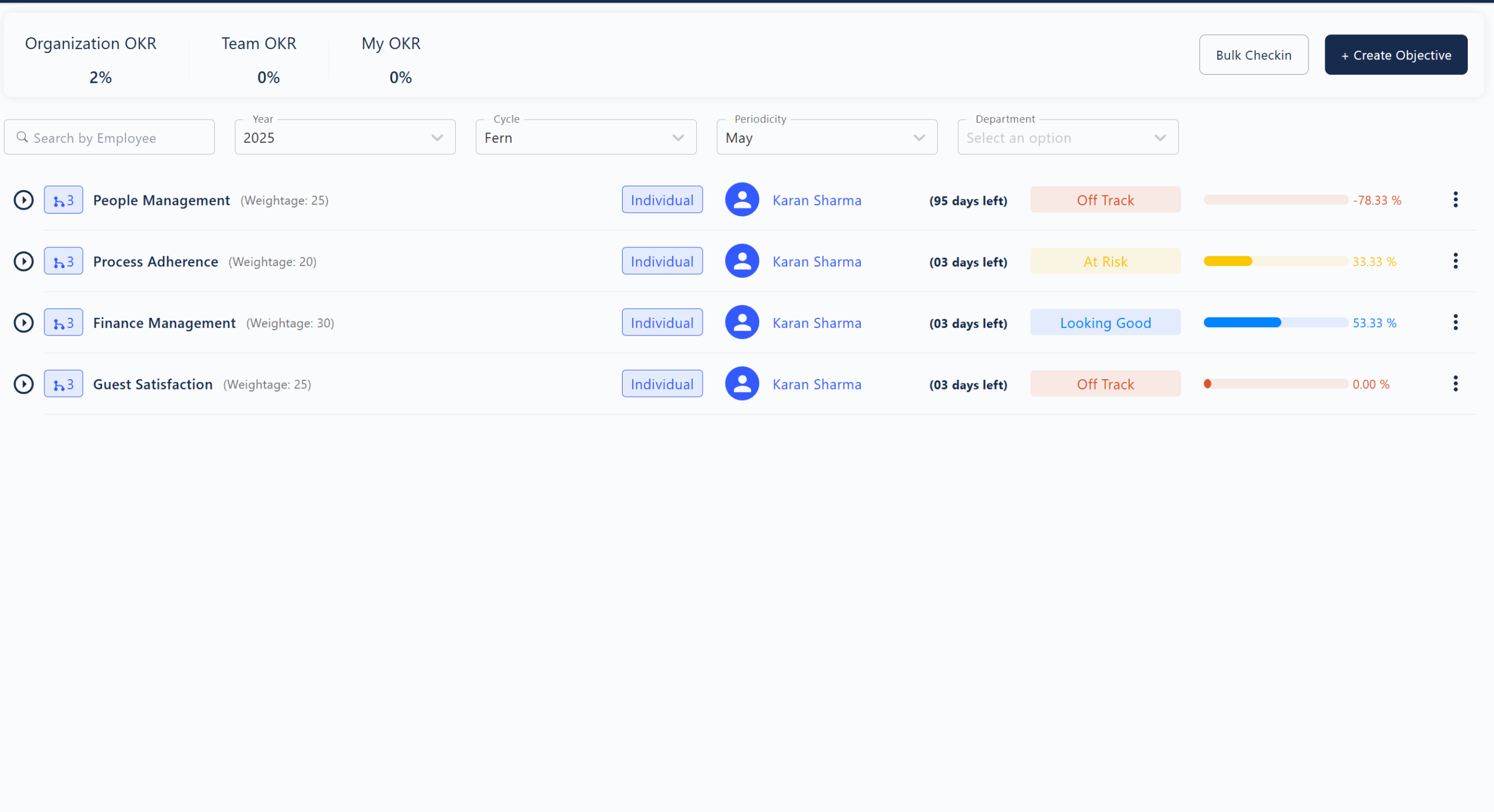
The Organization section in Zimyo Performance provides a comprehensive view of the company’s overall objectives and the progress made toward achieving them. This section is designed to ensure that every team and individual is aligned with the organization’s strategic goals, helping to drive collective focus and measurable results across all departments.
Key features include:
- Progress Bars: At the top, you can see the percentage completion for Organization OKR, Team OKR, and My OKR, giving instant insight into how well the company, teams, and individuals are tracking against their goals.
- Objective Breakdown: The section lists all major organizational objectives (such as People Management, Process Adherence, Finance Management, Guest Satisfaction), each with its weightage, responsible owner, and remaining days for completion.
- Status Indicators: Each objective displays a status (e.g., Off Track, At Risk, Looking Good) and a progress percentage, making it easy to identify which goals need attention and which are on track.
- Filters: Options to filter by year, cycle, periodicity, and department allow you to focus on specific timeframes or business units.
- Bulk Actions: Features like Bulk Checkin and Create Objective streamline updating progress or setting new goals at the organizational level.
This section helps leadership and HR ensure that all efforts are strategically aligned, progress is transparent, and timely interventions can be made to keep the company moving toward its key results. By tracking and managing OKRs at the organizational level, Zimyo fosters a culture of accountability, engagement, and high performance throughout the workforce.



