Self
The Self Evaluation section in Zimyo Performance allows employees to assess and reflect on their own job performance, strengths, and areas for improvement. This view displays a table with columns such as Employee Code, Employee Name, Cycle, Start Date, End Date, Cycle Year, Cycle Quarter, Structure Name, and Action, helping both employees and managers track the status of self-assessments throughout the evaluation cycle. Employees can use this feature to provide honest feedback about their achievements, challenges, and learning during the review period, fostering personal growth, accountability, and alignment with organizational goals. If no records are found, it means there are currently no pending or active self-evaluations for the selected filters
Team
KRA/KPI Approval
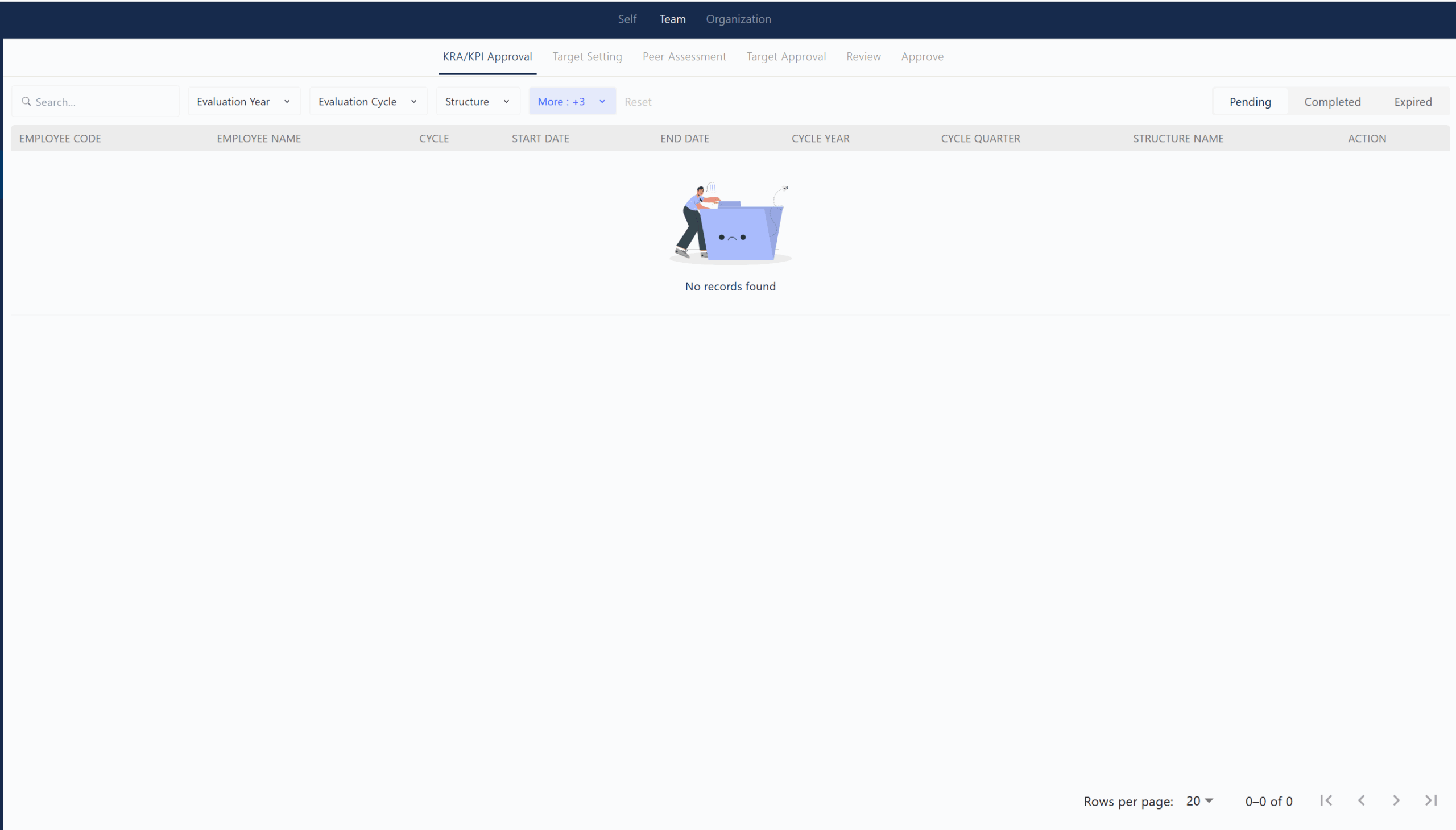
The KRA/KPI Approval section in Zimyo Performance allows managers and admins to review and approve the Key Result Areas (KRAs) and Key Performance Indicators (KPIs) submitted by employees as part of the performance management process. This page displays a table with columns such as Employee Code, Employee Name, Cycle, Start Date, End Date, Cycle Year, Cycle Quarter, Structure Name, and Action, making it easy to track the status of each submission. The top filter bar lets you search and filter by evaluation year, cycle, structure, and more. If “No records found” is displayed, it means there are currently no pending KRA/KPI submissions awaiting approval for the selected filters. This feature ensures that all employee goals are reviewed and validated before moving forward in the appraisal cycle, supporting accurate and transparent performance evaluations
Target Setting
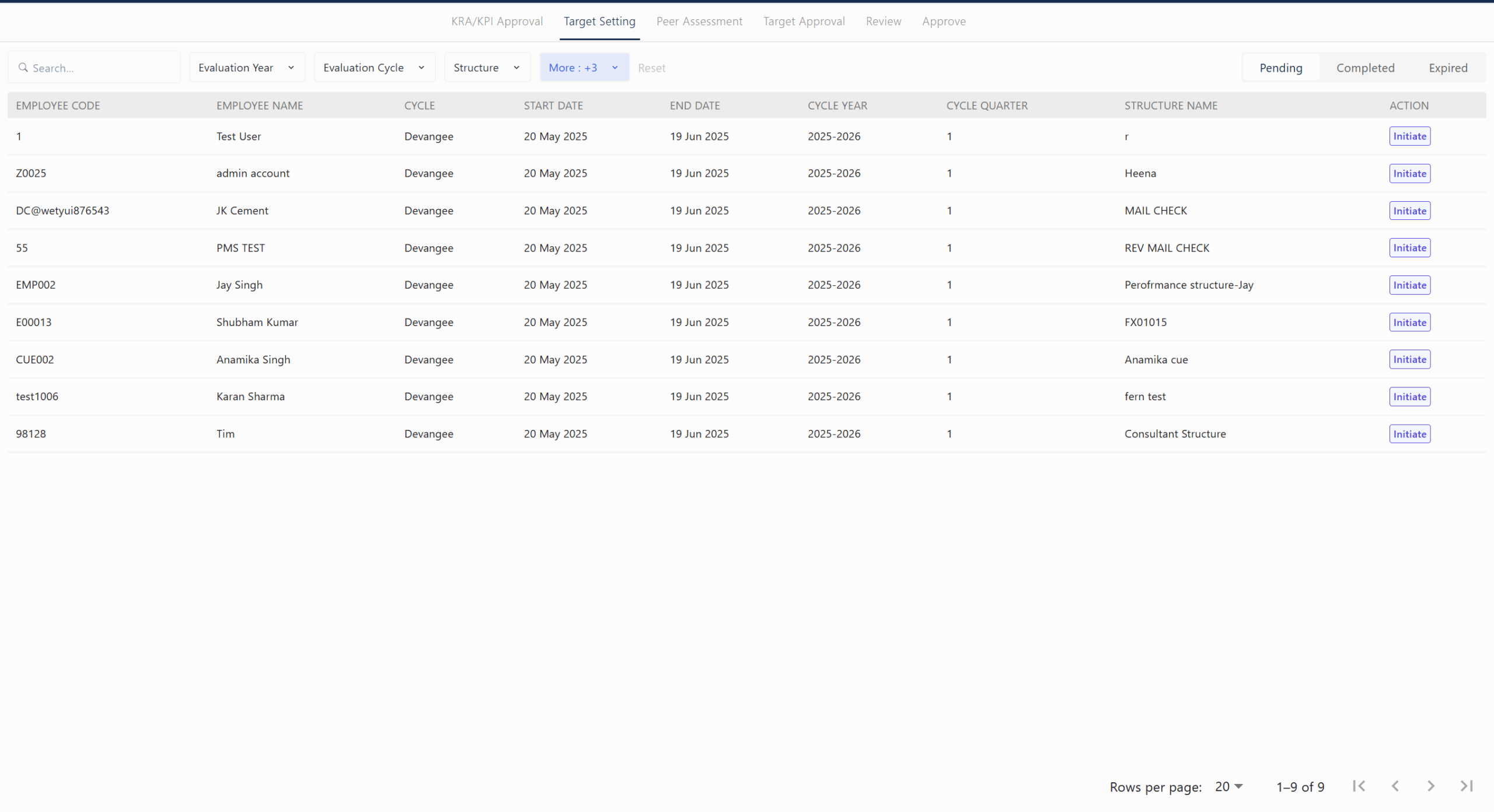
The Target Setting section in Zimyo Performance displays a list of employees who need to set their performance targets or goals for the current evaluation cycle. This view includes columns such as Employee Code, Employee Name, Cycle, Start Date, End Date, Cycle Year, Cycle Quarter, and Structure Name, providing a clear overview of each employee’s target-setting status. The Action column features an “Initiate” button, allowing admins or managers to start or facilitate the target-setting process for each individual. Filters at the top (like Evaluation Year, Cycle, Structure) help narrow down the list for efficient management. This feature ensures that all employees have defined, trackable objectives aligned with organizational goals, supporting a structured and transparent performance management process.
Peer Assessment
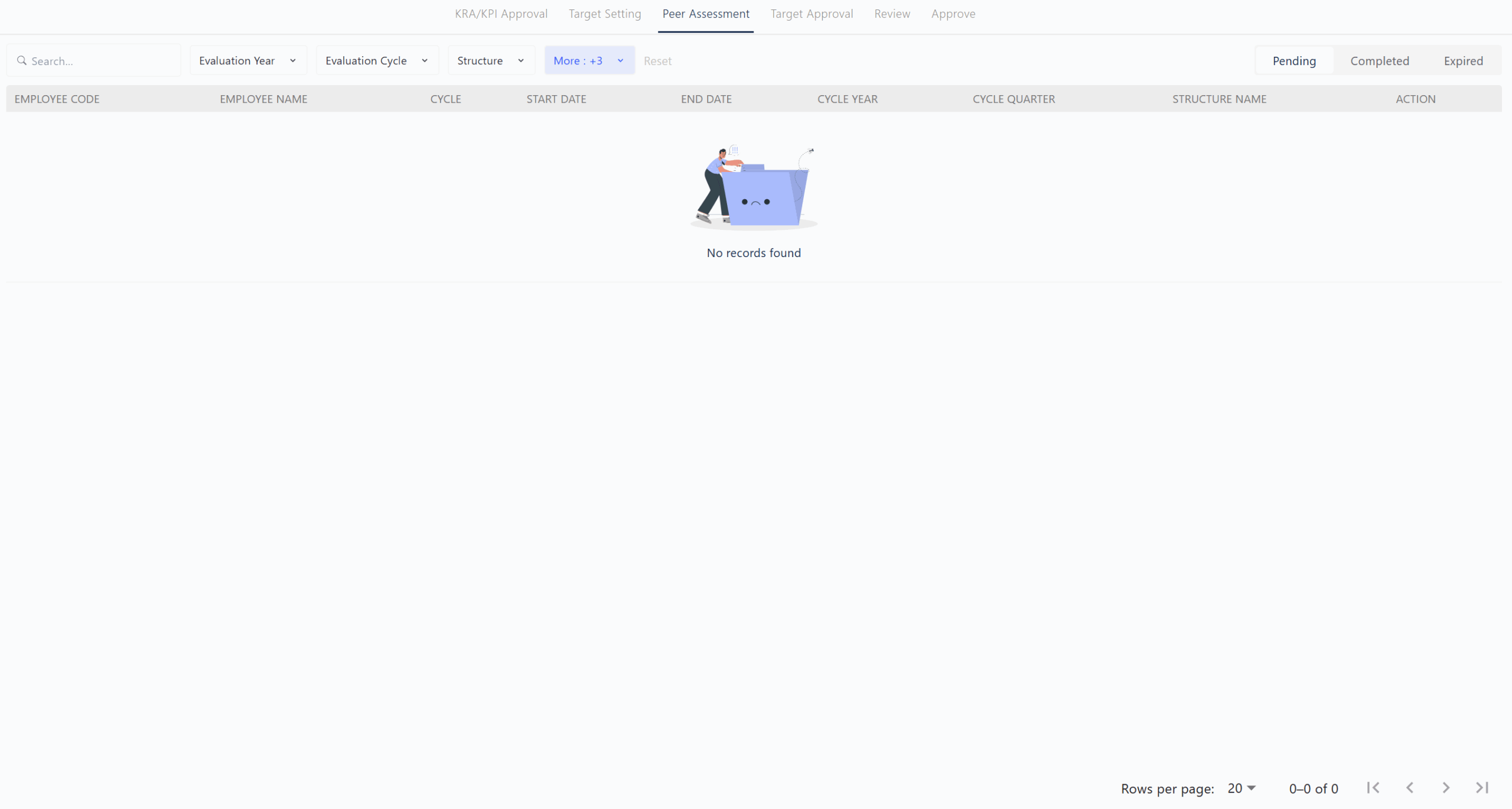
The Peer Assessment section in Zimyo Performance enables employees to provide feedback on their colleagues as part of the 360-degree appraisal process. This page presents a table with columns such as Employee Code, Employee Name, Cycle, Start Date, End Date, Cycle Year, Cycle Quarter, Structure Name, and Action, allowing admins and managers to track the status of peer reviews. The top filter bar lets you refine results by evaluation year, cycle, structure, and more, while tabs for Pending, Completed, and Expired make it easy to monitor progress. If “No records found” is displayed, it means there are currently no pending peer assessments for the selected filters. This feature ensures that peer feedback is collected efficiently, supporting a well-rounded and transparent performance evaluation process
Target Approval
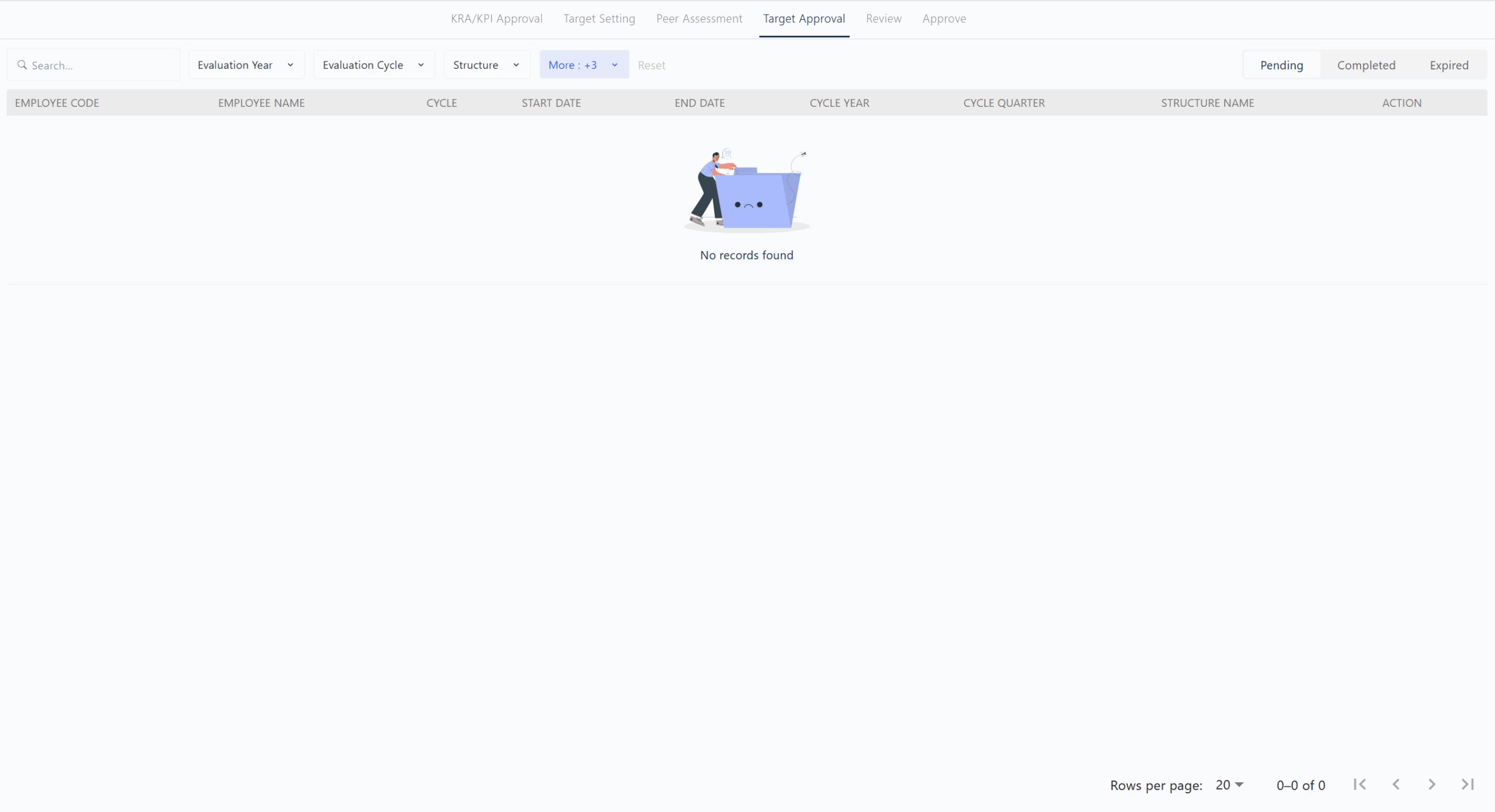
The Target Approval section allows managers and admins to review and approve the performance targets set by employees for a given evaluation cycle. This page displays a table with details such as Employee Code, Employee Name, Cycle, Start Date, End Date, Cycle Year, Cycle Quarter, Structure Name, and Action. Filters at the top help you quickly find specific records by evaluation year, cycle, or structure. If “No records found” is shown, it means there are currently no pending target approvals for the selected filters. This feature ensures that all set targets are validated before moving forward in the appraisal process.
Review
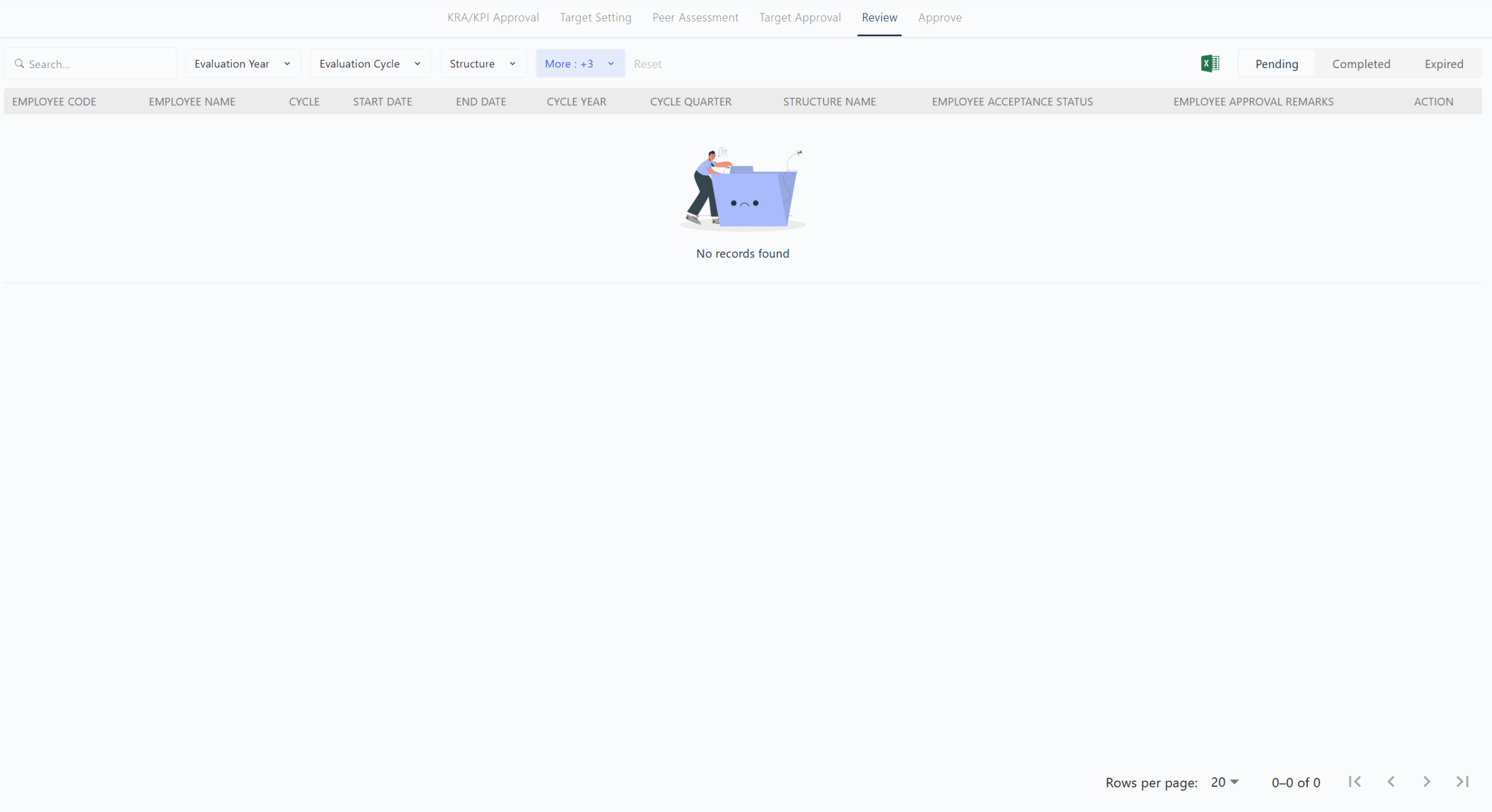
The Review section is where managers and admins can view and complete the performance review process for employees. The table includes columns like Employee Code, Employee Name, Cycle, Start Date, End Date, Cycle Year, Cycle Quarter, Structure Name, Employee Acceptance Status, Employee Approval Remarks, and Action. Filters and tabs for Pending, Completed, and Expired make it easy to track the status of each review. If there are no records, it indicates that there are no reviews pending for the chosen filters. This section supports a transparent and organized review process, ensuring all evaluations are properly documented and acknowledged.
Approve
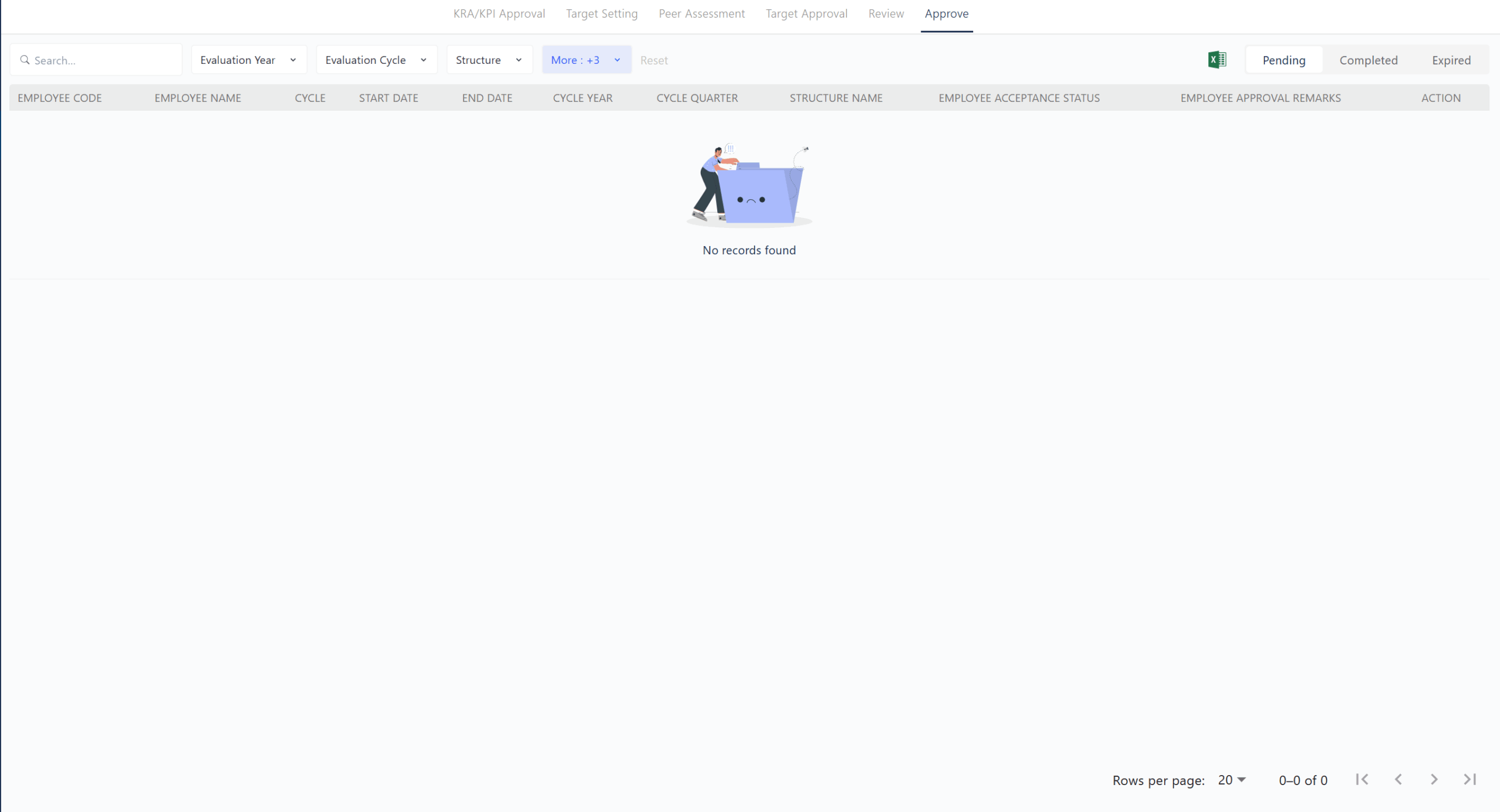
The Approve section in Zimyo Performance is where managers and admins review and authorize final steps in the performance appraisal process. This page displays a table with columns such as Employee Code, Employee Name, Cycle, Start Date, End Date, Cycle Year, Cycle Quarter, Structure Name, Employee Acceptance Status, Employee Approval Remarks, and Action. Using the filters at the top, you can search by evaluation year, cycle, and structure to find specific records. Tabs for Pending, Completed, and Expired help you track the status of approvals. If “No records found” appears, it means there are currently no items awaiting approval for the selected filters. This feature ensures that all performance reviews and related actions are properly validated, supporting a transparent and accountable appraisal workflow.
Organization
KRA/KPI Creation
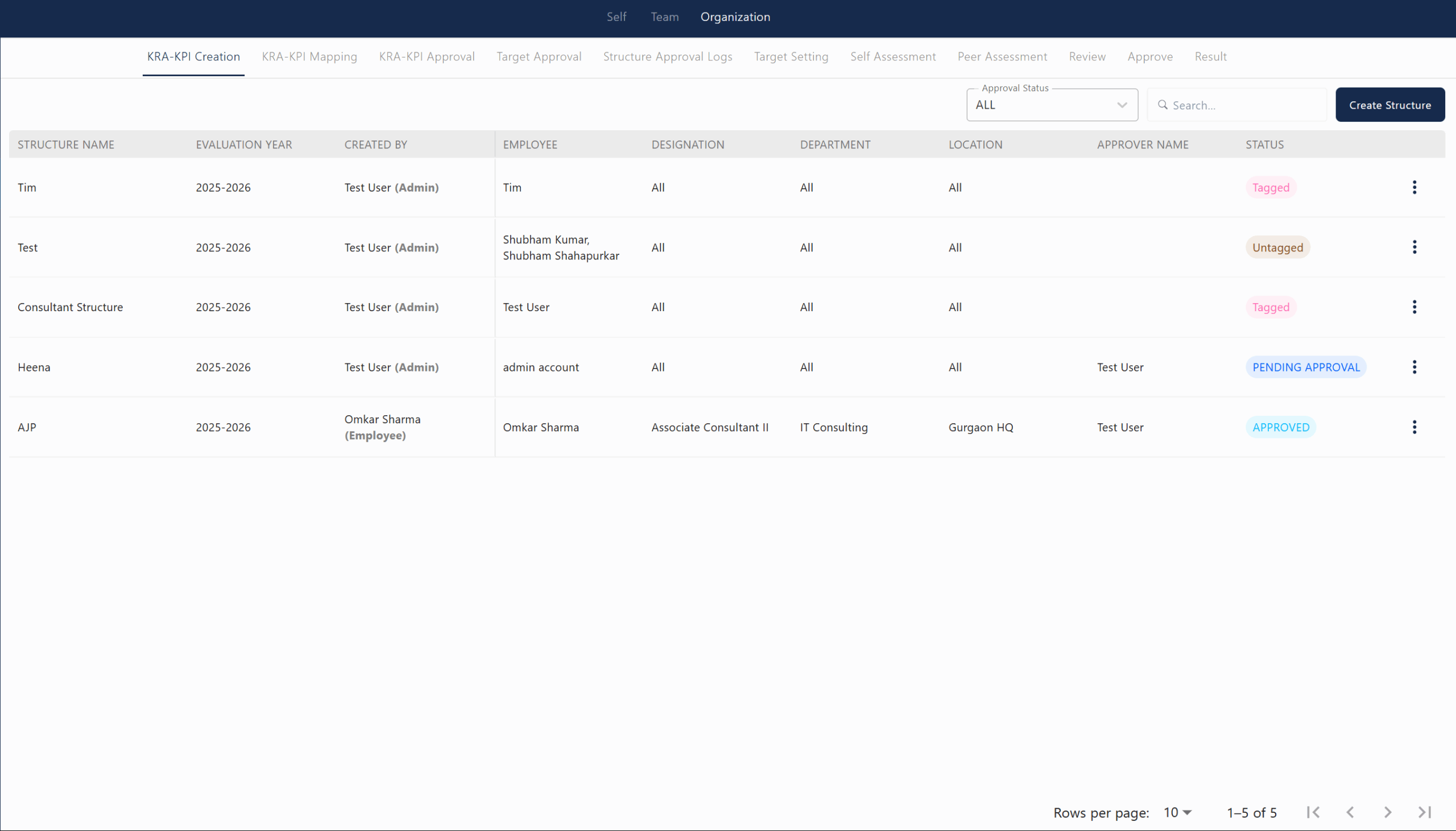
The Structure Approval Logs section in Zimyo Performance ensures a transparent and accountable process for managing KRA/KPI structure approvals across the organization. It provides admins and managers with a clear overview of every approval activity, making it easy to track and audit performance structure changes.
Key features include:
A comprehensive table displaying columns such as Structure Name, Cycle Name, Approval By Name, Approval Status, and Uploaded On.
Visibility into who approved each structure, the current status of the approval, and the exact date the action was taken.
Convenient filtering options to quickly locate specific approval activities according to your selected criteria.
If “No records found” appears, it means there are currently no approval activities logged for the filters applied.
This section is valuable for maintaining organized records, supporting audits, and ensuring every step in the approval process is properly documented and easily accessible.
KRA/KPI Mapping
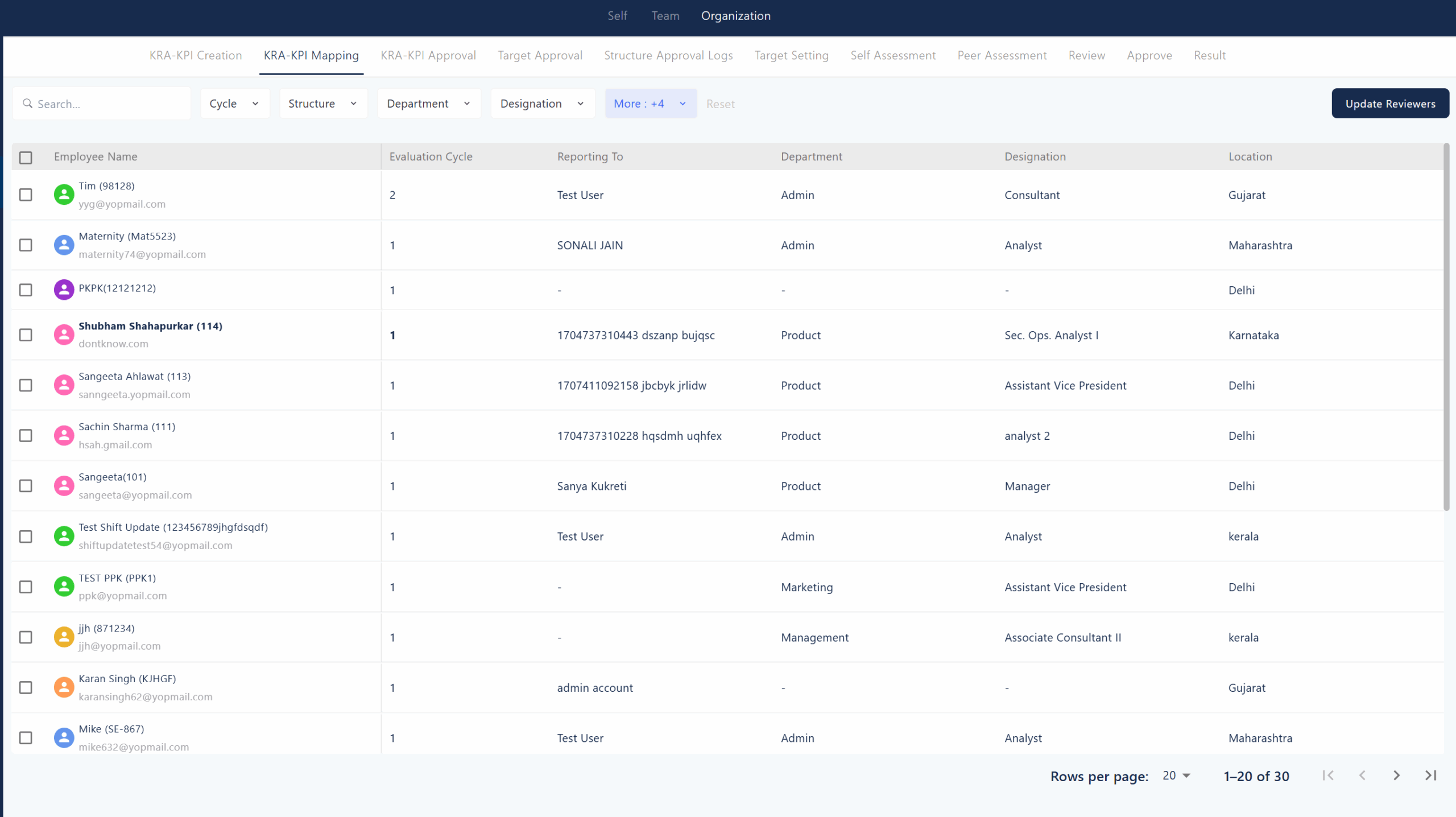
The KRA-KPI Mapping section in Zimyo Performance enables admins and managers to assign and track Key Result Areas (KRAs) and Key Performance Indicators (KPIs) for each employee within the organization. This view presents a detailed table with columns such as Employee Name, Evaluation Cycle, Reporting To, Department, Designation, and Location. You can use the search bar and filters at the top (Cycle, Structure, Department, Designation, and more) to quickly find specific employees or groups.
KRA-KPI Approval
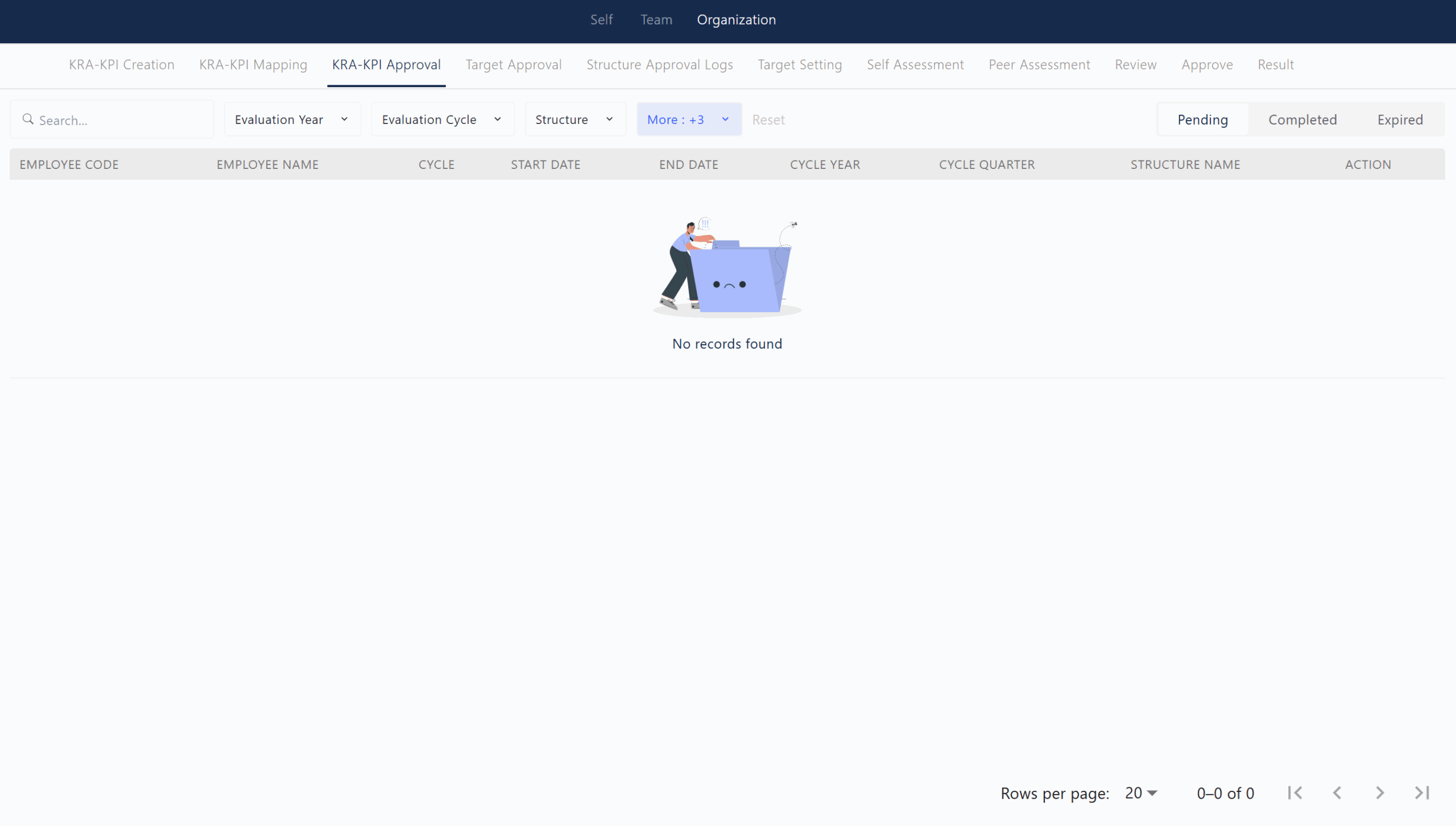
The Structure Approval Logs section in Zimyo Performance ensures a transparent and accountable process for managing KRA/KPI structure approvals across the organization. It provides admins and managers with a clear overview of every approval activity, making it easy to track and audit performance structure changes.
Key features include:
A comprehensive table displaying columns such as Structure Name, Cycle Name, Approval By Name, Approval Status, and Uploaded On.
Visibility into who approved each structure, the status of the approval, and the exact date the action was taken.
Convenient filtering options to quickly locate specific approval activities according to your selected criteria.
If “No records found” appears, it indicates there are currently no approval activities logged for the filters applied.
This section is valuable for maintaining organized records, supporting audits, and ensuring every step in the approval process is properly documented and easily accessible.
Target Approval
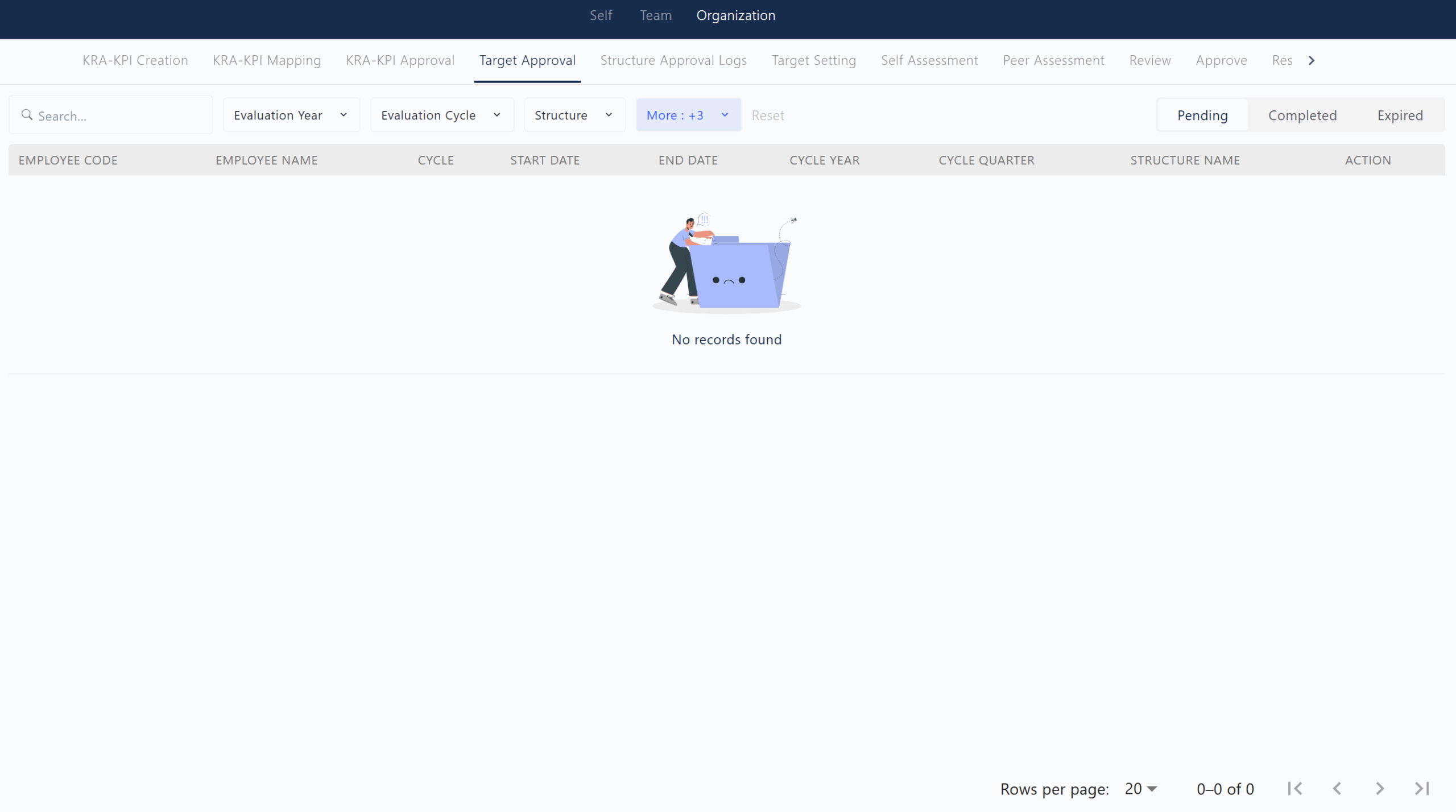
The Target Approval section in Zimyo Performance streamlines the process of reviewing and approving employee performance targets for each evaluation cycle. This ensures that all goals are aligned, validated, and ready for the appraisal process.
Key features include:
A detailed table displaying Employee Code, Employee Name, Cycle, Start Date, End Date, Cycle Year, Cycle Quarter, Structure Name, and Action for each record.
Search bar and multiple filters (Evaluation Year, Cycle, Structure, etc.) to quickly locate and manage specific target approvals.
Tabs for Pending, Completed, and Expired to help you track the status of each approval at a glance.
If “No records found” appears, it means there are currently no pending target approvals for the selected filters.
This section ensures all employee goals are thoroughly reviewed and validated, supporting a transparent and structured performance management workflow.
Structure Approval
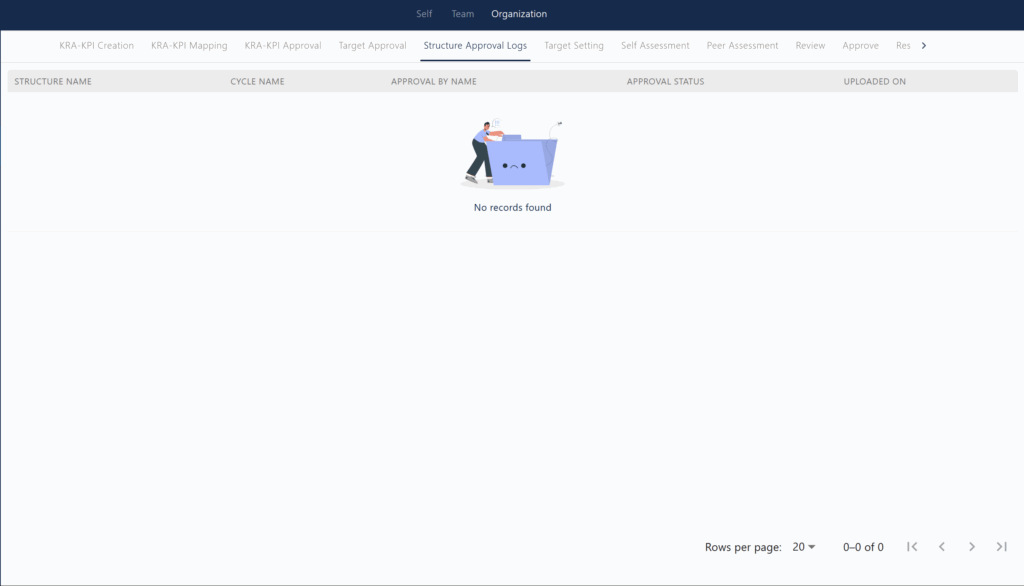
The Structure Approval Logs section in Zimyo Performance helps maintain transparency and accountability by keeping a detailed record of all KRA/KPI structure approval activities within the organization. This allows admins and managers to easily track the approval history and status of each performance structure.
Key features include:
A table displaying essential columns such as Structure Name, Cycle Name, Approval By Name, Approval Status, and Uploaded On.
The ability to see who approved each structure, the current approval status, and the date of the action.
Easy filtering to find specific approval activities based on your chosen criteria.
If “No records found” appears, it means there are no approval activities logged for the selected filters.
This section supports organized record-keeping for audits and future reference, ensuring every approval step is documented and accessible.
Target Setting
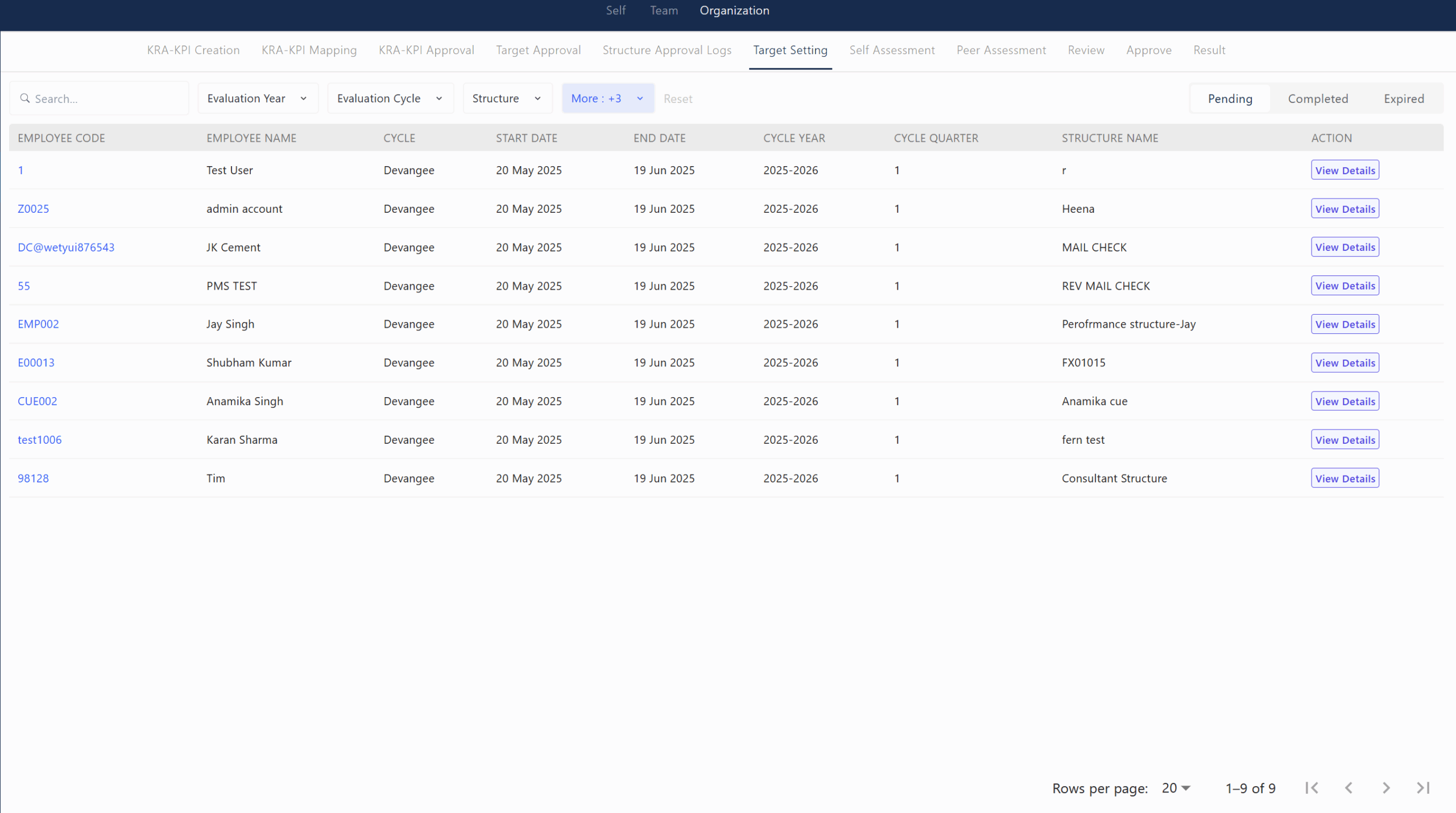
The Target Setting section in Zimyo Performance displays employees who need to establish their performance goals and targets for the current evaluation cycle. This ensures that all team members have clear, measurable objectives aligned with organizational priorities before the appraisal process begins.
Key features include:
A comprehensive table showing Employee Code, Employee Name, Cycle, Start Date, End Date, Cycle Year, Cycle Quarter, Structure Name, and Action for each employee.
View Details button in the Action column to access individual employee target-setting forms and provide guidance.
Filter options at the top (Evaluation Year, Evaluation Cycle, Structure, etc.) to quickly locate specific employees or groups.
Tabs for Pending, Completed, and Expired to track the status of target-setting activities across the organization.
Pagination controls at the bottom showing “1-9 of 9” entries, making it easy to navigate through larger employee lists.
This section ensures all employees have defined, trackable objectives before moving to the assessment phase of the performance cycle.
Self Assessment
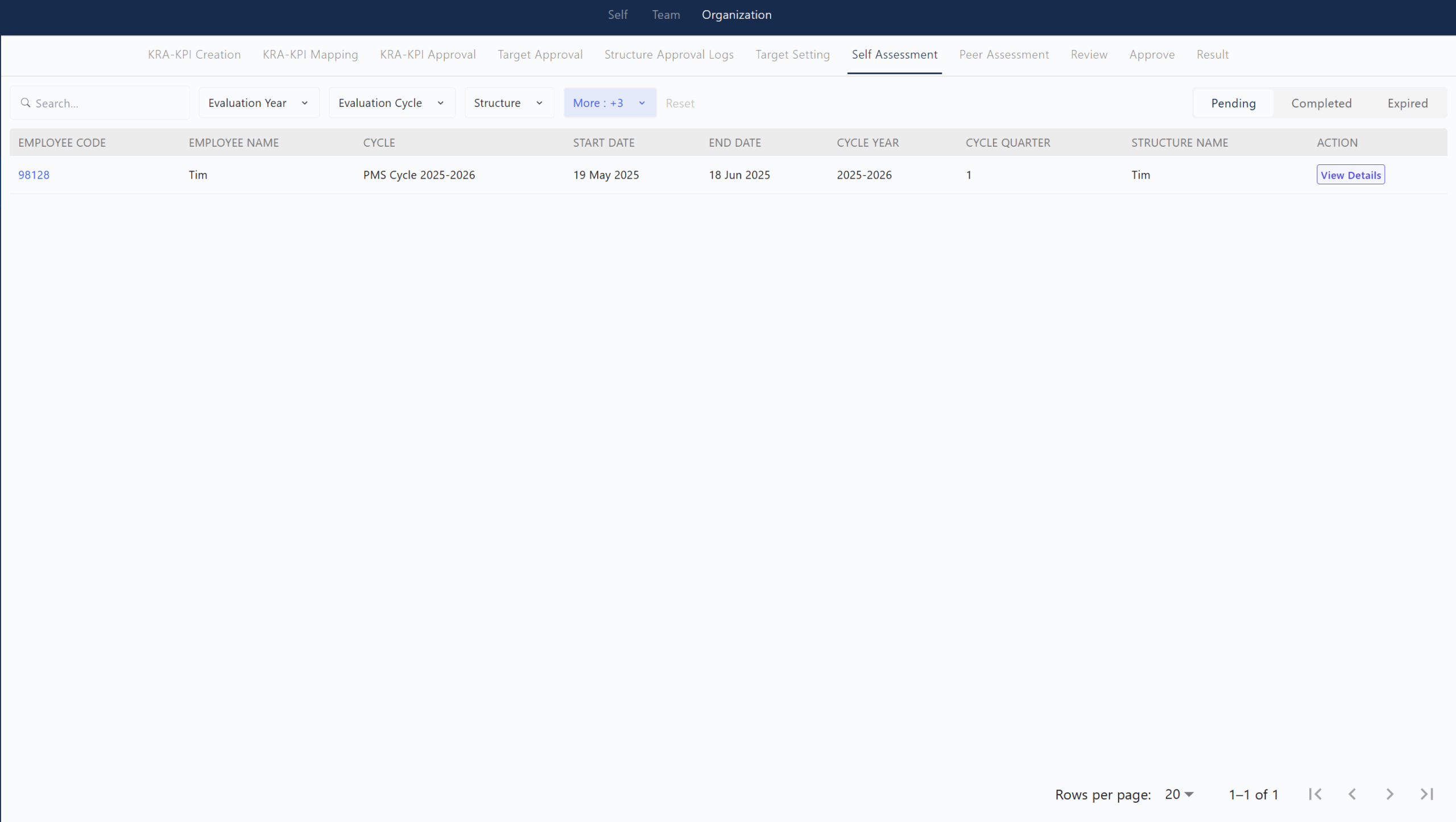
The Self Assessment section in Zimyo Performance enables employees to reflect on and evaluate their own performance for a given review cycle. This process encourages self-awareness, accountability, and personal growth, and is a key step in the overall appraisal workflow.
Key features include:
- A detailed table listing employees with columns such as Employee Code, Employee Name, Cycle, Start Date, End Date, Cycle Year, Cycle Quarter, Structure Name, and Action (with a “View Details” button for each entry).
- Filter options at the top (Evaluation Year, Cycle, Structure, etc.) to quickly locate specific self-assessments.
- Tabs for Pending, Completed, and Expired:
- Pending: Shows employees who have not yet submitted their self-assessment for the current cycle.
- Completed: Lists employees who have finished and submitted their self-assessment, making it available for manager review.
- Expired: Displays employees who missed the deadline for self-assessment submission, highlighting areas where follow-up may be needed.
- Pending: Shows employees who have not yet submitted their self-assessment for the current cycle.
This section helps managers and HR teams track the progress of self-assessments, ensuring every employee has the opportunity to share their achievements, challenges, and areas for improvement as part of a transparent and comprehensive appraisal process.
Peer Assessment
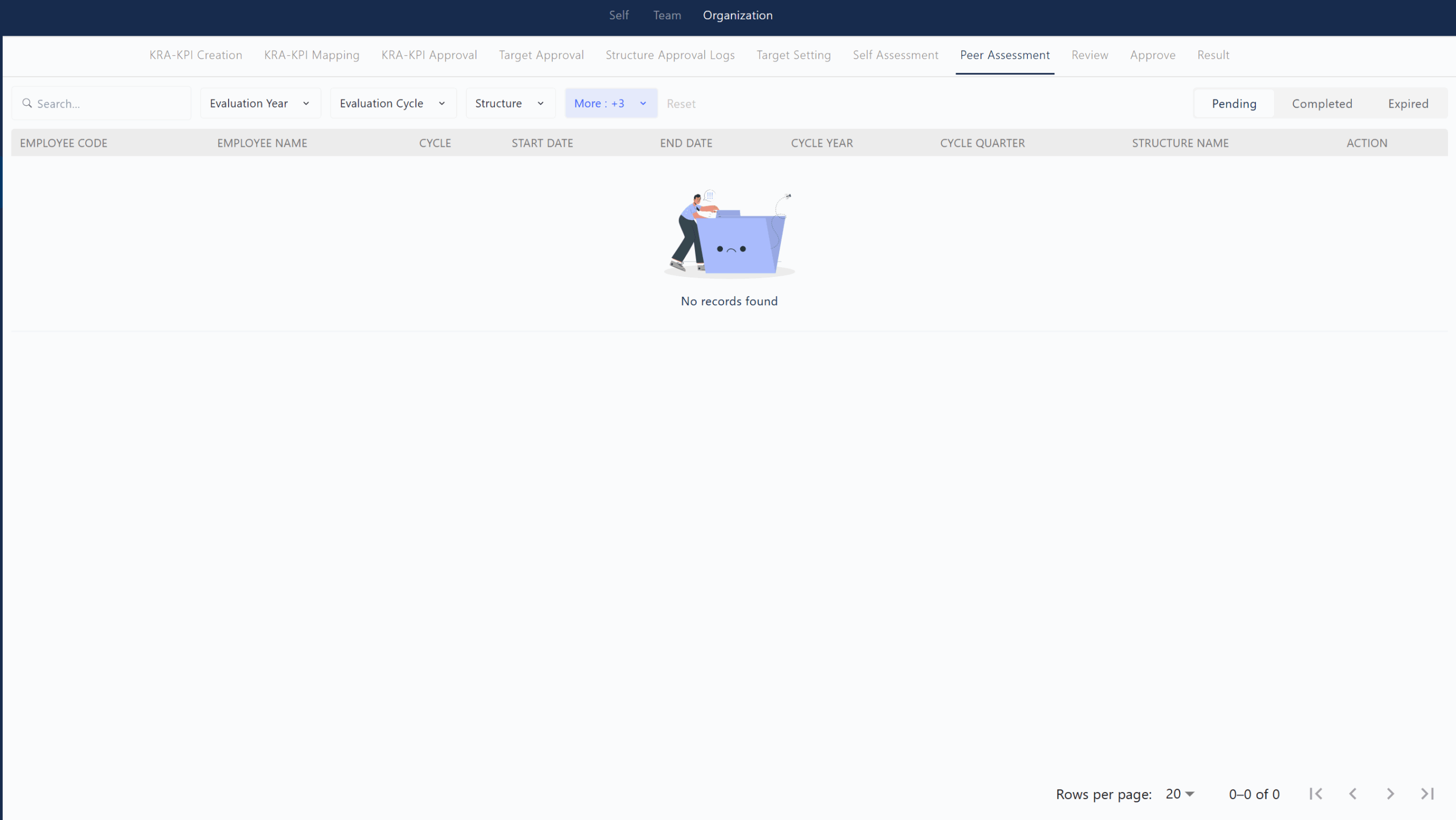
The Peer Assessment section in Zimyo Performance enables employees to provide feedback on their colleagues as part of the 360-degree appraisal process. This helps ensure a well-rounded and unbiased evaluation, as peers often have direct insight into each other’s strengths, work habits, and areas for improvement.
Key features include:
- A table listing employees with columns such as Employee Code, Employee Name, Cycle, Start Date, End Date, Cycle Year, Cycle Quarter, Structure Name, and Action.
- Filter options at the top (Evaluation Year, Cycle, Structure, etc.) to quickly find specific peer assessments.
- Tabs for Pending, Completed, and Expired:
- Pending: Shows employees who have not yet completed their peer assessment for the current cycle.
- Completed: Lists employees who have finished providing peer feedback, making it available for review.
- Expired: Displays employees who missed the deadline for submitting peer assessments, highlighting areas where follow-up may be needed.
- Pending: Shows employees who have not yet completed their peer assessment for the current cycle.
This section supports a transparent and collaborative appraisal process, encouraging honest feedback, shared responsibility, and continuous improvement within teams.
Review
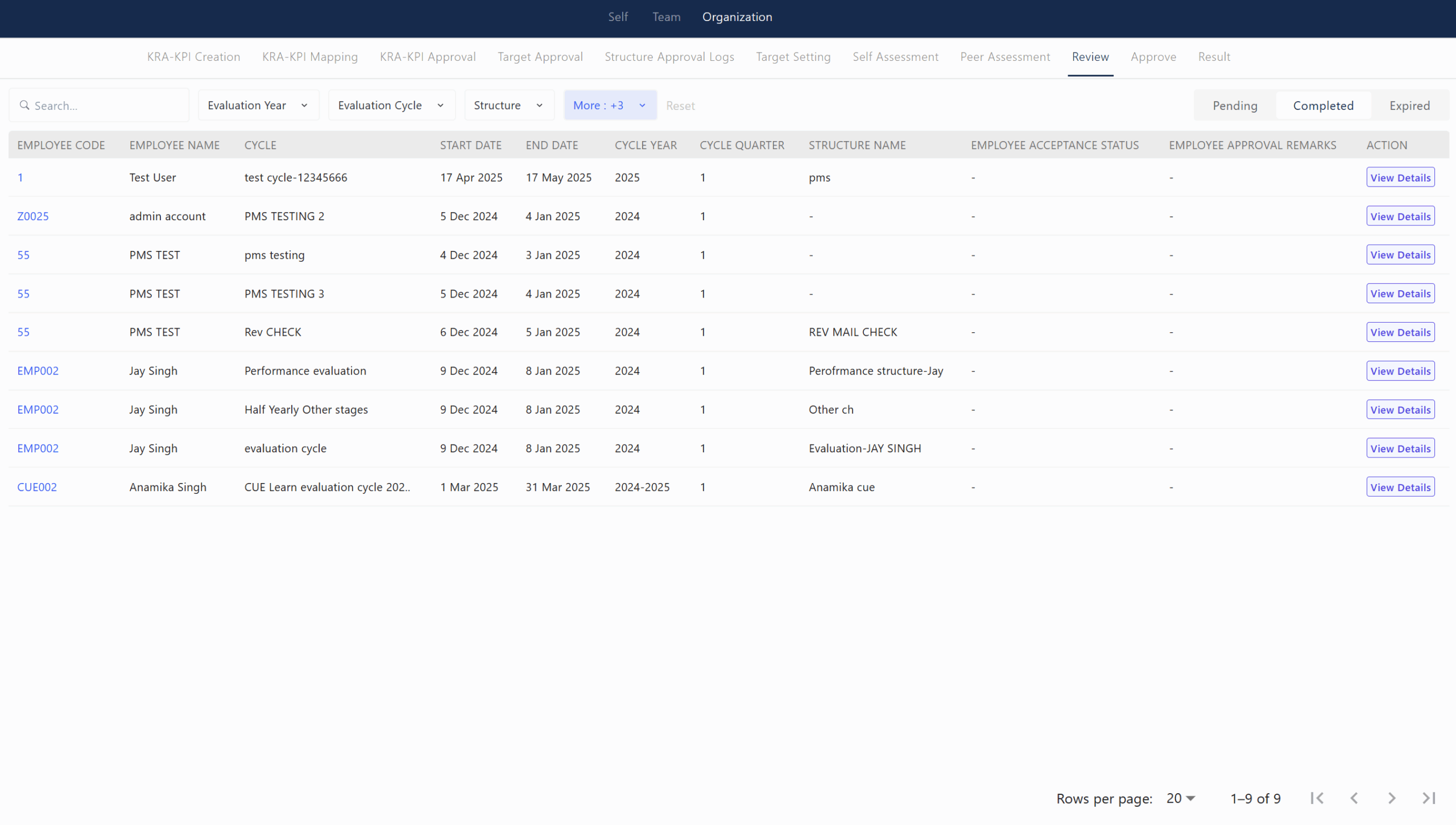
The Review section in Zimyo Performance provides a centralized overview of all employee performance reviews for a selected evaluation cycle. This area helps managers and HR teams efficiently monitor, complete, and document the appraisal process, ensuring every review is properly tracked and accessible.
Key features include:
- A detailed table listing each review with columns such as Employee Code, Employee Name, Cycle, Start Date, End Date, Cycle Year, Cycle Quarter, Structure Name, Employee Acceptance Status, Employee Approval Remarks, and Action (with a “View Details” button for each entry).
- Filter options at the top (Evaluation Year, Cycle, Structure, etc.) to quickly locate specific reviews or narrow down the list by criteria.
- Tabs for Pending, Completed, and Expired:
- Pending: Shows reviews that are yet to be completed by managers or reviewers.
- Completed: Lists all reviews that have been finished and documented, as shown in your screenshot.
- Expired: Displays reviews that were not completed within the designated timeframe, highlighting areas needing follow-up.
- Pending: Shows reviews that are yet to be completed by managers or reviewers.
- The “View Details” action allows for in-depth review of each employee’s appraisal history, feedback, and any remarks or acceptance status.
This section supports a structured, transparent, and well-documented performance management process, making it easy to track progress, ensure accountability, and maintain compliance with organizational standards.
Approve
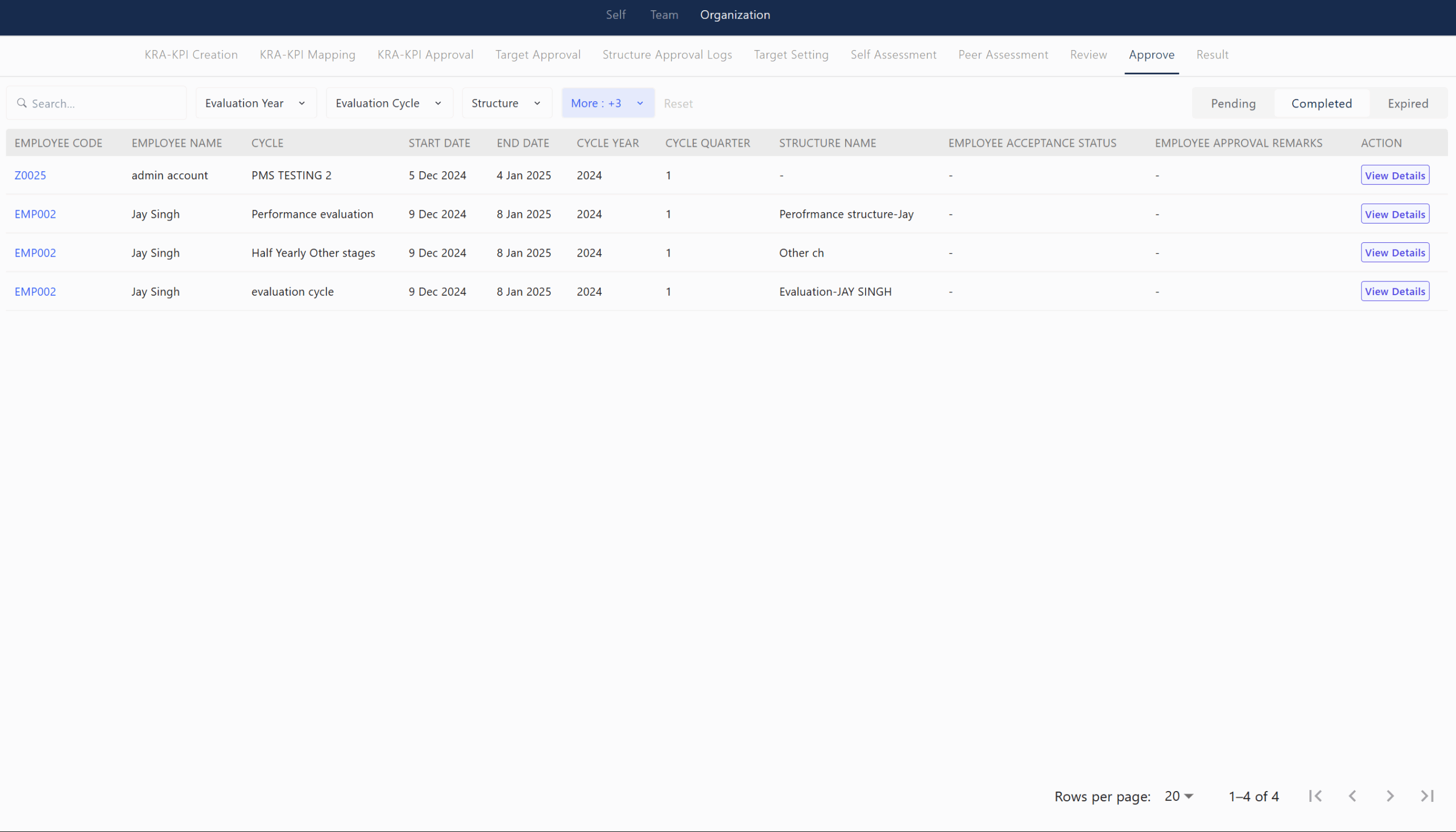
The Approve section in Zimyo Performance is where managers and admins review and finalize the approval of performance appraisals for employees. This ensures that all evaluations are officially validated before results are recorded in the system.
Key features include:
- A comprehensive table displaying important details such as Employee Code, Employee Name, Cycle, Start Date, End Date, Cycle Year, Cycle Quarter, Structure Name, Employee Acceptance Status, Employee Approval Remarks, and Action (with a “View Details” button for each record).
- Filter options at the top (Evaluation Year, Cycle, Structure, etc.) to quickly find and manage specific approvals.
- Tabs for Pending, Completed, and Expired:
- Pending: Shows appraisals awaiting approval action.
- Completed: Lists appraisals that have been reviewed and approved, as shown in your screenshot.
- Expired: Displays approvals that were not completed within the designated timeframe.
- The “View Details” action allows in-depth review of each appraisal and any remarks or acceptance status.
- This section supports a transparent and accountable approval workflow, ensuring every appraisal is properly reviewed, documented, and finalized in the performance management process.
Result
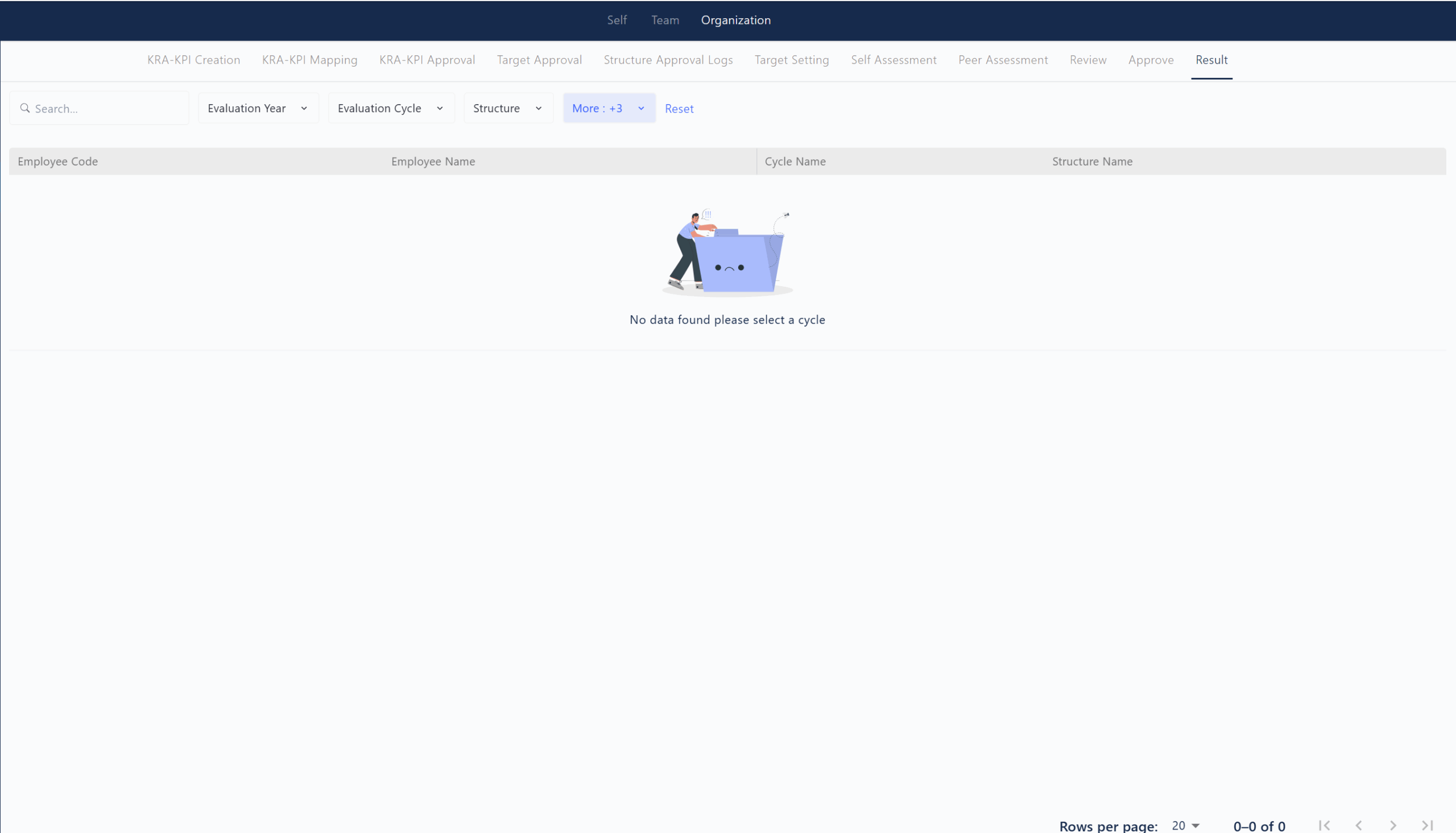
The Result section in Zimyo Performance displays the final outcomes of the performance appraisal cycle for each employee. Here, you can view and analyze the overall results, including ratings and status, once a specific evaluation cycle is selected. The table includes columns like Employee Code, Employee Name, Cycle Name, and Structure Name for easy reference.
Key features include:
- A summary table showing the final appraisal results for each employee after the review cycle is completed.
- Search and filter options (Evaluation Year, Cycle, Structure, etc.) to quickly find specific results.
- If “No data found please select a cycle” appears, it means no results are available until you select the relevant evaluation cycle.
This section helps HR and managers track, compare, and document performance outcomes, supporting data-driven decisions and transparent appraisals.



