Global
Time Format
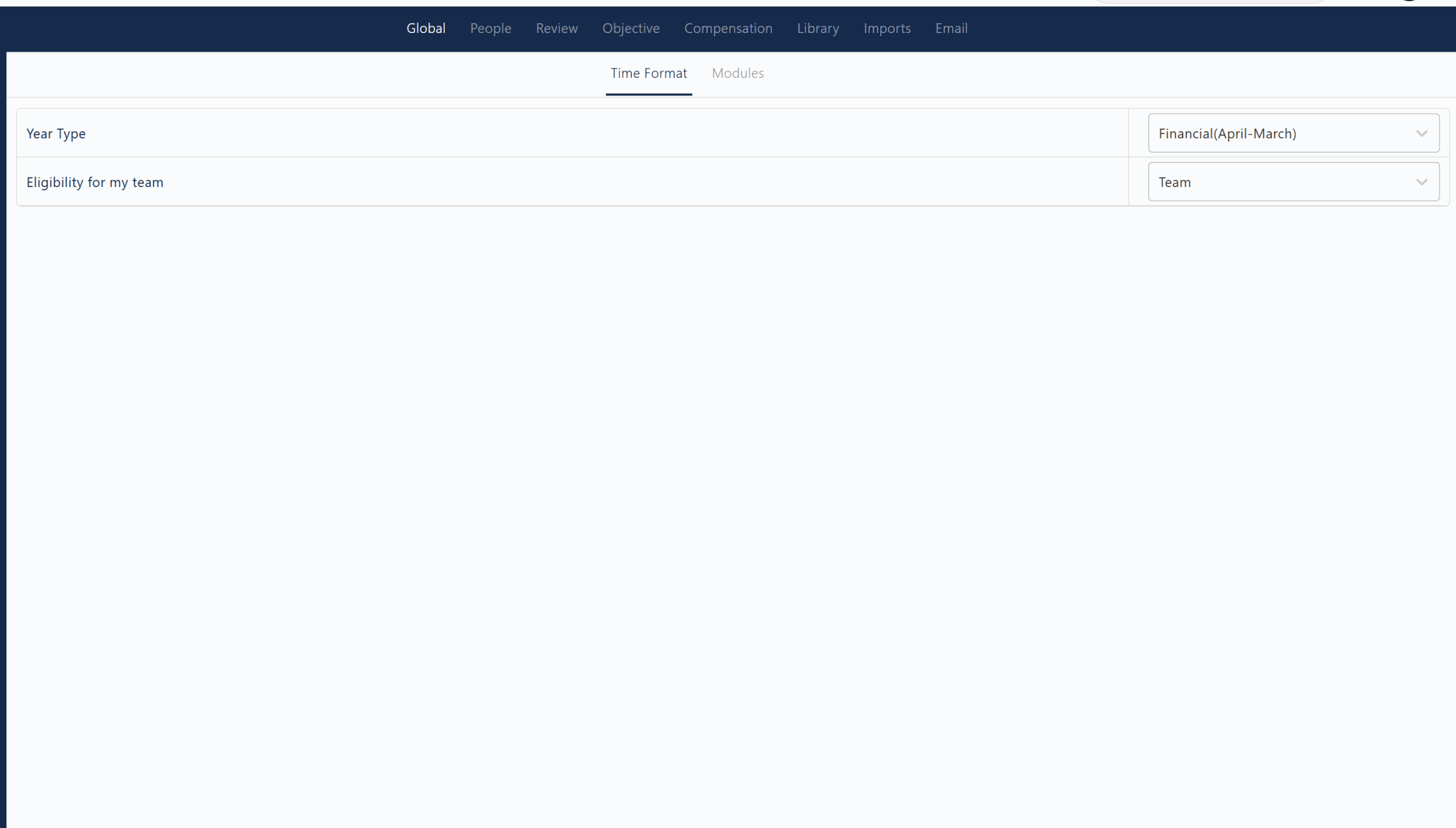
The Time Format section under Global settings in Zimyo allows administrators to configure the organization’s default year type and eligibility criteria for team-related processes.
Key features include:
- Year Type: Select the organizational calendar format, such as Financial (April–March), to ensure all time-based processes and reports align with your business’s fiscal year.
- Eligibility for My Team: Define which groups (e.g., Team) are eligible for specific time-related workflows, ensuring the right teams are included in relevant processes.
This configuration ensures consistency in how time periods are managed across modules and helps maintain alignment with organizational policies and reporting standards.
Model
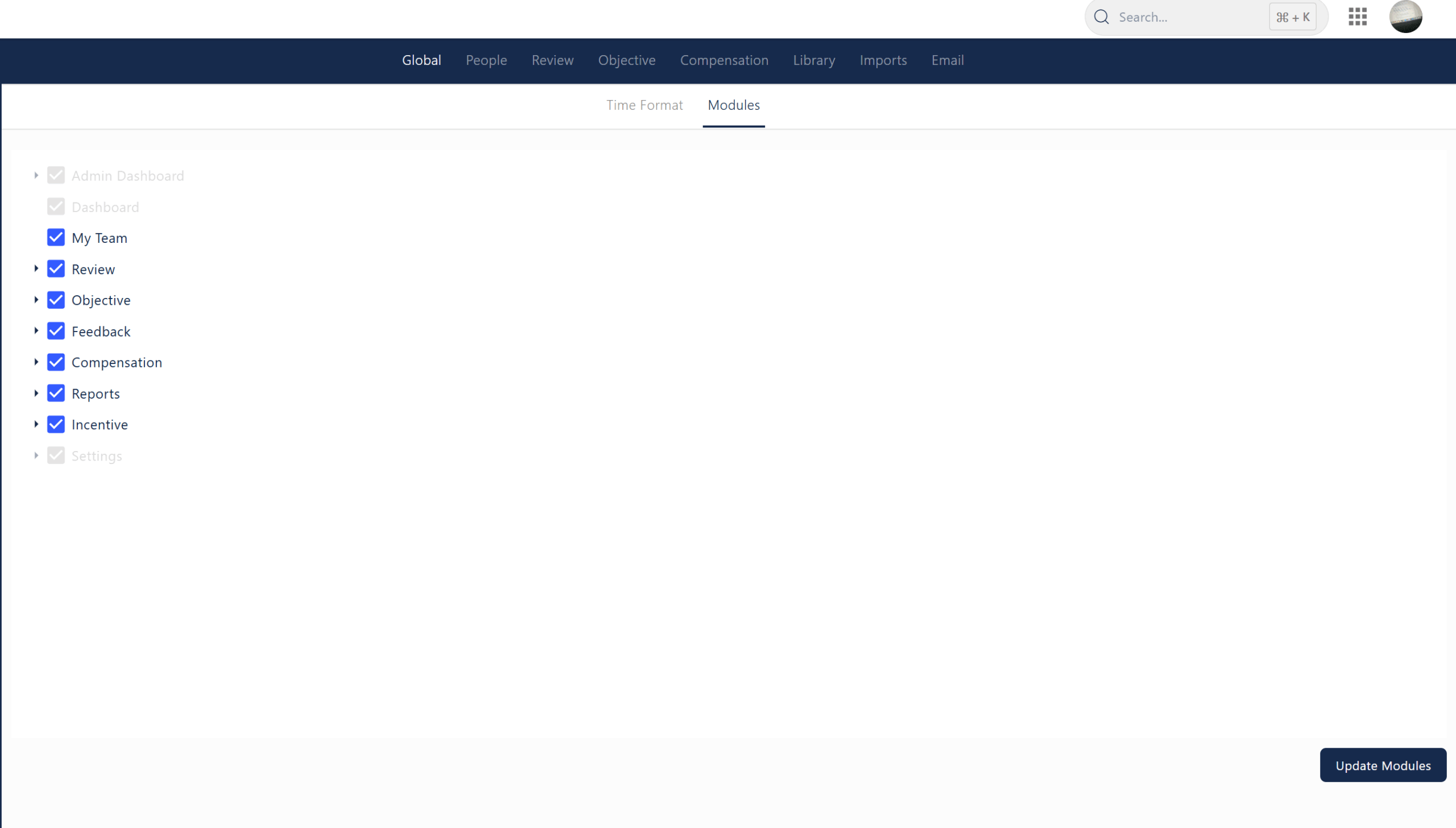
The Modules section under Global settings in Zimyo allows administrators to enable or disable access to various modules across the platform for their organization. Here, you’ll see a list of modules such as My Team, Review, Objective, Feedback, Compensation, Reports, and Incentive, each with a checkbox to control its availability.
Key features include:
- Module Management: Easily select which modules should be active or inactive for your organization by checking or unchecking the boxes.
- Centralized Control: Manage access to core modules from a single screen, streamlining configuration and ensuring only relevant features are available to users.
- Update Modules: Use the “Update Modules” button to save any changes instantly.
- Visibility: Disabled modules will not be accessible to users, helping simplify the user interface and focus on the tools that matter most.
This section helps admins tailor the Zimyo platform to their organization’s needs, ensuring a customized and efficient user experience.
People
All
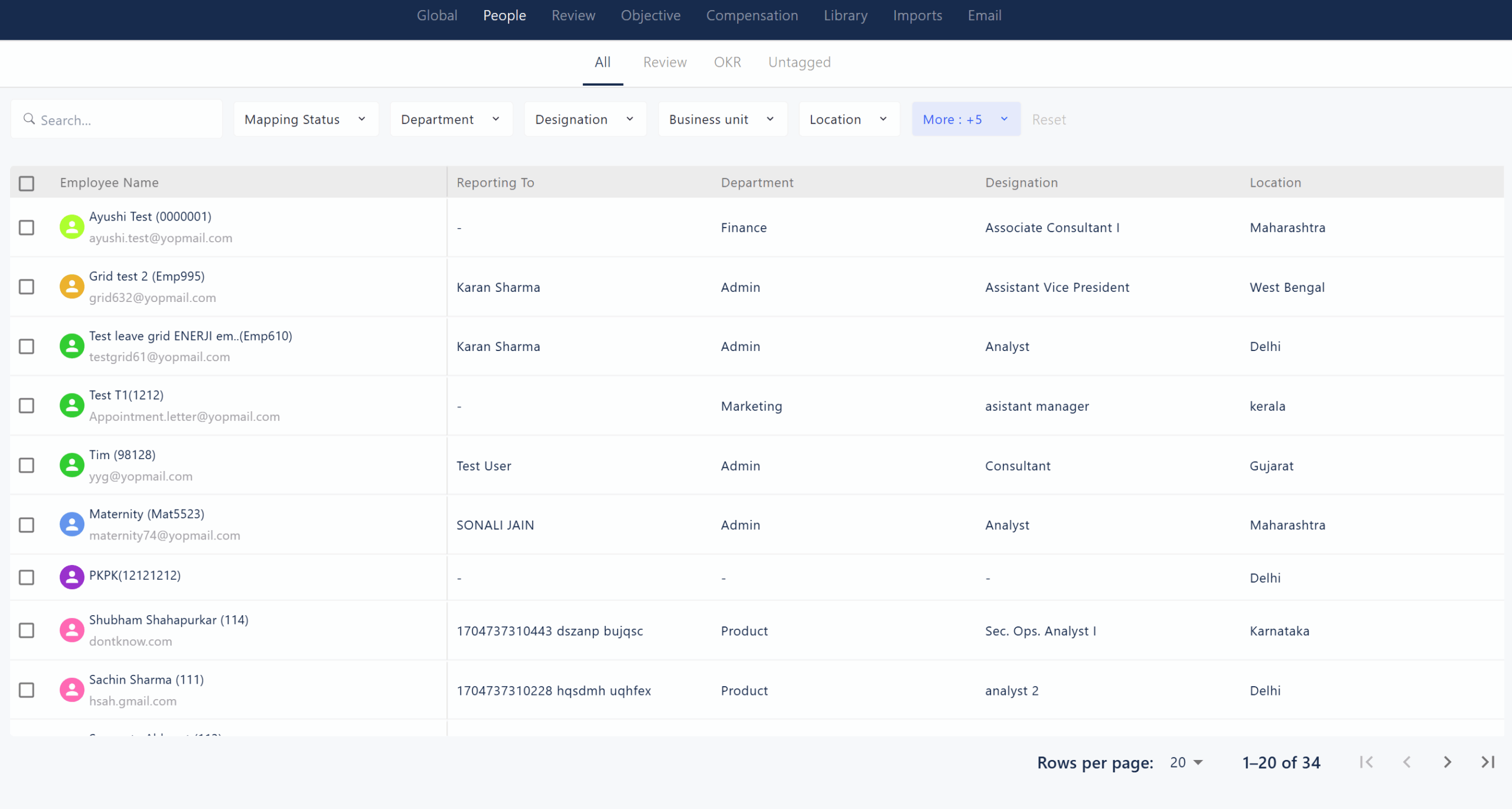
The All section under People in Zimyo provides a comprehensive directory of all employees within the organization. Here, you can view and manage employee information in a tabular format, including details such as Employee Name, Email, Reporting To, Department, Designation, and Location.
Key features include:
- Search and Filter: Quickly find employees using the search bar or by applying filters such as Mapping Status, Department, Designation, Business Unit, Location, and more.
- Bulk Actions: Select multiple employees to perform group actions, such as updating details or changing statuses.
- Employee Details: View essential information for each employee, including their reporting manager and department, at a glance.
- Pagination: Navigate through the employee list using pagination controls at the bottom of the table.
- Custom Views: Use additional filters (accessible via “More”) to create tailored views based on your organizational needs.
- Directory Management: Add, update, or deactivate employees either individually or in bulk, helping keep your organization’s records accurate and up to date.
- Integration with Org Chart: The data here supports the organization’s hierarchy and visibility settings, ensuring alignment with the org chart and reporting structures.
This section acts as the central hub for managing your workforce, streamlining HR operations, and ensuring easy access to up-to-date employee information across the company.
Review
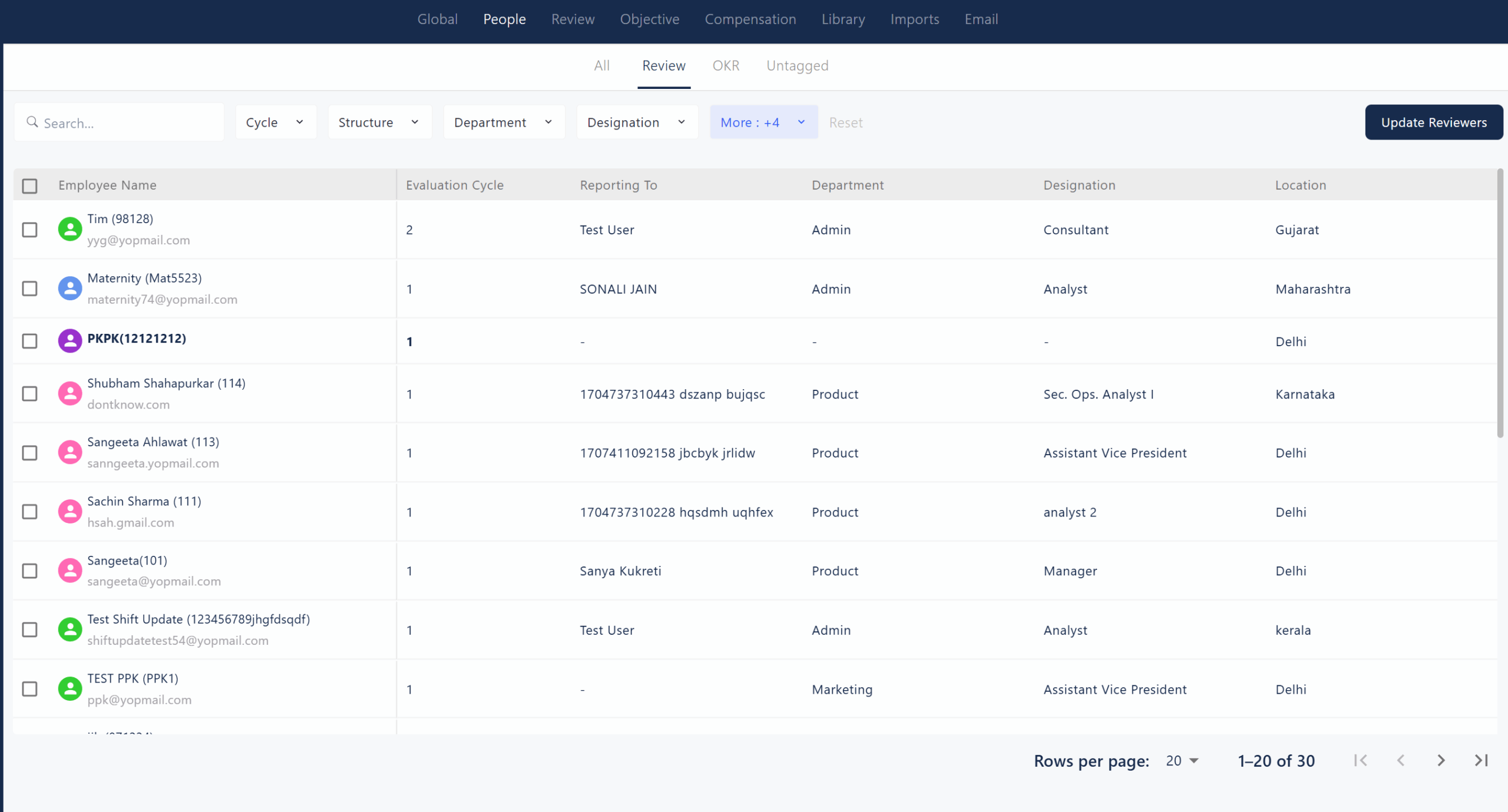
The Review section under People in Zimyo settings provides a centralized view for managing employee performance review cycles and reviewer assignments. Here, you can see a tabular list of employees along with key details such as their evaluation cycle, reporting manager, department, designation, and location.
Key features include:
- Search and Filter: Easily filter employees by cycle, structure, department, designation, and more to quickly find relevant records.
- Bulk Actions: Select multiple employees to update reviewer assignments in bulk using the “Update Reviewers” button.
- Comprehensive Overview: View all employees currently included in review cycles, along with their reporting structure and organizational details.
Pagination: Navigate through large employee lists efficiently with pagination controls.
This section streamlines the process of assigning and managing reviewers, ensuring that performance appraisals are organized, transparent, and aligned with your company’s structure.
OKR
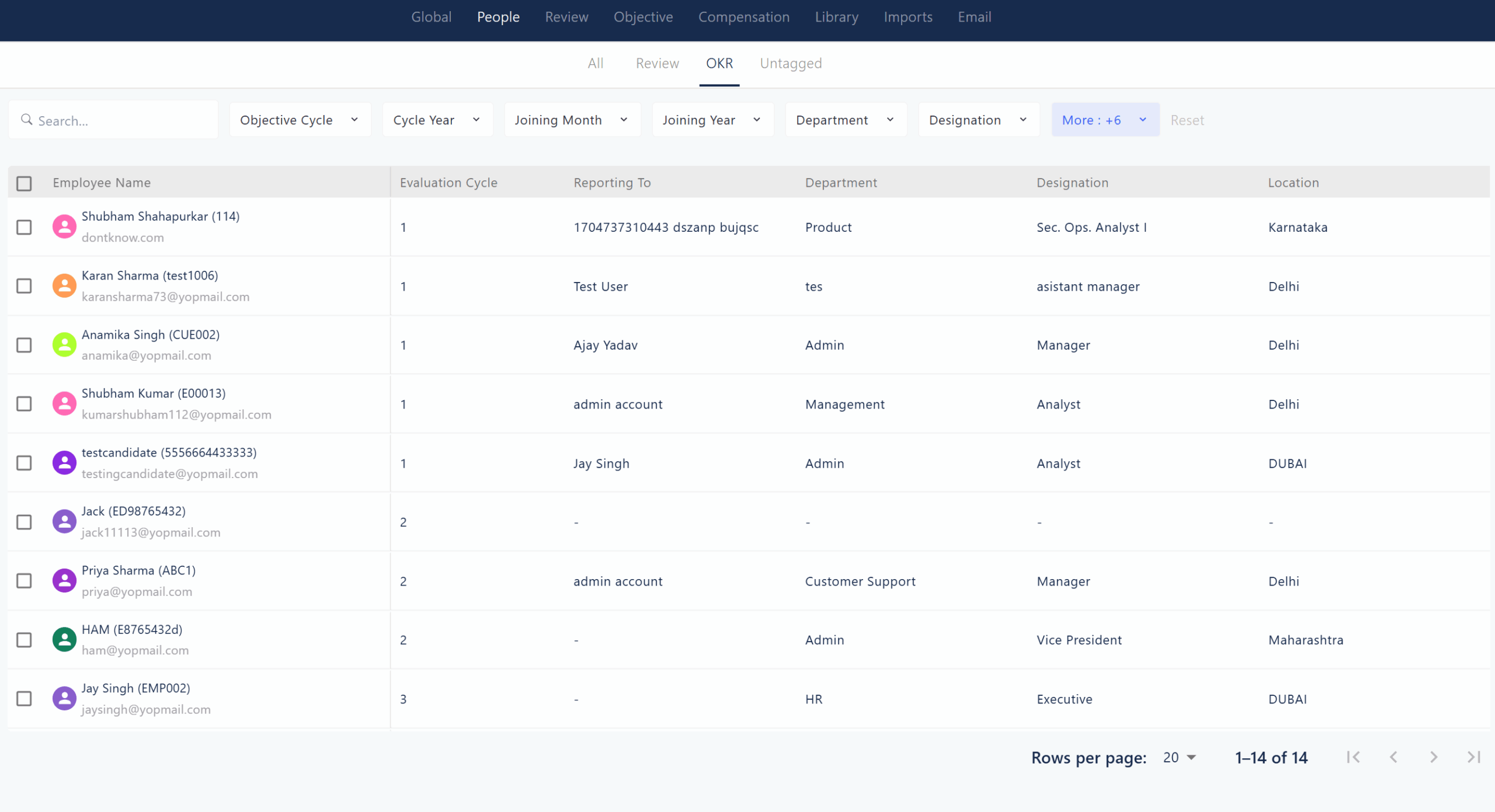
The OKR section under People in Zimyo settings provides a centralized view for managing and tracking employees’ objectives and key results across the organization. Here, you can see a list of all employees, their assigned evaluation cycles, reporting managers, departments, designations, and locations, making it easy to oversee OKR alignment and progress at both individual and team levels.
Key features include:
- Employee Directory: View all employees along with their evaluation cycles and reporting structures.
- Search and Filters: Quickly find specific employees or groups using filters such as Objective Cycle, Cycle Year, Department, Designation, Joining Month/Year, and more.
- OKR Alignment: Monitor how each employee’s objectives are mapped to organizational and team goals, supporting alignment across all levels.
- Bulk Actions: Select multiple employees for group updates or management actions.
- Status Tracking: Easily identify which employees have OKRs set and which need attention or updates.
This section helps ensure that everyone in the organization is working towards shared objectives, promotes transparency, and supports a high-performance culture by making OKR management simple and accessible for HR and managers.
Untagged
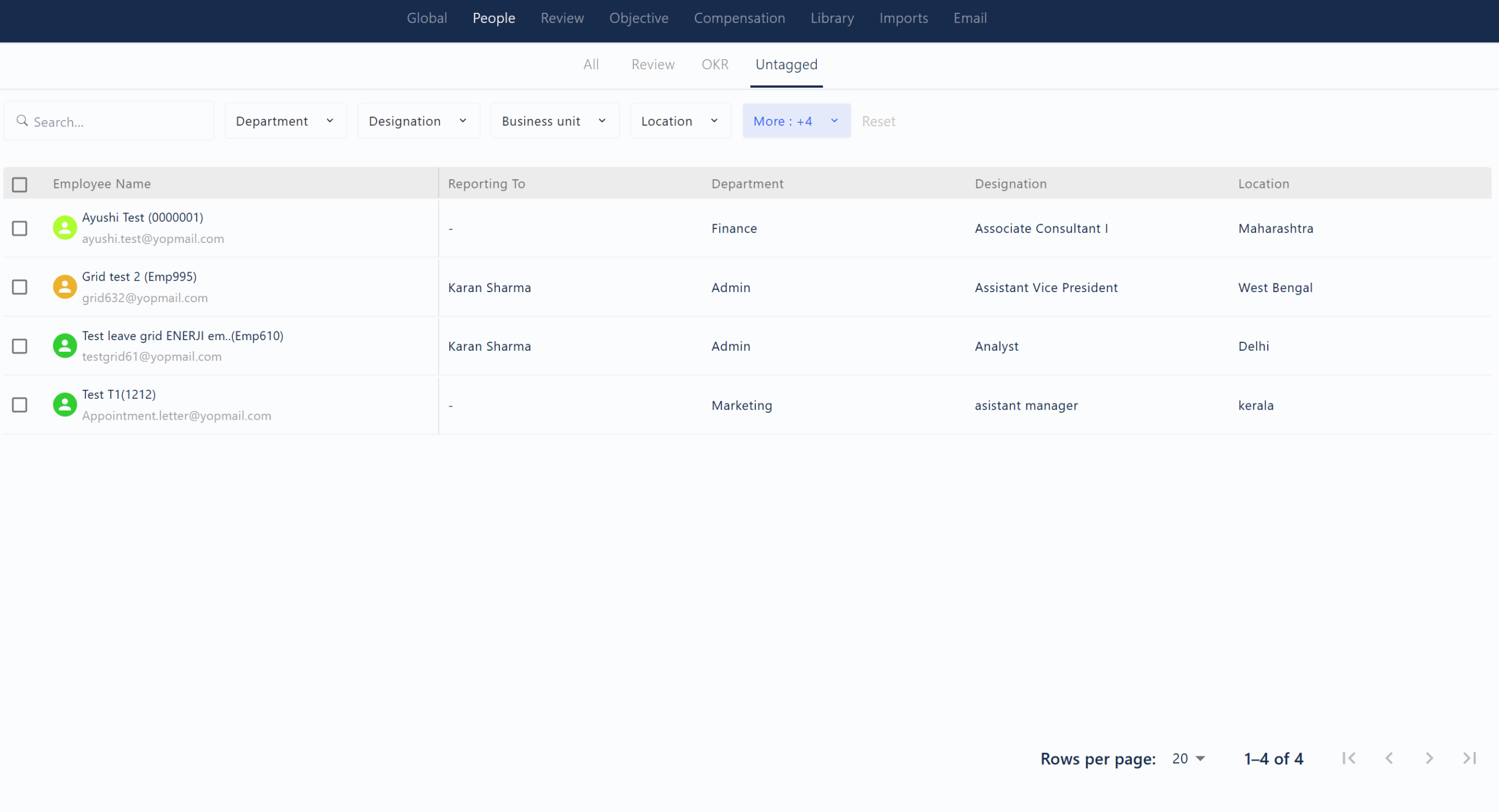
The Untagged section under People in Zimyo settings displays a list of employees who are not yet mapped or assigned to specific organizational structures, such as departments, reporting managers, or business units. This view helps administrators quickly identify and manage employees who may be missing key organizational tags, ensuring data completeness and accurate reporting.
Key features include:
- A table showing Employee Name, Email, Reporting To, Department, Designation, and Location for each untagged employee.
- Search and filter options at the top (Department, Designation, Business Unit, Location, and more) to help locate specific employees easily.
- Checkboxes to select multiple employees for bulk actions or updates.
- Pagination controls at the bottom to navigate through the list if there are many untagged employees.
- This section streamlines the process of mapping employees to the correct organizational structures, supporting accurate HR records and effective workforce management.
Review
The Review module in Zimyo is a comprehensive performance management system designed to streamline and standardize the entire appraisal process for organizations. It brings together all the essential components needed for effective performance reviews, including terminology, evaluation years and cycles, KRA-KPI configuration, rating scales, review parameters, mandatory fields, talent mapping with the 9-Box grid, and automated cycle tagging. By centralizing these settings, the Review module ensures consistency, transparency, and fairness in how employee performance is measured, helping organizations align individual contributions with business goals and drive continuous improvement.
Terminology
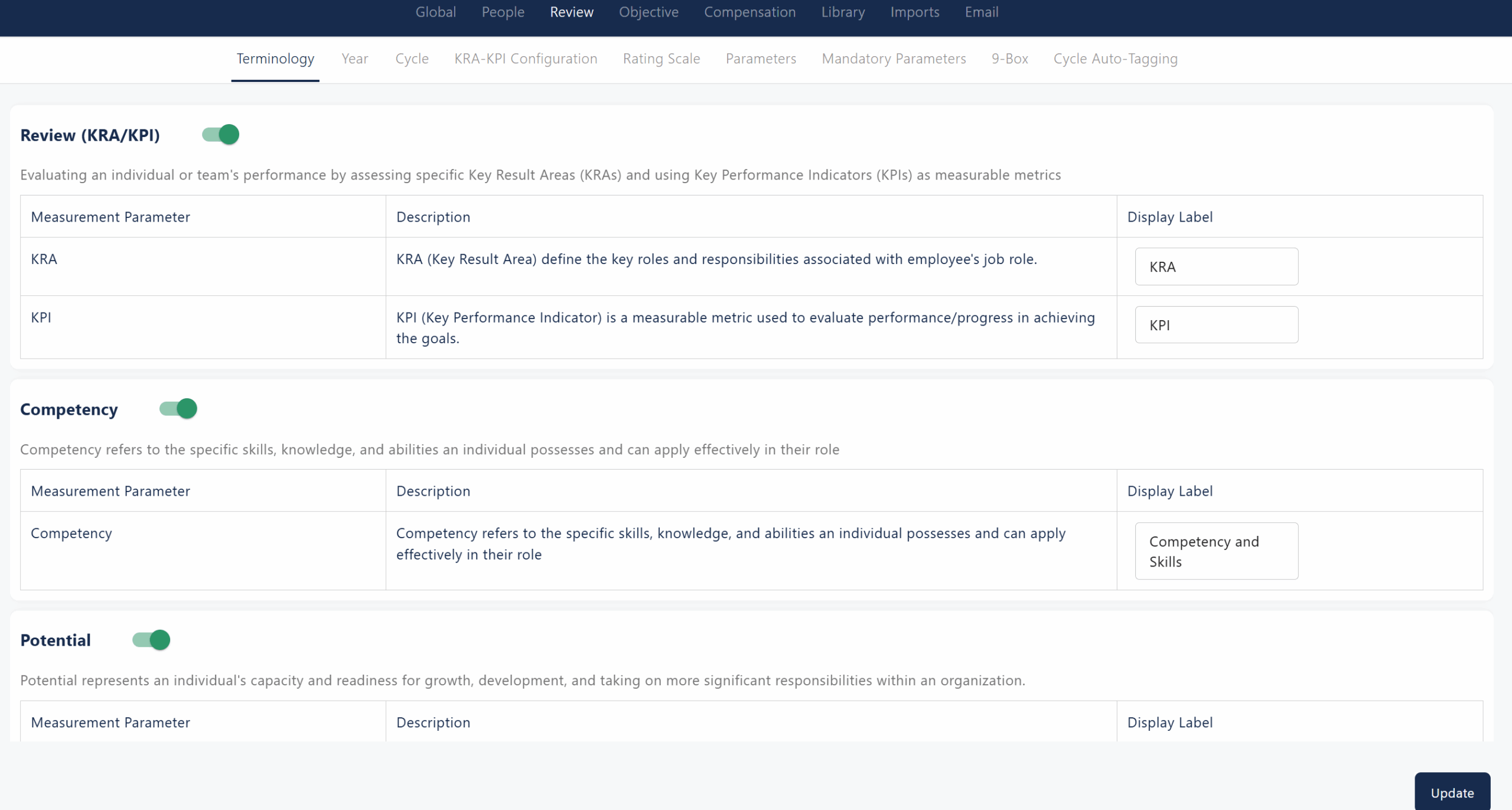
The Terminology section under Review in Zimyo allows organizations to define and customize the key terms and measurement parameters used throughout the performance review process. This ensures clarity and consistency in how performance is evaluated across the company.
- Review (KRA/KPI):
- KRA (Key Result Area) defines the key roles and responsibilities associated with an employee’s job role.
- KPI (Key Performance Indicator) is a measurable metric used to evaluate performance or progress in achieving specific goals.
- Competency:
- Refers to the specific skills, knowledge, and abilities an individual possesses and can apply effectively in their role.
- Potential:
- Represents an individual’s capacity and readiness for growth, development, and taking on more significant responsibilities within the organization.
Each measurement parameter includes a description and a customizable display label, allowing organizations to tailor terminology to their unique processes. This section helps standardize performance criteria, making the review process transparent and easy to understand for both employees and managers.
Year
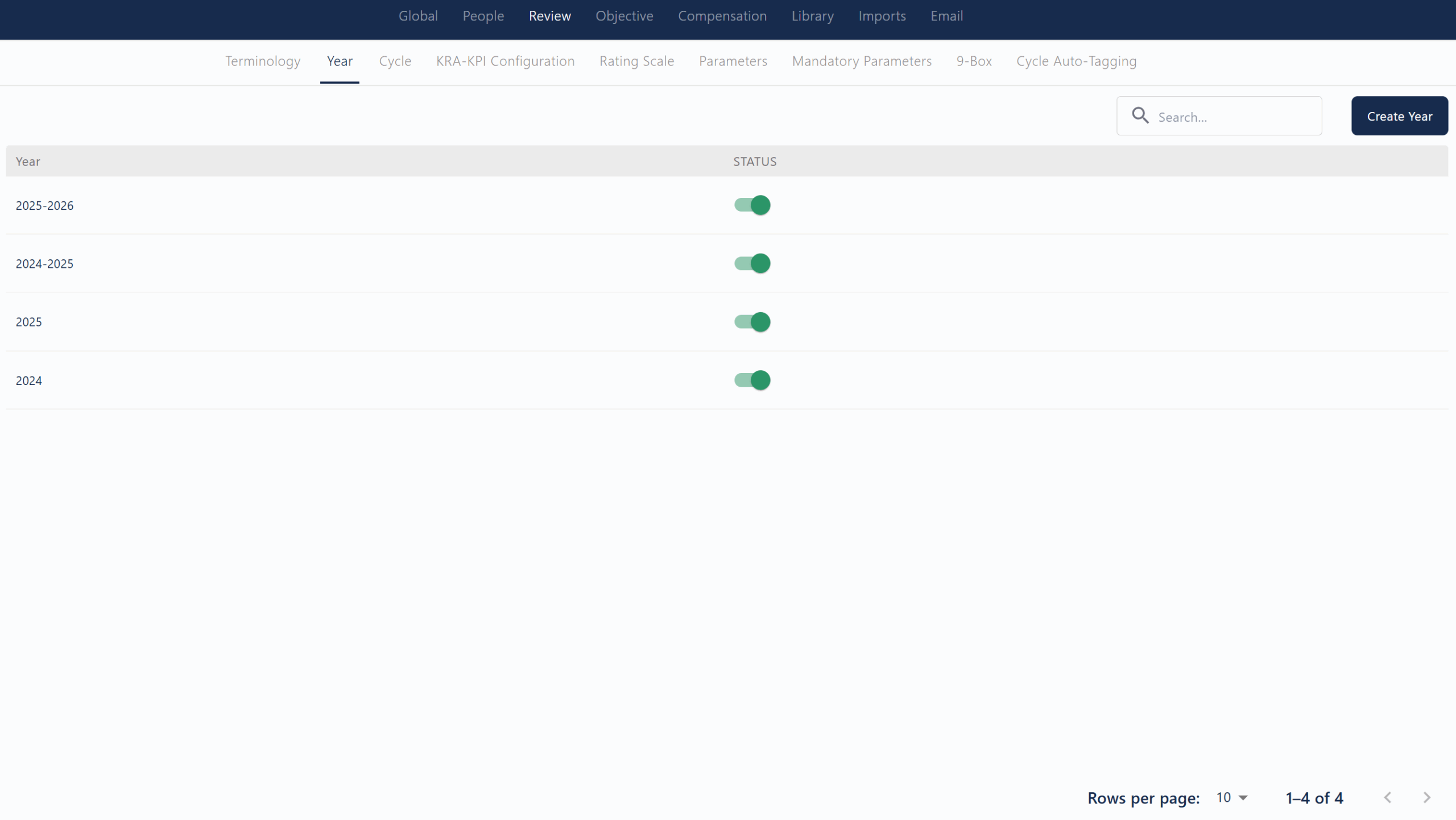
The Year section under Review in Zimyo allows administrators to define and manage the different evaluation years or periods for performance reviews. Each year listed represents a distinct appraisal cycle, such as 2025–2026 or 2024–2025, and can be activated or deactivated as needed using the status toggle. This setup ensures that all performance management activities—like goal setting, reviews, and appraisals—are organized according to the correct time frame, providing structure and clarity for both HR and employees. The ability to create new years and search existing ones streamlines the process of managing multiple appraisal cycles within the organization.
Cycle
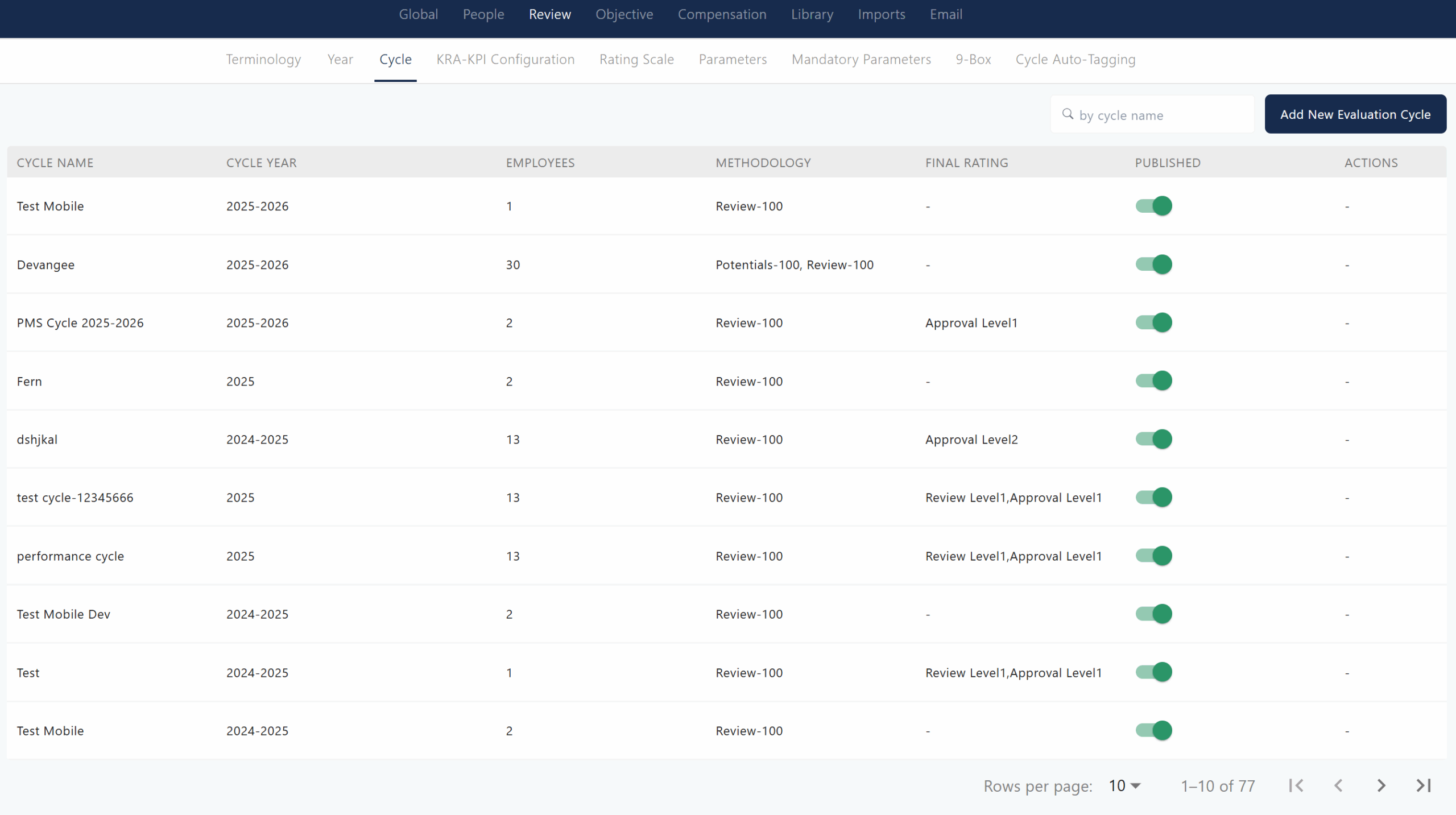
The Cycle section under Review in Zimyo provides a centralized view for managing all performance evaluation cycles within the organization. Here, you can see a list of all active and past appraisal cycles, each with details such as cycle name, cycle year, number of employees included, evaluation methodology, final rating status, and publication status1.
Administrators can easily add new evaluation cycles, search by cycle name, and toggle the publication status to control visibility. This section helps HR and managers organize, monitor, and update the various stages of performance reviews, ensuring that each appraisal cycle is clearly defined and accessible for efficient performance management.
KRA-KPI Configuration
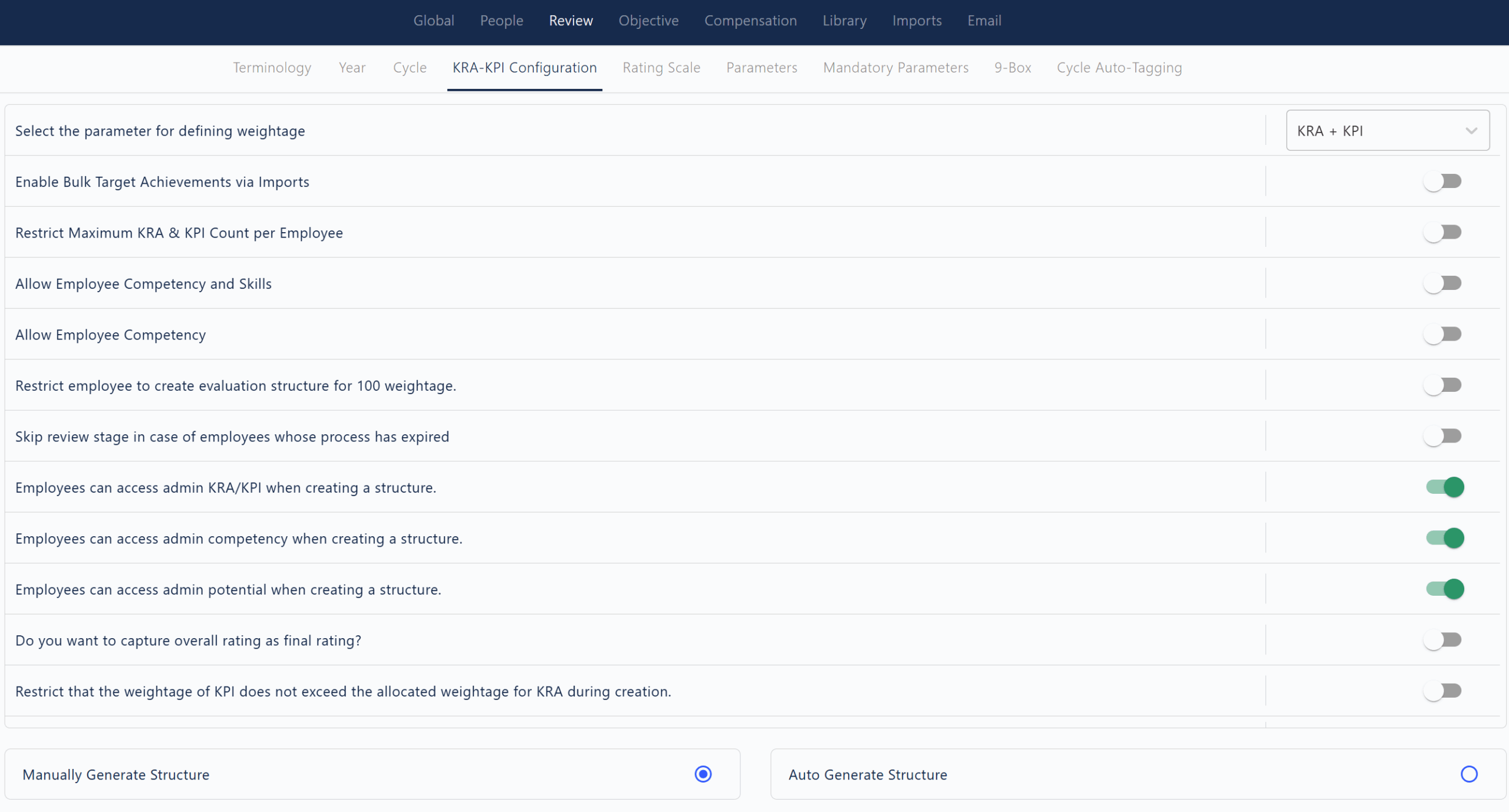
The KRA-KPI Configuration section in Zimyo allows organizations to set up and customize how Key Result Areas (KRAs) and Key Performance Indicators (KPIs) are structured and managed within the performance review process. Here, administrators can define rules, weightage, limits, and permissions related to KRAs and KPIs, ensuring that performance measurement aligns with company policies and objectives. This section streamlines the setup and standardization of performance criteria, making it easier to maintain consistency and fairness across all employee evaluations.
Rating Scale
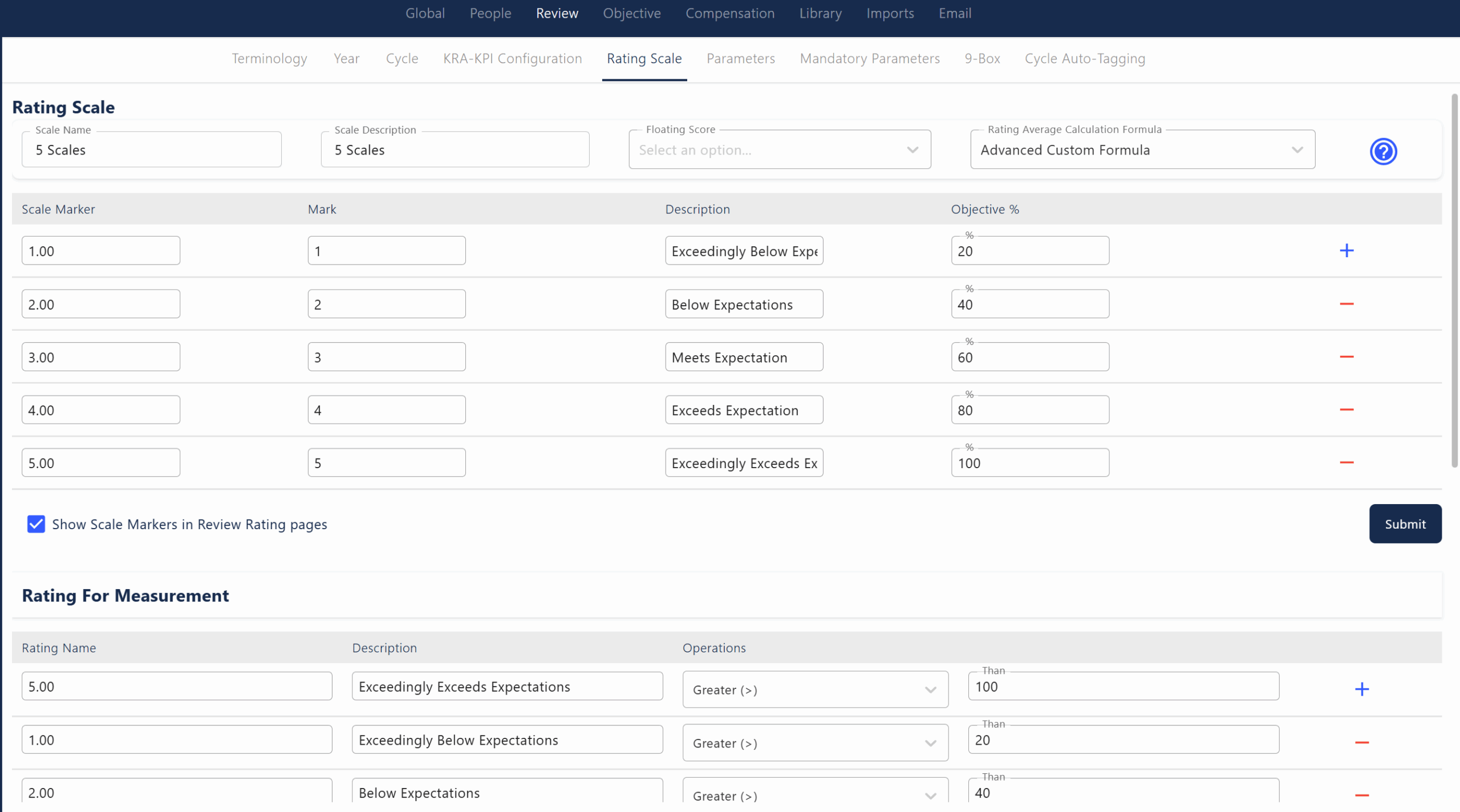
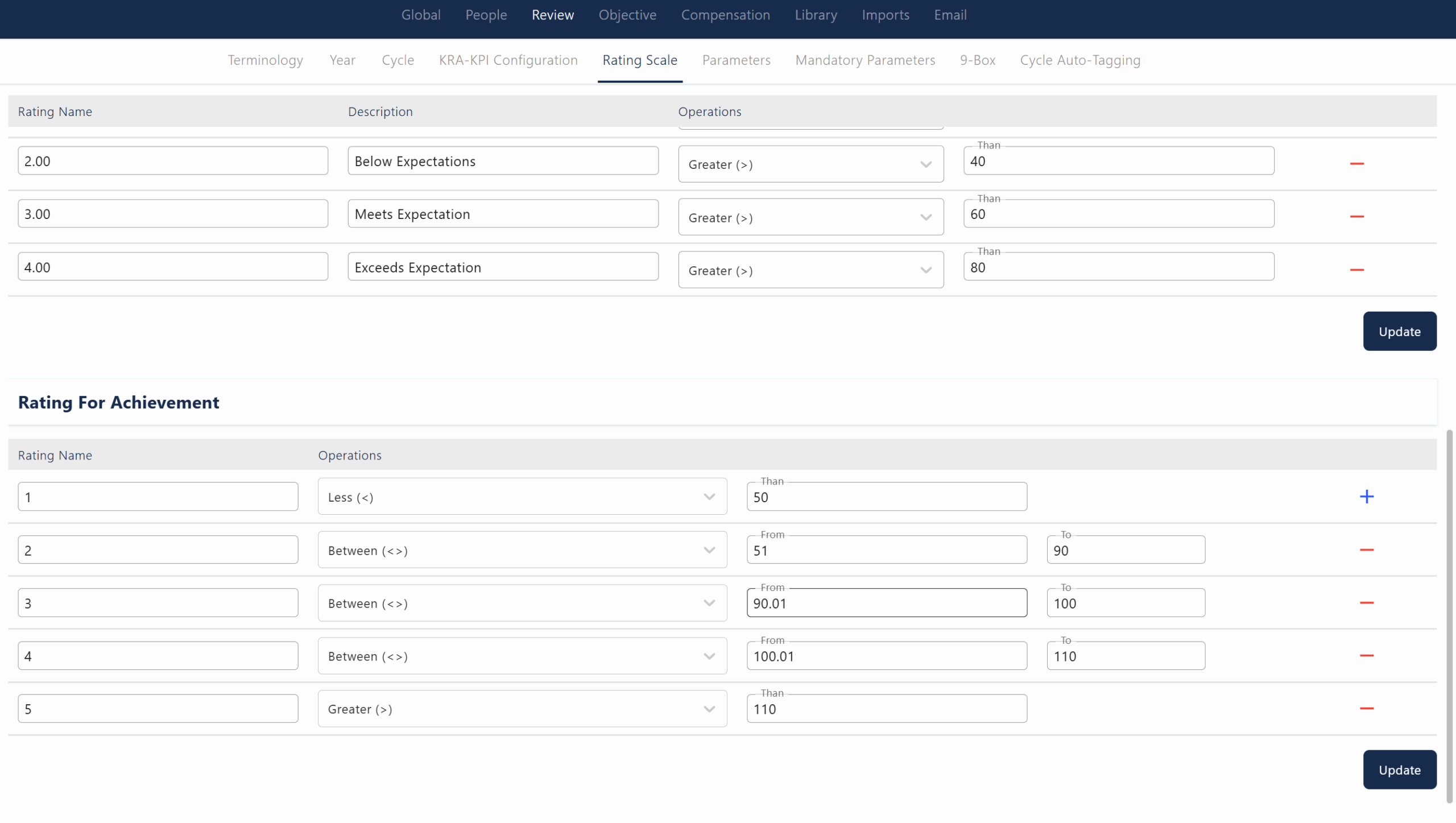
The Rating Scale section in Zimyo allows organizations to define how employee performance is measured and categorized during reviews. Here, administrators can set up custom rating scales (such as 5-point scales), assign descriptive labels to each rating, set objective percentage ranges, and configure how ratings are calculated and displayed. Additional features include options for floating scores, custom formulas for rating averages, and the ability to show scale markers on review pages. This section ensures that performance evaluations are standardized, transparent, and tailored to the organization’s appraisal methodology.
Parameters
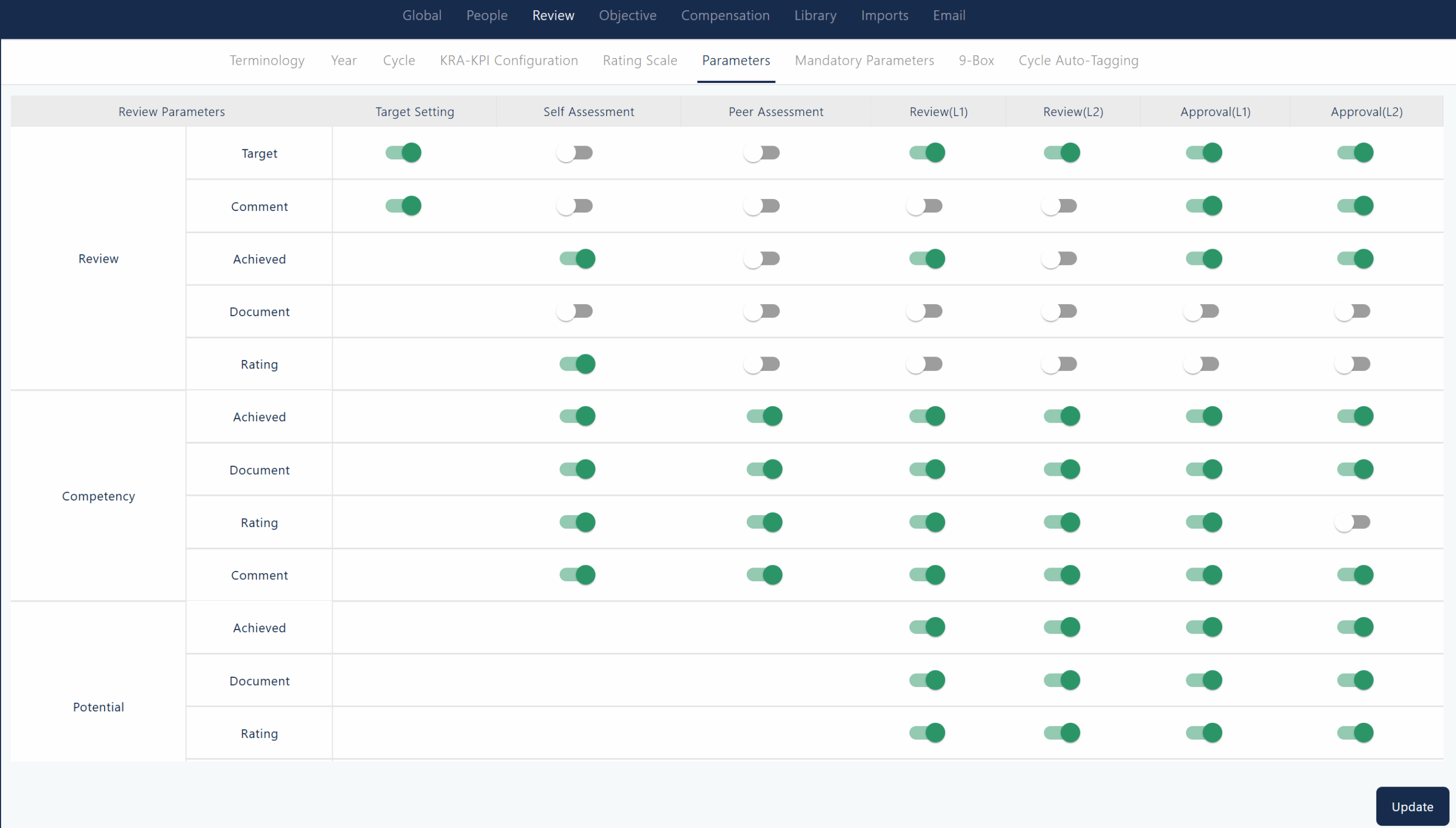
The Parameters section under Review in Zimyo allows administrators to configure which review parameters—such as Target, Comment, Achieved, Document, and Rating—are enabled at each stage of the performance review process. These parameters can be toggled on or off for different assessment steps, including Target Setting, Self Assessment, Peer Assessment, multiple Review and Approval levels, and across Review, Competency, and Potential categories. This flexible setup ensures that only relevant inputs are collected at each stage, streamlining the review workflow and supporting tailored performance evaluations.
Mandatory Parameters
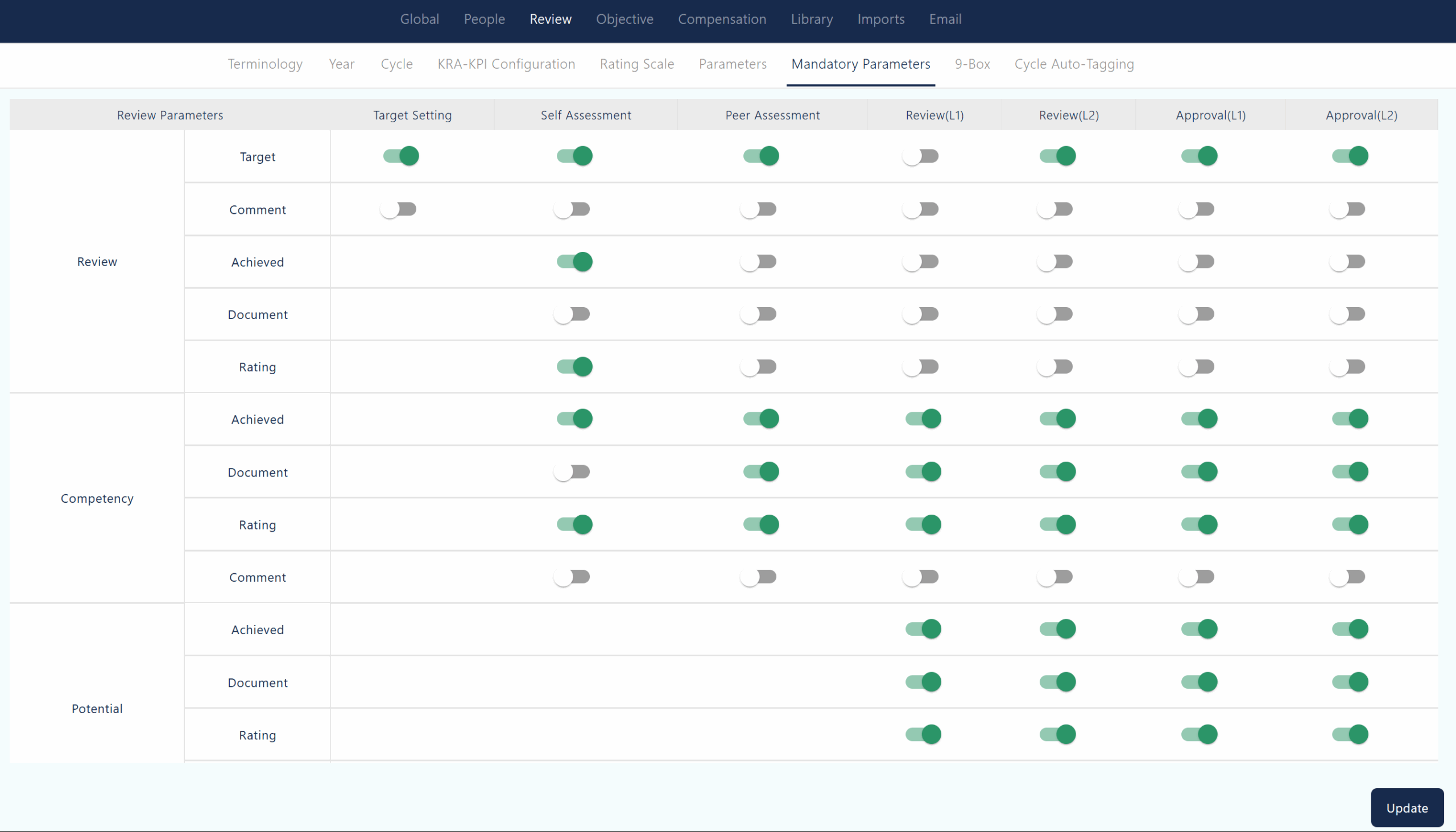
The Mandatory Parameters section under Review in Zimyo settings allows administrators to specify which review parameters—such as Target, Comment, Achieved, Document, and Rating—are required at each stage of the performance review process. These parameters can be enabled or disabled for different steps like Target Setting, Self Assessment, Peer Assessment, multiple levels of Review, and Approval for Review, Competency, and Potential categories. This setup ensures that only the necessary information is collected at each stage, streamlining and standardizing the review workflow for the organization.
9-Box
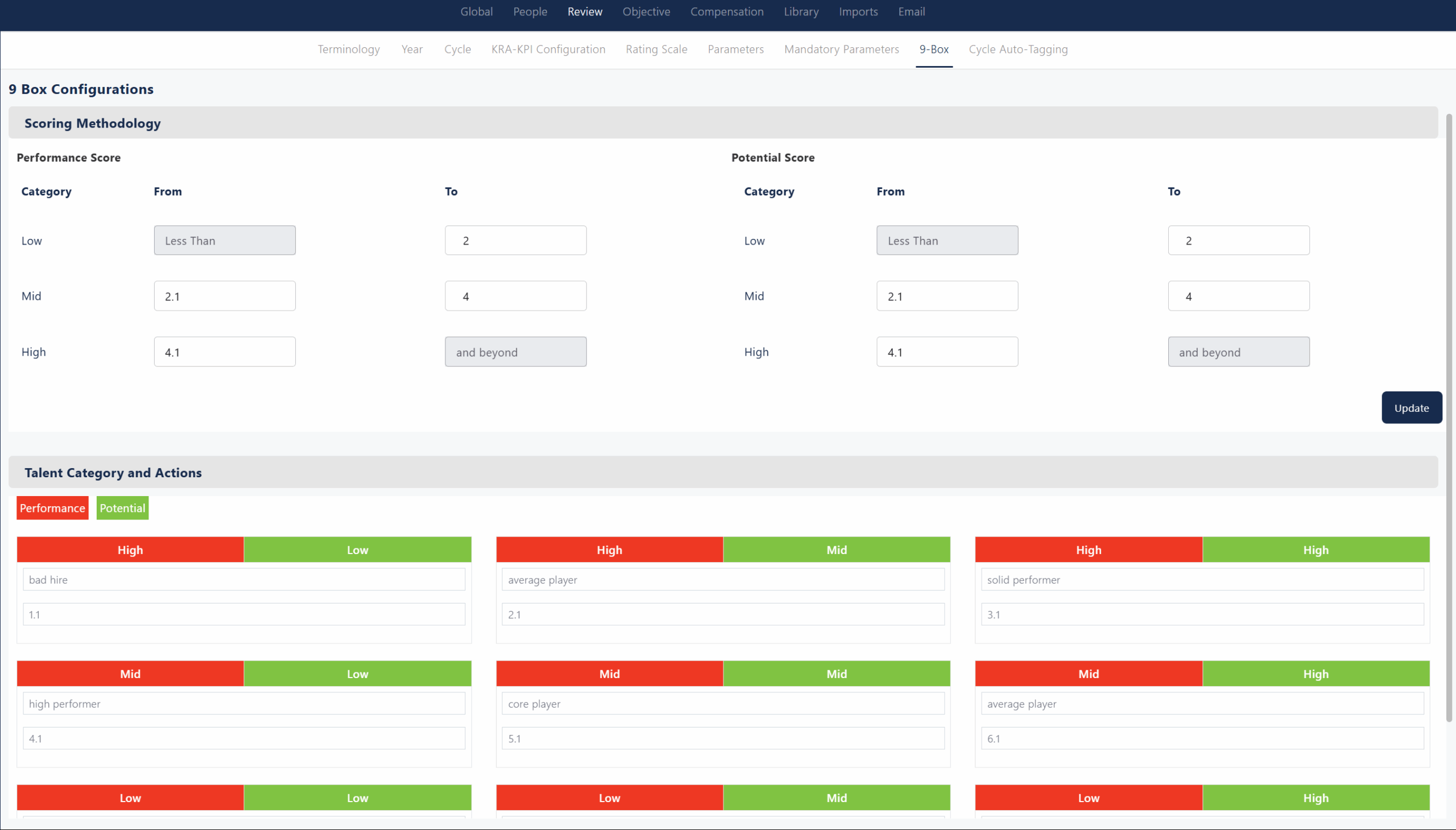
The 9 Box section under Review settings in Zimyo is used to configure the 9-Box Grid, a talent management tool that visually maps employees based on their performance and potential. Administrators can define scoring ranges for performance and potential (such as low, mid, and high), and customize talent categories and recommended actions for each box in the grid, like “high performer,” “core player,” or “bad hire”.
This setup helps organizations objectively assess employees, identify high-potential talent, plan for succession, and target development efforts more effectively by providing a clear overview of where each employee stands in terms of contribution and growth capability.
Cycle Auto-Tagging
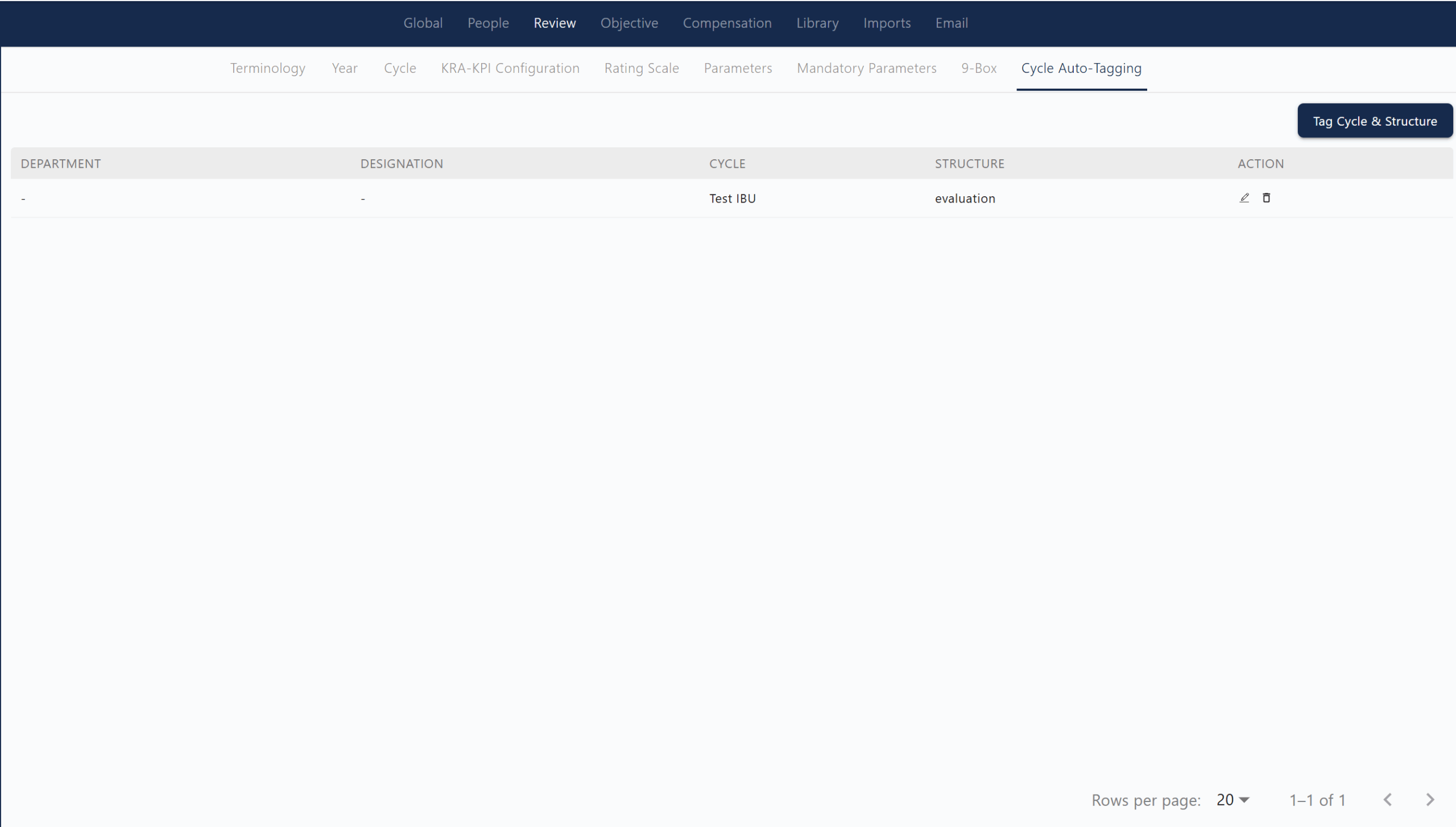
The Cycle Auto-Tagging section under Review in Zimyo allows administrators to automatically map or tag specific cycles and evaluation structures to departments and designations. This streamlines the process of assigning the correct review cycles and structures to employees based on their organizational role, ensuring consistency and reducing manual effort. From this section, you can view existing auto-tagging configurations, edit or delete them, and use the “Tag Cycle & Structure” button to set up new mappings as needed. This helps maintain accurate and efficient performance review assignments across the organization.
Objective
The Objective module in Zimyo is designed to help organizations set, track, and manage goals using the OKR (Objectives and Key Results) framework. It brings together essential features such as customizable terminology, annual and cycle configurations, approval workflows, ready-to-use templates, tagging, and visual progress themes. By centralizing these tools, the Objective module streamlines goal-setting, ensures alignment across teams and departments, and provides clear visibility into progress—empowering everyone in the organization to work towards shared, measurable outcomes.
Terminology
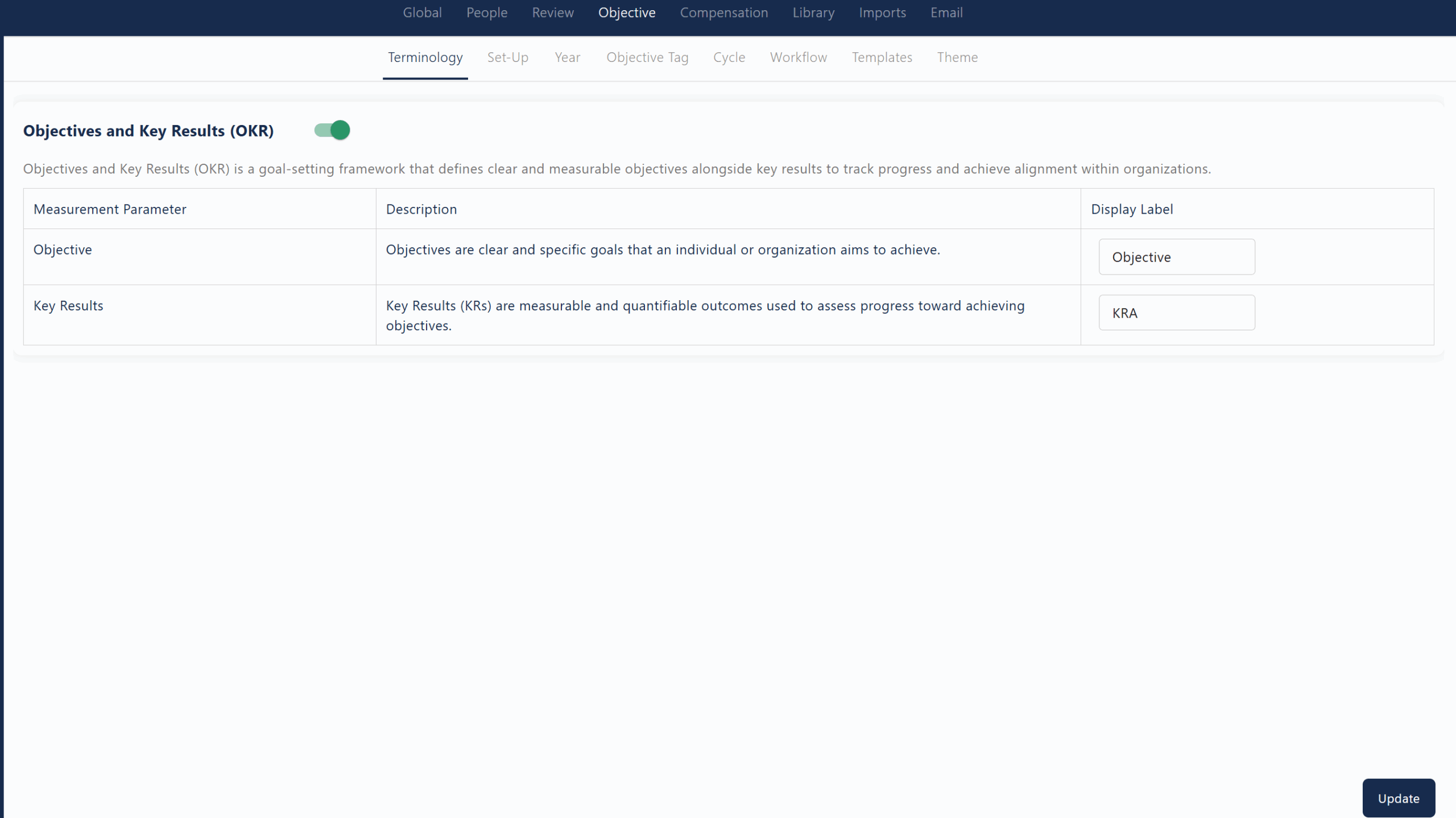
The Terminology section under Objective in Zimyo defines the key terms used in the Objectives and Key Results (OKR) framework, ensuring clarity and consistency in goal-setting across the organization. Here, “Objective” refers to clear and specific goals that an individual or organization aims to achieve, while “Key Results” are measurable and quantifiable outcomes used to assess progress toward those objectives. Administrators can also customize the display labels for these terms to match organizational preferences1. This section helps standardize the language around goal-setting, making it easier for everyone to understand and align with company objectives.
Set-up
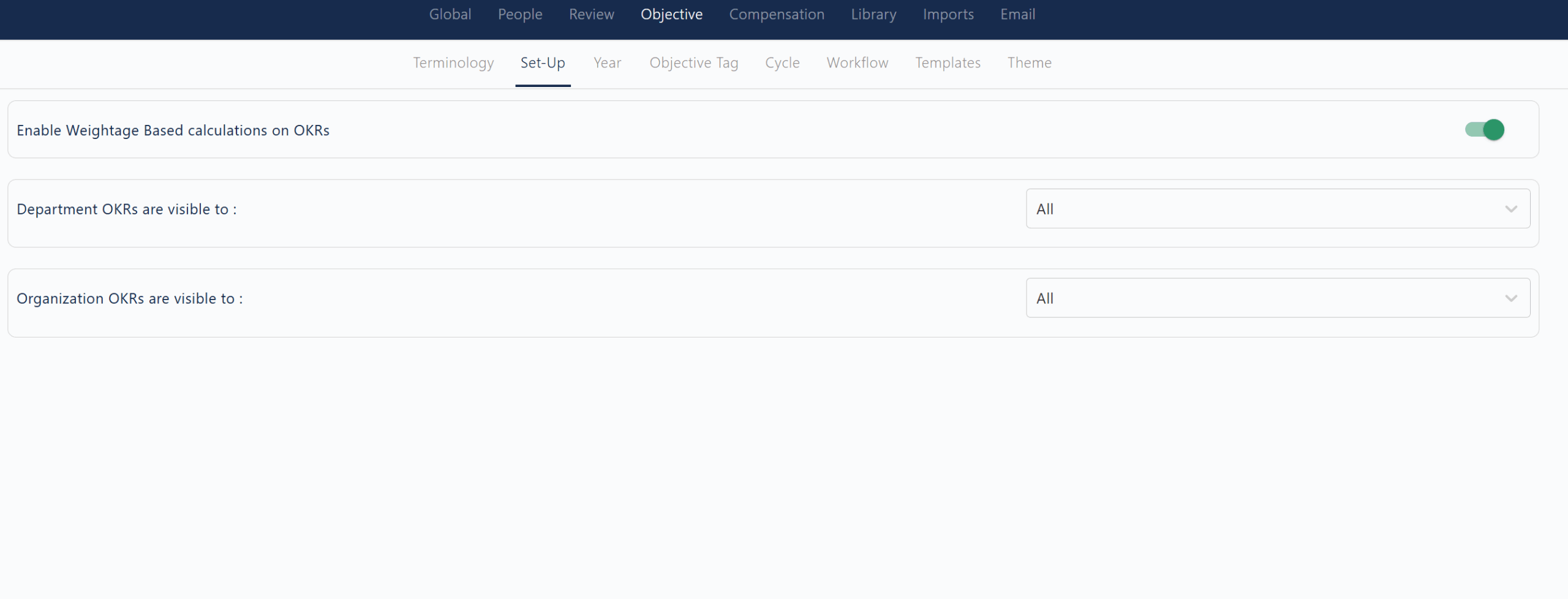
The Set-Up section under Objective in Zimyo enables administrators to configure key settings for managing OKRs across the organization. This page ensures that OKR calculations and visibility are tailored to your company’s structure and needs.
Key options available include:
- Enable Weightage Based Calculations on OKRs: Toggle this option to activate weightage-based scoring for objectives and key results, allowing for more accurate measurement of progress and impact.
- Department OKRs are visible to: Select which groups or users can view department-level OKRs, supporting flexible access control.
- Organization OKRs are visible to: Define the visibility of organization-wide OKRs, ensuring that only authorized users or groups can access these goals.
These settings help organizations maintain transparency, control access, and ensure that OKR tracking aligns with business priorities and confidentiality requirements
Year
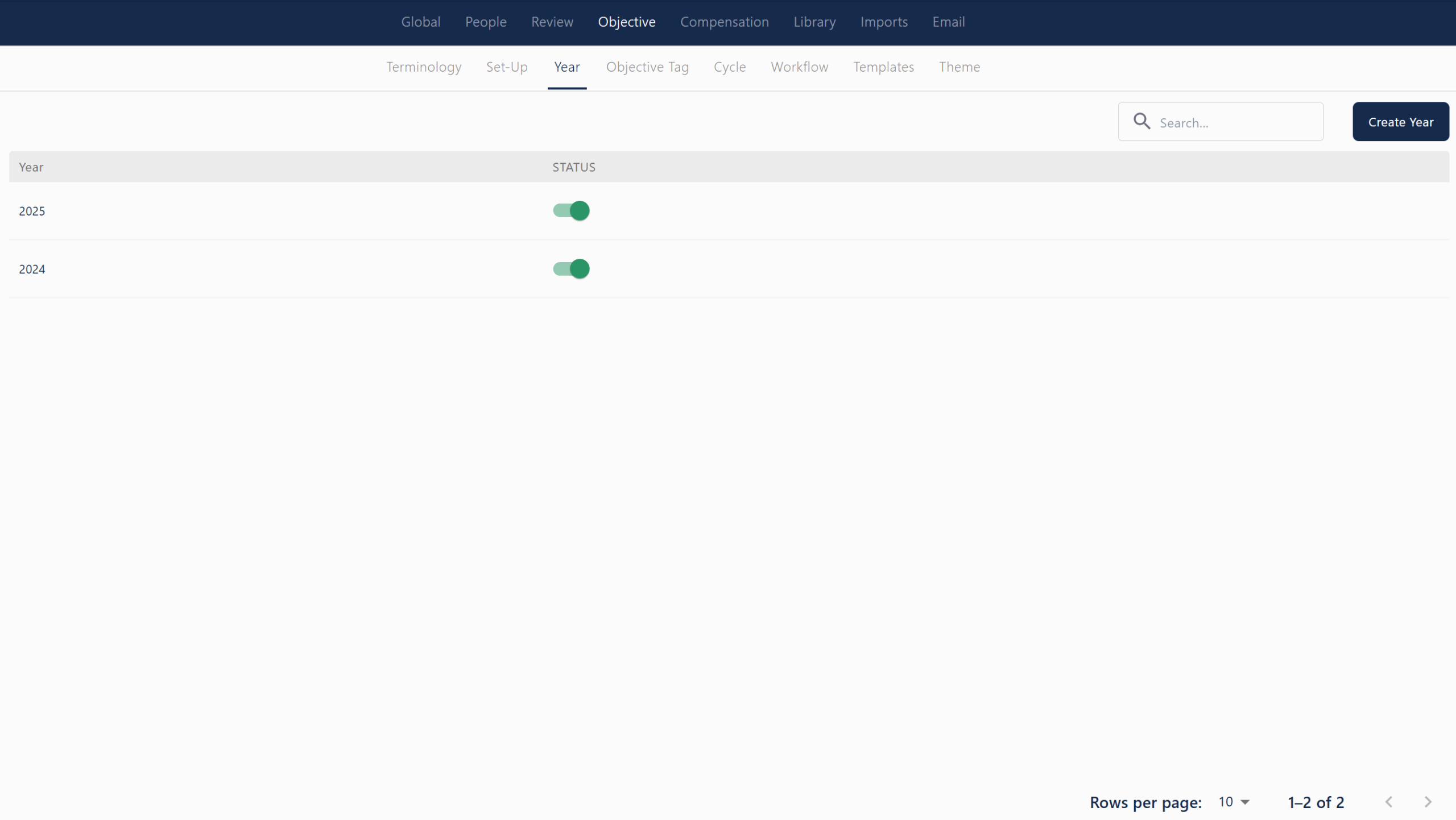
The Year section under Objective in Zimyo allows organizations to define and manage the time periods for their OKR (Objectives and Key Results) cycles. Each year listed represents a distinct cycle, such as 2024 or 2025, which can be activated or deactivated as needed. This setup ensures that all objectives and key results are tracked and aligned within the correct time frame, providing structure and clarity for goal-setting and progress measurement across the organization.
- Easily create new years to represent upcoming OKR cycles.
- Activate or deactivate years to control which cycles are currently in use.
- Search and filter years for quick navigation and management.
By organizing OKRs by year, organizations can maintain a clear timeline for goal achievement and ensure alignment with broader business strategies and review periods.
Objective Tag
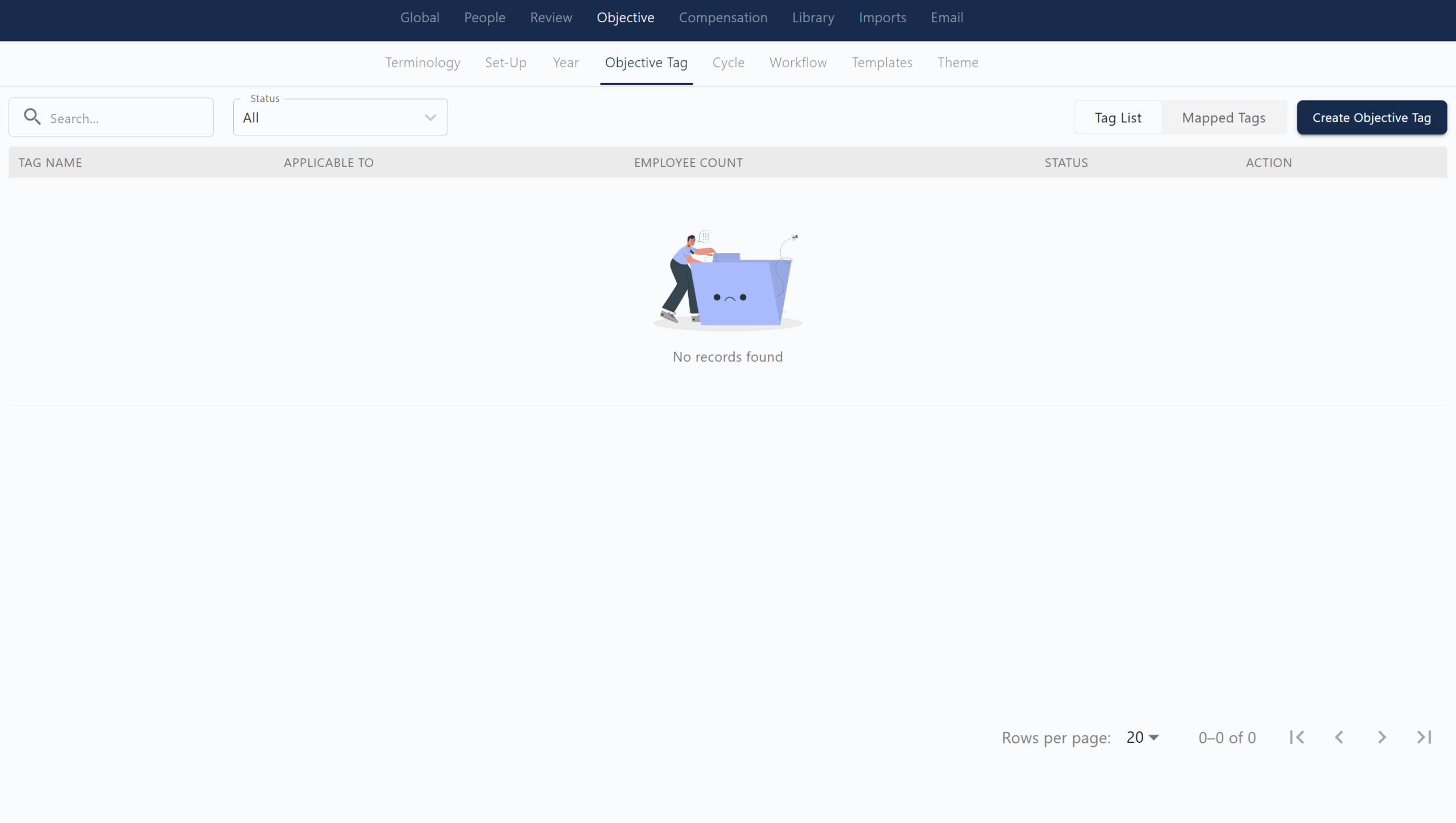
The Objective Tag section under Objective in Zimyo allows administrators to create, manage, and assign tags to specific objectives for better organization and tracking. You can view a list of all created tags along with details such as tag name, applicable groups or departments, employee count, status, and available actions. Features include options to search tags, filter by status, switch between tag lists and mapped tags, and create new objective tags using the “Create Objective Tag” button. This section helps streamline the categorization and management of objectives across the organization.
Cycle
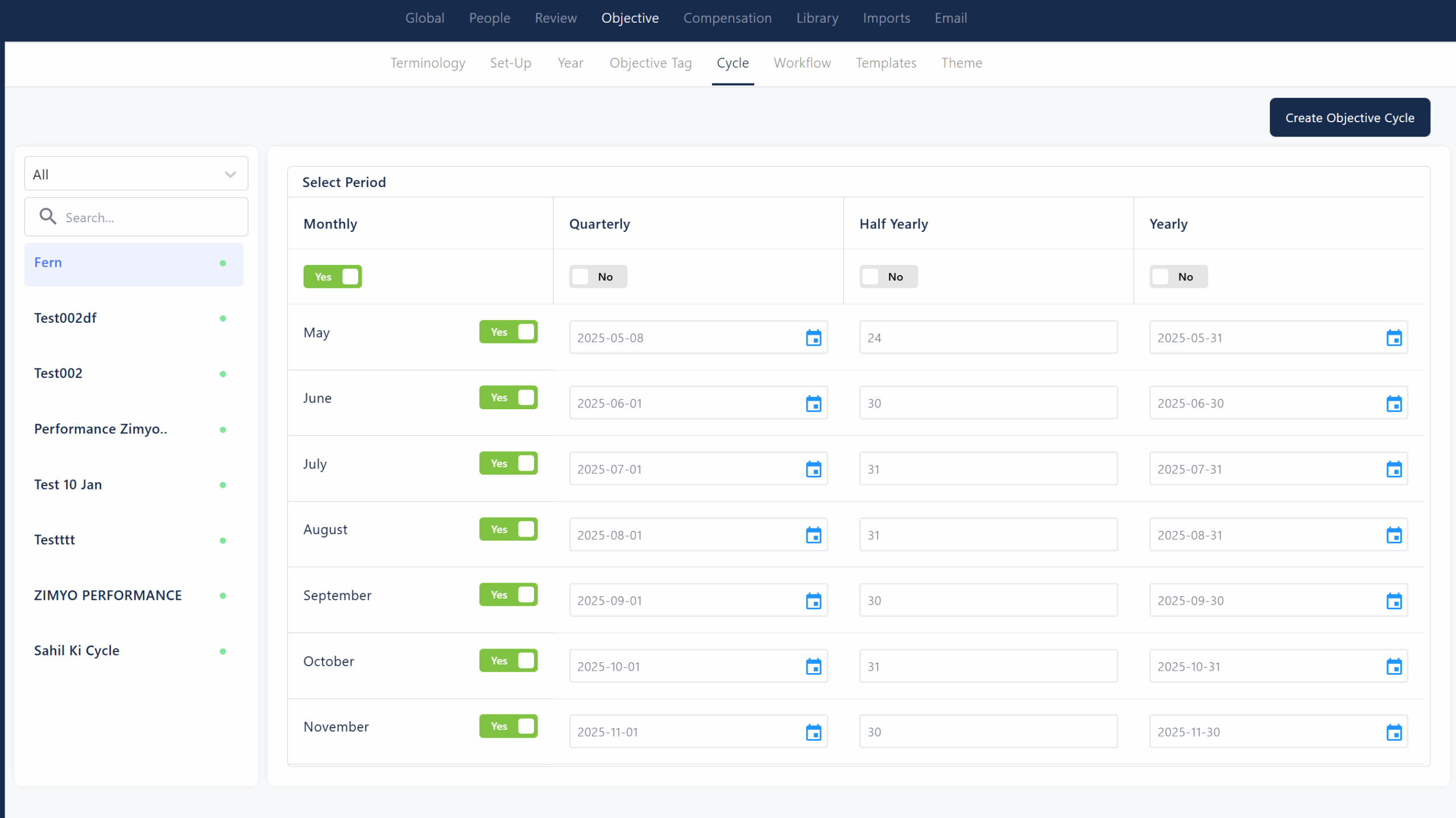
The Cycle section under Objective in Zimyo settings allows administrators to configure the periods for tracking and evaluating objectives and key results (OKRs). Here, you can set up and manage different cycle frequencies—such as monthly, quarterly, half-yearly, and yearly—by enabling or disabling them as needed.
- Select and activate cycles for specific periods (e.g., May, June, July) with start and end dates.
- Choose between monthly, quarterly, half-yearly, or yearly cycles to match your organization’s goal-setting cadence.
- Easily create new objective cycles using the “Create Objective Cycle” button.
- Manage and view all existing cycles for streamlined OKR tracking and alignment.
This section helps ensure that OKRs are reviewed and updated on a schedule that fits your organization’s planning and performance management needs.
Workflow
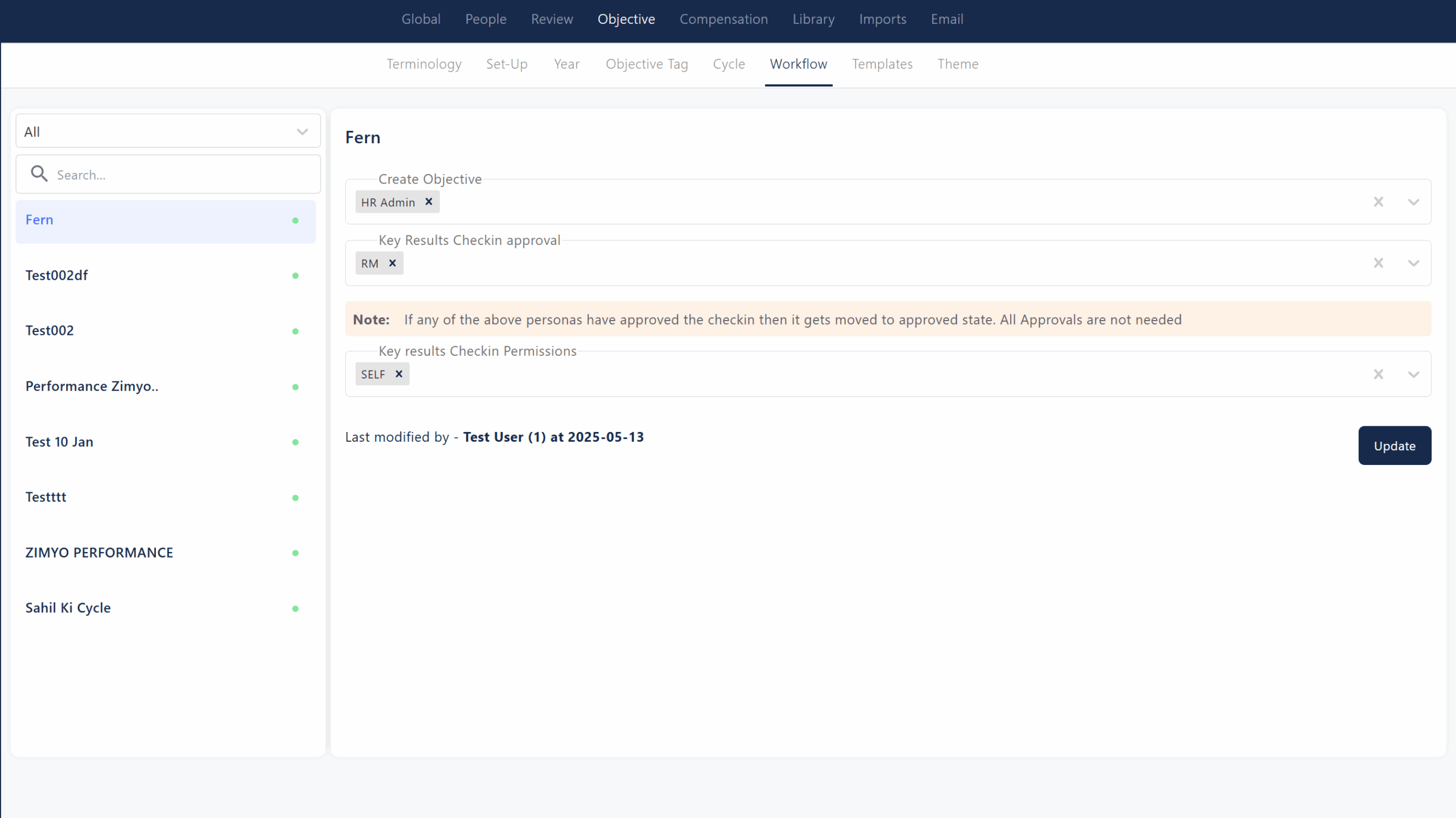
The Workflow section under Objective in Zimyo allows administrators to define and manage the approval process and permissions for objectives and key results. You can specify who is authorized to create objectives (such as HR Admin), who can approve key results check-ins (such as Reporting Manager), and who has permission to check in on key results (such as Self). The workflow also includes a note clarifying that if any designated persona approves a check-in, it moves to the approved state—multiple approvals are not required. This setup streamlines the OKR process, ensuring clear roles, efficient approvals, and controlled access throughout the objective management cycle.
Templates
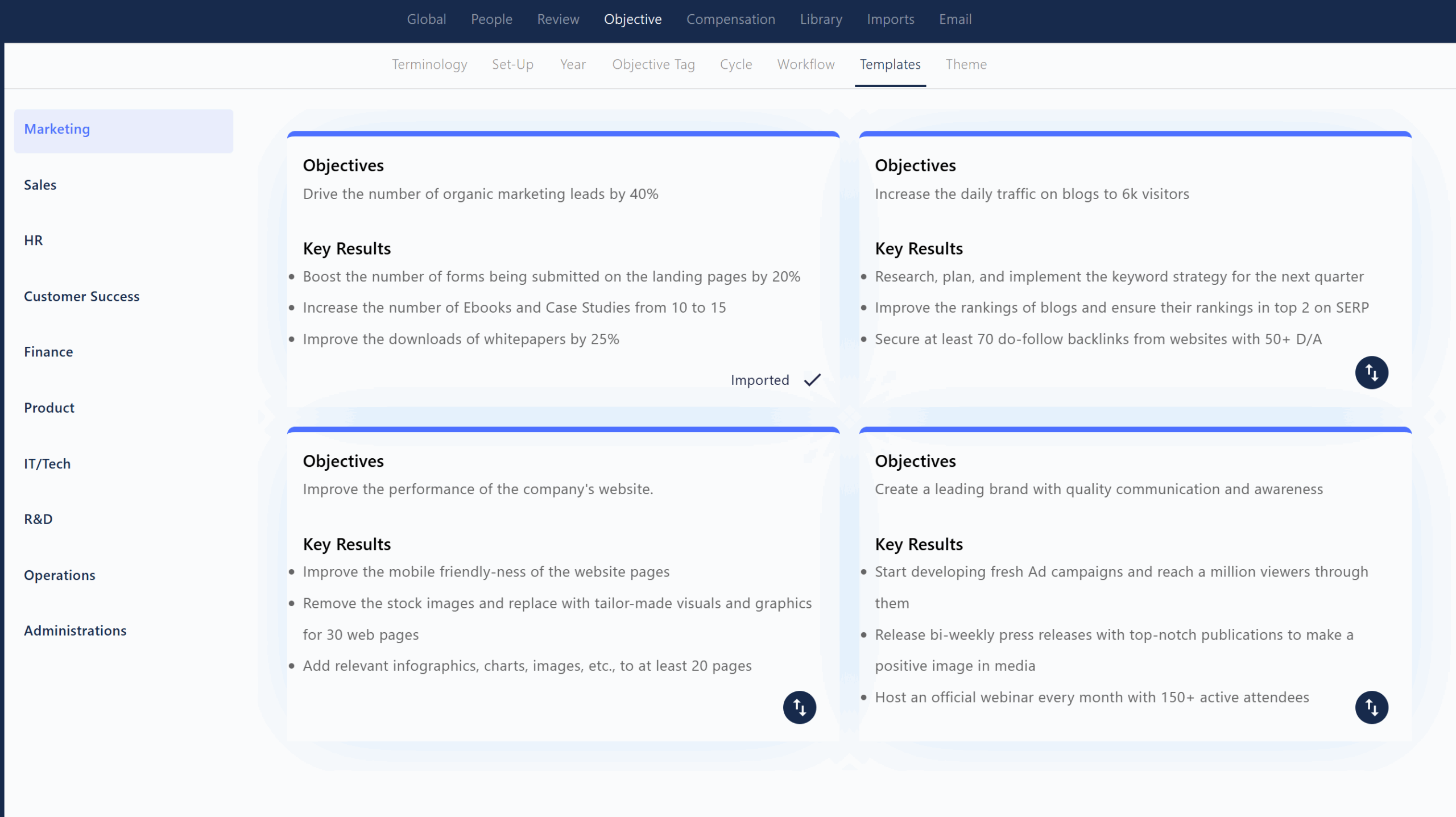
The Templates section under Objectives in Zimyo provides ready-to-use OKR (Objectives and Key Results) templates for various departments such as Marketing, Sales, HR, Customer Success, Finance, Product, IT/Tech, R&D, Operations, and Administration1. These templates help organizations and teams quickly set up structured objectives and measurable key results tailored to their specific functions, saving time and ensuring alignment with best practices.
- Templates are organized by department for easy selection and relevance.
- Each template includes sample objectives and associated key results to guide effective goal-setting.
- Users can import templates directly or customize them as needed to fit their unique goals.
- The use of templates promotes consistency, clarity, and faster OKR adoption across the organization.
This section streamlines the process of creating and managing OKRs, making it easier for teams to align, track, and achieve their targets efficiently.
Theme
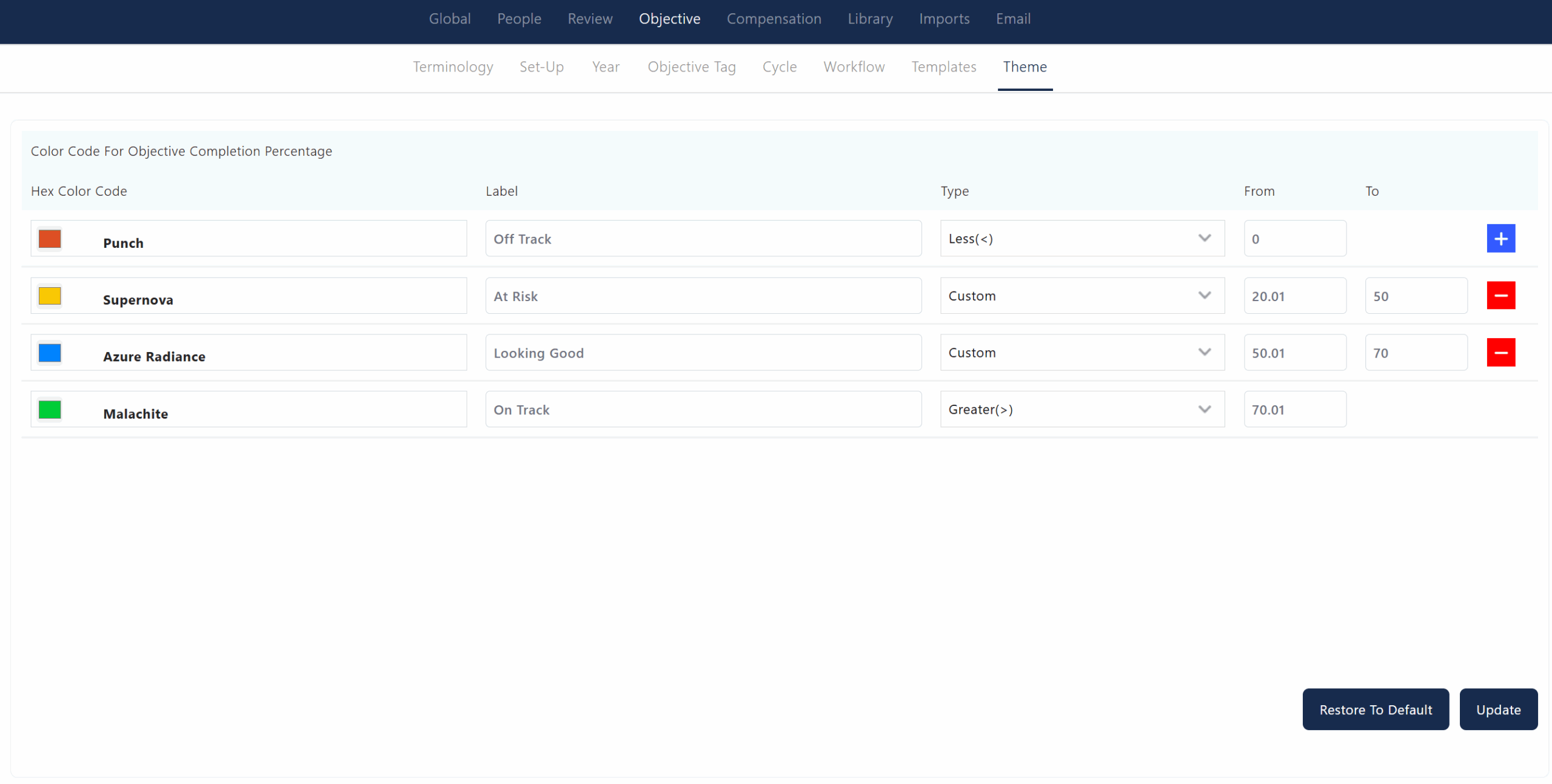
The Theme section under Objective settings in Zimyo allows administrators to customize the color coding for objective completion percentages. This feature helps visually represent the progress of objectives using different colors and labels, making it easy to identify the status of each objective at a glance.
- Assign specific colors (such as Punch, Supernova, Azure Radiance, Malachite) to different completion ranges.
- Customize labels for each color, like “Off Track,” “At Risk,” “Looking Good,” and “On Track.”
- Set the percentage range or custom criteria for each color to define when it should be applied.
- Easily add, edit, or remove color codes and labels as needed.
- Restore to default settings or update changes instantly.
This section enhances the visual tracking of OKR progress, making it simple for users to quickly interpret the status of objectives across the organization.
Compensation
The Compensation module in Zimyo is designed to help organizations manage and optimize employee rewards, ensuring fair and strategic compensation practices. This module covers everything from setting up compensation plans and linking them to performance cycles, to standardizing ratings through normalization and distributing rewards based on transparent criteria. By centralizing compensation management, Zimyo empowers HR teams to create equitable pay structures, boost employee engagement, and align compensation decisions with organizational goals.
Set-up
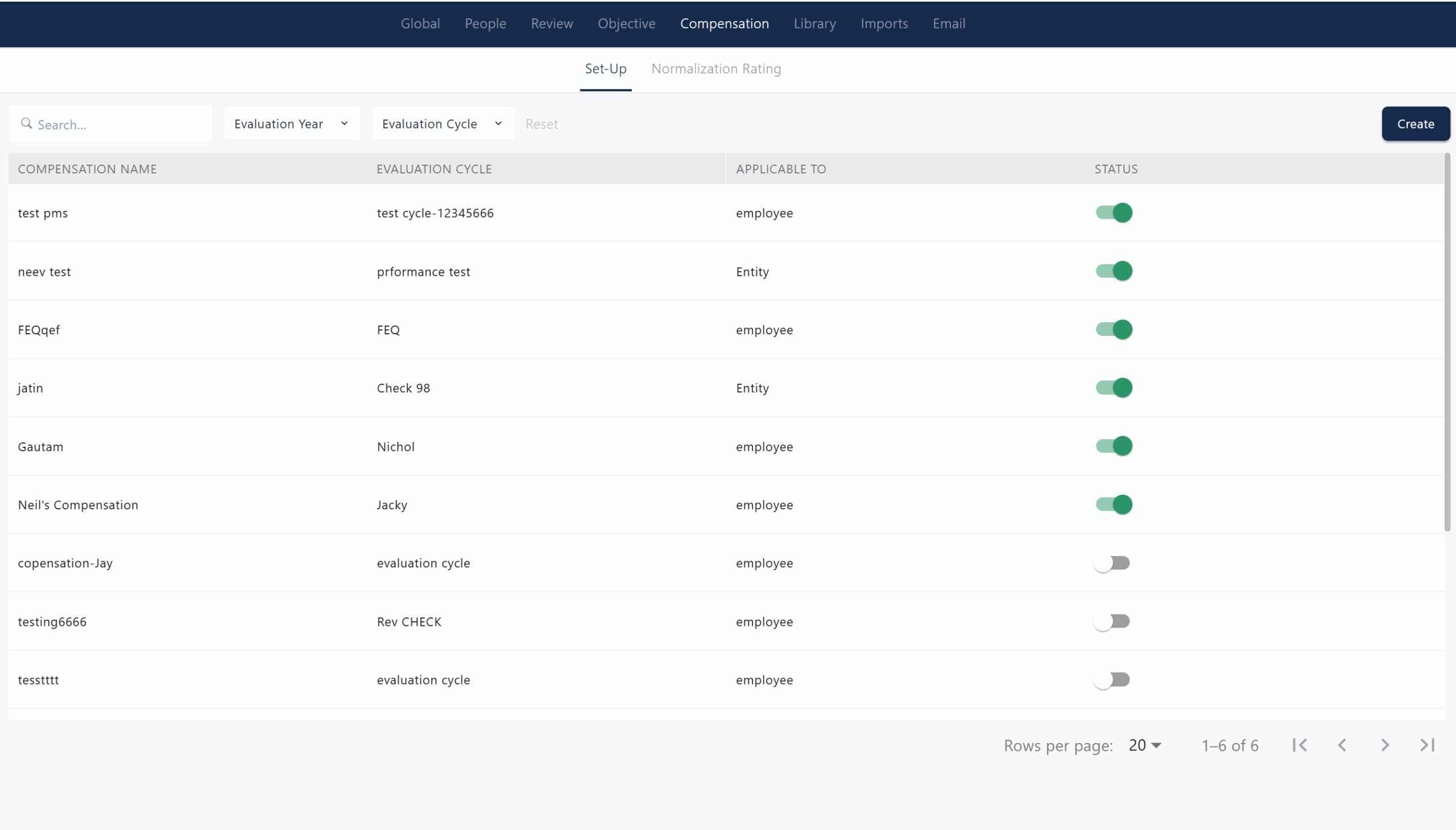
The Set-Up section under Compensation in Zimyo allows administrators to create, manage, and control various compensation plans and their applicability within the organization. Here, you can view a list of compensation setups, each with details such as the compensation name, linked evaluation cycle, applicable entity or employee group, and current status (active/inactive)1.
Key features include:
- Creating new compensation setups for different evaluation cycles.
- Assigning compensation plans to specific employees or entities.
- Activating or deactivating compensation plans using status toggles.
- Filtering and searching compensation setups by evaluation year or cycle for easy management.
- Viewing and editing existing compensation configurations as organizational needs evolve.
This section streamlines the process of managing compensation structures, ensuring that each plan is correctly linked to performance cycles and is only applied to the relevant groups or individuals.
Normalization Rating
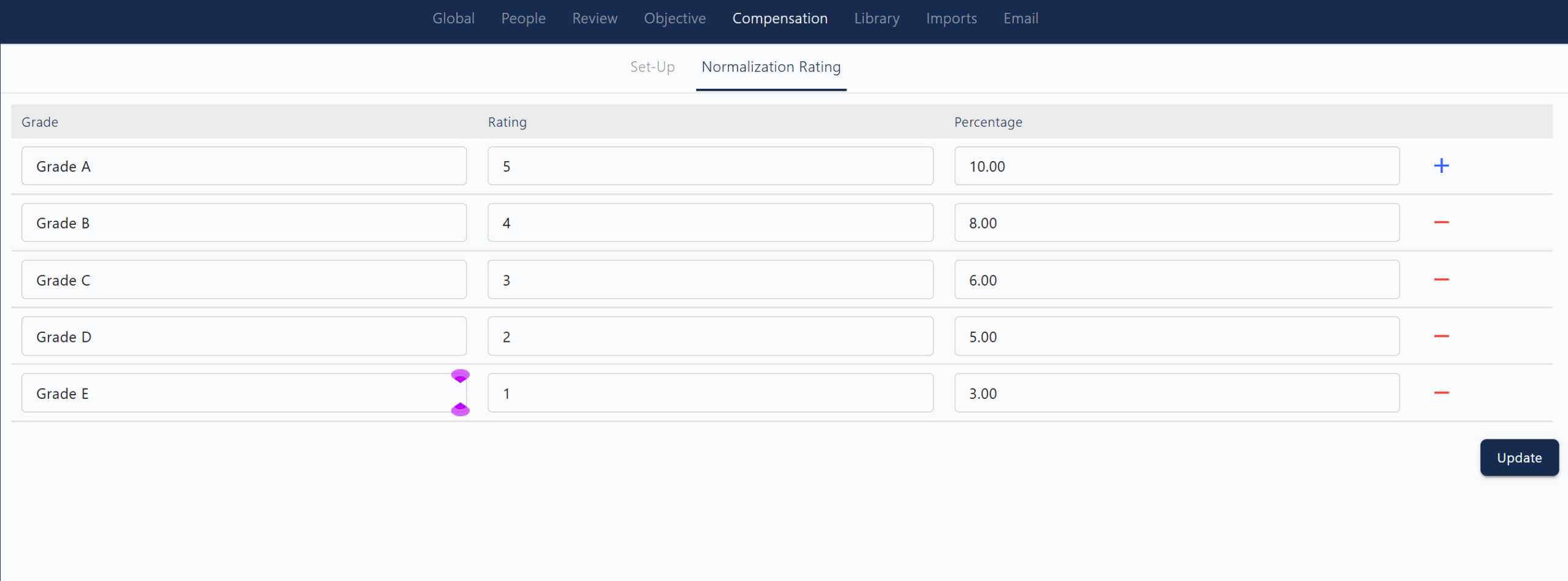
The Normalization Rating section under Compensation in Zimyo is used to standardize employee performance ratings by assigning specific grades, ratings, and corresponding percentage distributions. This approach ensures fairness and consistency in how compensation and rewards are allocated across the organization, often aligning with bell curve or similar normalization methodologies.
Key features include:
- Defining multiple grades (e.g., Grade A, B, C, D, E)
- Assigning a numeric rating to each grade
- Setting a percentage distribution for each grade to control how many employees can fall into each category
- Adding or removing grades as needed
- Updating the normalization structure to reflect organizational policies
This section helps organizations equitably distribute compensation and rewards based on standardized performance categories, supporting transparent and data-driven decision-making in the appraisal process.
Library
The Library in Zimyo serves as a centralized digital repository for managing and organizing key organizational resources, templates, and reference materials. It allows administrators to store, categorize, and easily access essential items such as KRAs, KPIs, competencies, skills, objectives, feedback forms, and appreciation badges. This centralized approach ensures consistency, streamlines updates, and supports efficient performance management and employee development across the organization.
KRA
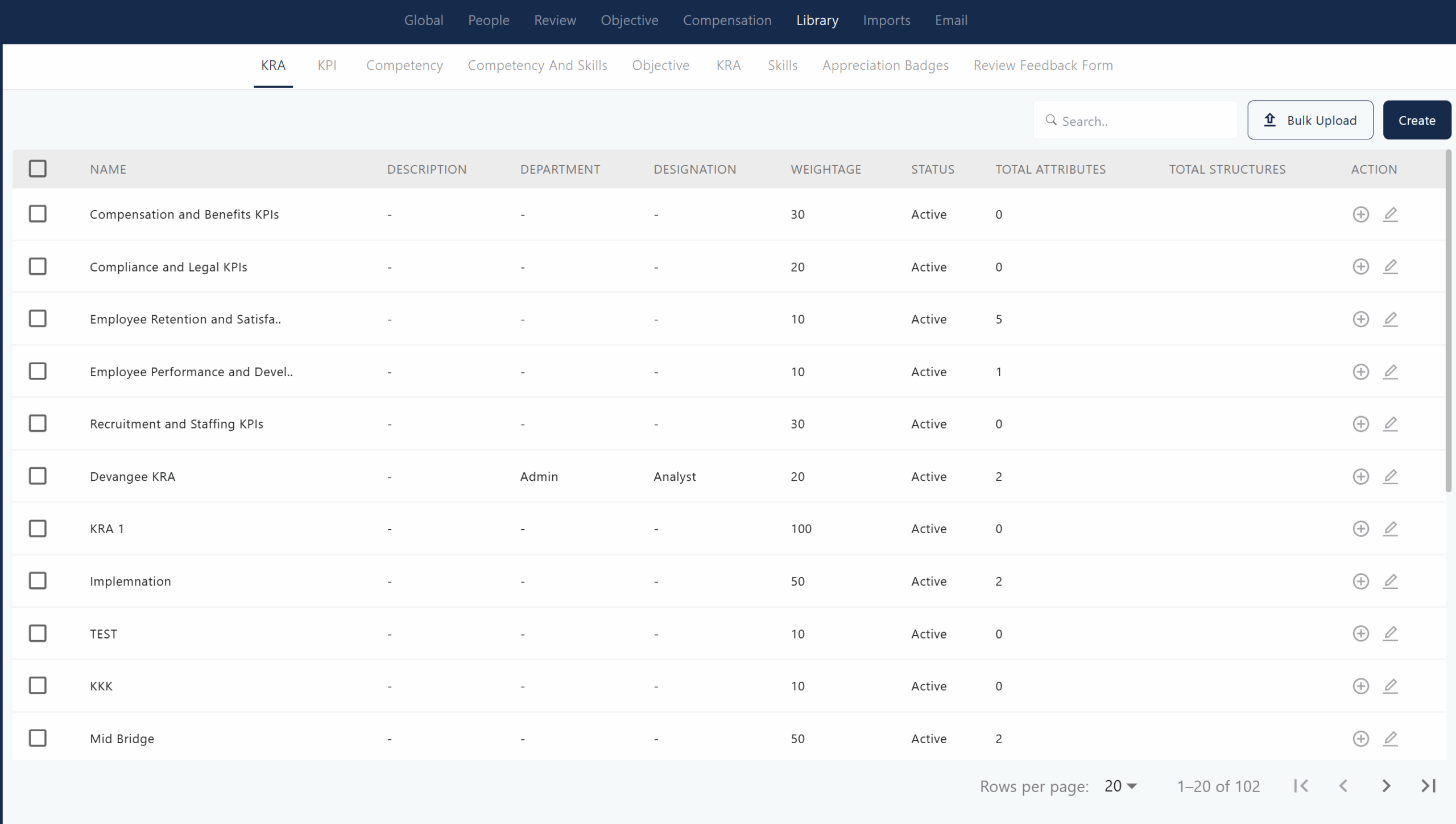
The KRA section under Library in Zimyo serves as a centralized repository for managing and organizing Key Result Areas across the organization. Here, administrators can view, create, and edit various KRAs, each with details such as name, description, department, designation, weightage, status, total attributes, and total structures1. This library enables easy access to standardized KRAs, ensuring alignment with business goals and facilitating consistent performance measurement for different roles and departments. By maintaining a comprehensive list of active KRAs, organizations can streamline goal-setting, improve accountability, and support more effective performance management.
KPI
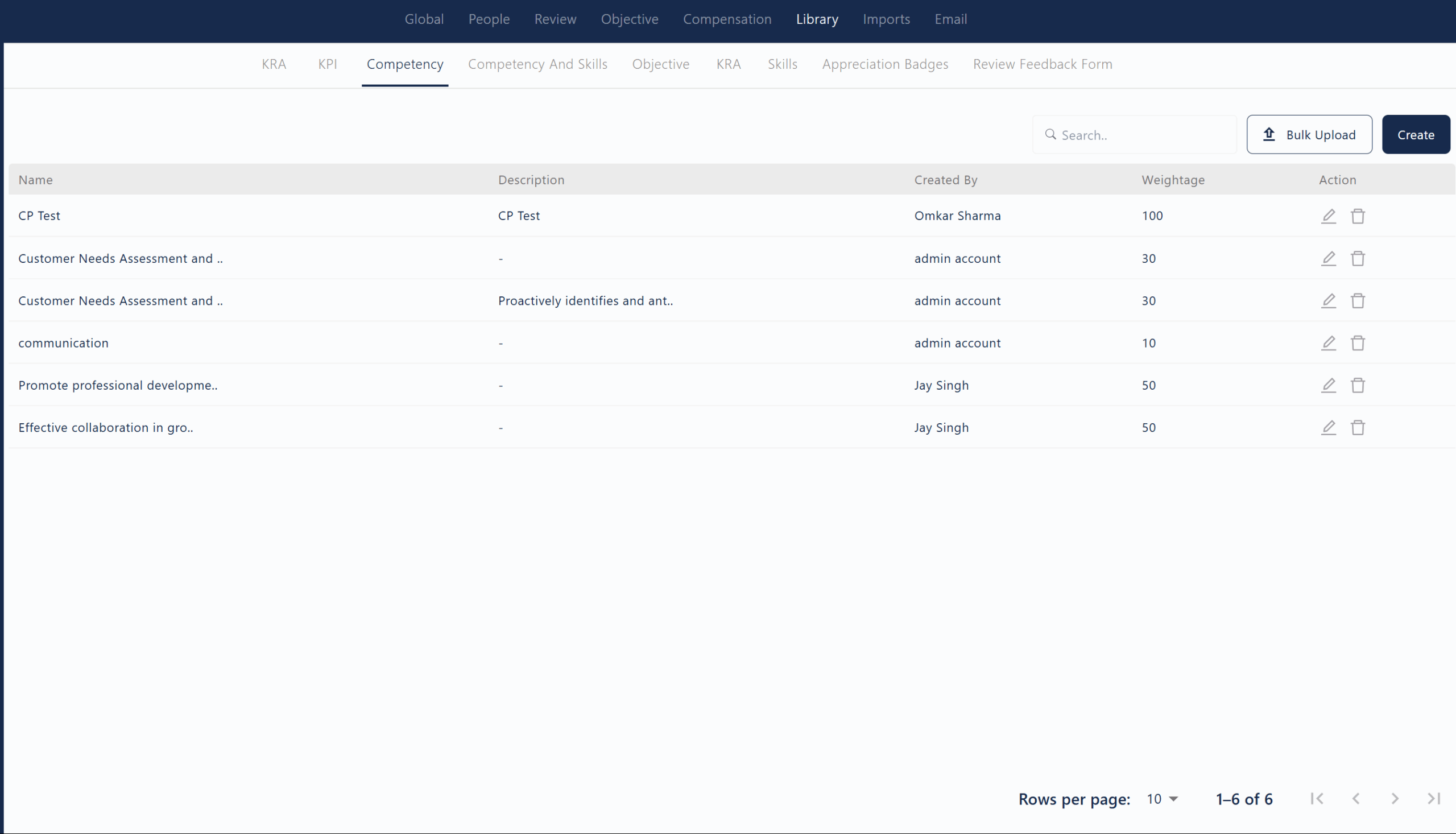
The KPI section under Library in Zimyo serves as a centralized repository for managing Key Performance Indicators across the organization. Here, administrators can create, organize, and edit KPIs, aligning them with specific roles, departments, or objectives. KPIs are measurable values that help track progress toward strategic goals and can include both quantitative and qualitative metrics relevant to different business functions. This section ensures consistency in performance measurement, making it easy to standardize, access, and update KPIs as organizational needs evolve. By maintaining a well-structured KPI library, organizations can drive accountability, monitor outcomes, and support data-driven decision-making.
Competency
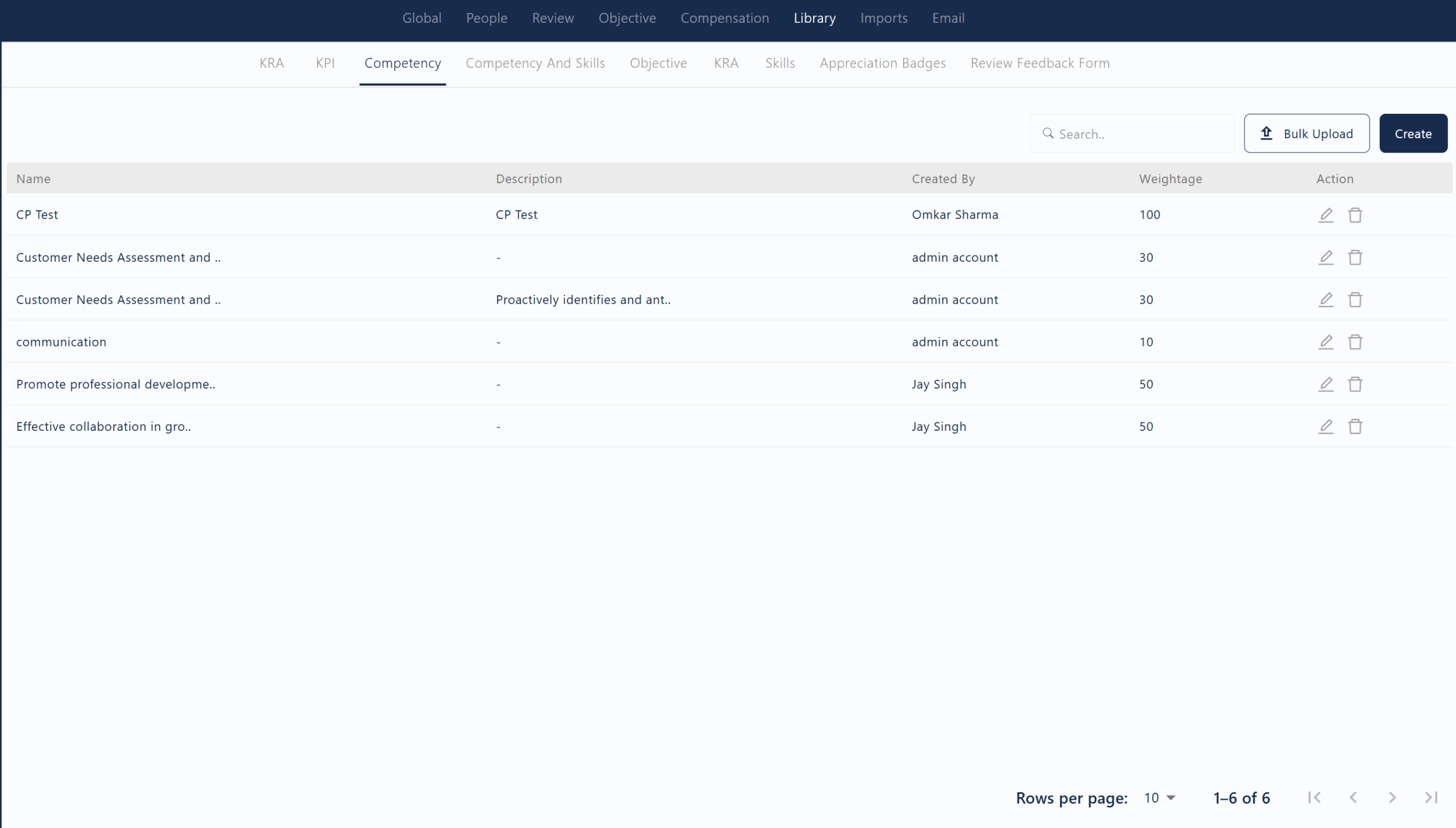
The Competency section under Library in Zimyo provides a structured repository for managing organizational competencies. This area allows administrators to create, view, and edit competencies, ensuring that essential skills and behaviors are clearly defined and accessible for performance management.
Some of the competencies listed include:
- CP Test
- Customer Needs Assessment and (with proactive identification)
- Communication
- Promote professional development
- Effective collaboration in groups
Each competency entry includes a description, creator details, and assigned weightage, supporting standardized evaluation and employee development across the organization.
Competency and Skills
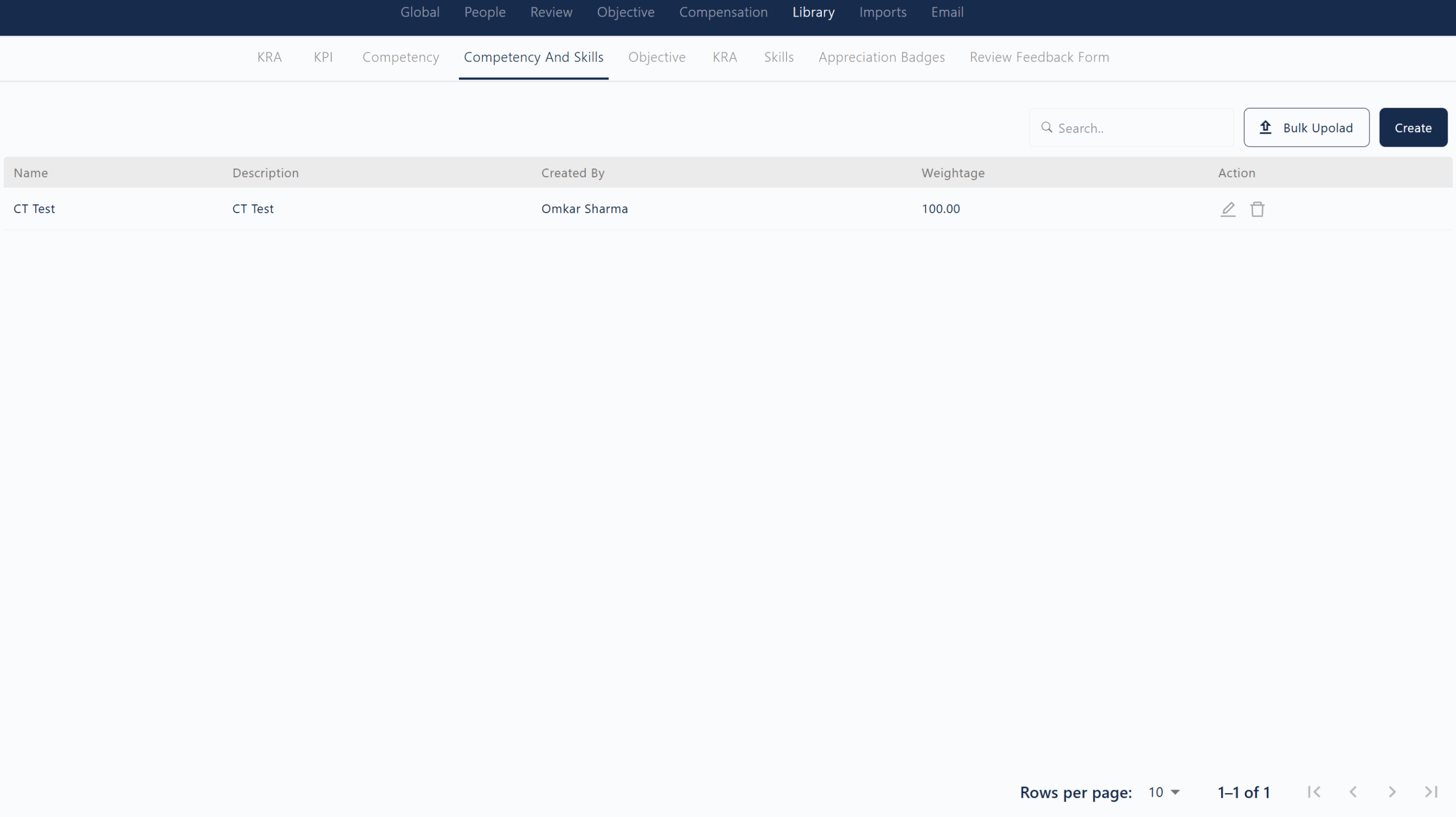
The Competency and Skills section under Library in Zimyo provides a centralized platform to manage and organize all competencies and skills required across the organization. Administrators can create, view, and edit competencies, each with details like name, description, creator, and assigned weightage.
- Displays a searchable list of all competencies and skills.
- Shows key details for each entry, such as name, description, created by, and weightage.
- Allows for bulk upload and easy creation of new competencies.
- Includes quick actions to edit or delete existing competencies.
This section ensures that essential competencies and skills are standardized and easily accessible, supporting consistent performance evaluation and employee development across the organization.
Objective
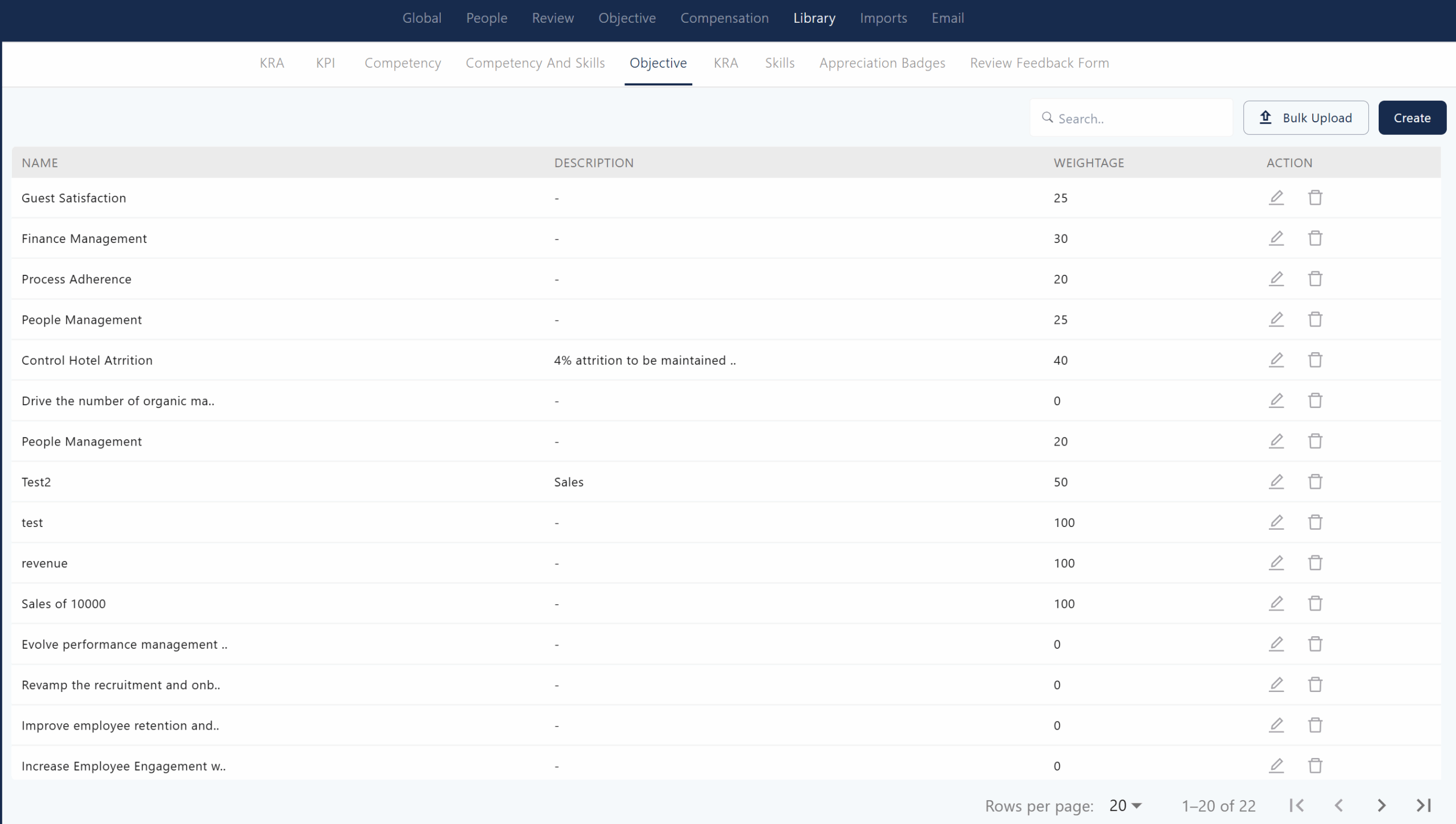
The Objective section under Library in Zimyo serves as a centralized repository for all organizational objectives, making it easy to manage, standardize, and track key goals across departments and teams. Administrators can create, view, and edit objectives, each with details such as name, description, and assigned weightage.
From this section, you can:
- View a list of all objectives along with their descriptions and weightages.
- Search for specific objectives using the search bar.
- Bulk upload objectives for efficient management.
- Create new objectives or edit and delete existing ones using quick action icons.
This centralized approach ensures alignment of objectives with organizational priorities and supports consistent goal-setting practices across the company.
KRA
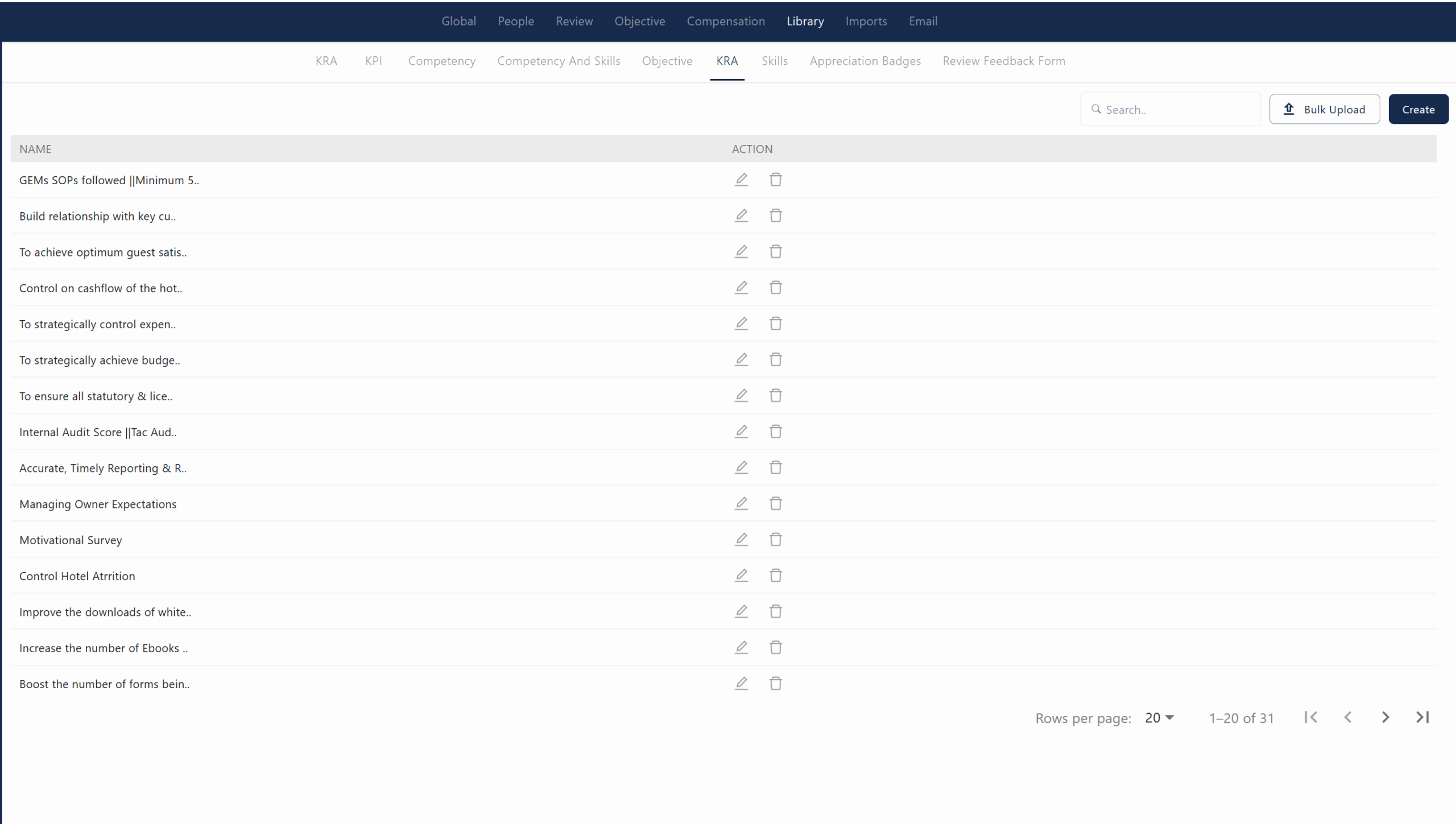
The KRA (Key Result Area) section under Library in Zimyo is a centralized repository where organizations can define, manage, and organize the critical areas of responsibility for various roles and departments. This section lists all KRAs, such as “Build relationship with key customers,” “Control on cashflow of the hotel,” and “Motivational Survey,” making it easy to standardize and align performance expectations across the company.
- Administrators can create, edit, or delete KRAs using quick action icons.
- The search and bulk upload features streamline managing large sets of KRAs.
- Each KRA serves as a foundation for setting measurable goals and evaluating employee performance.
- This centralized approach ensures consistency in goal-setting and supports effective performance management and development.
By maintaining a comprehensive KRA library, organizations can ensure clear expectations, drive accountability, and foster continuous improvement across teams and individuals.
Skills
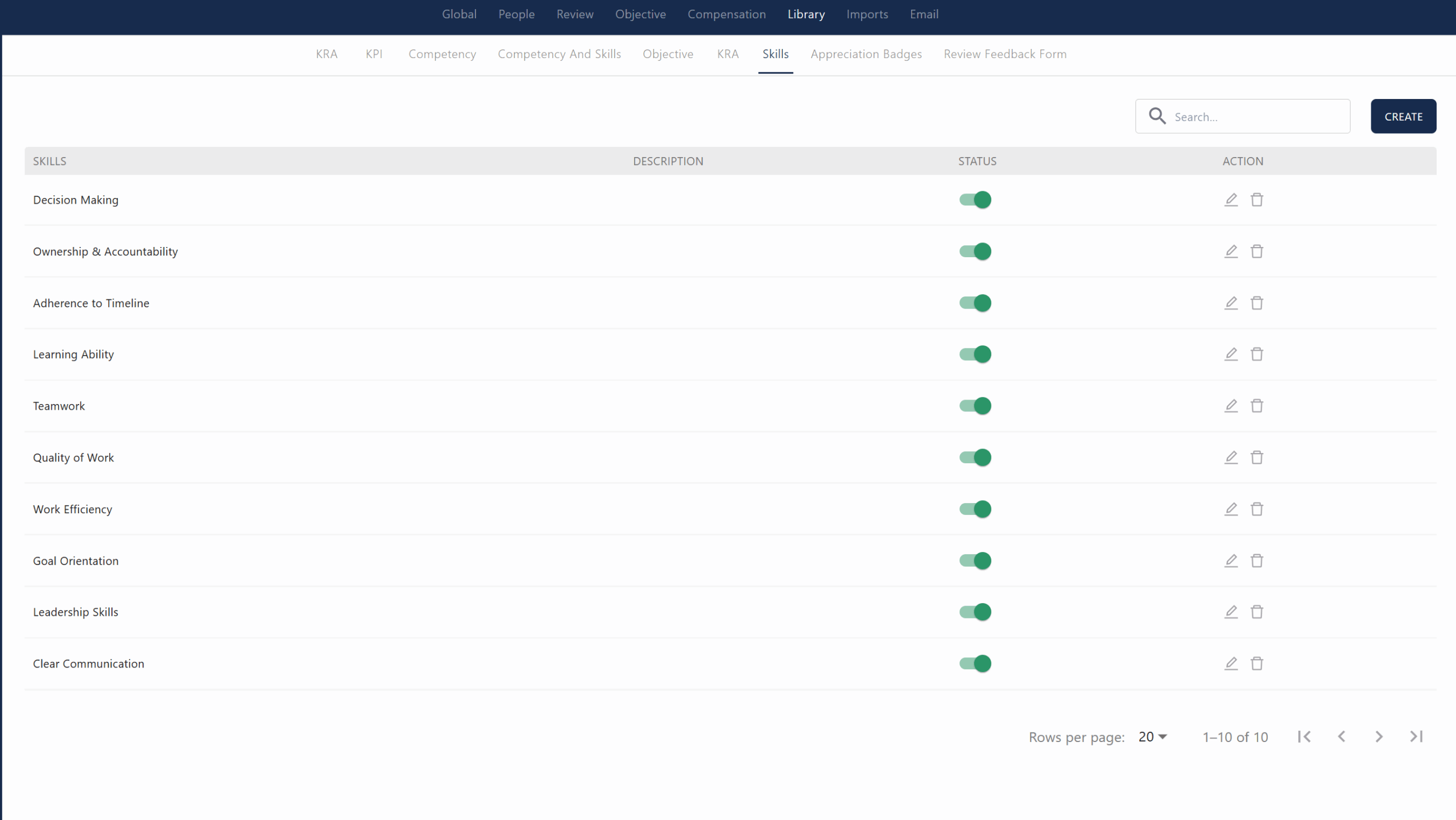
The Skills section under Library in Zimyo provides a centralized platform for managing and organizing essential skills required across the organization. Administrators can create, view, edit, and activate or deactivate skills to ensure they remain relevant to business needs.
From the provided image, the skills listed include:
- Decision Making
- Ownership & Accountability
- Adherence to Timeline
- Learning Ability
- Teamwork
- Quality of Work
- Work Efficiency
- Goal Orientation
- Leadership Skills
- Clear Communication
Each skill can be toggled active or inactive, and quick action icons allow for easy editing or deletion. This section streamlines skill management, supporting consistent performance evaluation and employee development throughout the organization.
Appreciation Badges
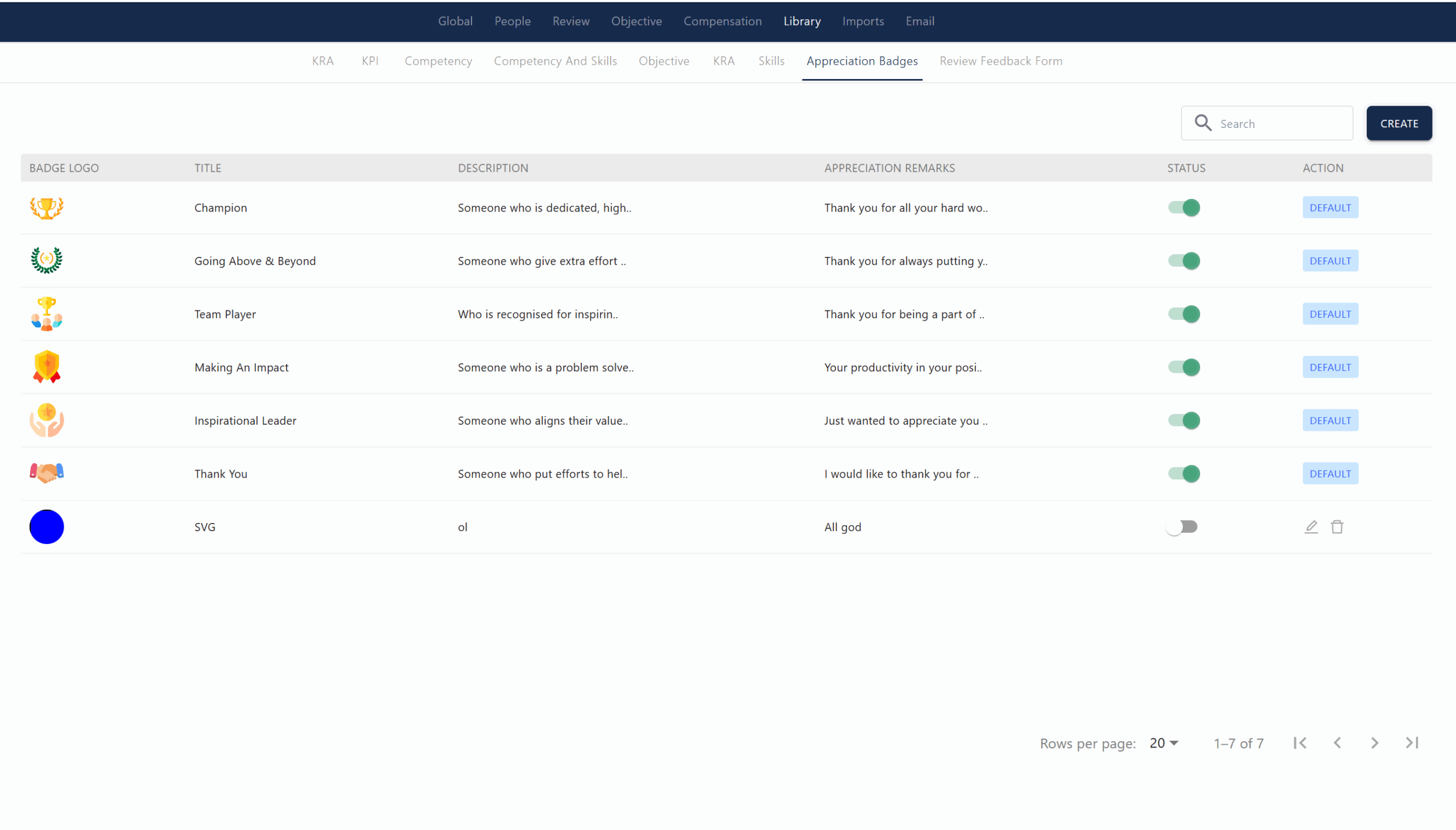
The Appreciation Badges section under Library in Zimyo provides a centralized place to manage digital badges used for employee recognition and appreciation. These badges are designed to celebrate achievements, acknowledge positive behaviors, and foster a culture of encouragement within the organization.
From this section, you can:
- View and manage a variety of badges, each with a unique logo, title, description, and appreciation remarks (e.g., Champion, Going Above & Beyond, Team Player, Making An Impact, Inspirational Leader, Thank You).
- Activate or deactivate badges to control which are available for recognition.
- Use quick actions to edit or delete badge details, or set defaults for standard recognition.
- Search for specific badges and create new ones as needed.
Appreciation badges make it easy for peers, managers, and HR to recognize contributions in real time, helping to boost morale, reinforce company values, and improve employee engagement across the organization.
Review Feedback Form
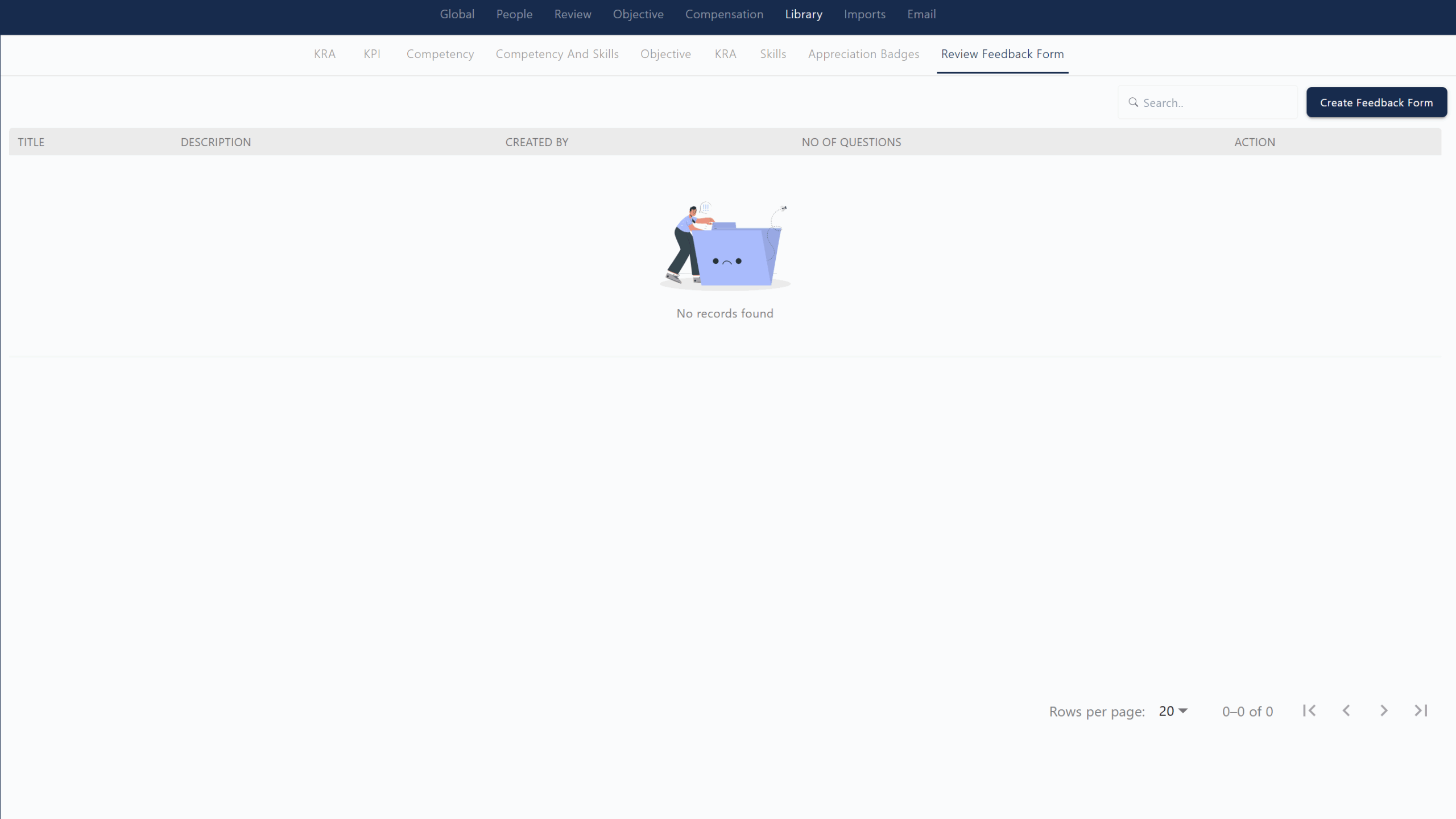
The Review Feedback Form section under Library in Zimyo is where administrators can create, manage, and organize feedback forms used during performance reviews. These forms are essential for collecting structured feedback from multiple sources—such as managers, peers, and direct reports—supporting processes like 360-degree feedback, continuous feedback, and one-on-one sessions.
- Administrators can create new feedback forms using the “Create Feedback Form” button.
- Each form can include a custom title, description, creator information, and a set number of questions tailored to the organization’s review needs.
- The section provides a searchable list of all feedback forms, making it easy to manage and update them as required.
- Review feedback forms help standardize the feedback process, ensuring that input is collected consistently and efficiently across all review cycles.
This centralized approach streamlines the collection of actionable feedback, supporting a transparent and growth-oriented performance management culture.
Imports
The Imports section in Zimyo enables administrators to efficiently manage bulk data uploads for various HR processes, including setting and updating goals, recording goal achievements, conducting quick performance evaluations, assigning objectives and key results, and updating organizational structures. With features like predefined templates, status tracking, and detailed success and error reports, this section ensures fast, accurate, and consistent data management across the organization—saving time and simplifying large-scale updates for HR and admin teams.
Bulk Goal Setting
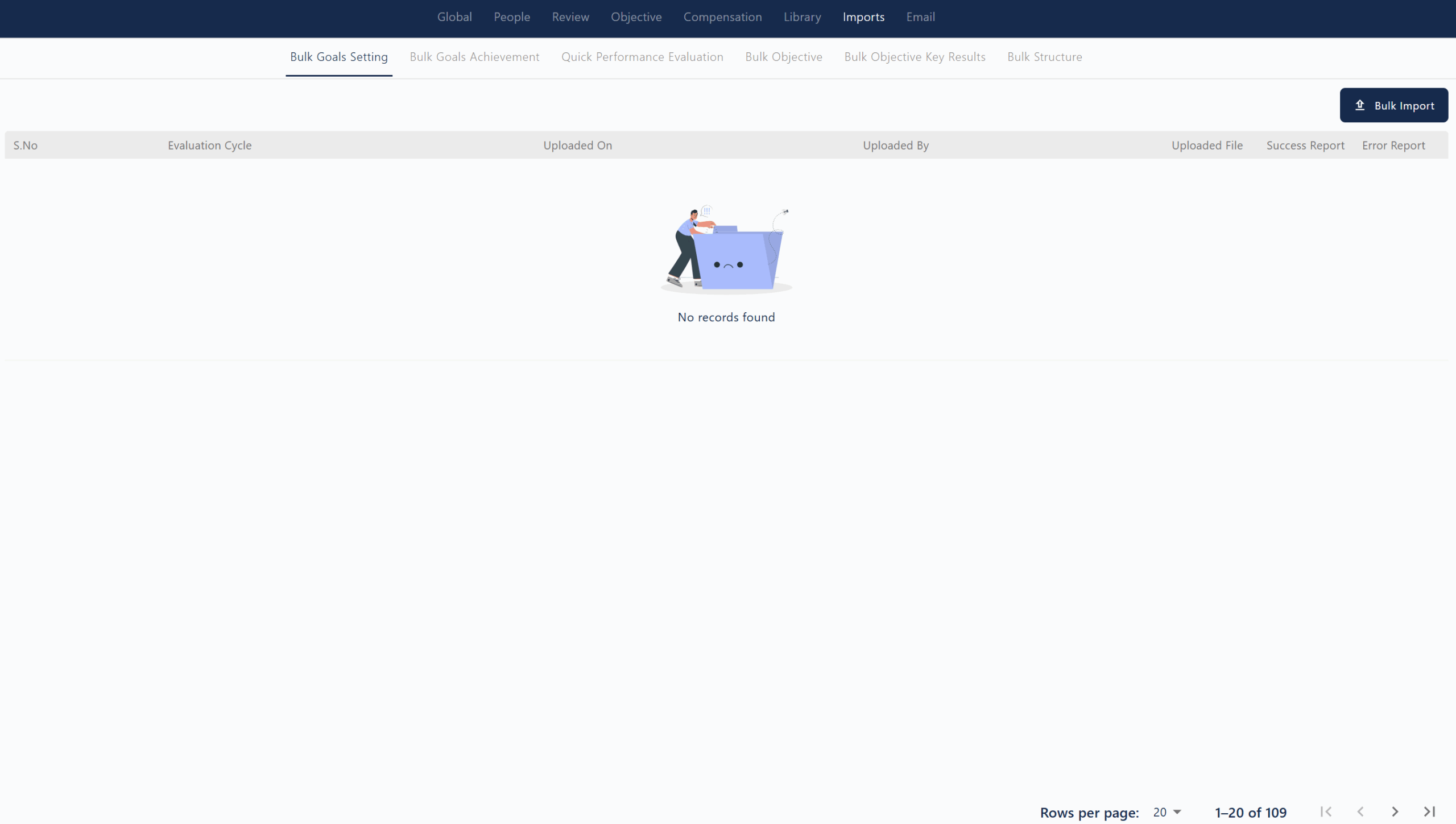
The Bulk Goals Setting section under Imports in Zimyo enables administrators to efficiently upload and assign multiple goals or objectives to employees at once, saving significant manual effort. Using the “Bulk Import” feature, you can download a predefined template, fill in the required goal details for each employee, and upload the file for mass assignment.
- View and manage all bulk goal uploads, including information like evaluation cycle, upload date, uploader, uploaded file, and status reports.
- Streamlines the process of setting goals for large teams or the entire organization.
- Supports tracking and reporting on the success or errors of each bulk import.
- Ideal for organizations looking to align individual goals with company objectives quickly and consistently.
This feature is especially useful for HR and performance management teams handling goal setting for many employees simultaneously, ensuring accuracy and saving time.
Bulk Goals Achievement
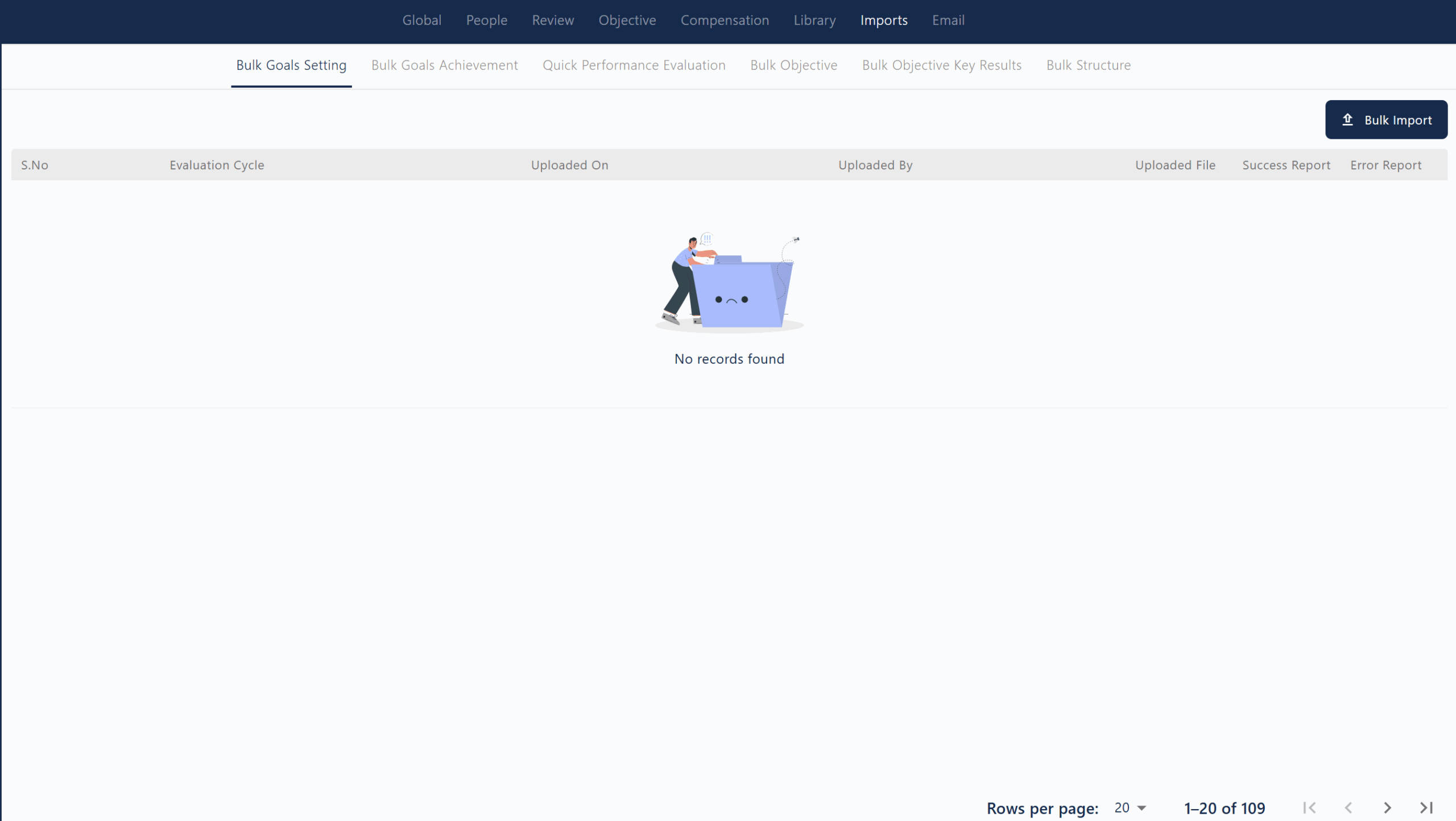
The Bulk Goals Achievement section under Imports in Zimyo enables administrators to efficiently update and record the achievement status of multiple employee goals at once. Using the “Bulk Import” feature, you can download a predefined template, fill in the achievement details for each employee and goal, and upload the file for mass processing.
- Easily manage and track the achievement of goals for large teams or the entire organization in a single action.
- View and manage all bulk uploads, including details like evaluation cycle, upload date, uploader, uploaded file, and status reports.
- Streamlines the process of updating goal achievements, saving significant manual effort and reducing errors.
- Supports tracking and reporting on the success or errors of each bulk import for transparency and follow-up.
This feature is ideal for HR and performance management teams who need to update goal achievement data for many employees simultaneously, ensuring accuracy and efficiency in performance tracking.
Quick Performance Evaluation
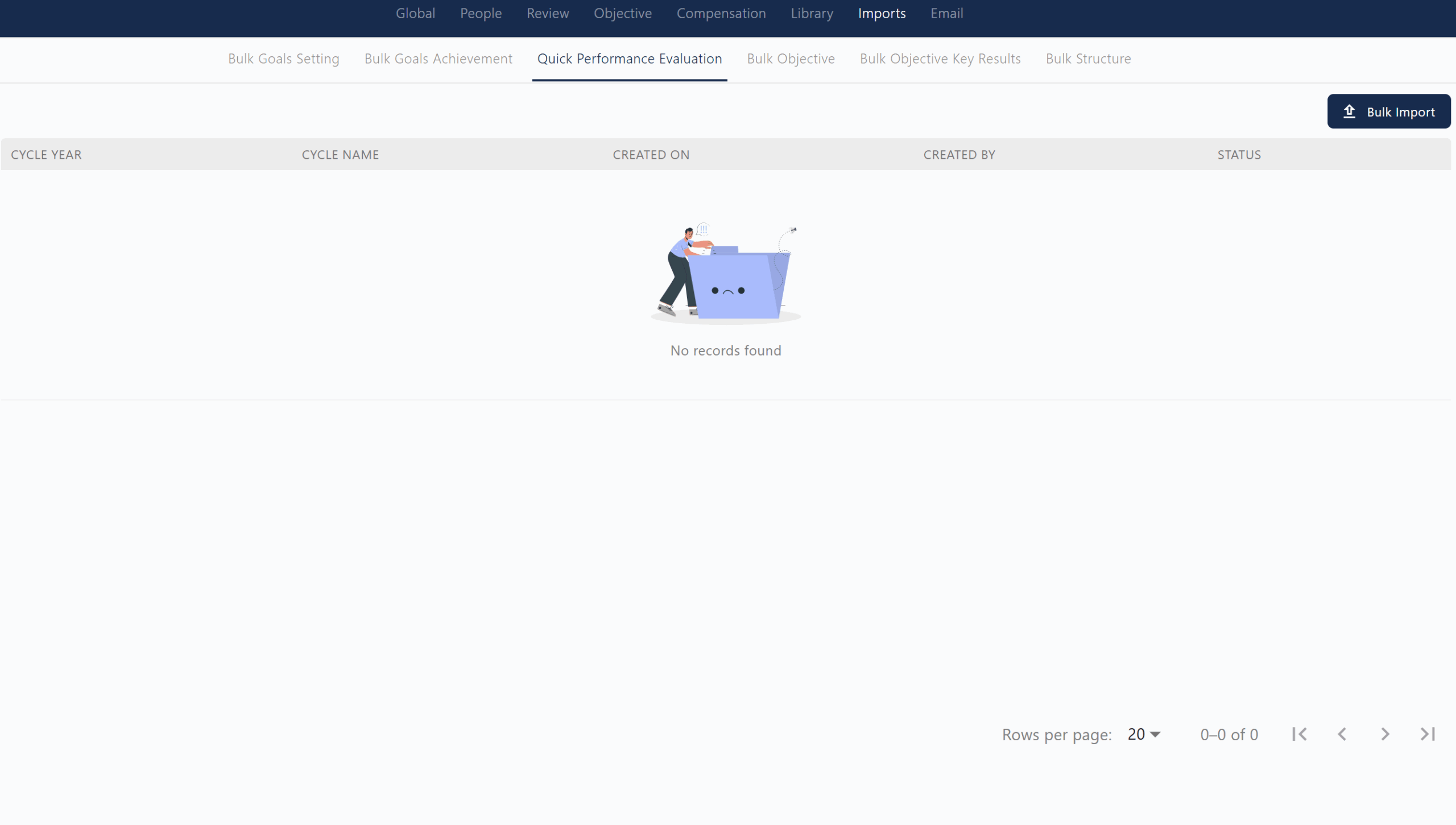
The Quick Performance Evaluation section under Imports in Zimyo enables administrators to rapidly assess and update employee performance data in bulk. Using the “Bulk Import” feature, HR teams can upload evaluation results for multiple employees at once, streamlining the appraisal process and saving significant manual effort.
- Allows bulk uploading of performance evaluation data for entire cycles or teams.
- Tracks key details such as cycle year, cycle name, creation date, creator, and status of each import.
- Supports efficient, large-scale performance assessments, especially useful during appraisal periods.
- Ensures consistency and accuracy in recording performance ratings and feedback across the organization.
This feature is ideal for organizations looking to automate and accelerate the performance evaluation process while maintaining data integrity and transparency.
Bulk Objective
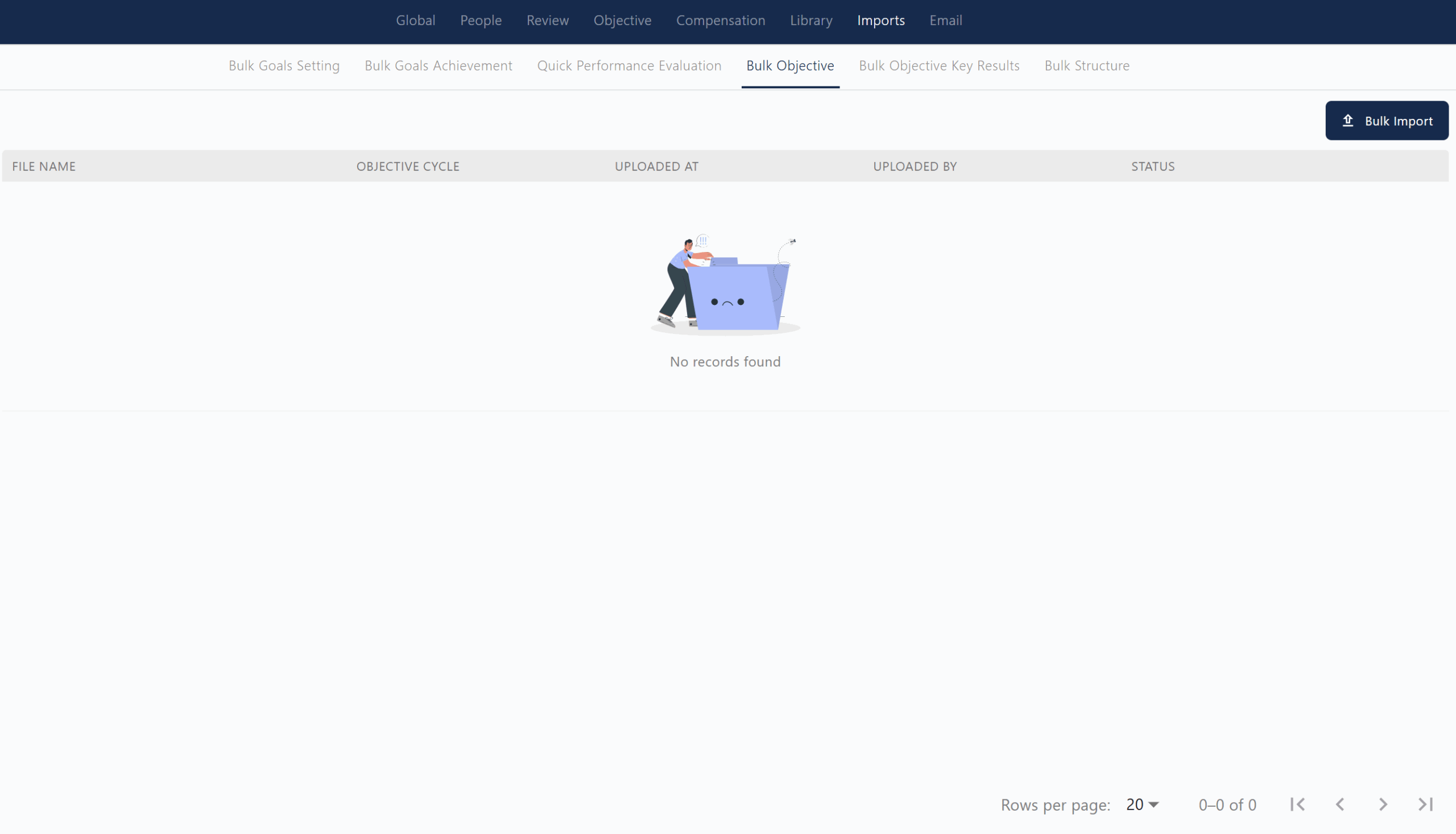
The Bulk Objective section under Imports in Zimyo allows administrators to efficiently upload and assign multiple objectives to employees at once, streamlining the OKR (Objectives and Key Results) management process. Using the “Bulk Import” feature, you can download a predefined template, fill in the necessary objective details for each employee, and upload the file for mass assignment.
- Displays a table with columns for file name, objective cycle, upload date, uploader, and status of each bulk import.
- Simplifies the process of setting objectives for large teams or the entire organization in a single action.
- Supports tracking and reporting on the success or errors of each bulk import for transparency and follow-up.
- Ideal for HR and performance management teams looking to quickly align individual objectives with organizational goals.
This feature saves time and ensures consistency in how objectives are distributed and managed across the company.
Bulk Objective Key Results
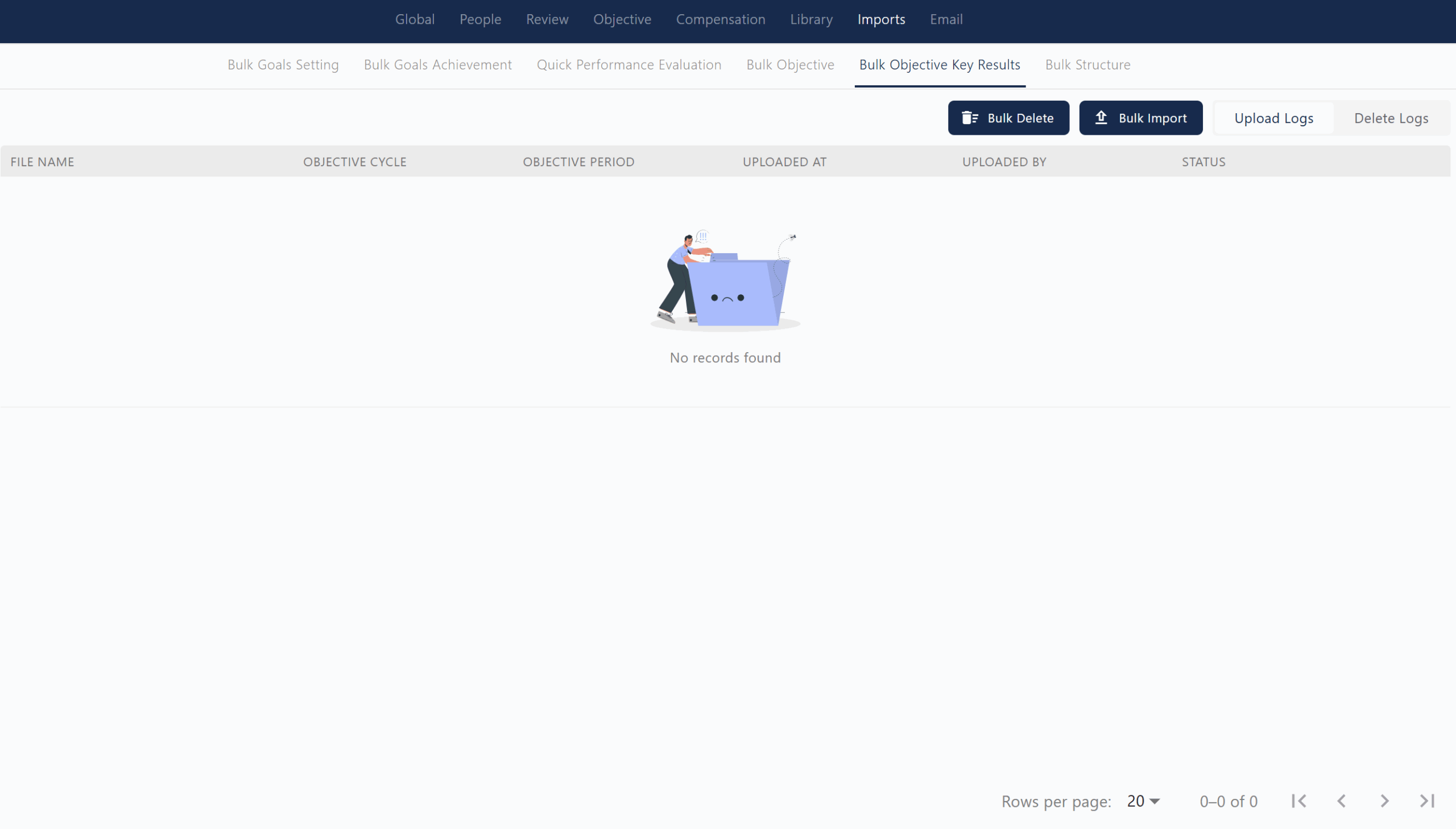
The Bulk Objective Key Results section under Imports in Zimyo enables administrators to efficiently upload and assign multiple key results to objectives for large groups of employees at once. Using the “Bulk Import” feature, you can download a predefined template, fill in the key result details linked to specific objectives and cycles, and upload the file for mass assignment and tracking.
- Displays a table with columns for file name, objective cycle, objective period, upload date, uploader, and status of each bulk import1.
- Streamlines the process of setting and updating key results for entire teams or the organization in a single action.
- Supports tracking and reporting on the success or errors of each bulk import for transparency and follow-up.
- Ideal for HR and performance management teams to ensure that objectives have measurable, quantifiable outcomes and are aligned with organizational goals.
This feature saves time, ensures consistency in OKR management, and makes it easy to monitor progress and outcomes across the company.
Bulk Structure
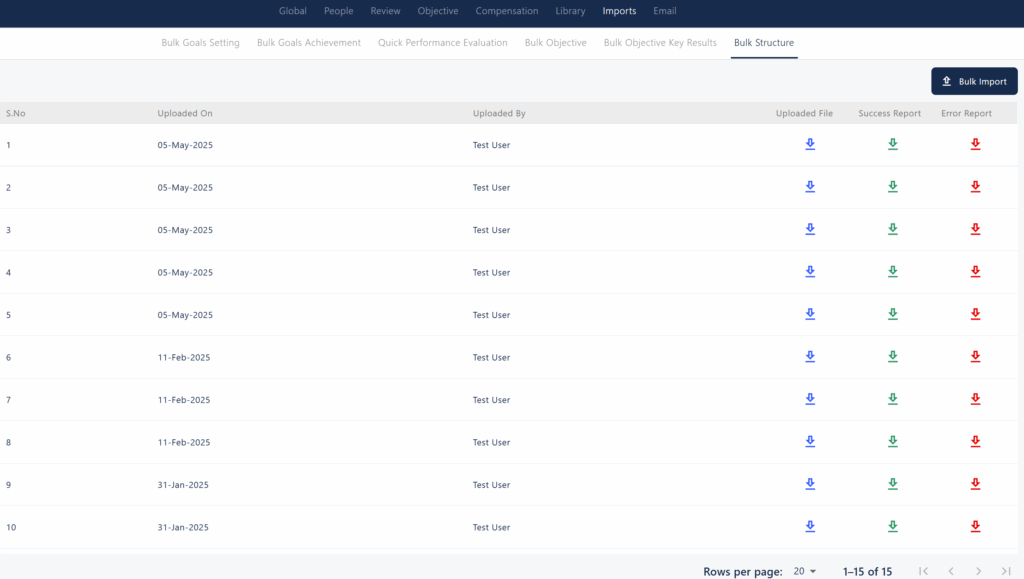
The Bulk Structure section under Imports in Zimyo allows administrators to efficiently upload and manage organizational structures—such as departments, designations, entities, and locations—in bulk. Using the “Bulk Import” feature, admins can download a predefined template, fill in the required structure details, and upload the file to update or create multiple records at once.
- Displays a table with columns for upload date, uploaded by, uploaded file, success report, and error report.
- Enables quick downloads of uploaded files, success reports, and error reports for easy tracking and troubleshooting.
- Streamlines the process of setting up or modifying large-scale organizational structures, saving significant manual effort.
- Ideal for HR teams managing frequent or large-scale changes to the company’s hierarchy or structure.
This feature ensures consistency, accuracy, and efficiency when updating organizational data across the platform.
Review
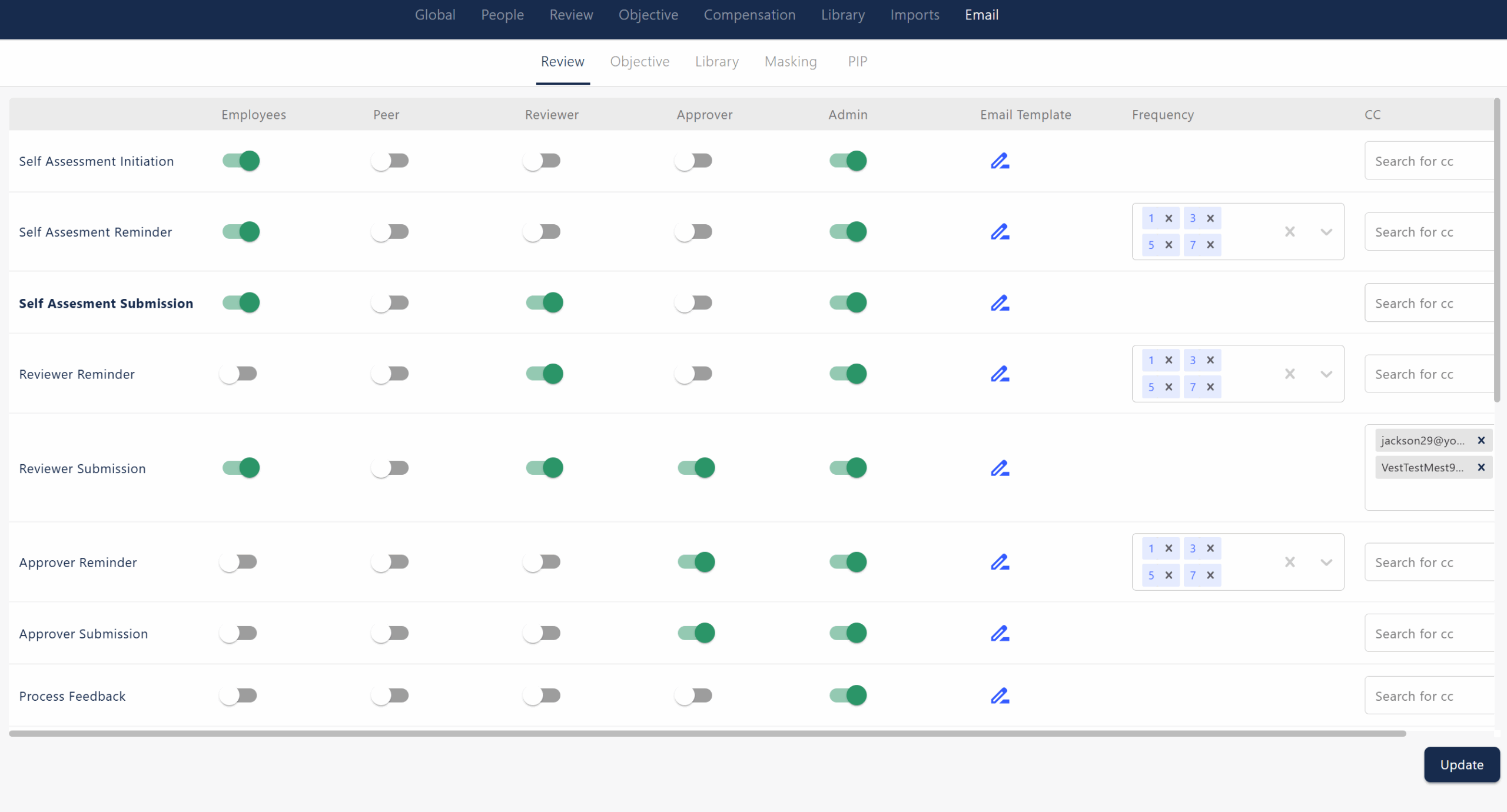
The Review section under Email settings in Zimyo allows administrators to configure automated email notifications related to the performance review process. Here, you can enable or disable notifications for different review events—such as self-assessment initiation, reminders, submissions, reviewer and approver reminders, reviewer submissions, approver submissions, and process feedback—for various recipients including employees, peers, reviewers, approvers, and admins.
Additional features include:
- Customizing email templates for each notification type.
- Setting notification frequency for reminders.
- Adding CC recipients for specific notifications.
- Managing which user roles receive each type of email update.
This setup ensures timely communication and keeps all stakeholders informed throughout the review cycle, streamlining the performance appraisal process and enhancing transparency.
Objective
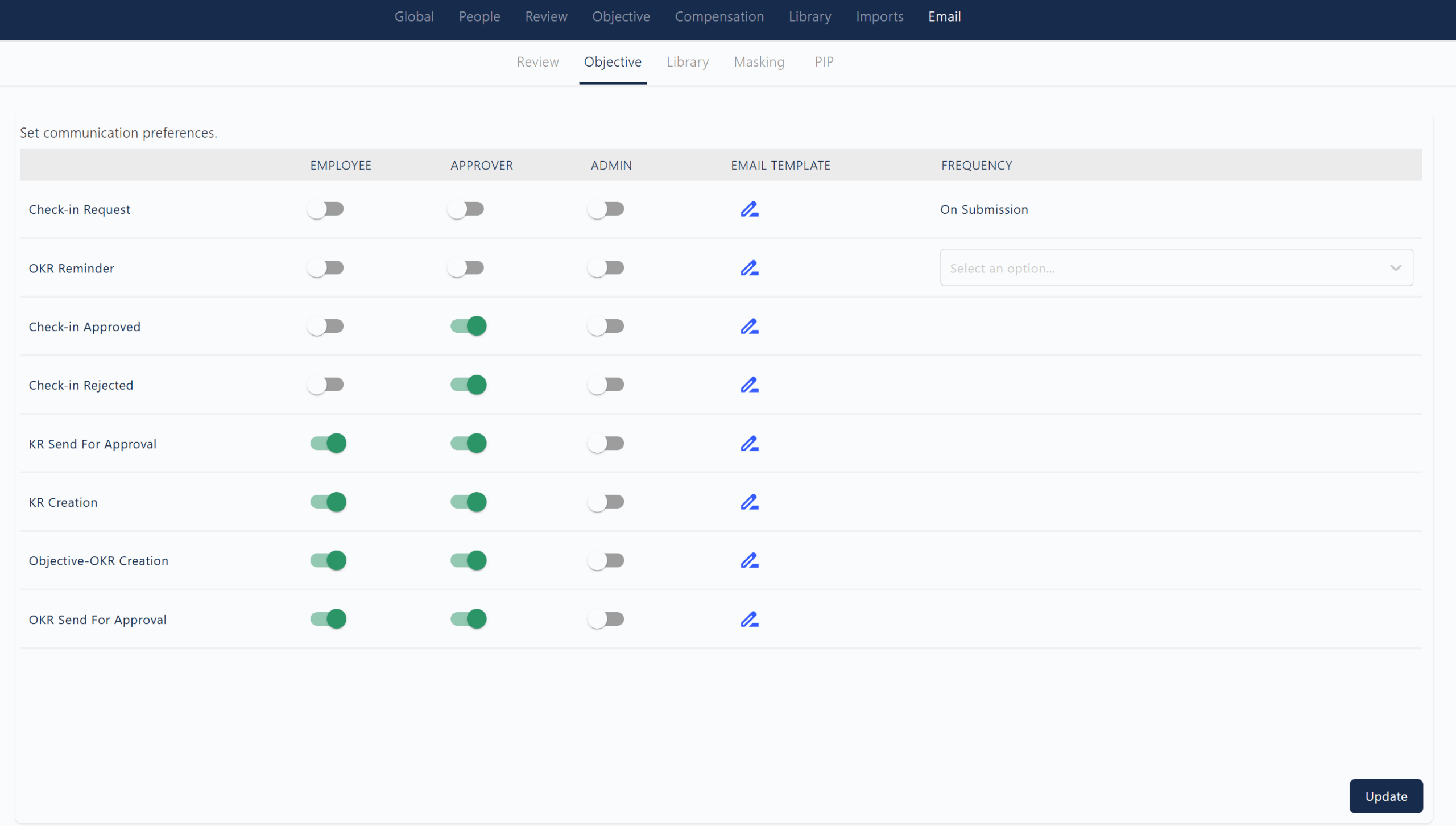
The Objective section under Email settings in Zimyo allows administrators to manage automated email notifications related to the OKR (Objectives and Key Results) process. Here, you can set communication preferences for different OKR events—such as check-in requests, OKR reminders, check-in approvals or rejections, key result (KR) creation, and OKR send for approval—for employees, approvers, and admins. You can customize which roles receive notifications for each event, edit the email templates, and set notification frequency where applicable. This ensures timely updates and clear communication throughout the OKR lifecycle, keeping all stakeholders informed and engaged in the goal-setting and achievement process.
Library
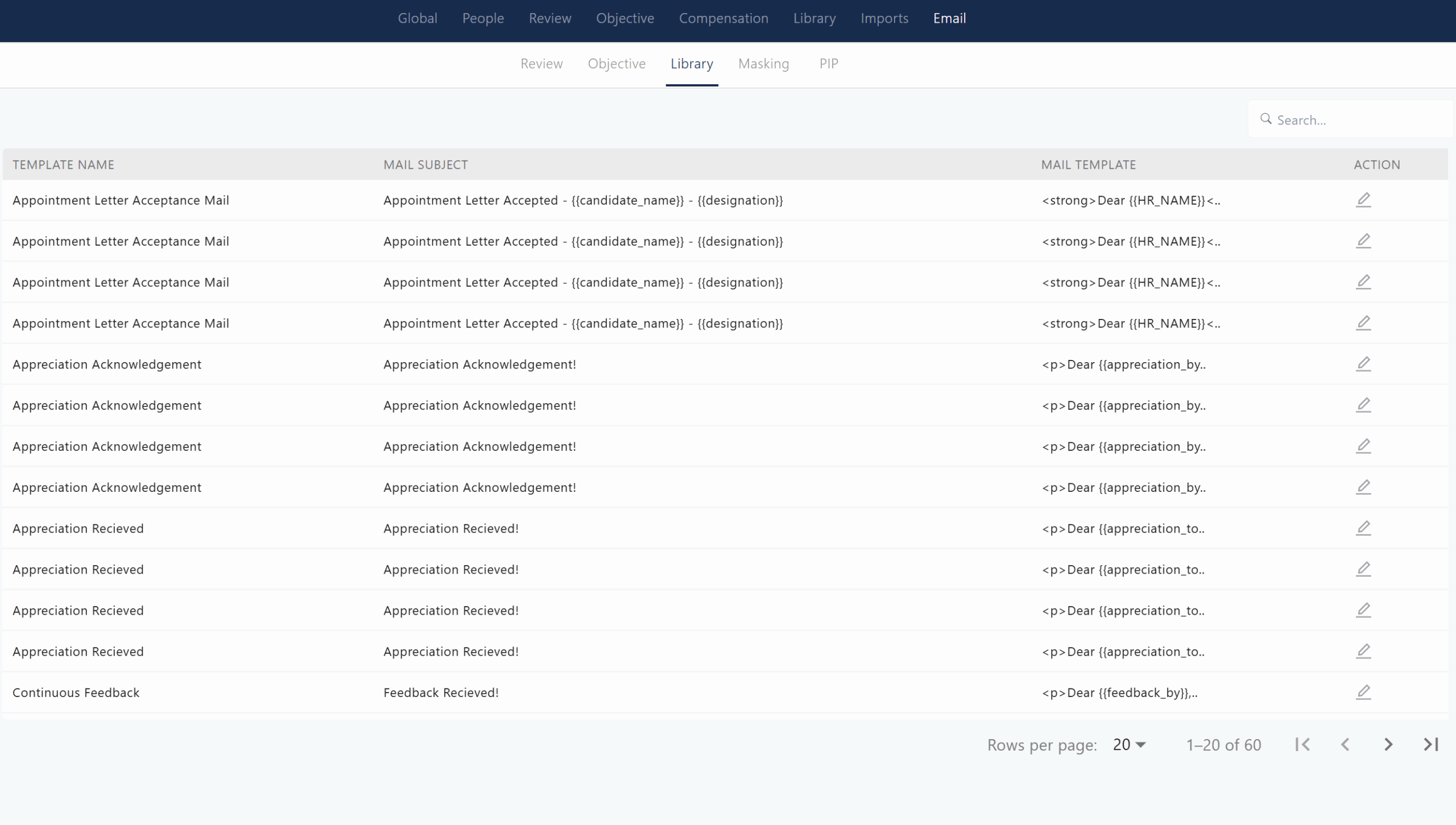
The Library section under Email in Zimyo serves as a central repository for managing all email templates used across various HR processes. Administrators can view, create, and edit templates for different scenarios such as appointment letter acceptance, appreciation acknowledgements, feedback notifications, and more. Each template includes a subject line and customizable email content, ensuring consistent and automated communication throughout the organization. This centralized approach streamlines email management, saves time, and supports clear, professional messaging for key HR events and employee interactions.
Masking
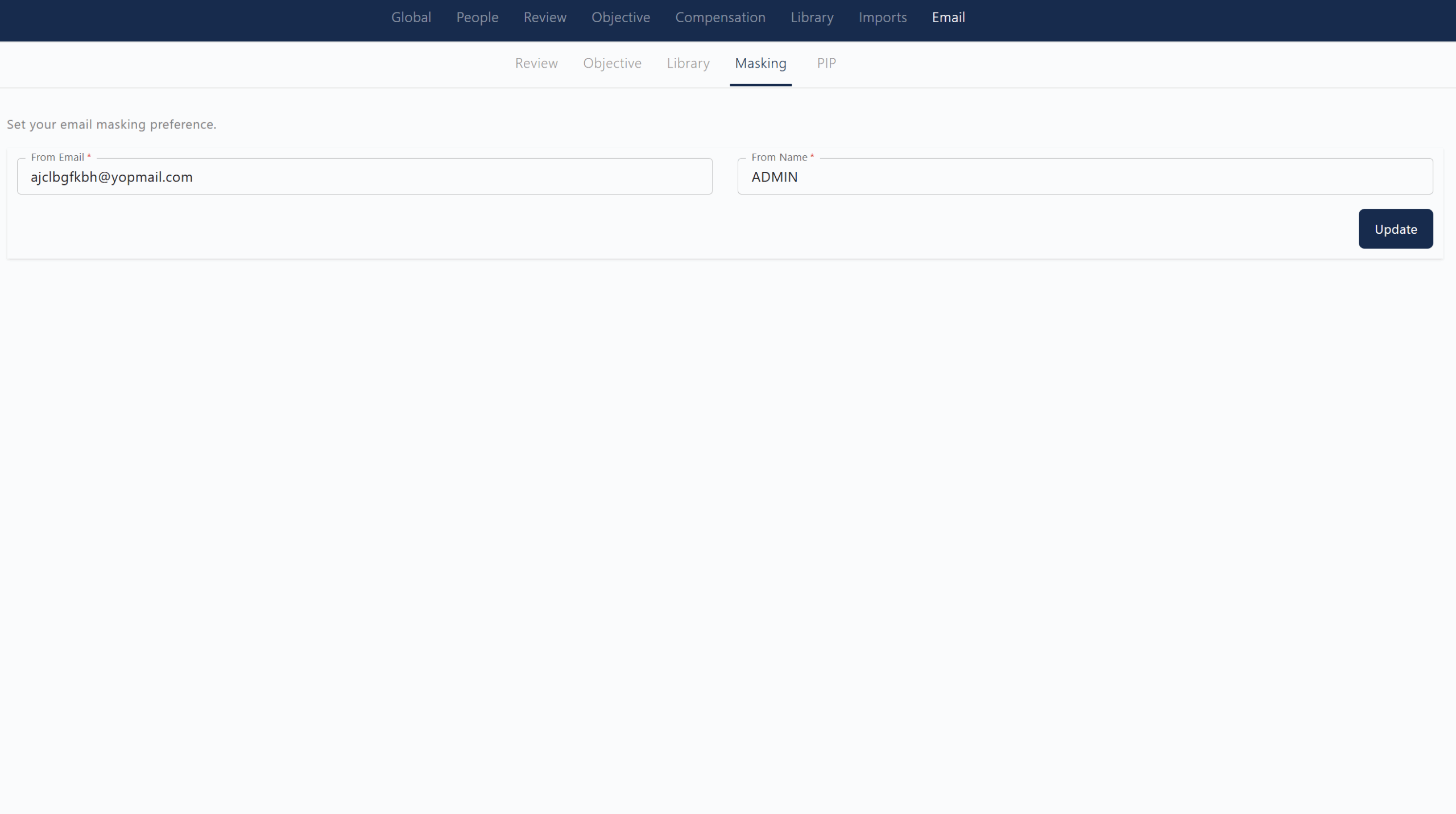
The Masking section under Email in Zimyo allows administrators to set email masking preferences for outgoing system emails. Here, you can specify the “From Email” address and the “From Name” that will appear to recipients, ensuring that all automated emails sent from the platform display a consistent sender identity—such as “ADMIN”—rather than revealing individual user or system addresses. This helps maintain professionalism, enhances brand consistency, and improves email deliverability across the organization.
PIP
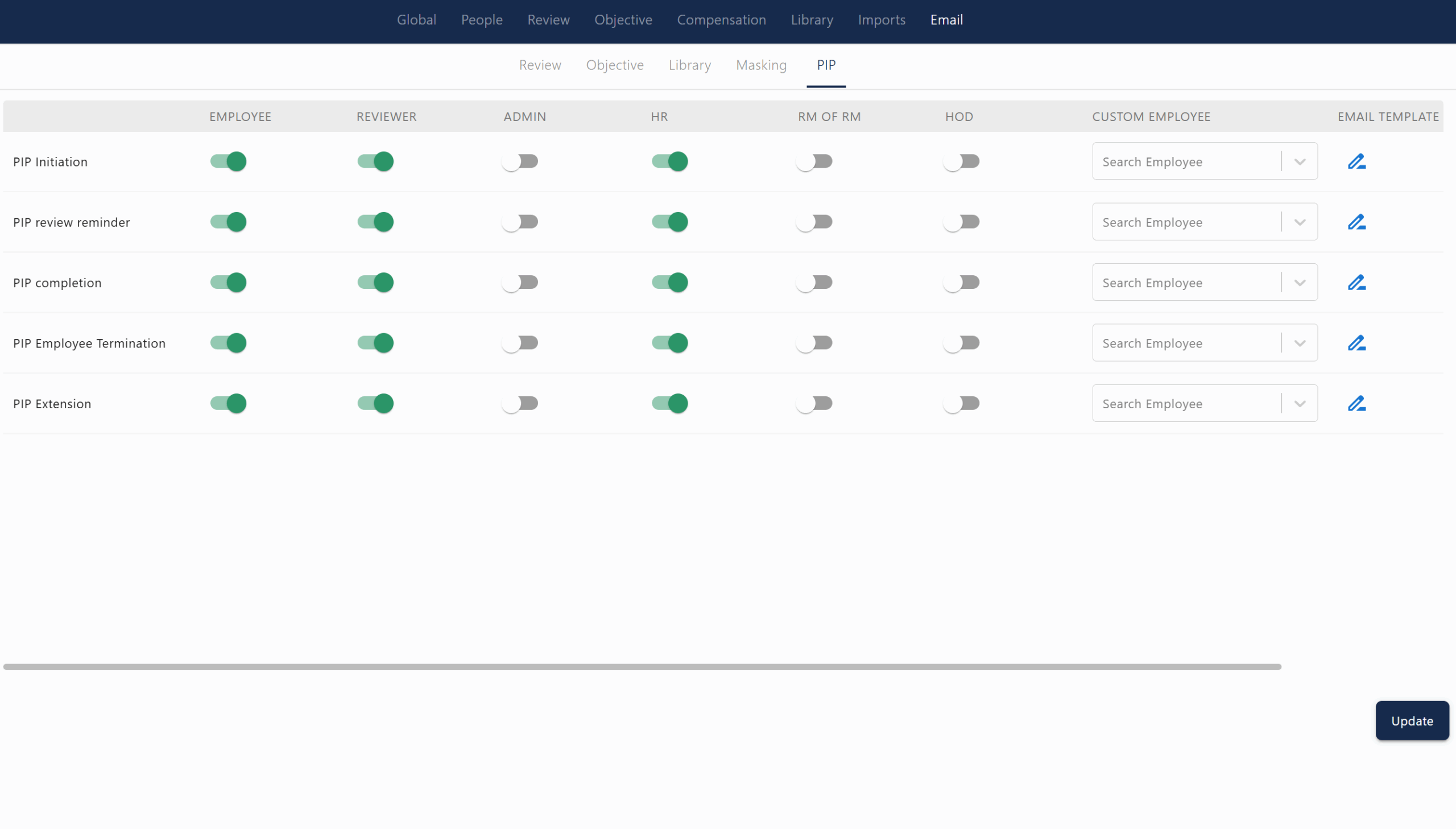
The PIP (Performance Improvement Plan) section under Email in Zimyo allows administrators to configure automated email notifications for key PIP events. You can enable or disable notifications for actions such as PIP initiation, review reminders, completion, employee termination, and extension. Notifications can be sent to relevant stakeholders including employees, reviewers, HR, and custom recipients, ensuring everyone involved is promptly informed at each stage of the PIP process. This setup streamlines communication, supports timely action, and helps maintain transparency and accountability throughout the performance improvement workflow.



