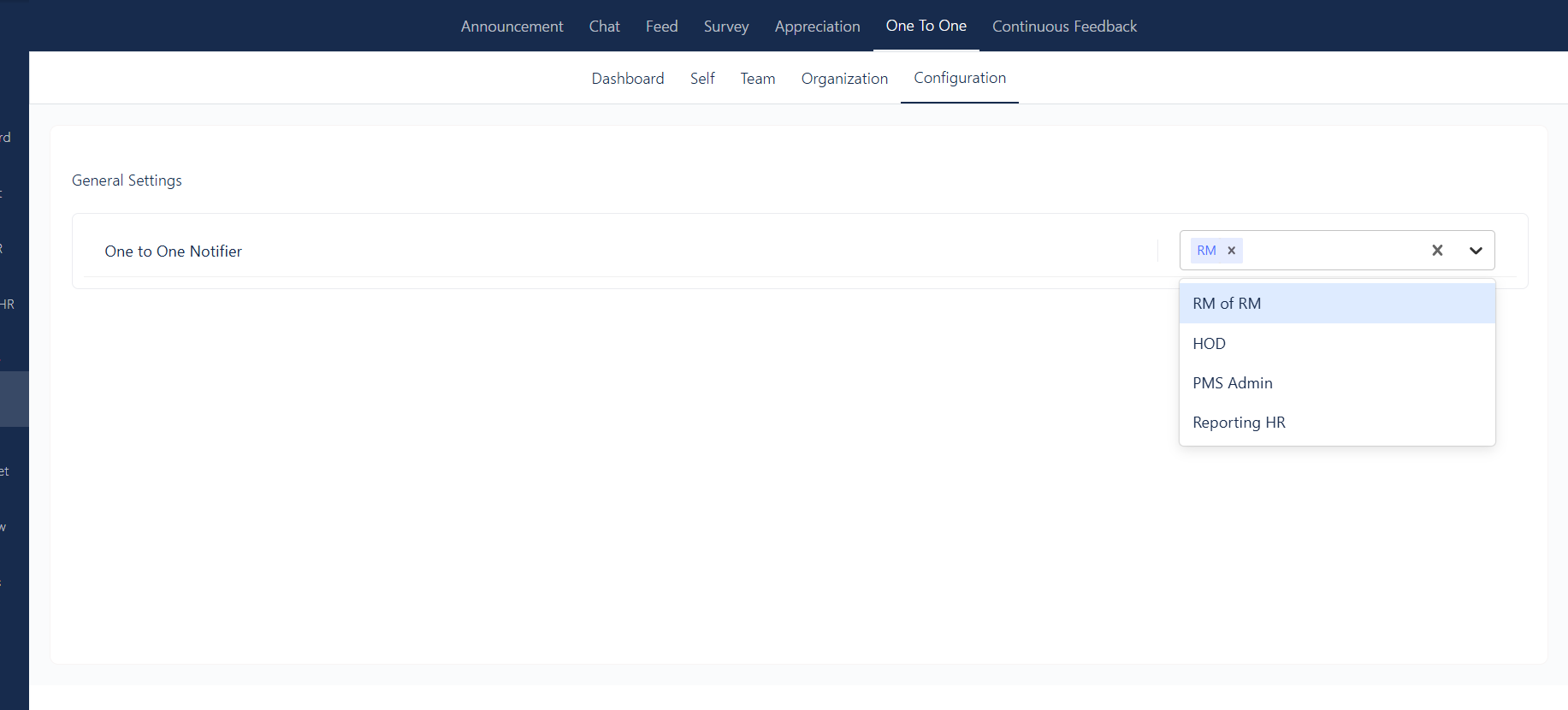One-to-One Meetings
The One-to-One Meeting module within the Engage section empowers managers, HR, and leadership to foster meaningful conversations across the organization. Whether it’s for performance reviews, coaching discussions, or general employee check-ins, this module brings transparency, consistency, and tracking to your communication culture.
Dashboard – Analytical Overview
The One-to-One Dashboard provides admins with data-driven insights into the frequency, format, and effectiveness of employee conversations across the organization.
Dashboard Cards:
- Total One-to-Ones: Shows total meetings conducted, encouraging consistency.
- Top Medium Used: Face to Face (2) – Displays the most preferred communication format (Face-to-Face, Virtual, Phone, etc.).
- Active Employees: Actively participating in conversations this month.
- Active Departments
Tracks how many departments are engaging in regular check-ins.
Meeting Status Breakdown:
- Upcoming
- Completed
- Canceled
Provides a quick glance at meeting progress and completion rates.
Top Performer:
- Top One-to-One Creator: Recognized for initiating the most conversations (2 times)
Dashboard Charts:
- Department-Wise One-to-One Chart Shows which departments are most active in scheduling 1:1s.
- Day-Wise One-to-One Chart
Visualizes the frequency of meetings scheduled over time.
Admins can use this dashboard to assess engagement health and ensure consistent check-ins across teams.
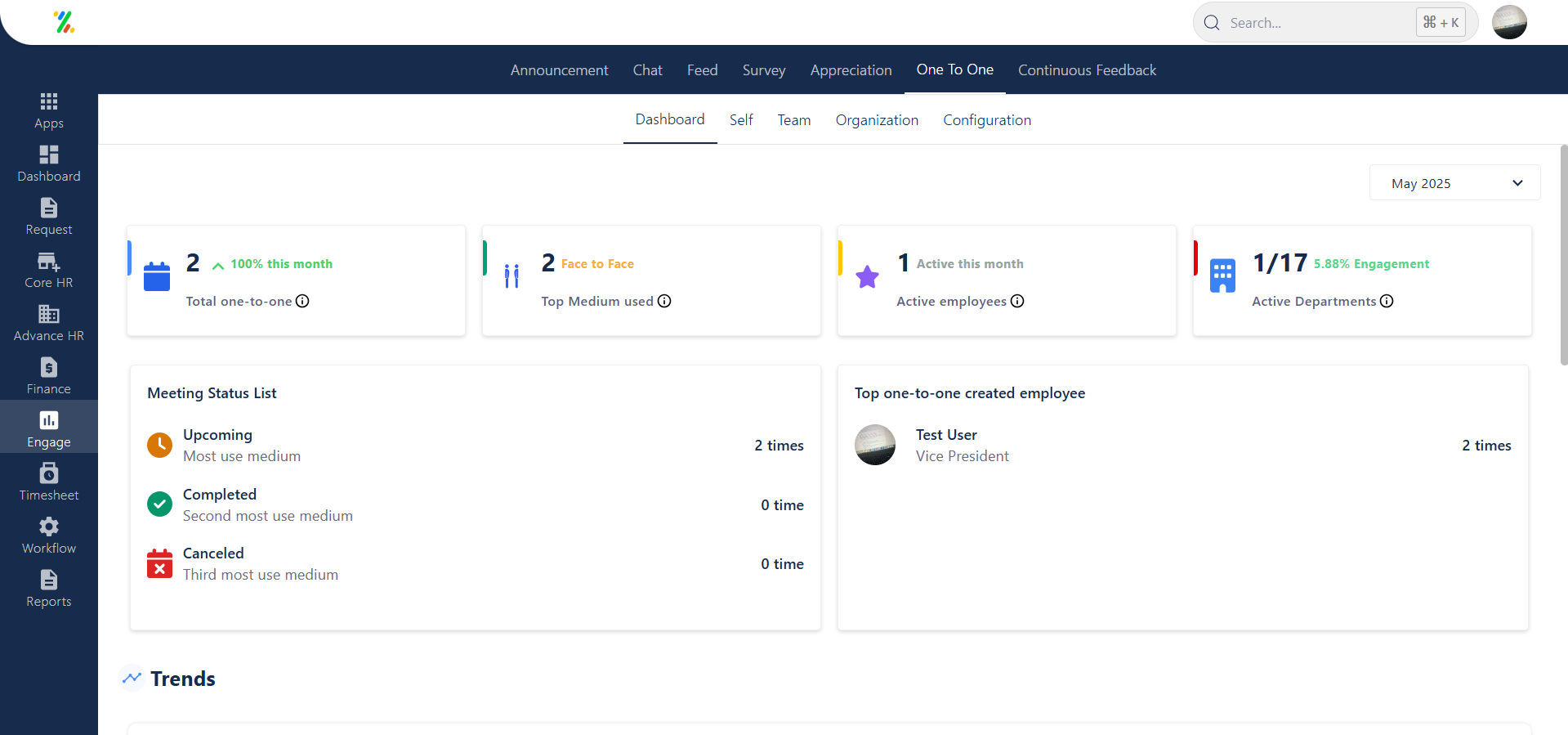
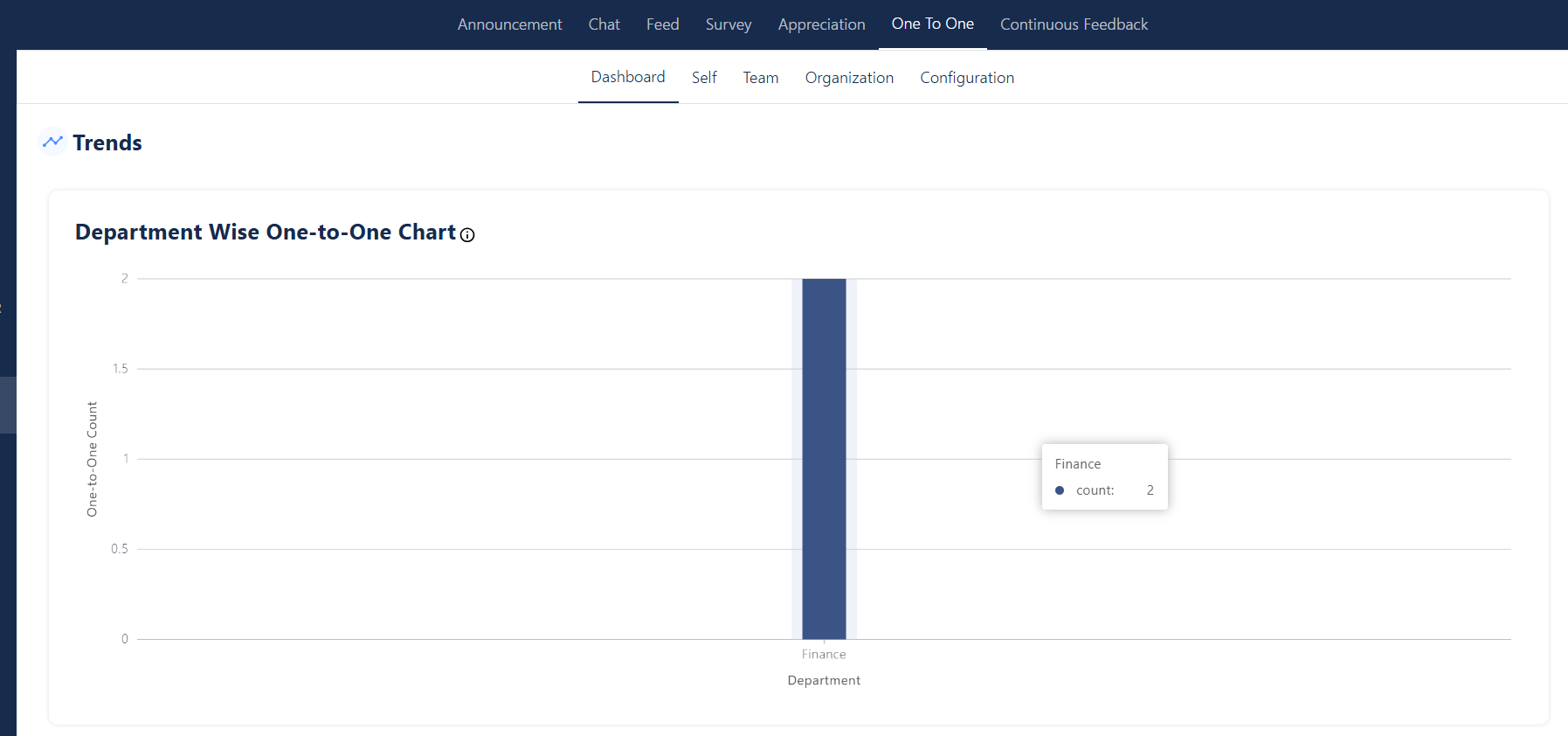
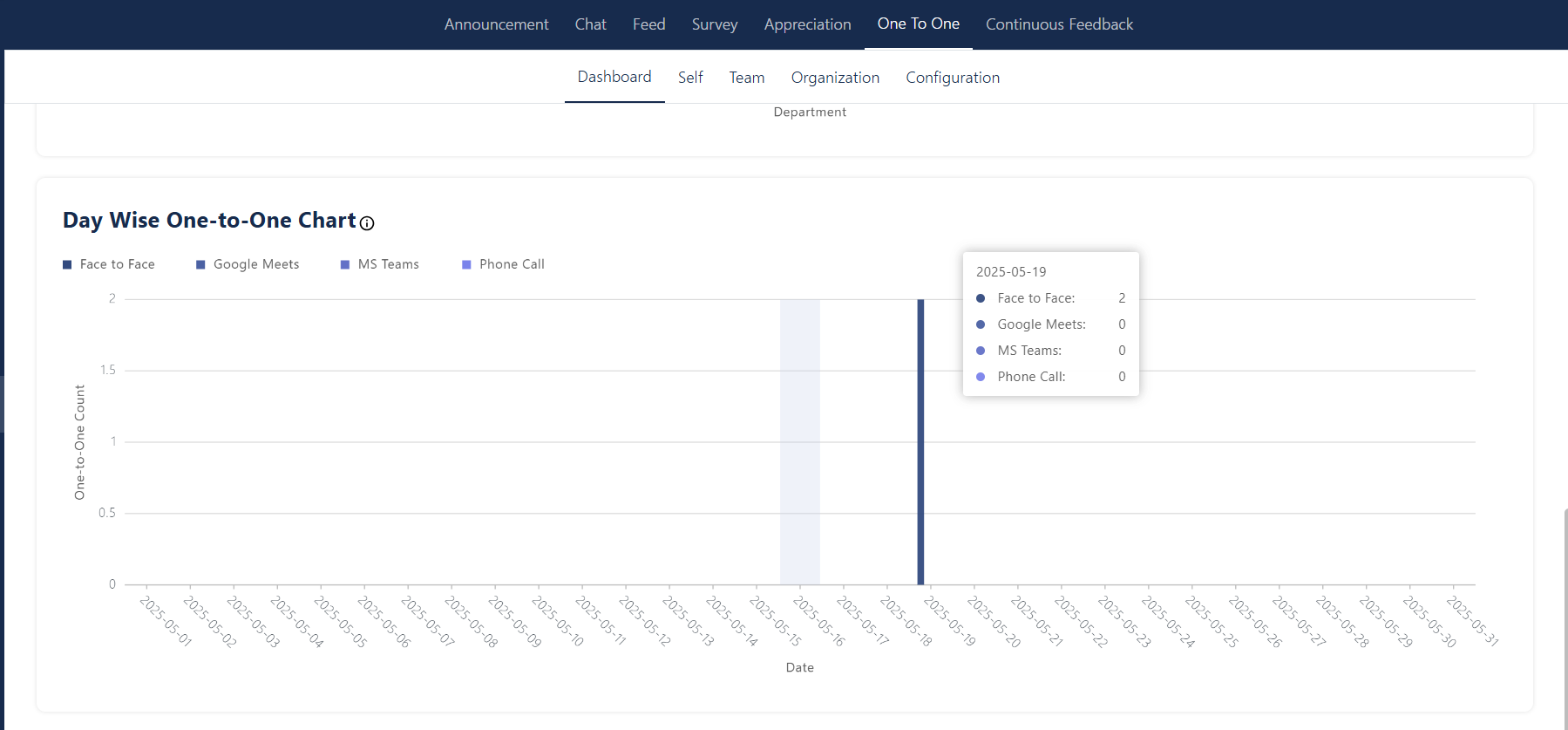
Self – Individual Scheduling
This section allows employees to schedule, view, reschedule, or cancel their own one-to-one meetings.
Actions: Reschedule | Cancel
Encourages employee-driven conversations for feedback, performance improvement, and goal alignment.
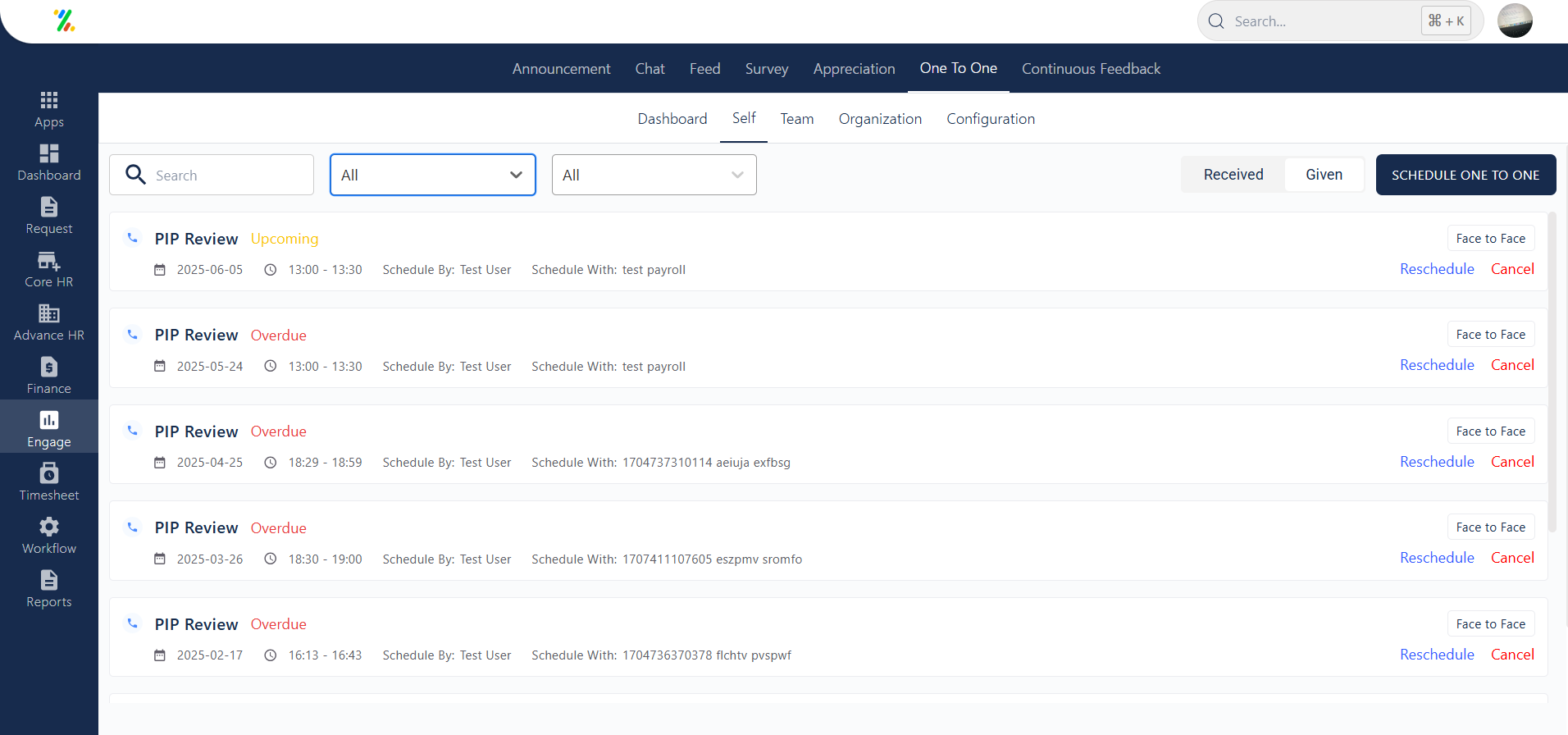
Team – Manager View
The Team View provides visibility into all scheduled 1:1 meetings within the manager’s team.
- Filter by Month
- View Meeting Details
- Reschedule or Cancel as needed
- Review overdue or missed meetings
Helps team leads proactively manage communication and performance check-ins.
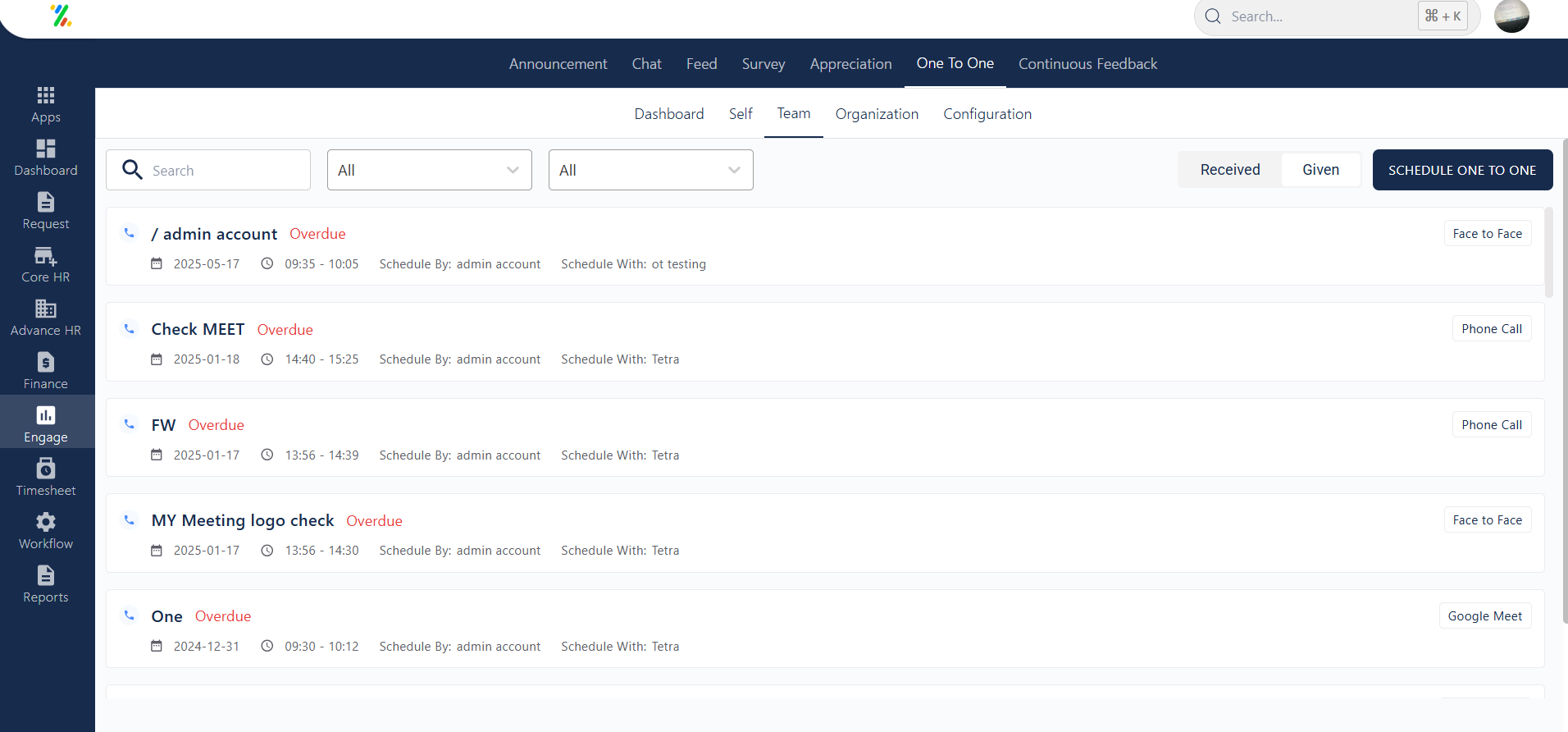
Organization – Company-Wide Insight
Admins can access a bird’s-eye view of all one-to-one meetings across the organization.
- View meetings scheduled by any department, location, or user group
- Analyze scheduling trends
- Identify participation gaps in departments
HR and leadership can ensure that regular feedback loops are maintained org-wide and identify departments needing engagement push.
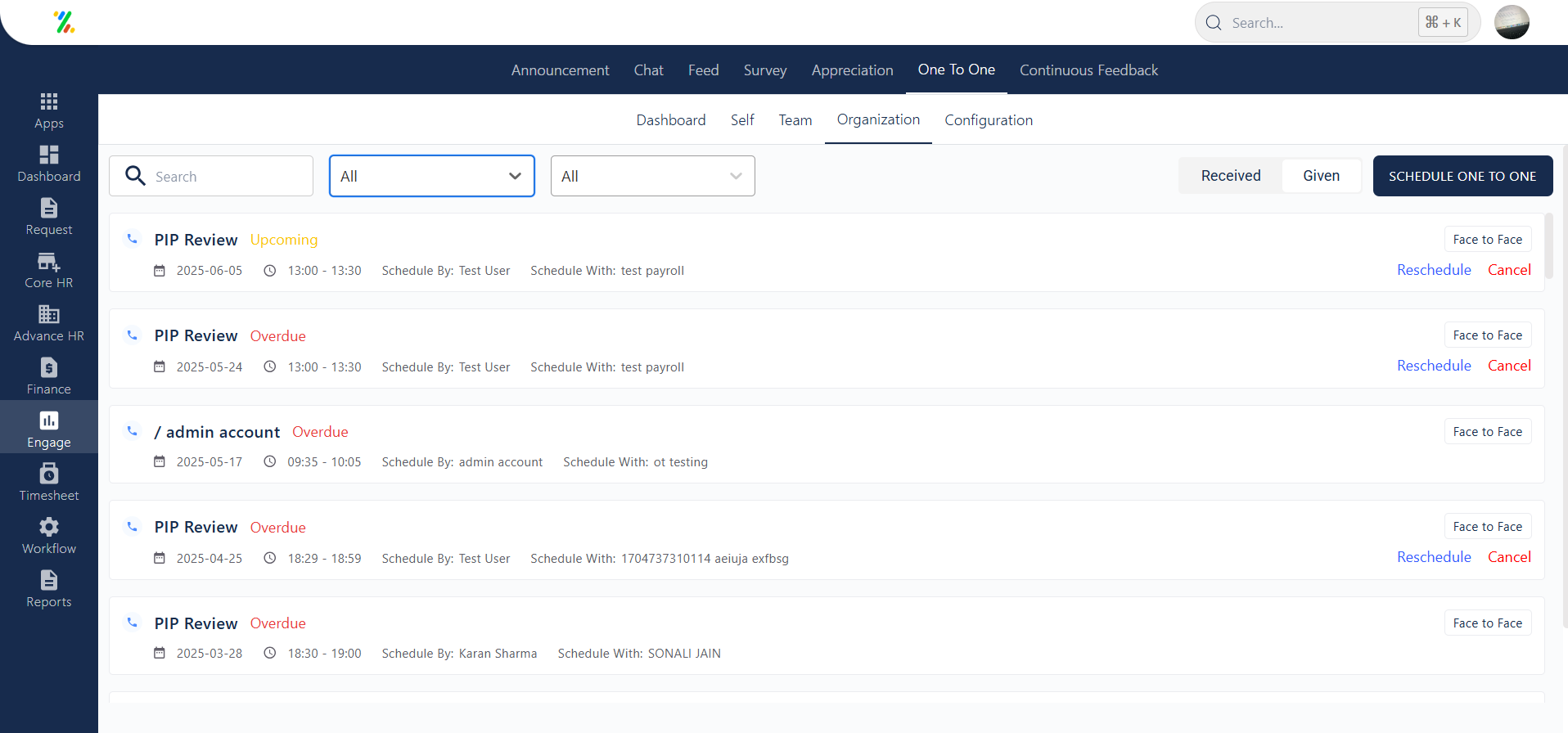
Configuration – General Settings & Notifiers
In this section, admins can configure the default behaviors, visibility rules, and notifiers related to one-to-one meetings.
Configuration Options Include:
- One-to-One Notifier: Sends timely alerts to Reporting Managers (RM) or users about upcoming or missed meetings.
- Meeting Types: Customize types such as PIP Reviews, Career Coaching, Monthly Check-ins, etc.
- Meeting Modes: Define modes like Face-to-Face, Phone, Video, Walk-and-Talk.
Enables automated workflows and accountability across stakeholders, reducing the need for manual follow-ups.