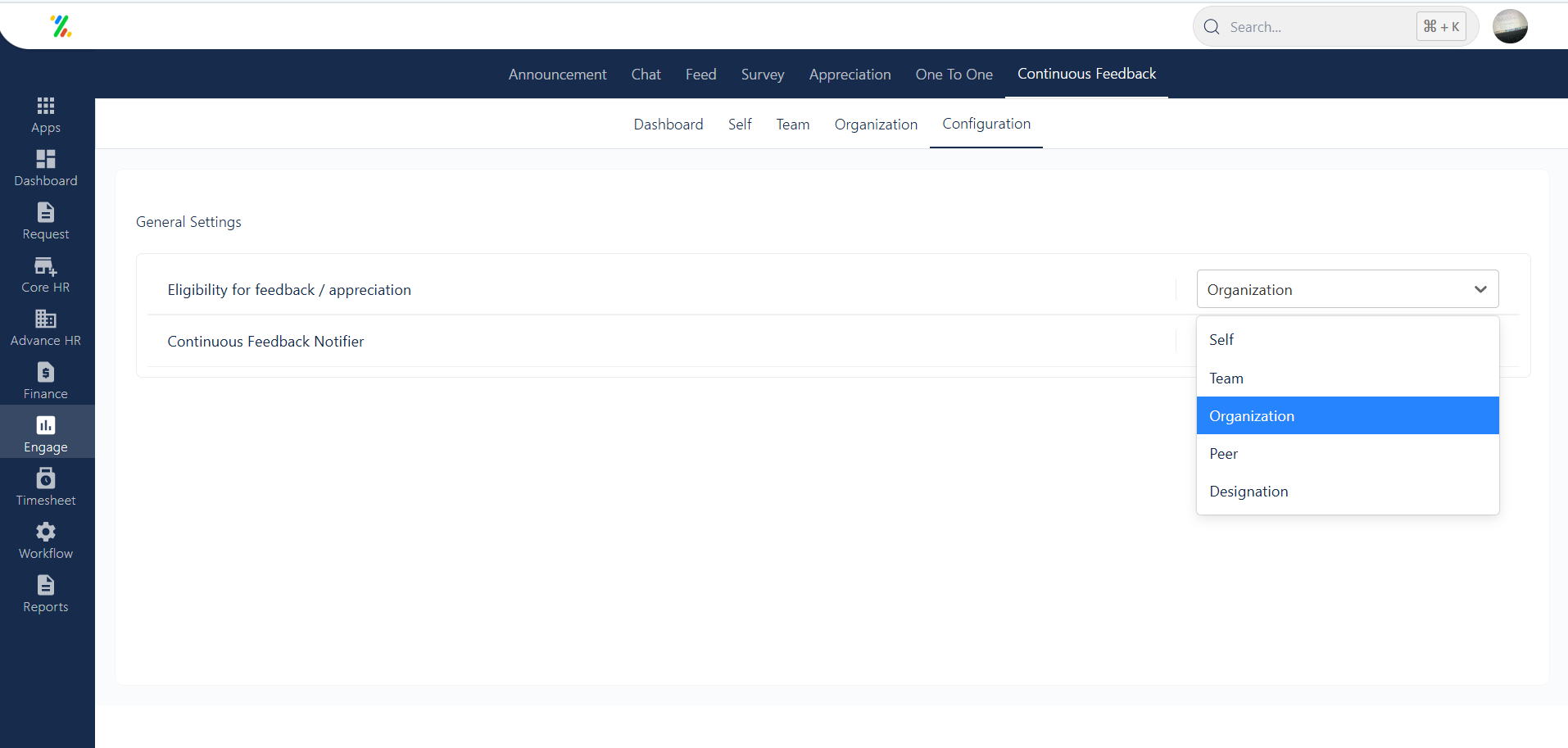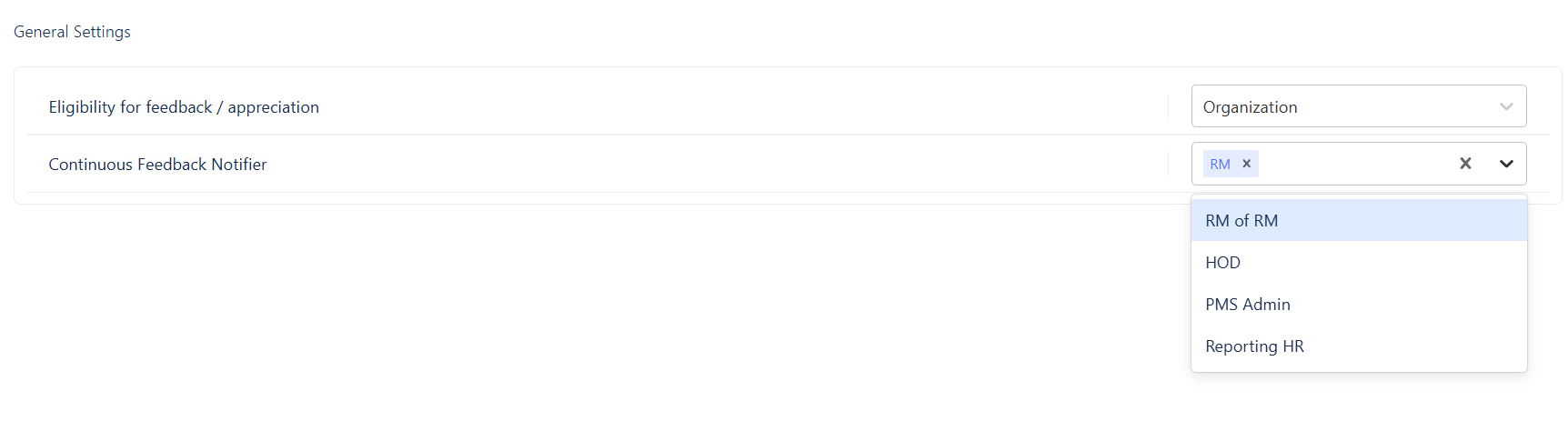Feedback Dashboard (Admin Panel)
The Feedback Dashboard provides a high-level overview of the employee feedback activities within the organization. Admins can track the performance, participation, and engagement levels through visual analytics and key metrics:
- Total Feedback Given: Displays the count of feedback entries recorded in the current month.
- Top Employee (Feedback Received): Identifies the employee who has received the most feedback.
- Top Employee (Feedback Given): Shows the most active employee in giving feedback.
- Departments Active: Indicates how many departments are engaged in the feedback process.
Visual Trends:
- Department-Wise Feedback Chart: Analyzes feedback distribution across departments.
- Day-Wise Feedback Chart: Highlights the frequency of feedback by day to understand employee interaction patterns.
Helps admins and HR teams assess participation, engagement, and highlight departments or individuals excelling in collaboration and growth.
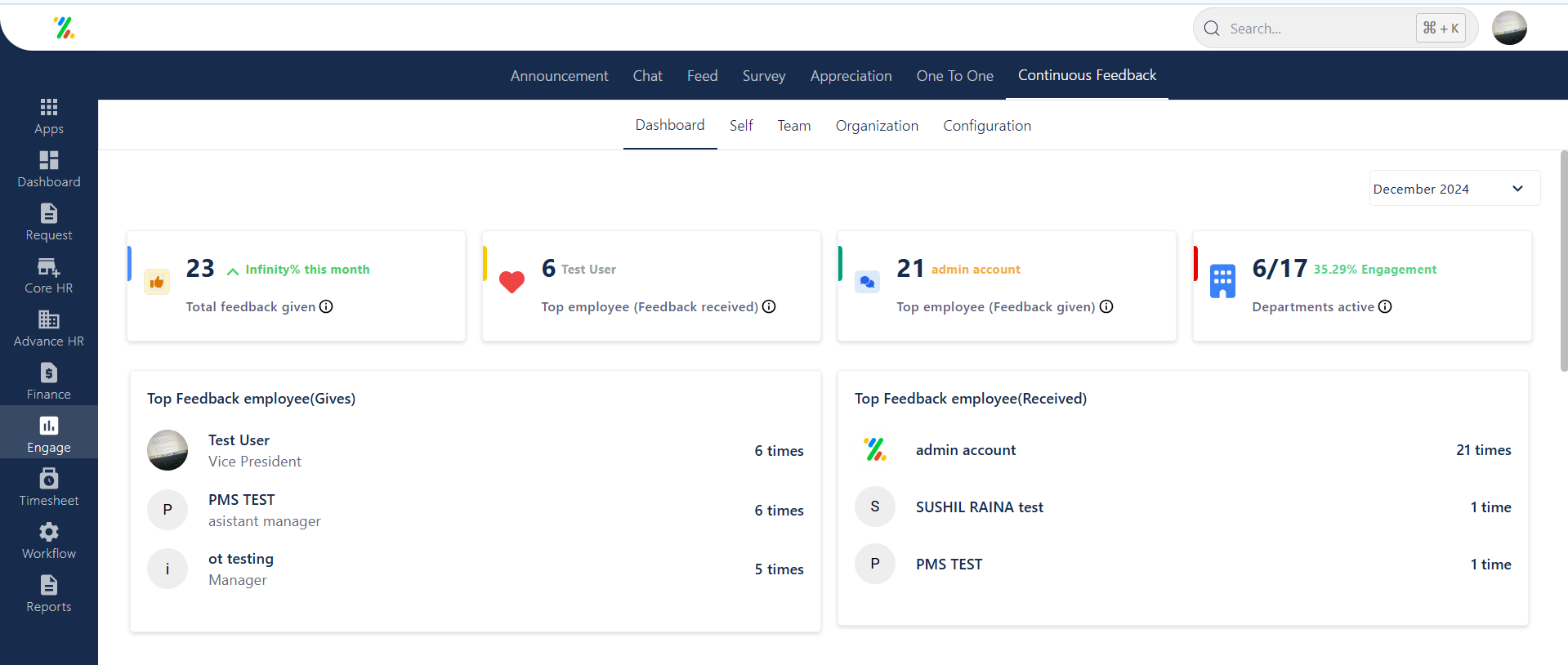
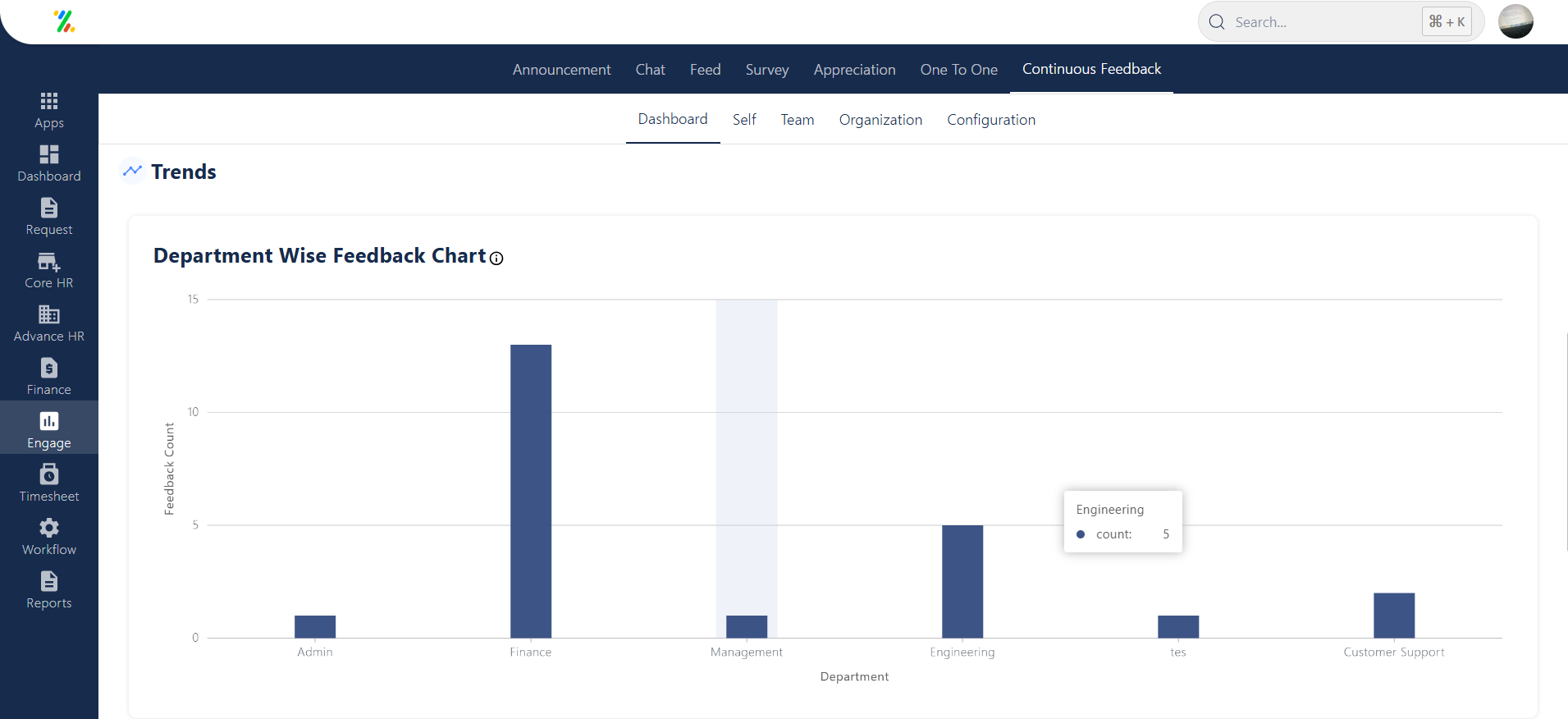
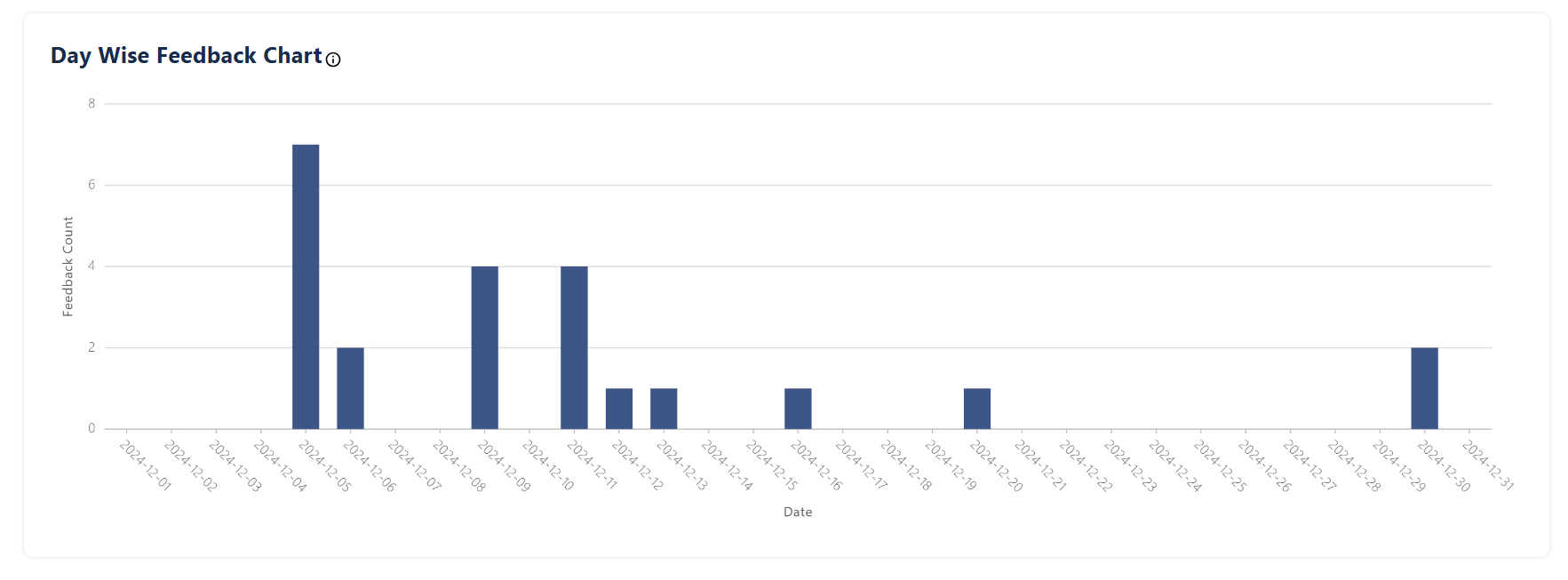
Self (Individual View)
Each employee and admin can view and manage their feedback—both given and received. This includes:
- Sent Feedback History
- Received Feedback Overview
- Filters by month, type, and recipient/sender
- Ability to provide structured feedback to peers, managers, or direct reports
Encourages individual reflection, personal development, and ongoing engagement through continuous feedback.
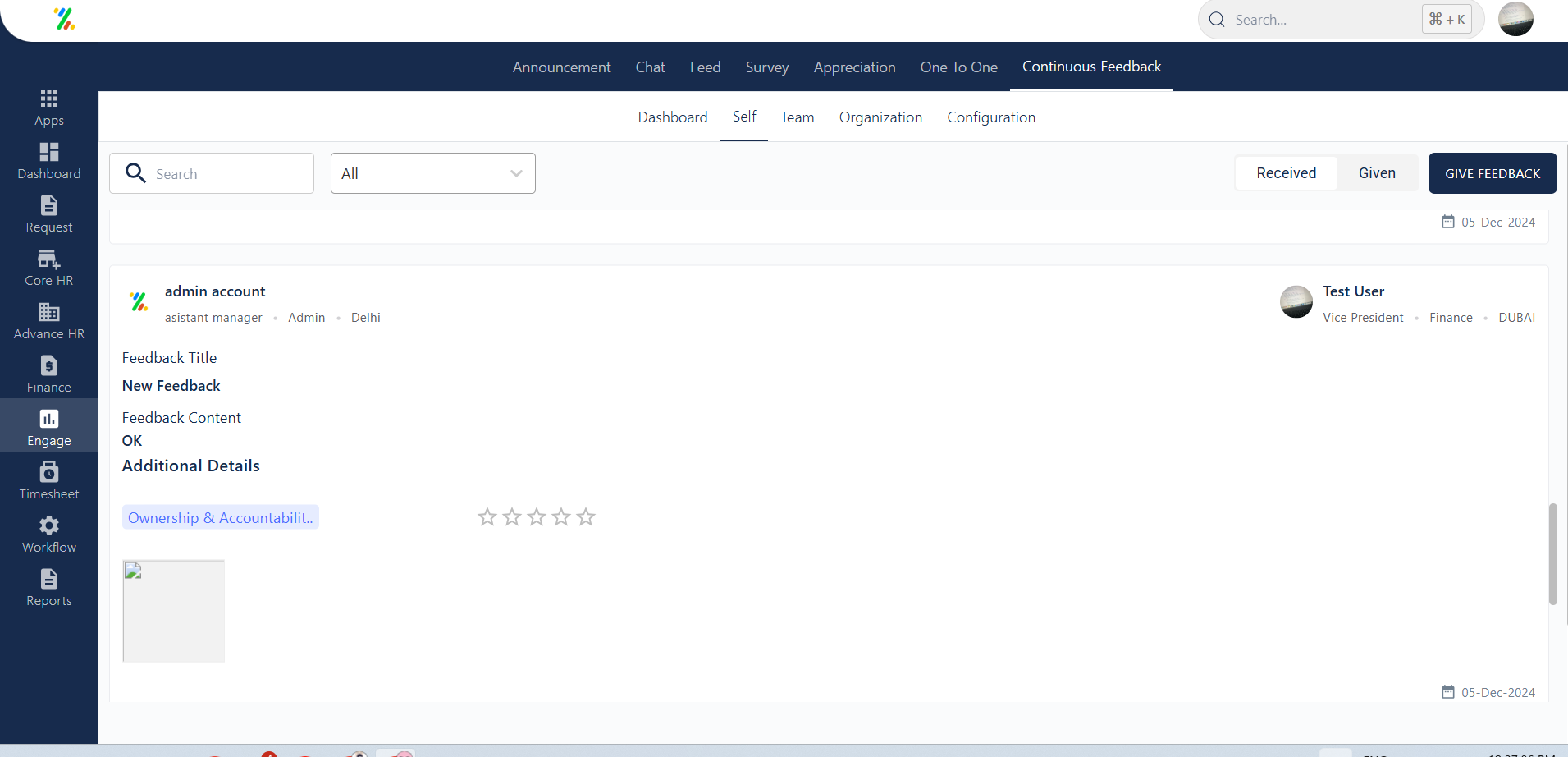
Team (Manager View)
Managers have visibility into feedback exchanges within their team:
- View feedback given or received by team members
- Monitor feedback trends
- Identify team members who need support or recognition
Enables managers to promote a feedback culture and identify development areas for each team member.
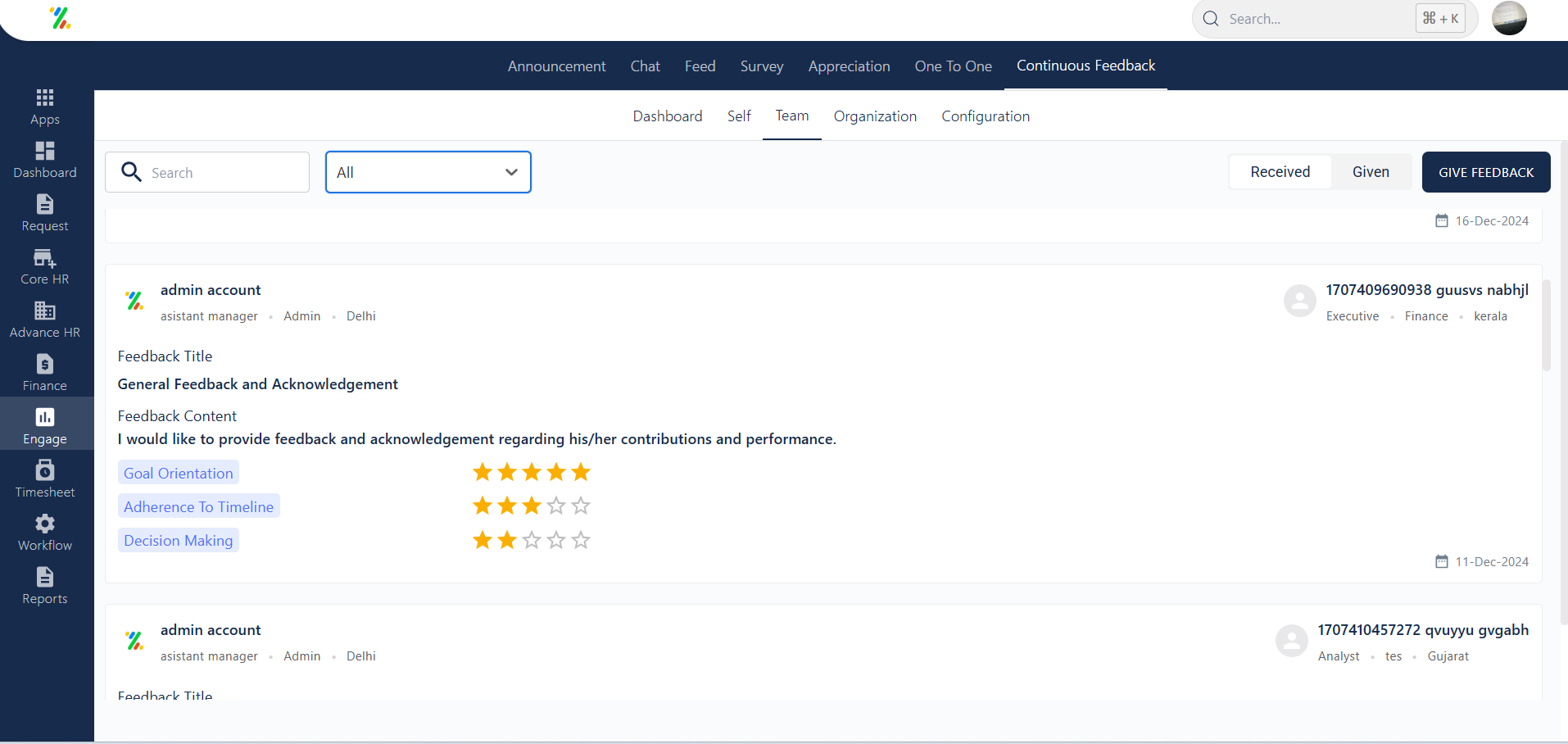
Organization (Wide View)
Admins can track feedback patterns across the entire organization:
- Compare department-wise engagement
- View top feedback contributors and recipients
- Track adoption of feedback systems at a macro level
Drives accountability, promotes a transparent culture, and aligns feedback with organizational goals.
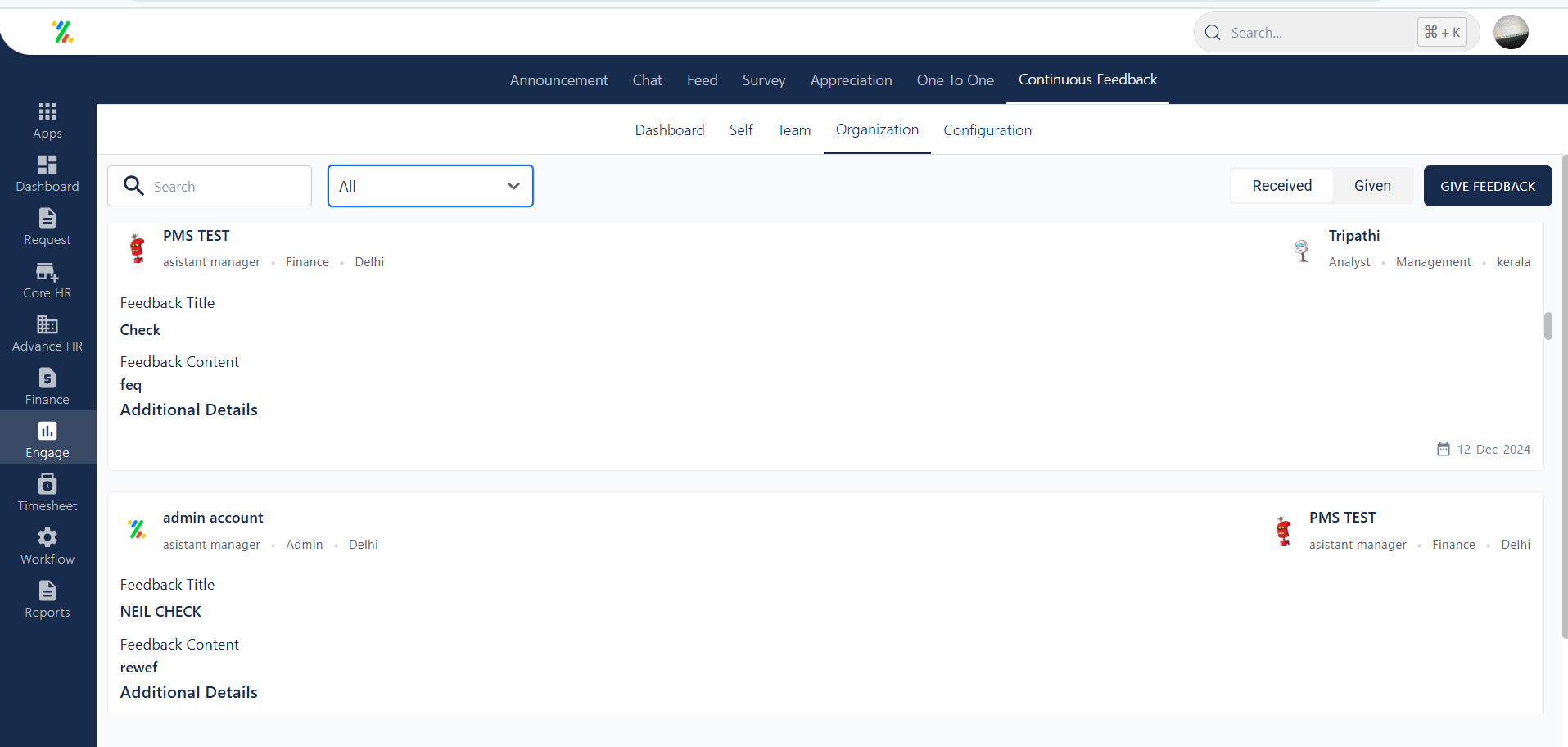
Configuration (Admin Settings)
This section allows the admin to configure the following:
- Eligibility Settings: Define who can give feedback (Self, Team, Peer, RM, Designation-based)
- Notifier Settings: