To see your probation period:
1. If you are an Admin or Sub-admi login to the Zimyo HRMS portal using your login credentials, this will take you to your admin dashboard, from there go to ESS module
2. If you are an employee, simply login to Zimyo HRMS
3. On the Navbar click on your profile picture on the top right corner. Now from the drop-down list click on Profile.
4. Under the Profile section, go to the Work subsection.
In this subsection, you can find your probation period in terms of the no. of days.
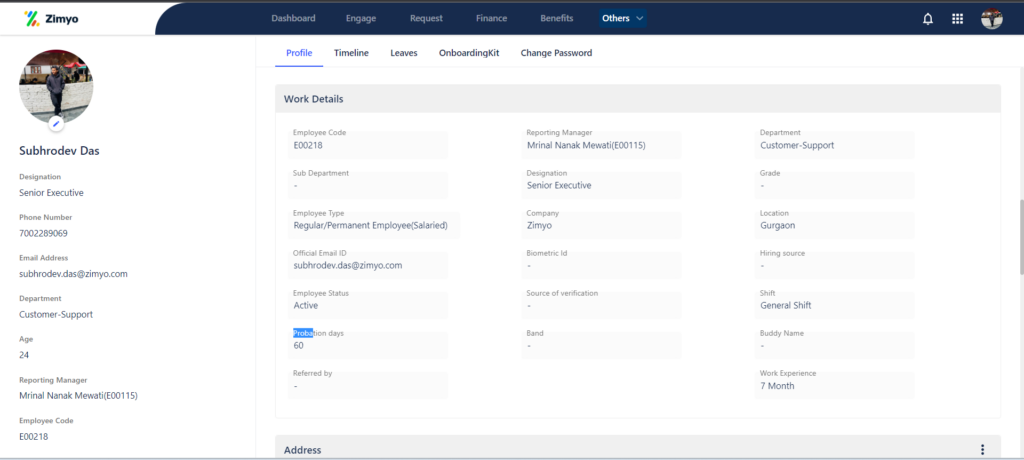
To know more about Probation settings click here







