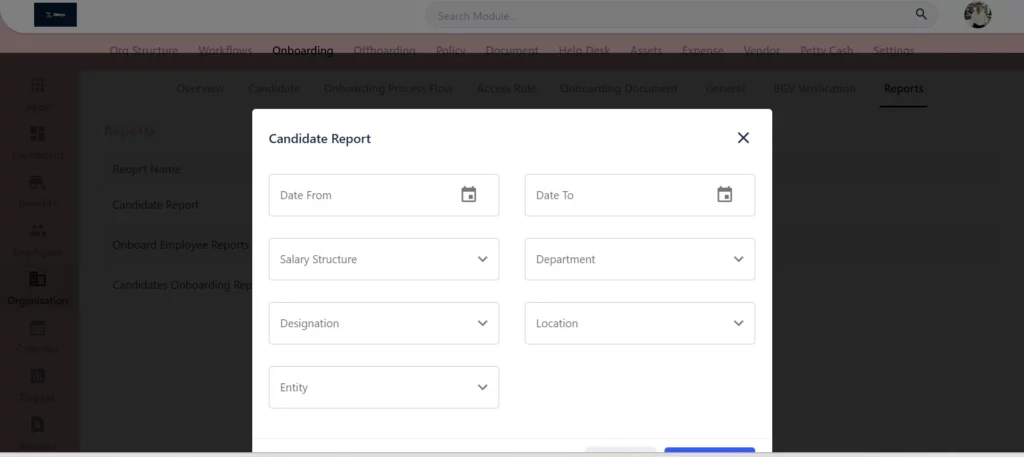Step 1 : Go to Onboarding , click on “Reports” where you can see different reports for ex . Candidate Report , Onboarded Employee Reports etc . as shown below in the screen .

Step 2: Now click on different reports, You can download and view Candidate Report and Onboarded Employee Report from here as per the entered details. as shown below on the screen.