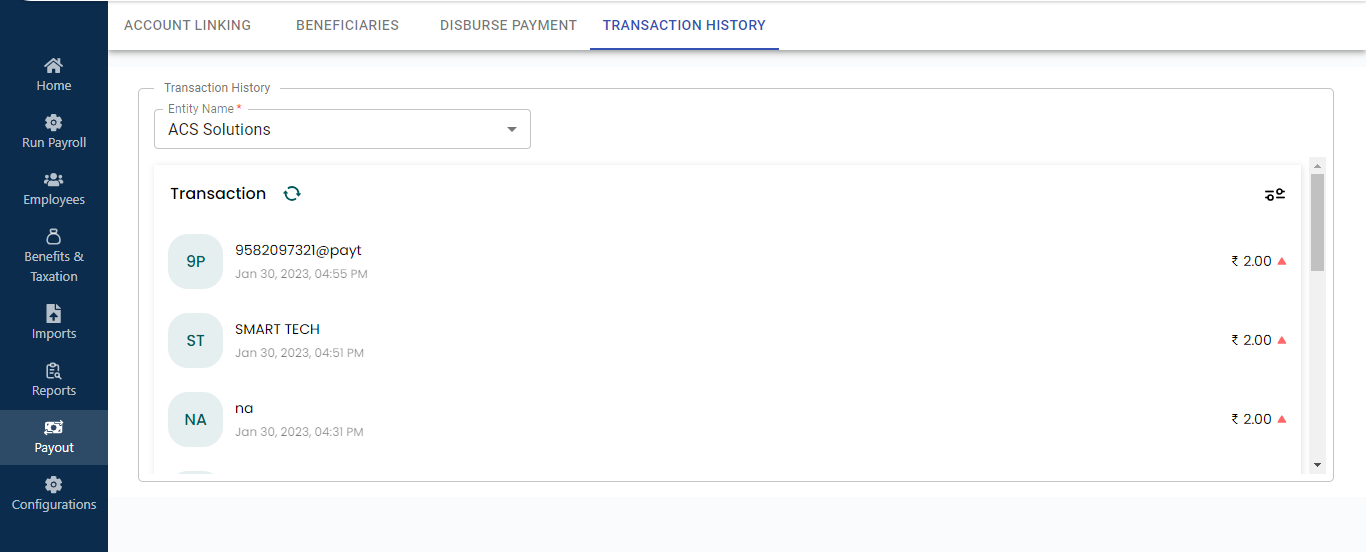Payouts
Payout is a digital salary disbursement platform seamlessly integrated with payroll, allowing admins to release payments with just a few clicks. This streamlined solution enhances efficiency, reduces processing time, and ensures timely, accurate salary distribution.
Account Linking
n the first step of the Payout section, the admin needs to link the entity account to the payout bank for salary disbursement. To do this, the admin must first select the entity. After selecting the entity, the admin should fill in the necessary details such as the incorporation date, mobile number, PAN number, and email ID. Finally, click the “Link Account” button.
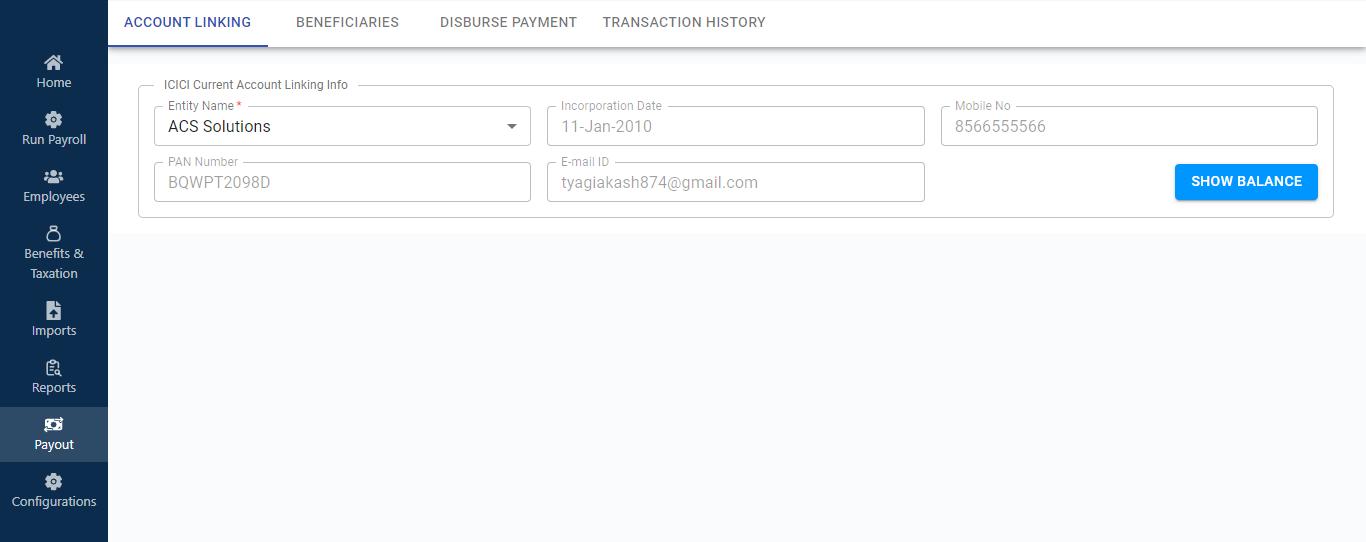
Beneficiaries
After linking the entity accounts, this section allows the admin to add employees to the beneficiaries for the salary disbursement process.
To add beneficiaries to the linked entity, follow these steps:
- Select the entity linked with the account.
- Click on “Add Beneficiaries” to view the list of beneficiaries.
- Select the employees to add as new beneficiaries.
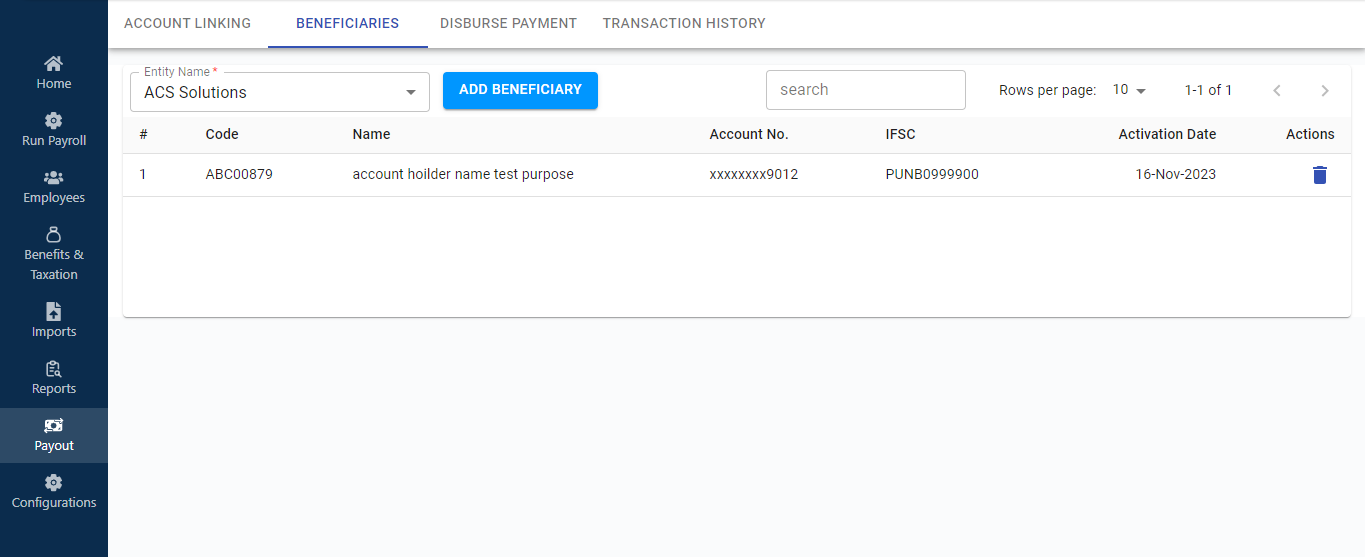
Disburse Payment
After adding the beneficiaries, the next step is to disburse the payment. The admin needs to select the relevant fields and then click on “Fetch Employee.” Before proceeding with the payment, the admin will receive an OTP on their registered mobile number. Entering the OTP will allow the payment process to move forward.
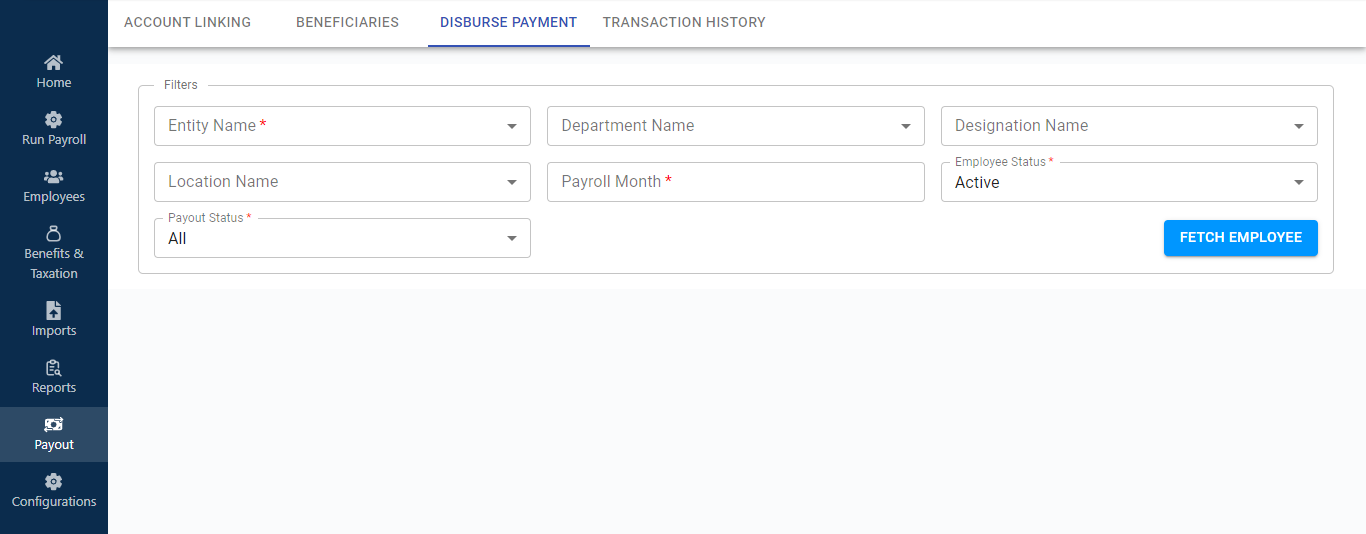
Transaction History
This section provides historical data of payments processed by the admin through the payout digital service.
For reviewing the history of payments first admin need to select the entity.