Overview : Reports
In Payroll, the report section enables the admin to download various reports related to statutory compliance, accounting and finance, time and attendance, and salary and wages.
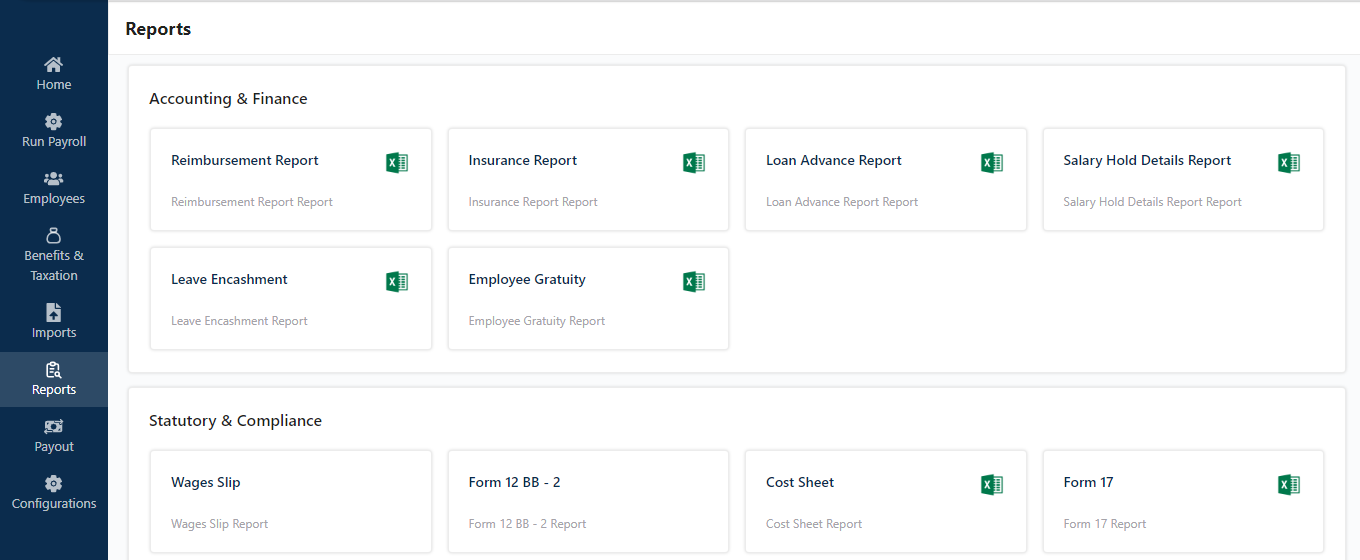
By following steps admin can download the reports:
Log into your payroll portal and navigate to the report section on the left side of the screen.
Select the report you want to view.
Then, fill in the required fields such as entity name, department, designation, and location.
Note: Selecting the entity name, month-year, employee group, and report type (whether normal or detailed summary) is mandatory.
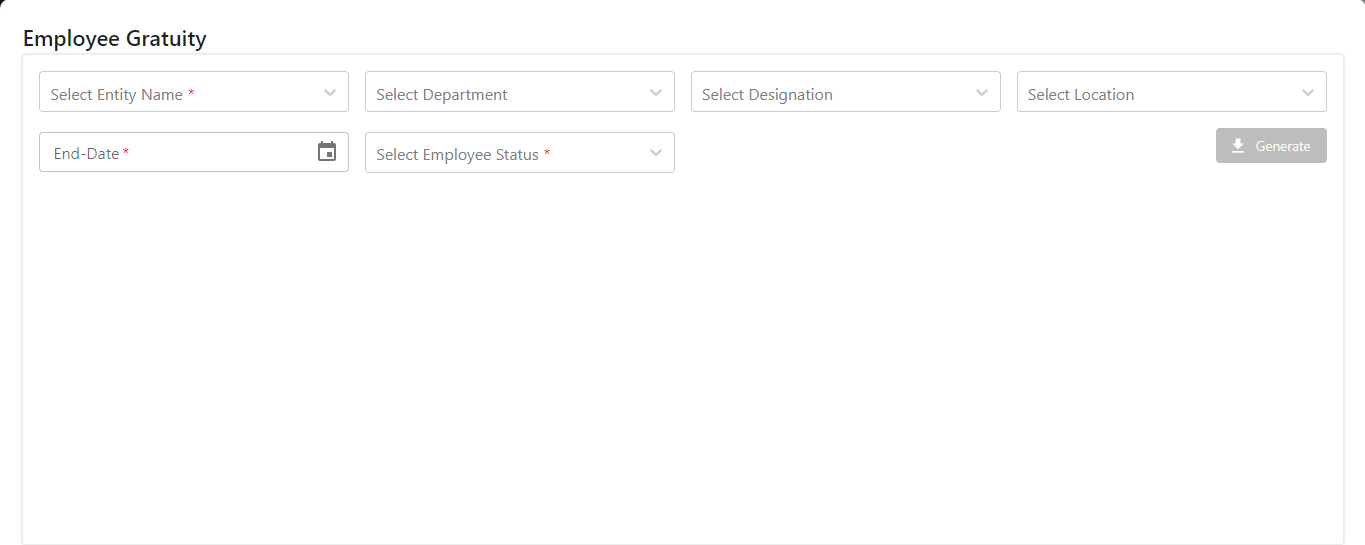
After filling in all the fields, click the generate button on the screen.

