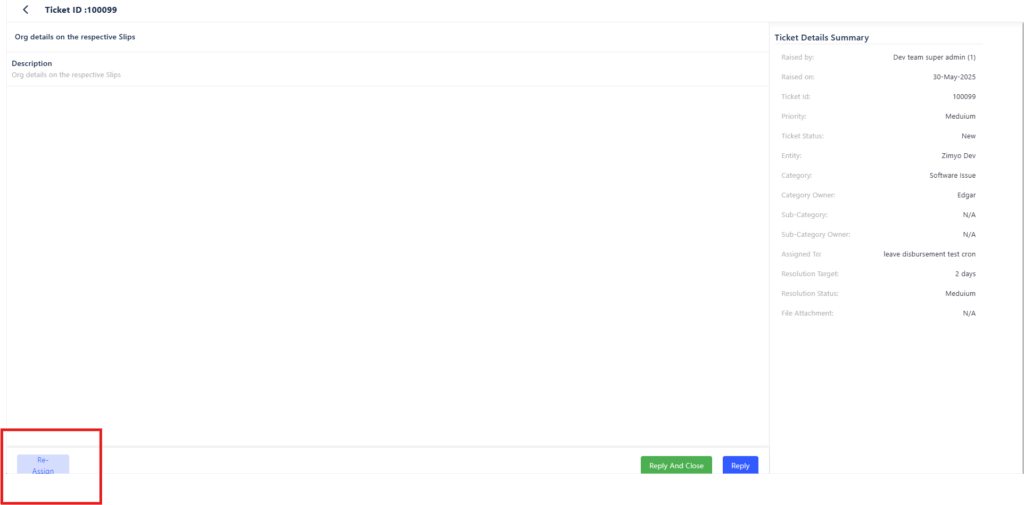To Re-Assign a Ticket in Helpdesk:
Navigation Path:
Advance HR > Helpdesk > Tickets > Click on the Ticket Number (under Pending or New category)
- Select a ticket that is not yet resolved.
- On the left-hand side at the bottom, click on the “Re-Assign” option.
- Choose the appropriate user to whom the ticket should be reassigned.
This option allows the ticket to be reassigned from the initial assigned person to another team member.