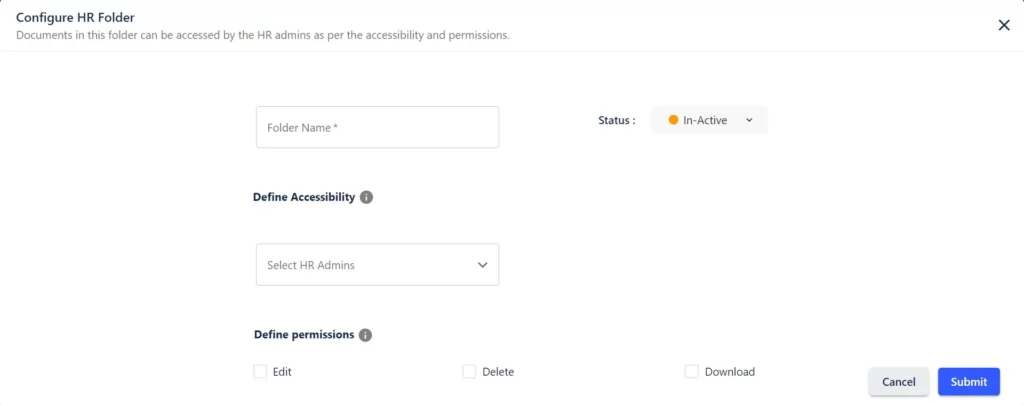In Zimyo HRMS, HR Documents includes all the credentials & essential documents required by HR in a centralized repository.
It includes following steps :
Step 1: Log in to your Zimyo account , you will land on Admin’s page. Then click on the “Organization” & move to Documents section .
Under Document section you can see “HR documents” as shown below in the screen.
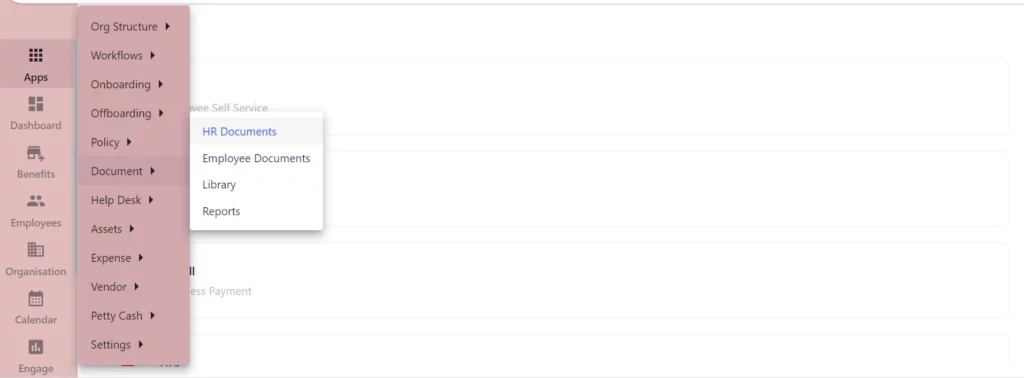
Step 2 : After clicking on “HR Documents” you can create new HR folder & configure it accordingly.