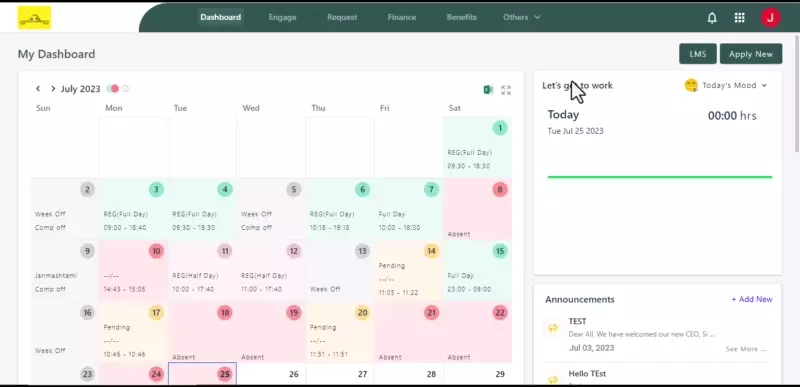In Zimyo HRMS, Employees can raise tasks in Employee Self-Service Portal by following the steps:
Step 1: First log into your Zimyo Employee Self Service portal, You will land on home page. As shown below in the screen.
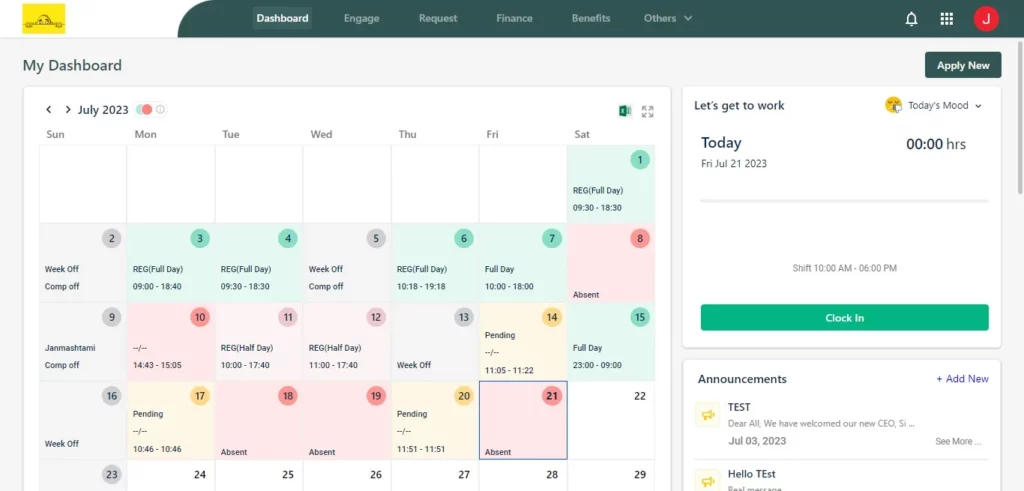
Step 2: Now Scroll down & move to “Task” Section where you can see “Add New” click on it you will see a popup form which will be required to fill with all necessary details. As shown below in a visual demonstration.