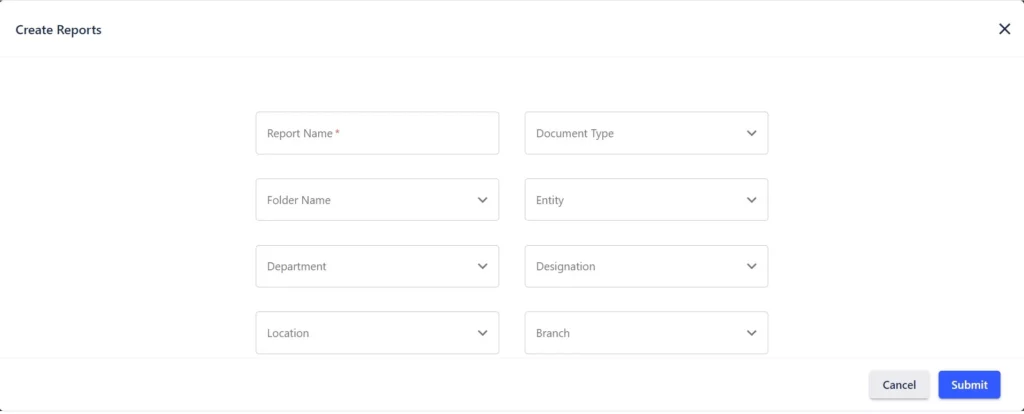In Zimyo HRMS, We can access & download Document Reports, Where we have an updated list of documents uploaded by an Admin & employees.
By following these steps we can access & download the document reports.
Step 1 : Login to your Zimyo account , you will land over Admin’s page then click on “Organization” section given in the left side of the screen & move to “Documents”.
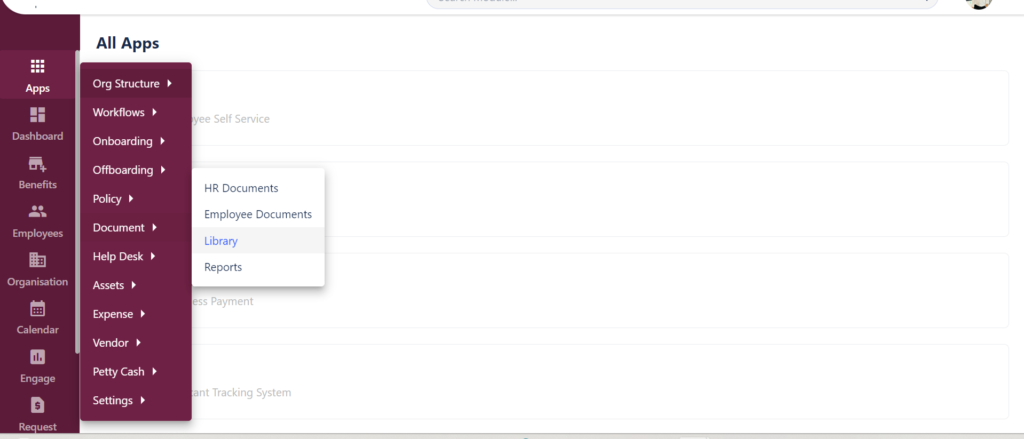
Step 2 : After clicking on “Documents” move to “Report” & click on “Create New” button. After creating the report, you can download it in excel form by clicking on three dots.
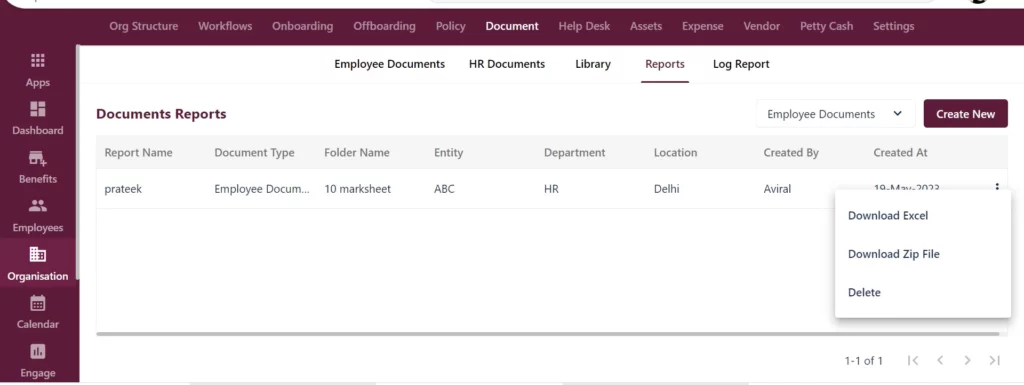
Step 3 : once click on “Create New” button , it will take you to the “Create Report” Section where you need to fill all the details as shown below in the screen.