You can Simply login into your account. This will take you to the following Page.
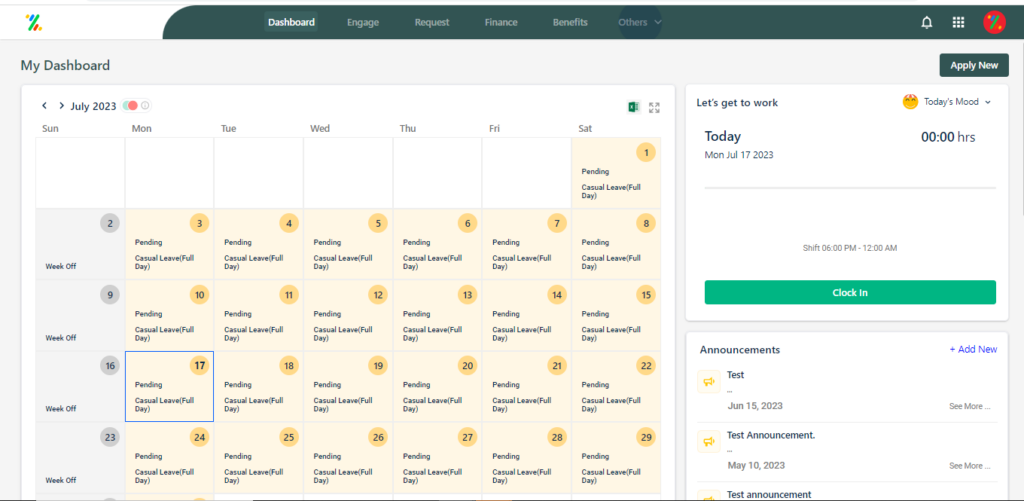
1. Click on “Others” and then “Expense” and this will take you to the following Page.
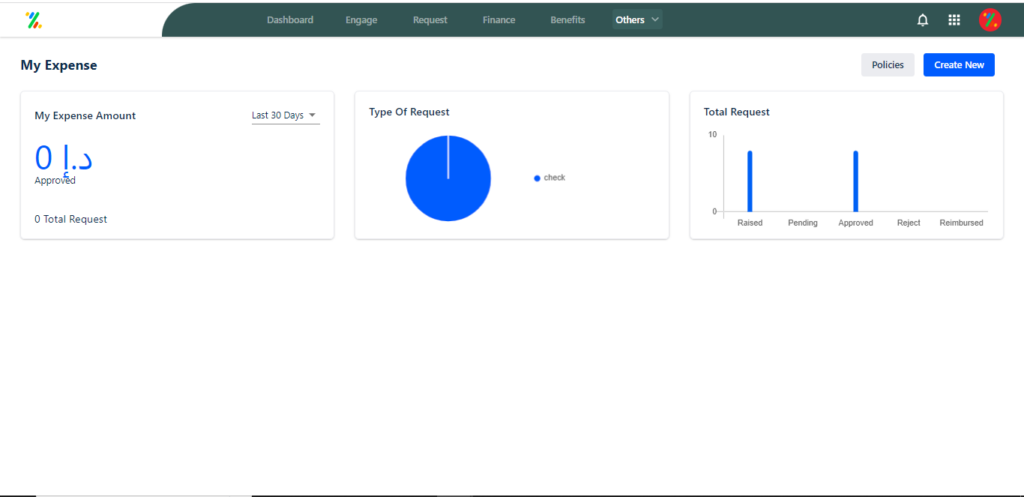
2. Click on “Create New” and this will take you to the following page.

3. Fill all the required details and click on “Done”.







