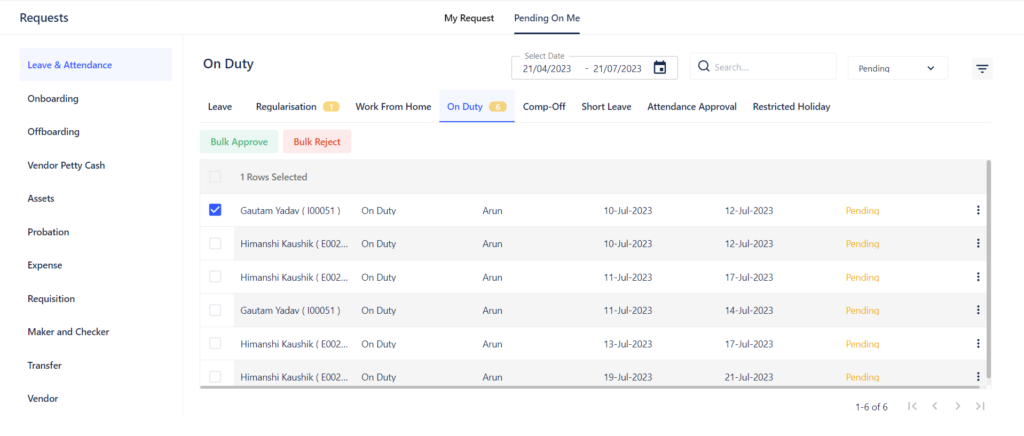In Zimyo HRMS, Reporting Manager can approve pending Requests in bulk by following the ways:
Step 1: As you are Reporting Manager, Log into your Zimyo Account & you will land on Employee Self service portal. As you can see below in the screen.
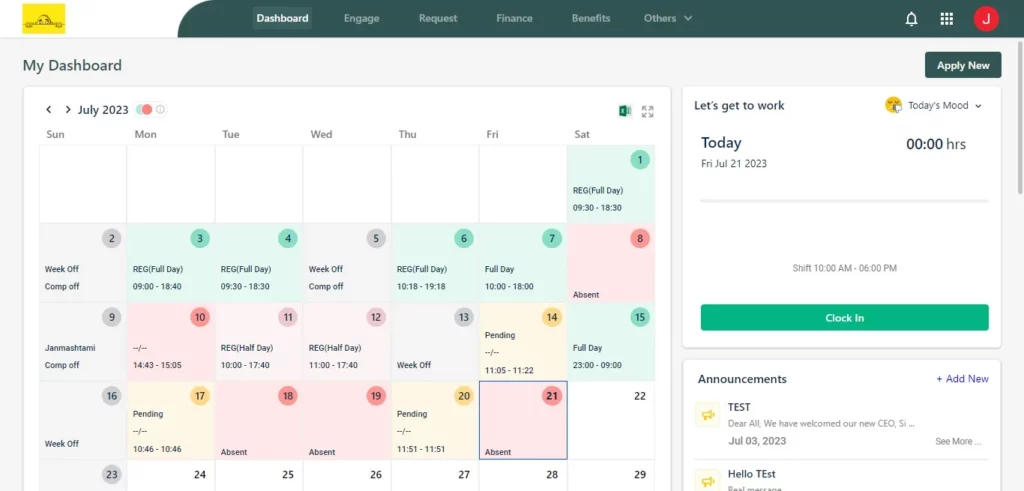
Step 2: Now click on “Request” tab & move to “Pending on me”. As a reporting manager you can Accept or Reject the leave or any kind of request in Bulk. As shown below in the screen.