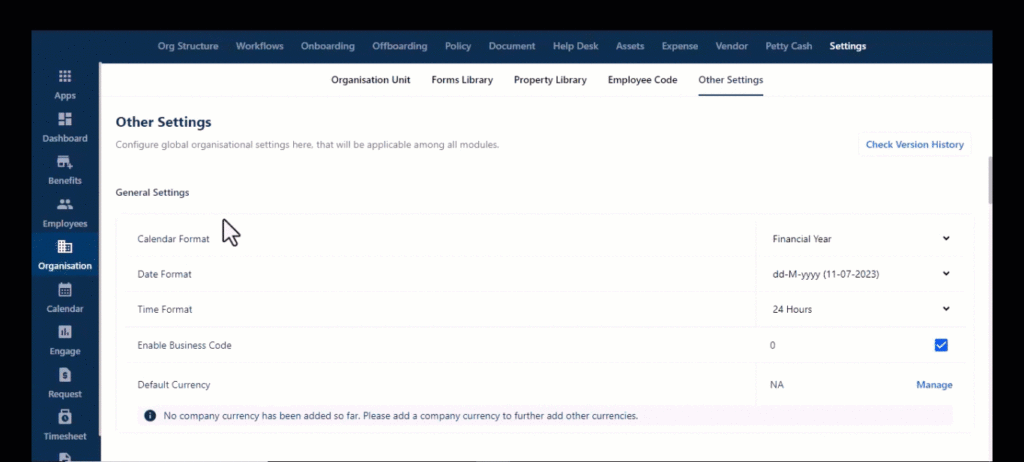In Zimyo HRMS, An Admin can configure Calendar, Date & Time format by following the steps:
Step 1: First log in to your Zimyo Account, You will land on Admin’s page. As you can see below on the screen.
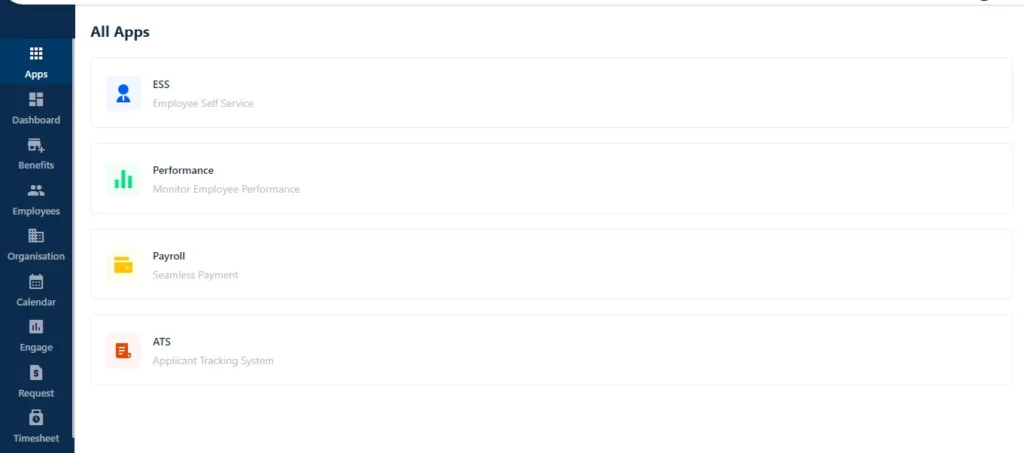
Step 2: Now move to “Organization” section & click on “Settings” it navigates you to the “Other Settings”. You can Configure global organizational settings here, that will be applicable among all modules. A shown below in the visual demonstration.