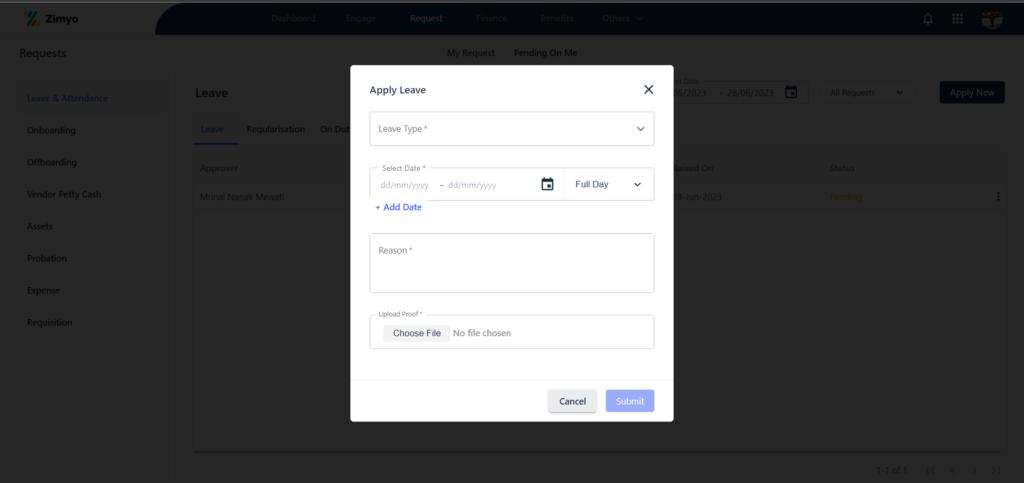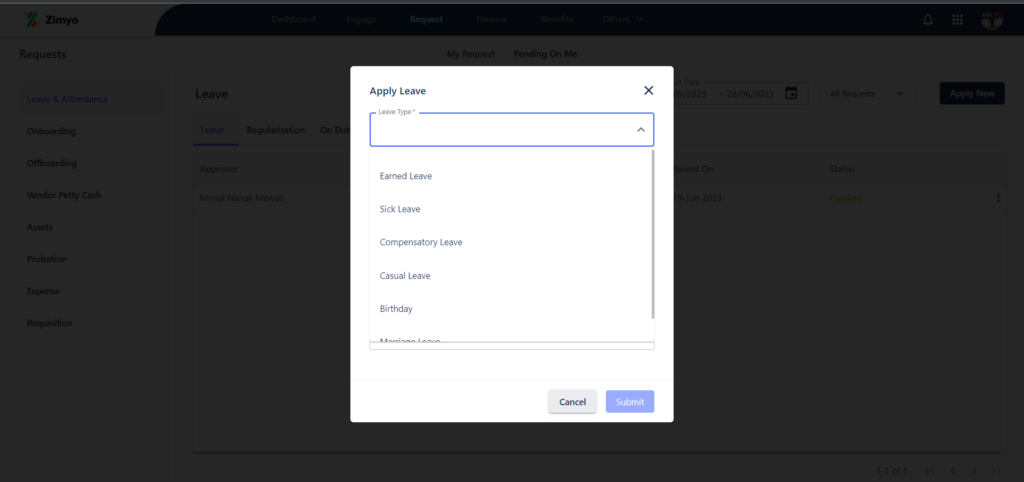Follow these steps to apply for leave:
1. Login to the Zimyo HRMS portal using your login credentials. This will take you to the ESS dashboard. If admin, kindly go to ESS module first
2. Click on Request on the Navbar.
3. Click on Apply New, then in the drop-down click on Leave.
4. A form will be opened, fill in the necessary details and then click on Submit.