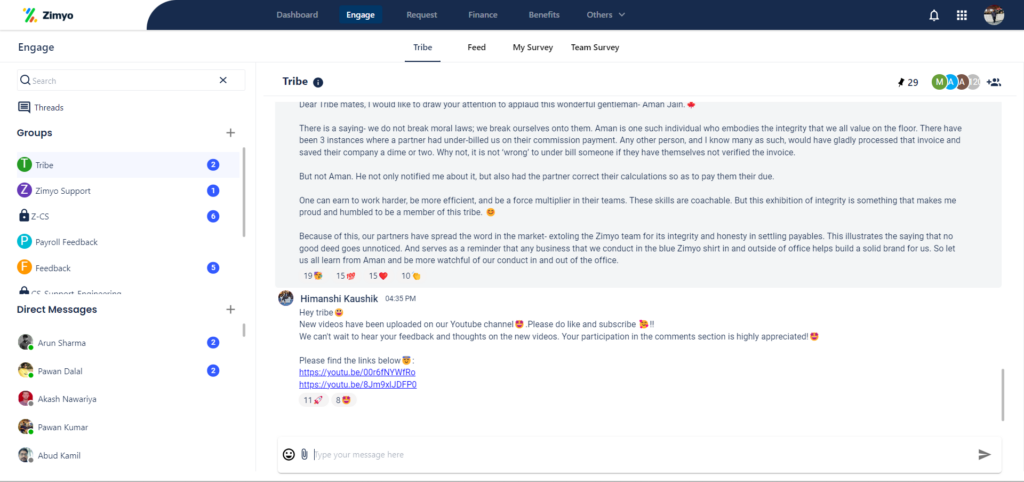Follow these steps:
- Login to the Zimyo HRMS portal, this will take you to the ESS dashboard. If admin kindly select ESS first from the admin page.
- Click on the Engage button on the Navbar.
On engage tab, you can check the Feed tab to see what your colleagues are posting, you can chat in Groups or on Personal messages.
You can also reply to surveys and can also create new surveys on the Engage tab.