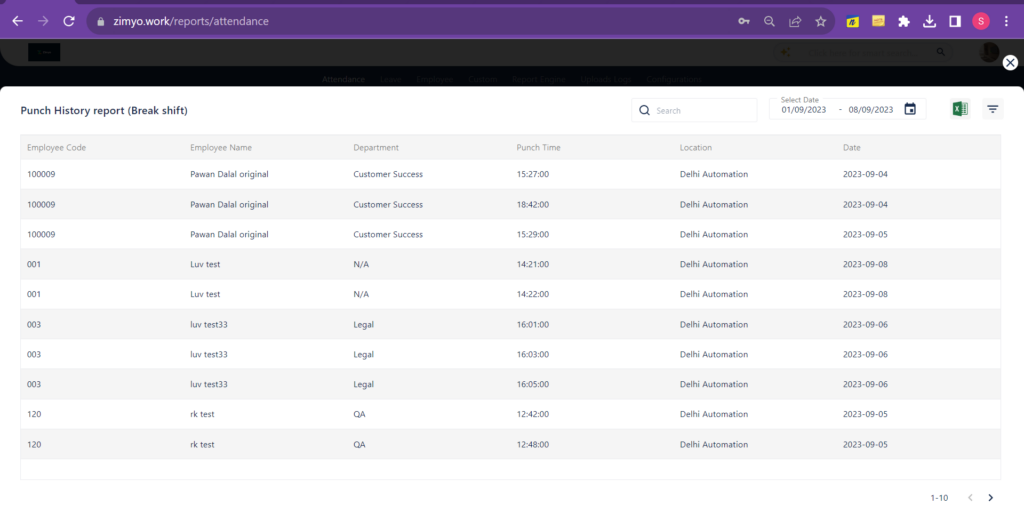Step 1: Log in to your Zimyo account, you will land on the Admin’s page. Then hover on “Reports” and select “Attendance”.
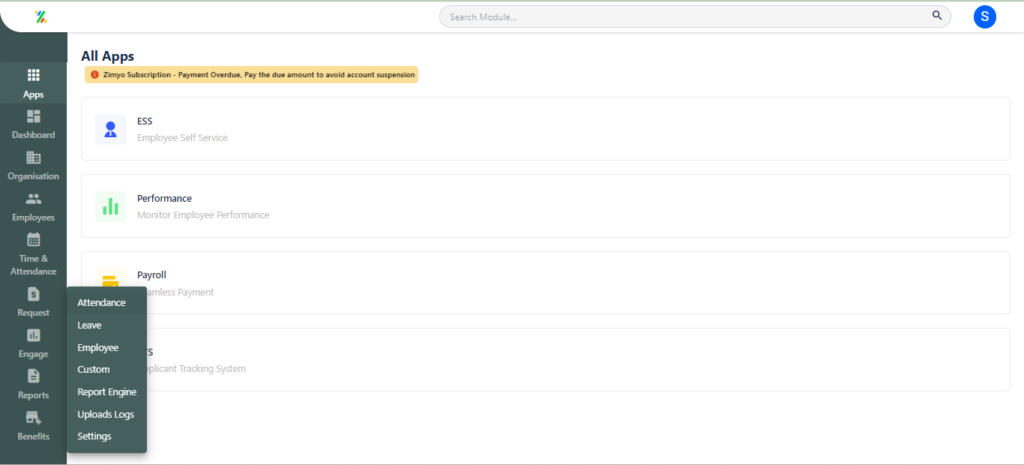
Step 2 : By clicking on Attendance, look for “Punch History report (Break shift)”
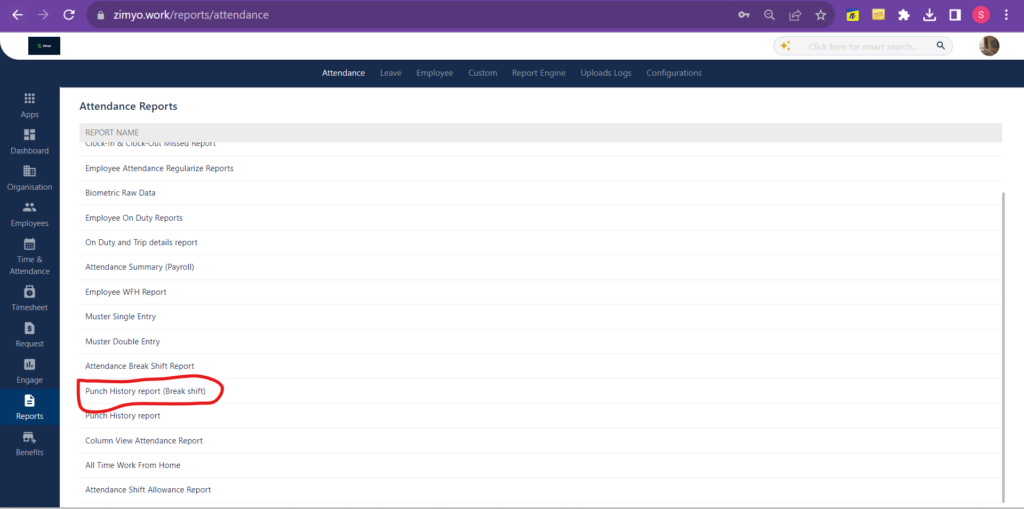
Step 3 : After clicking on the same, the UI will be as shown in the below image, there you may select the “From” date and “To” date, doing so will show all the details of the break punches done by employee