To see the various forms of reports that can be downloaded on the Zimyo HRMS portal, follow these steps:
- Login to your Zimyo HRMS portal using your login credentials, this will navigate you to your Admin portal.
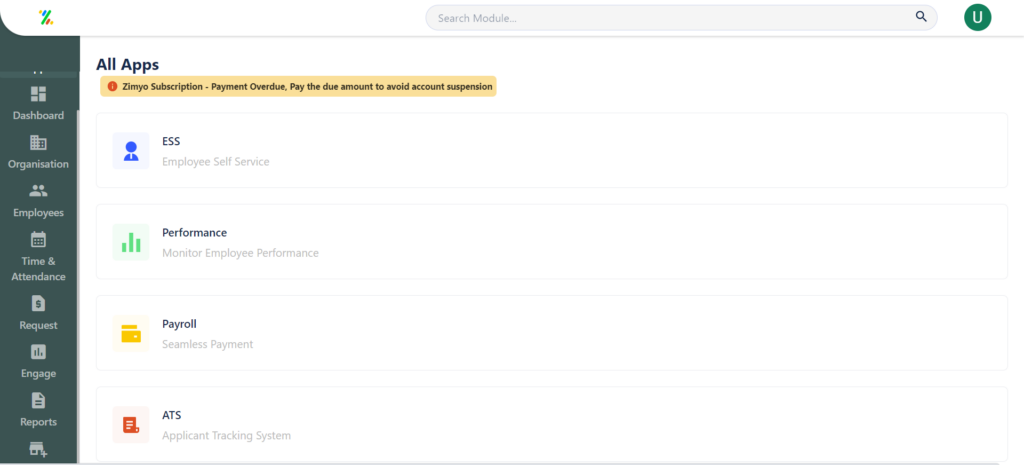
- On the Navbar, click on Reports. And, from the drop-down click on Report
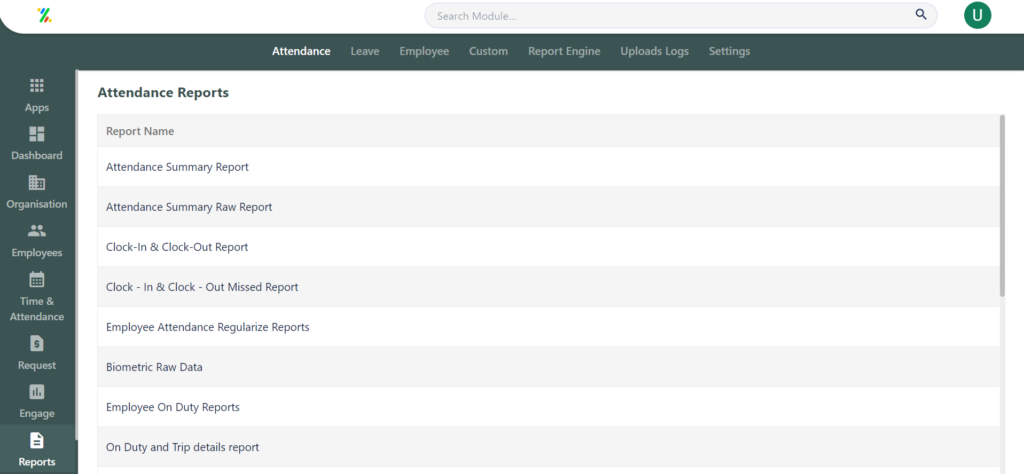
In the Attendance sub-section of the Reports section, the following reports can be downloaded :

In the Leave subsection of the Reports section, the following reports can be downloaded:
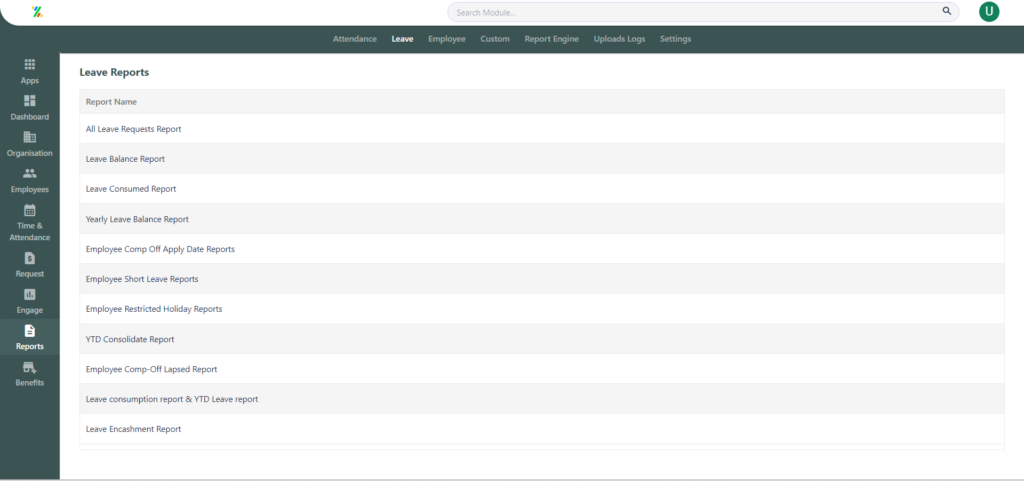
And in the Employee subsection, the following reports can be downloaded:
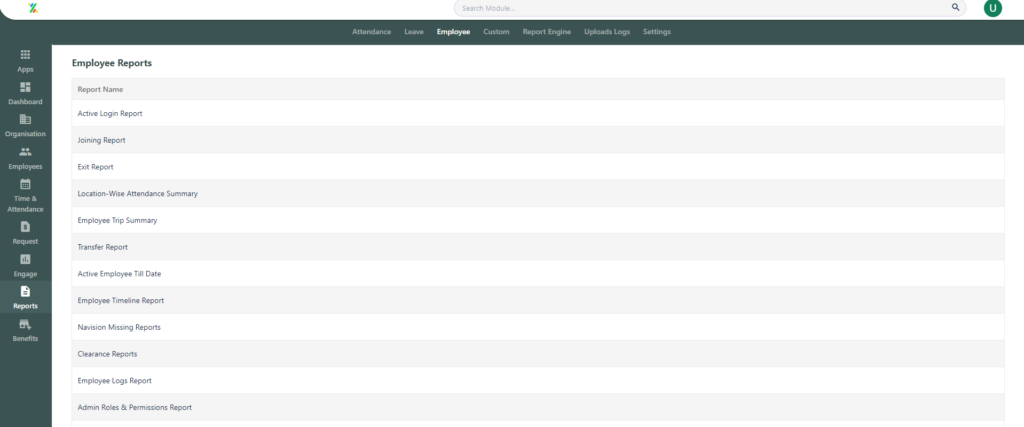
You can also create custom reports in Zimyo HRMS. To know how, please click here.







