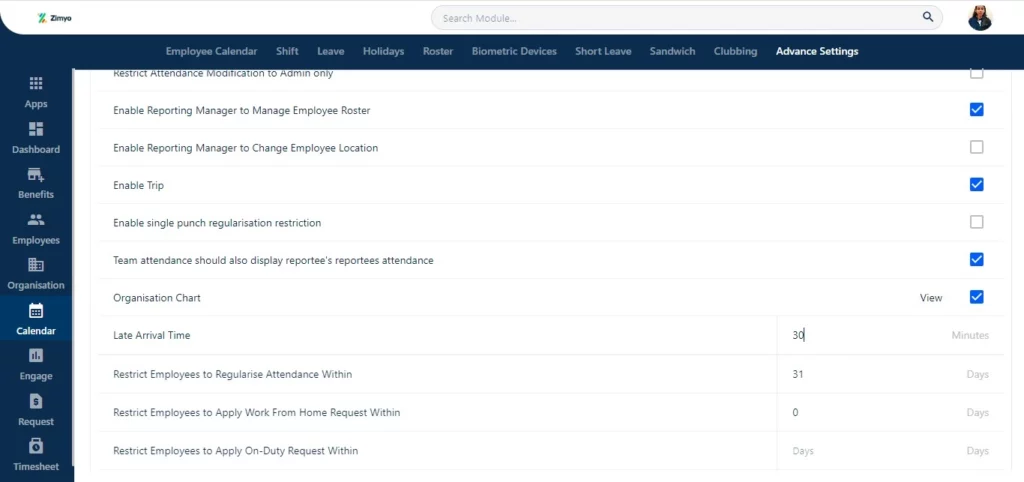In Zimyo HRMS, we can configure the grace time for the late arrival of the employee for a fixed shift by following the steps.
Step 1: Log in to your Zimyo account, you will land on the main page for Admin. As shown below in the screen.

Step 2 : Now click on “Calendar” section as it is visible on the left side of the screen.
Now move to “Advance Settings”. As shown below in the screen.
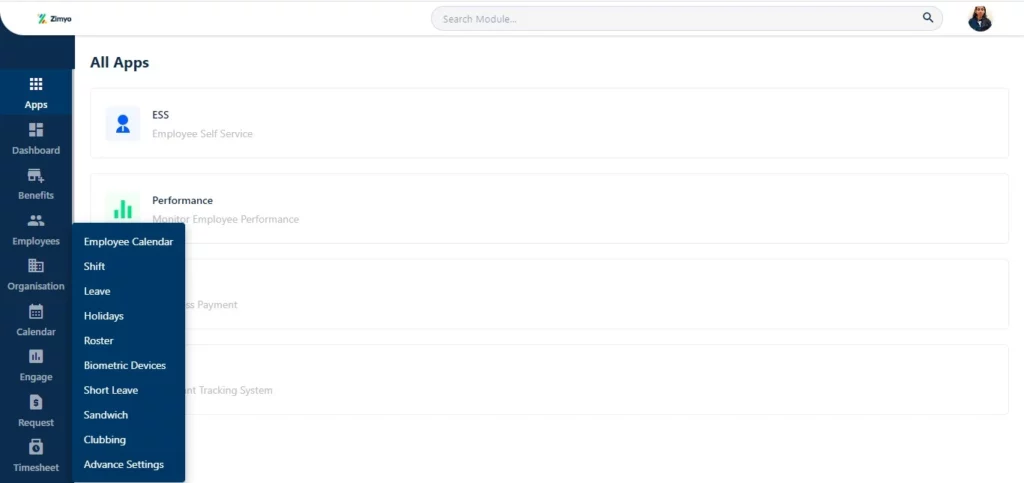
Step 3 : After clicking on “Advance Settings” it will navigate you to the “Late Arrival Time” which you can configure it accordingly. As shown below in the screen.