To download the ECR for PF, ESI and LWF first login to the Zimyo HRMS software, You will land on Admin’s page and then navigate to Payroll.
you will land on home page of “Payroll”. As shown below in the screen.
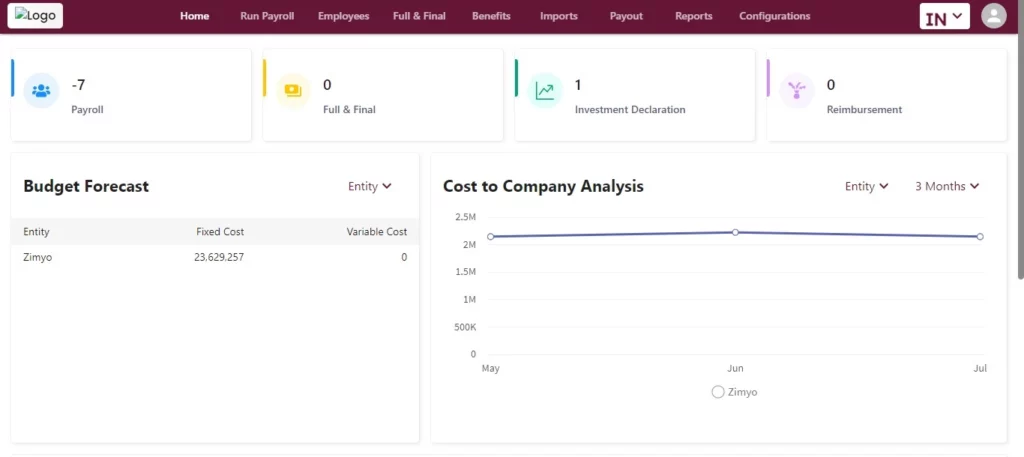
then click on “Report” Section & move to ” Statutory & Compliance”.
Click on “Statutory & Compliance”.
You will find a tab to shuffle between the PF, ESI, and LWF here.
Now click on the “Download ECR” button present beside each tab to download the electronic challan. As shown below in the visual demonstration.
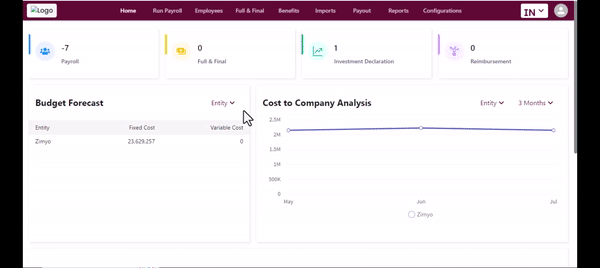
After downloading the challan, you can upload them as it is on the respective PF, ESI, and LWF portals.
Click Here to know more.







