In Zimyo HRMS, Once Shift has been created an Admin can not revise them. they can use Copy shift to make further changes in the same shift by following the steps:
Step 1: First Log into your Zimyo Account, It will take you to the admin’s landing page. As shown below in the screen.
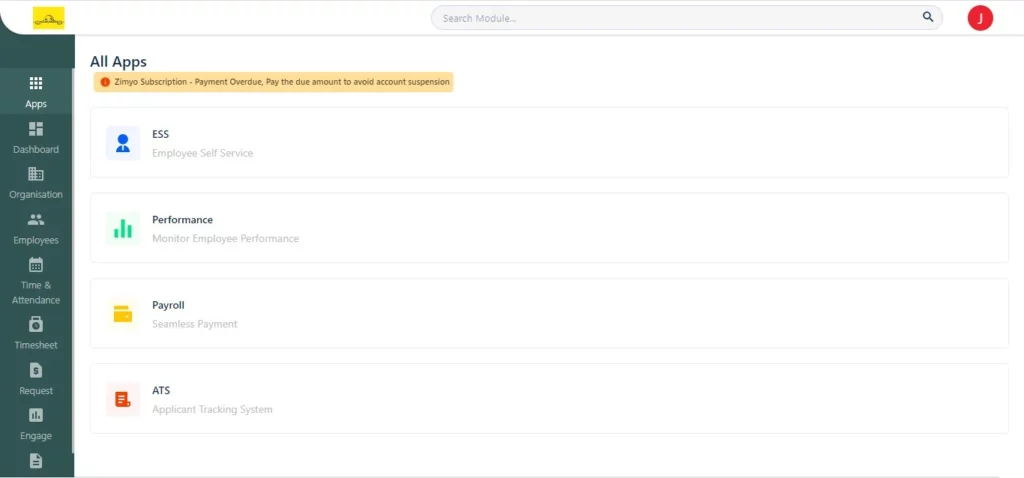
Step 2: Now click on “Time & Calendar” & Move to “Shift” Section. Where you can see the list of Shifts which has been created by admin or Sub-admins.
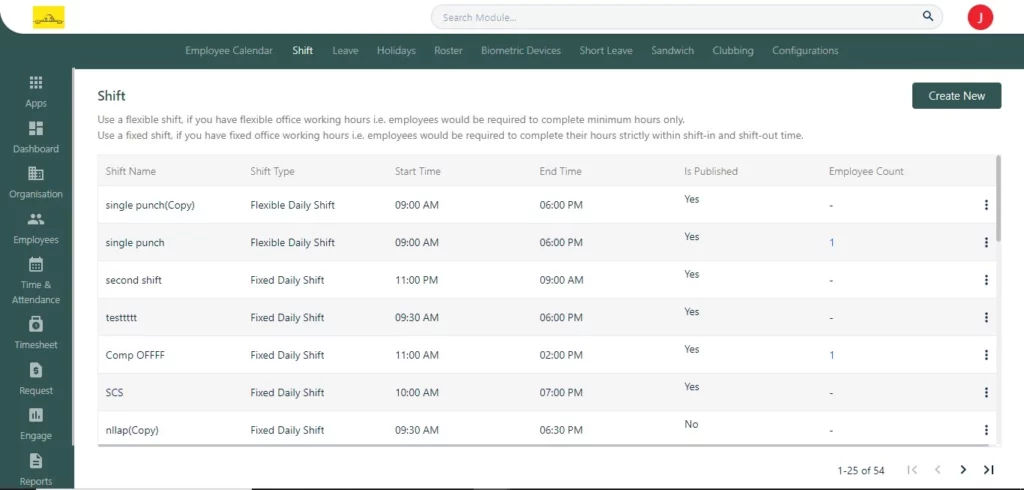
Step 3: Now click on three dots it navigates you to the “Copy Shift” where you can add changes. As shown below in the visual demonstration.
Note: Admin can not edit the shift, They need to create new one or they can use the option “Copy Shift”.
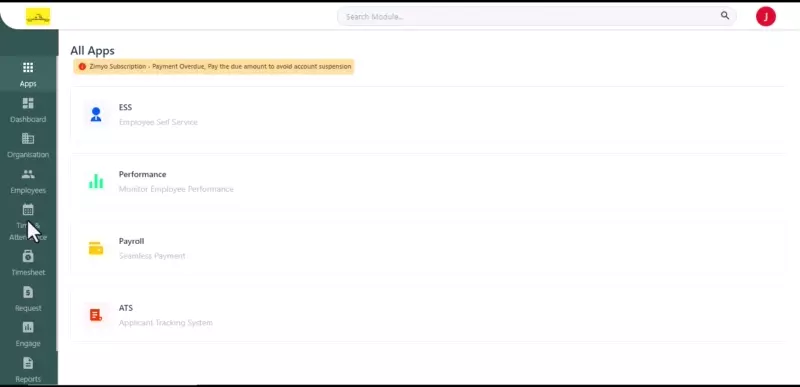
Click here to know more.







