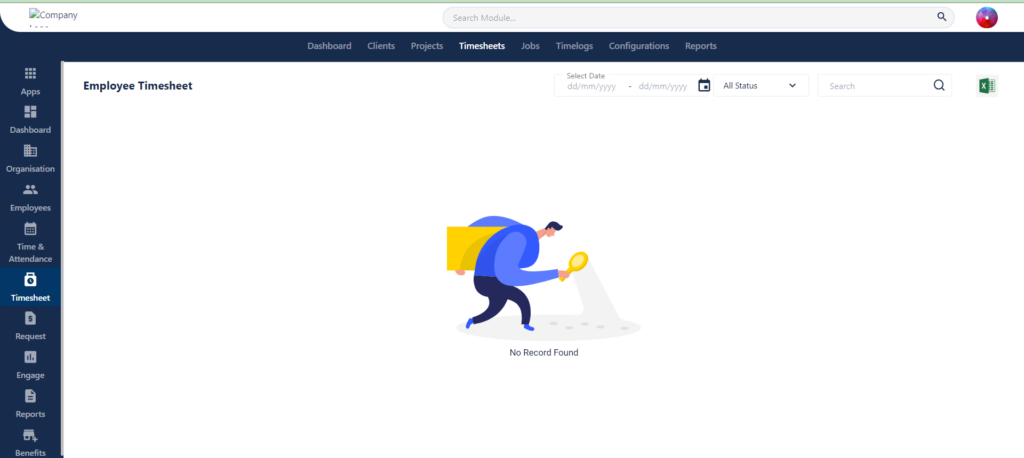Your timesheet can be viewed and downloaded from your Zimyo HRMS dashboard. To access it:
- Log in to your Zimyo account
- This will take you to admin portal
- From the admin portal, click on the “‘Timesheet'”.

4. This will take you to the Timesheet page
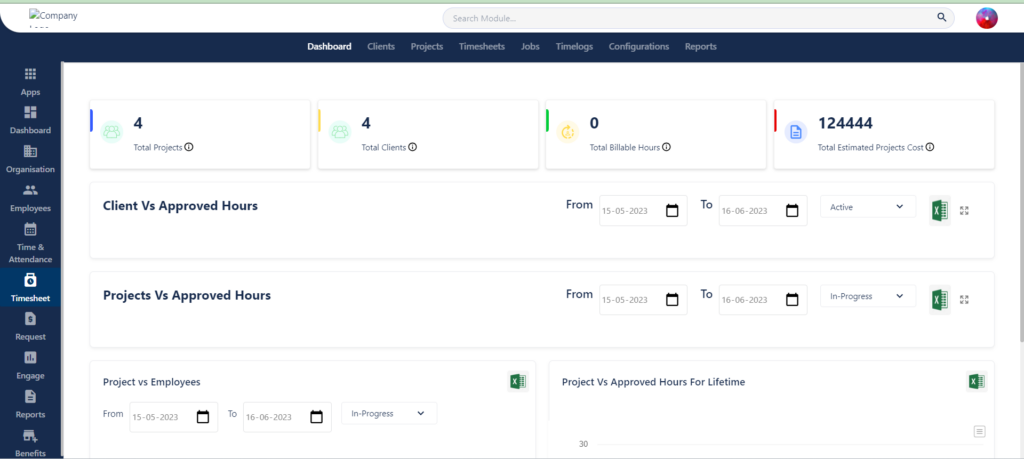
5. Click again on “Timesheet”, here you can select the date range and view the time logs uploaded my employees and also download the report by clicking on the excel icon