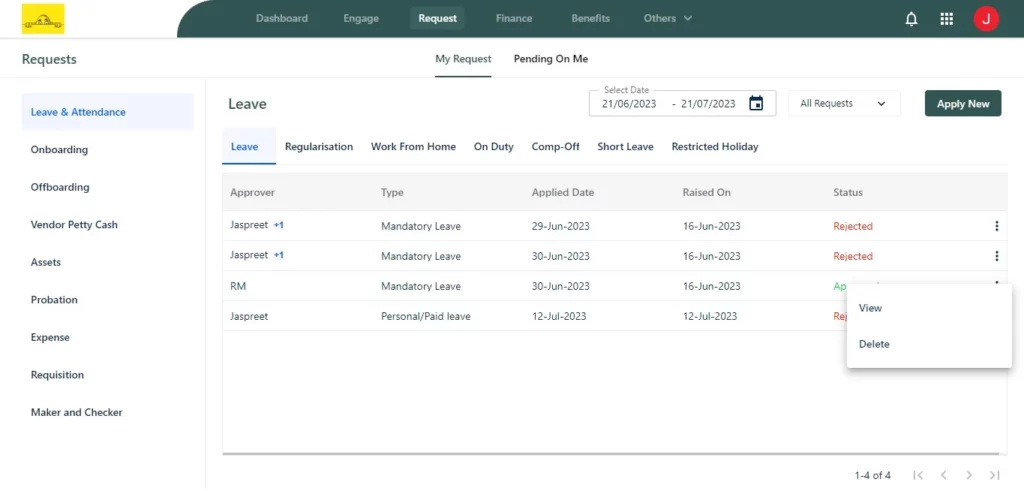In Zimyo HRMS, Employee can delete their raised request in Employee Self-Service Portal by following the steps:
Step 1: First log into your Zimyo Account, you will land on ESS main page. As shown below in the screen.
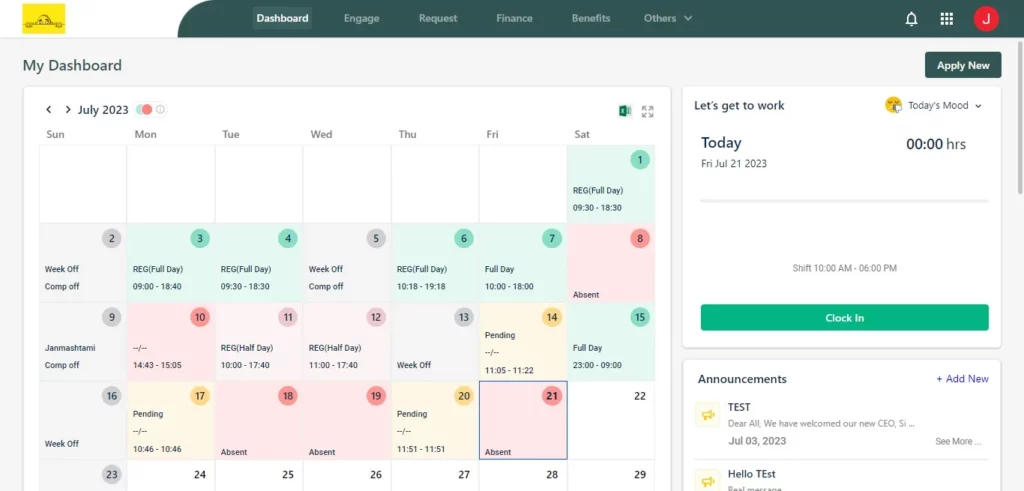
Step 2: Now click on “Request” tab & move to “My Request Section.
There you can apply request for leave, short leave, compensatory off, regularization & So on .
Note: Employee can not delete once request get approved. Hence Admin can restrict employee to delete the request within certain period of time.
Step 3: By clicking on the three dots visible on the right side of the raised Request, Employee can take action accordingly. As you can see below in the screen.