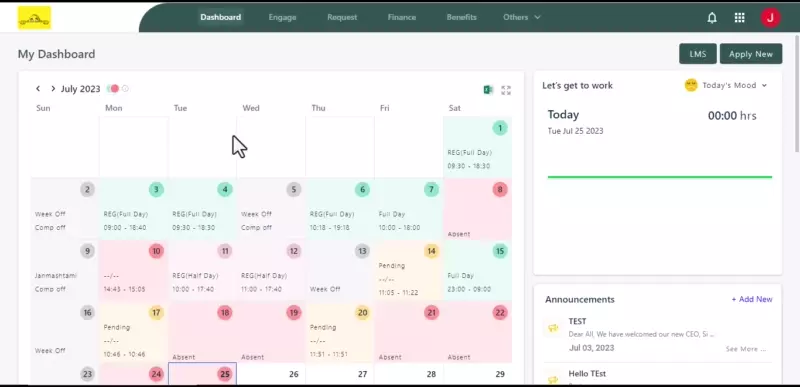In Zimyo HRMS, Employees can view the peer list of who is on leave by following the Steps:
Step 1: First log into Zimyo Account, It will take you to the landing page. As shown below in the screen.
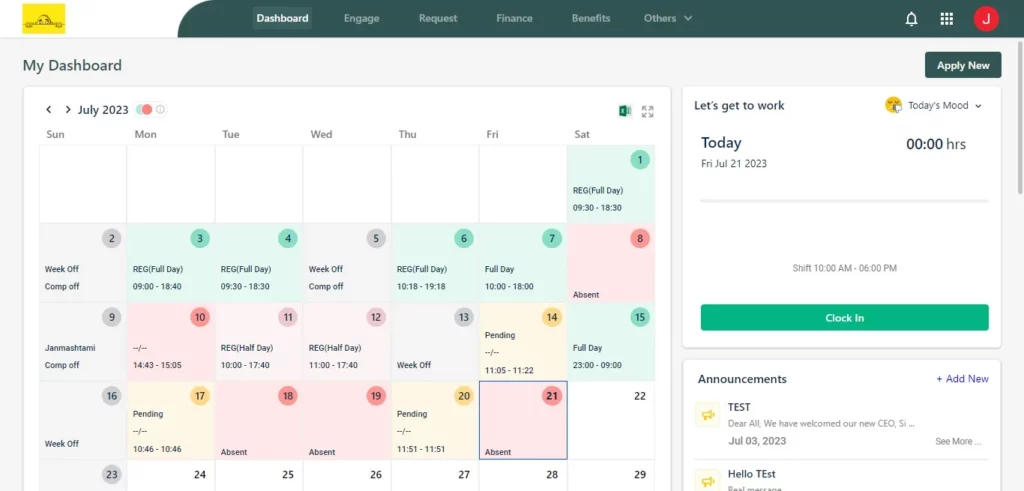
Step 3: Now scroll down & move to “Insight” where employee can see who are on leave, work from home or on duty. As shown below in given screen.