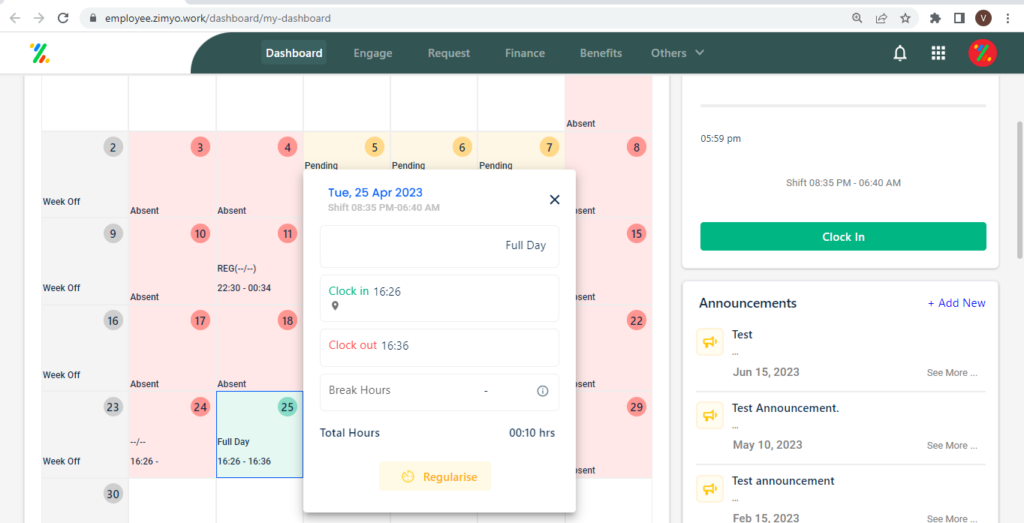To see the work duration of any specific day, follow these steps:
- Login to your Zimyo HRMS portal using your login credentials, this will navigate you to your dashboard.
- In the calender, click on any date for which you wish to see your working hours and the details for that day will be displayed just below the calender.
Please refer to the screenshot below: