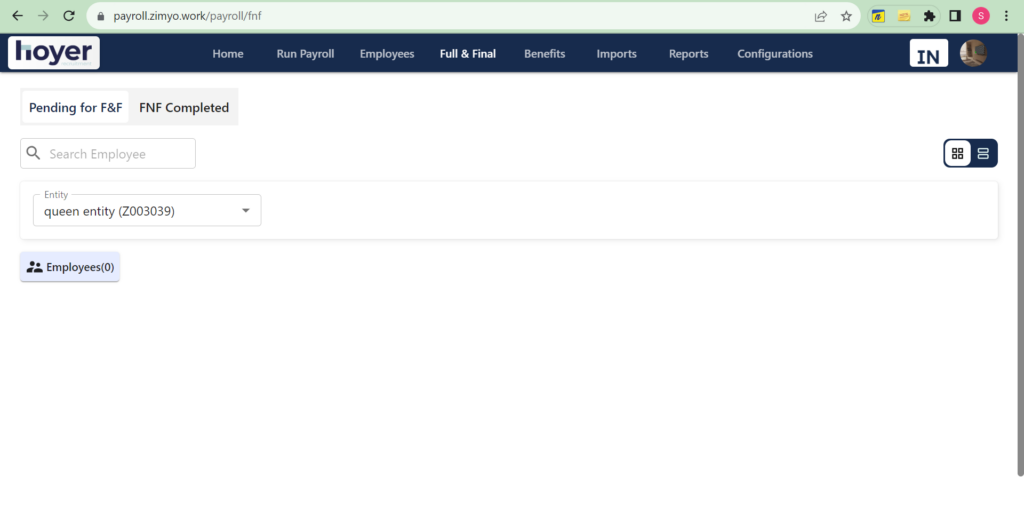FNF information can be found on the Payroll section of Zimyo HRMS. To access it,
- Log in to the admin page of Zimyo HRMS. Make sure you have necessary access.
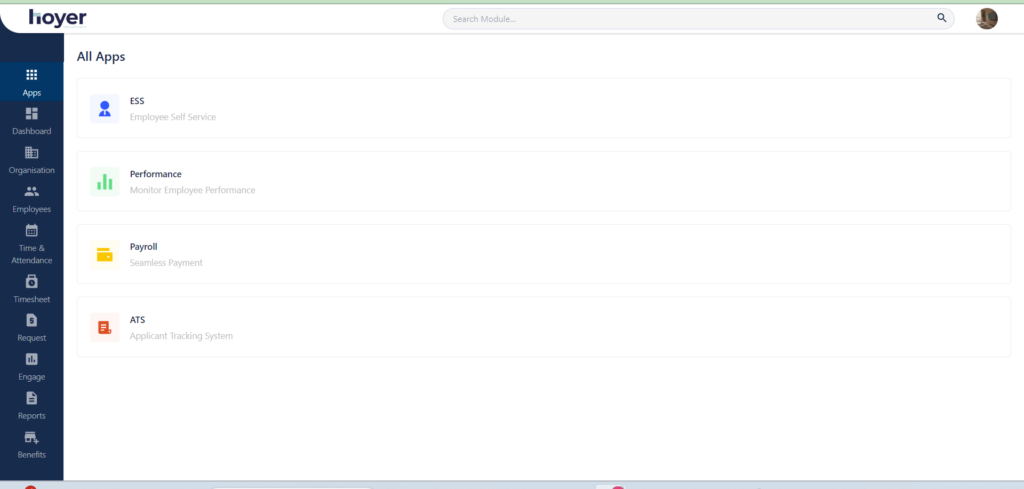
2. Click on the Payroll section. It will take you to the following page.
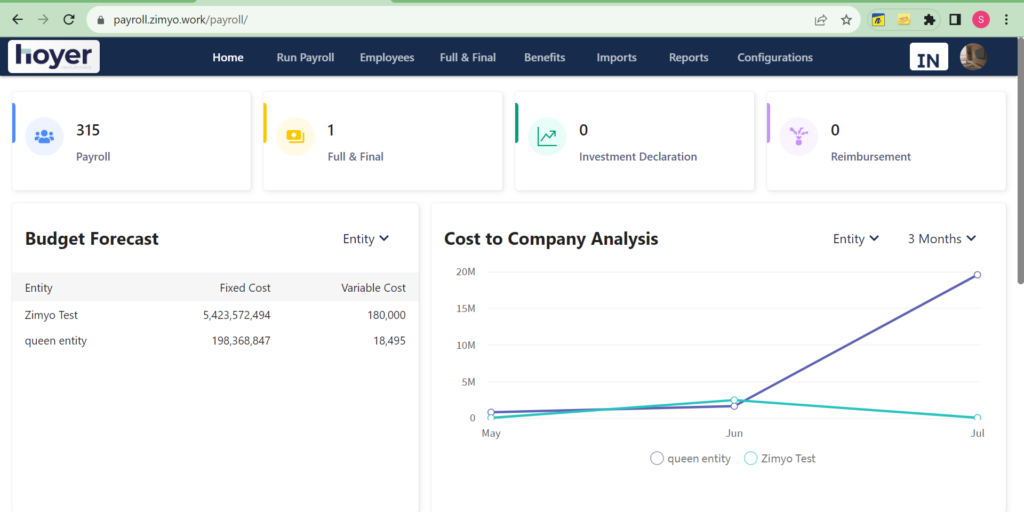
3. Click on the “Full and Final” section and view the FNF, sorted by entity. You can view either employees pending for FNF or employees who have settled.