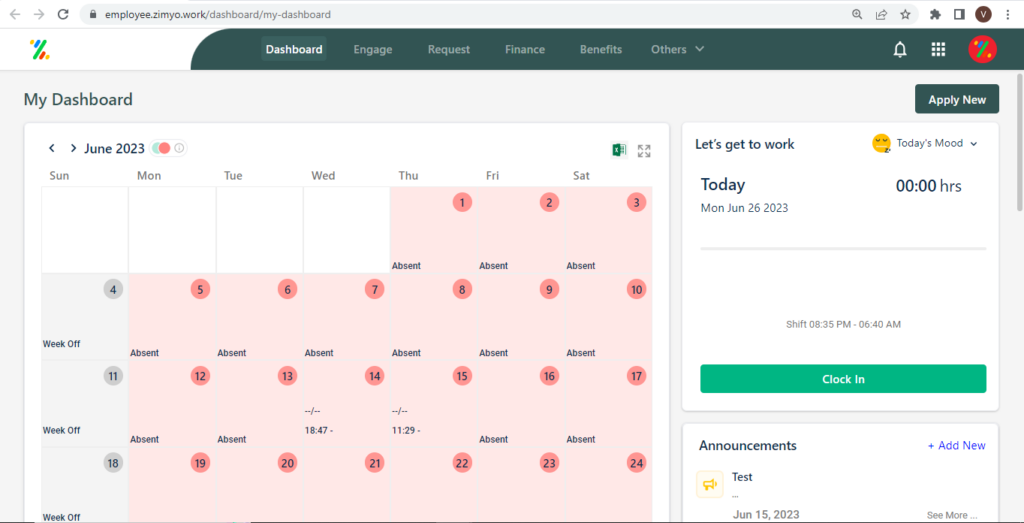To make a request to update your attendance for the day, the dashboard has a section to ‘Clock In’ and ‘Clock Out’ at the appropriate time. The software automatically marks the attendance if you clock in and out at the correct time. Attendance for the day, and previous days can be checked in the dashboard as well.
To use the dashboard:
- Log in to your Zimyo account
- This will take you to your dashboard
- From here click on the ‘Clock In/ Clock Out’ button in the ‘Let’s get to work’ section to mark your attendance.