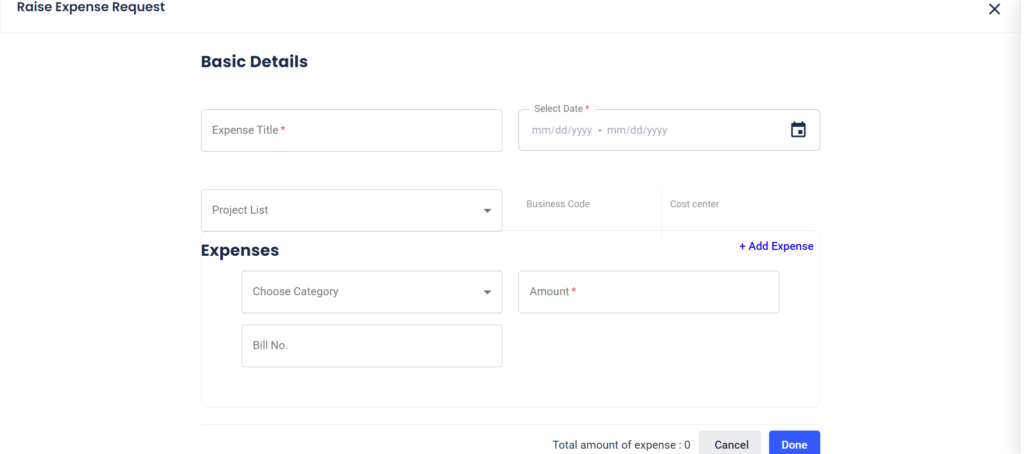To raise an expense request
- Login on your Zimyo HRMS portal using your login credentials, this will take you to your dashboard.
- On the Navbar click on Others, from the drop-down menu clock on Expense.
- Click on My Expense and then click on Create New.
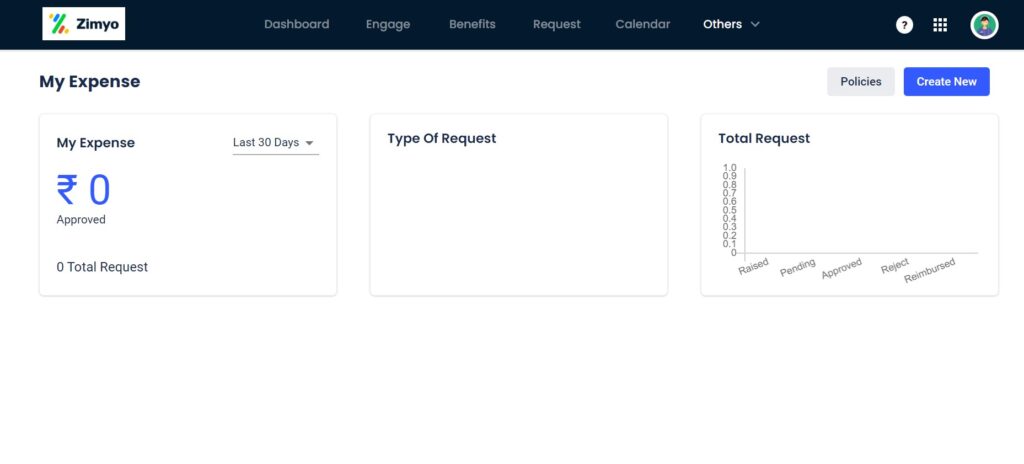
4. Fill in all the details in the form opened. And click on Done.